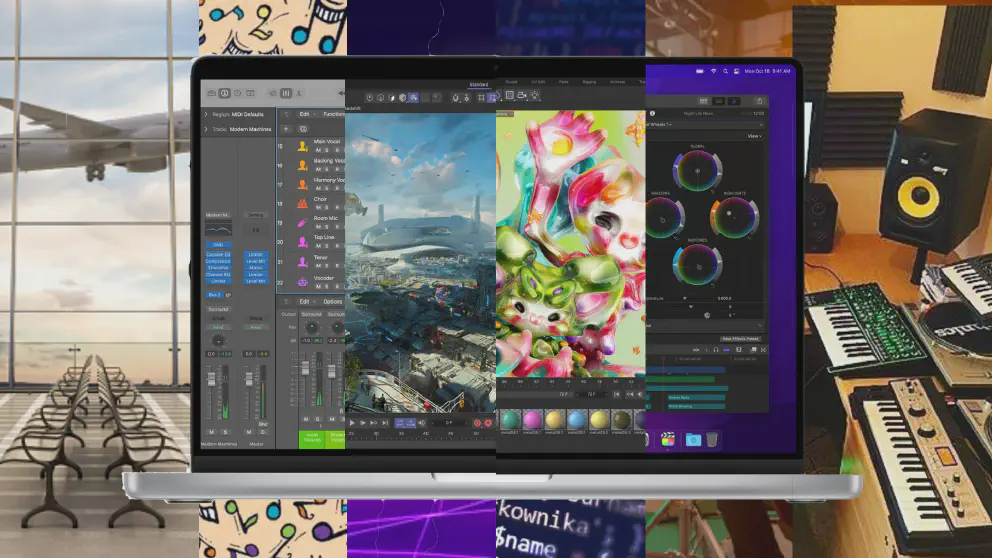The new 2021 MacBook Pro is Apple’s return to form and a game changer. Not only is it the most powerful laptop on the market at launch, it retains the same power even when being on batteries, some feat that the competitors could not match at the time. The battery life extension was second to none, and for a lot of people, it was basically a brand new technology. Adding ports back means that the MacBook Pro is as versatile as it should be.
However, the MacBook Pro is a tool, albeit a professional one. As people who run a business or work through this tool know that the MacBook Pro might be the most powerful, versatile tool in their arsenal, it can not do all the work alone.

This setup guide is a rundown of the accessories needed to make the most versatile and powerful laptop known to man to be an indispensable tool to realize your vision and help oil the money-making machinery that you are.
We synthesize the list according to what is the most likely the use case of the MacBook Pro from the road warrior that moves from one client office to the next, the professional who runs a one-man business or manage an empire through the MacBook Pro, the musician who record tracks using Logic Pro or the filmmaker who creates amazing stories through Final Cut Pro and the finally the programmer who built the modern world through the MacBook Pro.
In the budget session, we expect that people who paid $2,000 (or even $3,000 to get that sweet M1 Max) should have sufficient budget to personalize and set up the MacBook Pro. We have people on a limited budget at $500, the one who has a sufficient budget at $1000-$2000 range and the guy who has a fat over $2,000 budget to customize the tool. We would also recommend which MacBook Pro to get based on the hypothesized workload that the MacBook Pro might be facing.
The road warrior

The road warrior is someone who might go from one place to another running a project or selling an idea to a large company. One might make do with a MacBook Air, but some might need something with a more punch or a longer battery life. The movie ‘Up in the Sky’ starring George Clooney and Vera Faminga might give a good idea of what it’s like to be a corporate road warrior.
Recommendations: In this case, you might be able to get away with the base 14” or 16” MacBook Pro. Having an external mobile mouse will make navigating things easier, also with a foldable keyboard. Not to say that the MacBook Pro keyboard and trackpad combo is not great, but the external keyboard and mouse can be more ergonomic which saves you from the pain of carpal tunnel syndrome. Speaking about muscle pain, investing in a good travel backpack or even a roller bag is a tremendously good idea.
Being in a situation where you talk to a lot of people showing your stuff, it’s also a good idea to bring your own projector that you can use to make it easier to show things, and also double as a projector to entertain yourself in your downtime. Having a dongle, unfortunately is a must since the MacBook Pro does not have USB-C and you also might encounter a situation that you might hook up to other peripherals like an external monitor or such.
| Item / Budget | Lite | Sufficient | Splurge |
|---|---|---|---|
| Mouse | Logitech M510 - ($20) | Logitech MX Master 2S - ($55) | Logitech Mx Master 3 - ($99) |
| Portable Keyboard | Samsers Foldable Bluetooth Keyboard - $30 | Logitech Keys-to-Go - $51 | Goldtouch GTP-0044 Go!2 Mobile Keyboard - $83 |
| Portable Projector | PVO Portable Projector - $70 | Anker Nebula Capsule - $300 | Anker Nebula Solar Portable - $600 |
| Dongle | Hiearcool MacBook Pro Adapter, 7-in-1 - $25 | Anker USB C Hub for MacBook, 7-in-2 - $60 | MacBook Pro Docking Station, 18-in-2 - $110 |
| Backpack | MATEIN Laptop Backpack - $74 | SWISSGEAR 5358 ScanSmart Laptop Backpack - $130 | TUMI - Alpha Bravo Sheppard Deluxe Brief Pack - $379 / TUMI - Tegra-Lite Max - $850 |
| Cabin Luggage | American Tourister Stratum XLT - $61 | TUMI - 19 Degree International Trip - $695 | Rimowa Original Lufthansa Edition Cabin - $1,799 |
The professional

The professional might share the same life as the road warrior, but it’s more like an independent contractor working on his own jobs. It is the person who walks to the beat of his own drums. For the most part, the person might work from home, but occasionally might want to work at a different place like in a hotel or coffee shop, so the ability to put all the power in a backpack and just go its not only a gift, but it’s an essential need.
Recommendations: Depending on the job on hand, the professional might get away with the double binned M1 Pro, but can opt for the more powerful versions if one needs some oomph. Having a more permanent keyboard and mouse is preferable not only because of ergonomics issues, but some of the mechanical keyboards are just way cooler. Having an external monitor is also more helpful since the MacBook Pro can support up to three 6K monitors plus a 4K TV, which is amazing. As a professional, one still cannot escape the dongle life, but being semi-permanent, you can opt for a more capable dongle or even a hub station.
It used to be a trend where people would get the laptop, connect to a USB hub which plugged it to the rest of the peripherals like keyboard, mouse and monitor. The laptop would be discreetly tucked away in clamshell mode and you would have the interface of the desktop but the mobility of the laptop when the need arises. But now the new MacBook Pro comes with a ultra bridge HDR capable monitor with miniLED backlight, it would be a waste to keep the monitor in clamshell mode. A laptop stand would make more sense as you would best utilize the gorgeous monitor that the laptop comes with.
| Item / Budget | Lite | Sufficient | Splurge |
|---|---|---|---|
| Mouse | ROCCAT Burst Pro PC Gaming Mouse - ($44) | Logitech G PRO Wireless Gaming Mouse - ($85) | Logitech MX Master 3 - $99 |
| Keyboard | Logitech K350 Wireless Wave Ergonomic Keyboard - $37 | Keychron K2 - $95 | Drop CTRL Mechanical Keyboard - $210 |
| Laptop Stand | Soundance Laptop Stand - $25 | Nulaxy Ergonomic Laptop Stand for Desk - $65 | Tatkraft Joy Portable Laptop Desk - $180 |
| 2nd Display | ASUS VP28UQG 28" 4K - $229 | Dell S3221QS 32 Inch Curved 4K UHD - $399 | SAMSUNG 49-inch Odyssey G9 Gaming Monitor - $999 |
| Dongle | Hiearcool MacBook Pro Adapter - $25 | 13-in-1 USB-C Hub Multiport Adapter - $99 | WAVLINK USB 3.0 Universal Laptop - $156 |
| Laptop Bag | QINOL Travel Laptop Backpack - $29 | Samsonite Xenon 3.0 - $92 | TUMI - Alpha 3 Brief Pack - $595 |
Musician / Producer

When the first Apple Silicon, that is the M1 came out, it shocked the world not only because of the power consumption and amazing performance, it shocked because the accelerators that built in the SOC allowed people to run that was never thought possible before. For musicians, the ability to run thousands of channels with sound effects and no fan was just unheard of. And to do it while using a machine that cost just around $600 is just mind blowing. Before this, musicians have to use multiple $2,000 desktops just to load the music channels that they need, because their high end desktop would freeze if they have 100 tracks running at the same time. Now, such limitations are the thing of the past.
Recommendations: Since most music tasks are CPU and memory bound, you can get away with using M1 Pro. Having the extra GPU on the M1 Max might not make a difference since the DAW is using the CPU and memory to push music task around. And of course, having the right DAC and monitors (and pads) and the all important MIDI keyboard will complete your setup. Although the 3.5mm headphone port can support headphones with higher impedance like those high end studio headphones, reports suggest that a dedicated DAC will have a higher sound quality owning to better circuitry in the dedicated DAC. Furthermore, a good DAC will enable you to connect your external MIDI devices to the computer.
| Item / Budget | Lite | Sufficient | Splurge |
|---|---|---|---|
| DAC | Fosi Audio Q4 Headphone Amplifier & Mini Stereo Gaming DAC - $67 | BEHRINGER MONITOR2USB High-End Speaker and Headphone Monitoring - $150 | Mackie Big Knob Series, 4x3 Studio Monitor Controller - $350 |
| Speaker Monitor | Edifier R1280T Powered Bookshelf Speakers - $99 | Klipsch R-15PM Powered Monitor - $275 | Yamaha HS7W - $330 |
| Headphones | Audio-Technica ATH-M50X - $149 | V-MODA M-200 - $350 | Sennheiser HD 820 - $2,000 |
| MIDI Keyboard | AKAI Professional LPK25 - $49 | Moog Grandmother Semi-Modular Analog Keyboard Synthesizer - $1,149 | Moog One 8-Voice Analog Synthesizer- $6,999 |
Videographer

The videographer / movie editor is usually the one with the big mass that requires a lot of computing power to do its job. Now with everything going digital, you have 4K, 6K and even 8K RAW recording that use up a lot of data in a short time. And there’s also the question of transfering the files in the camera into the laptop or external drive for editing. And also doing the special-effects for your video, maybe you need some sort of 3D animation going.
Recommendations: And in this case, this is where we recommend you get the most powerful version of the MacBook Pro that your wallet allows. The MacBook Pro maxed out at the M1 Max which has 32 GPU cores and a 8TB storage. This is a very powerful setup which allows you to take everything and do video editing on the go, but at a very steep price of over $6,000. But if time is money, it’s actually a no brainer.
We would recommend getting a color accurate external monitor to help with your editing, DAC and monitors for audio and also headphones if you want some quiet time. A decent dongle hub is also recommended. If you opt for the basic model storage, prepare to spend some cash to get an external drive since those ProRes footage eats storage for breakfast.
| Item / Budget | Lite | Sufficient | Splurge |
|---|---|---|---|
| Mouse | See Professional | ||
| Keyboard | See Professional | ||
| External Display | ViewSonic VP2468 - $289 | LG 27UN850-W - $449 | BenQ PD2725U - $949 |
| DAC | AIYIMA DAC-A2 DAC Headphone Amplifier - $47 | Sabaj D5 110V Hi-Res Audio Digital to Analog Converter Balance - $370 | Topping D30 Pro DAC - $399 |
| Monitor Speakers | Edifier R1280T Powered Bookshelf Speakers - $99 + Ohuhu Studio Monitor Isolation Pads - $13 | JBL Professional C1PRO - $170 + Studio Monitor Isolation Pads by Vocalbeat - $17 | Yamaha HS7W - $330 + Sound Addicted - Studio Monitor Isolation Pads - $30 |
| External Storage | SanDisk 1TB Extreme Portable SSD - $120 | WD 2TB Elements SE - $190 | Samsung T7 Portable SSD 2TB - $272 |
Photographer

The photographer has a distinct difference in workflow than the videographer although one tends to think the job is similar: capturing moments. The needs of the photographer are quite different from the needs of the videographer. Videographer might have to deal with 4K or even 8K footage, a photographer might have to handle a 50MP or even 100MP single file that appears in burst.
Recommendations: Processing RAW images might be taxing, but one can get away with a full spec M1 Pro and M1 Max if you want to future proof it. 16GB is sufficient to process the images but having 32GB of RAM would not hurt either. Storage will be an issue when handling high-MP RAW photos like the one that comes out from a Fujifilm GFX100, so you might have to consider external storage. Color accuracy is important, so having a good monitor is also essential.
| Item / Budget | Lite | Sufficient | Splurge |
|---|---|---|---|
| Mouse | See Professional | ||
| Keyboard | See Professional | ||
| External Display | See Videographer | ||
| External Storage | Seagate Portable 2TB External Hard Drive - $60 | SAMSUNG T5 Portable SSD 1TB - $109 | Samsung T7 Portable SSD 2TB - $272 |
| Dongle | Hiearcool MacBook Pro Adapter; 7-in-1 - $30 | MacBook Pro Docking Station; 18-in-2 - $119 | Anker Docking Station, PowerExpand 13-in-1 USB-C Dock - $260 |
Programmer / Developer

The MacBook Pro might be tools for the professional, but let’s not forget the one who build the tools: the developers or programmers. Having a good table and chair plus a good keyboard / mouse / monitor combo can make a developer happy. That and a very good project manager.
Recommendations: Unless the project that you are working on is 3D intensive like game building or making professional apps, there is not much difference between the M1 Pro and the M1 Max on the CPU side. So, if your project does not contains heavy 3D effects, the performance of the 10-core M1 Pro and the M1 Max is identical. There’s a debate to either get one super large monitor or go with two smaller sized monitors for the same price. My personal suggestion is to get the largest single screen monitor you can get and get a window management tool like Magnet to snap your windows around. The most important component in this setup other than the MacBook Pro itself is the table and chair combo since you will most likely be at the desk for hours and hours, so get the best desk and chair that you can afford. Your back will thank you 10 years down the road.
| Item / Budget | Lite | Sufficient | Splurge |
|---|---|---|---|
| Keyboard | Havit Mechanical Keyboard Wired 89 Keys - $89 | Keychron K2 - $99 | Drop Shift Mechanical Keyboard — Full-Size 1800 Layout - $270 |
| Mouse | Logitech MX Master - $49 | Logitech MX Master 3 - $99 | Contour Design RollerMouse Red - $265 |
| Display | SAMSUNG 32" UJ59 4k monitor $329 | LG 32UN880-B 32" UltraFine Display - $638 | ASUS ROG Strix 43” 4K - $1,299 |
| Desk | FEZIBO Height Adjustable Electric Standing Desk, 40" x 24" - $209 | VIVO Electric Height Adjustable 63"x32" Stand Up Desk - $430 | Ford Executive Modern Adjustable Height - $2,995 |
| Chair | Hbada Office Task Desk Chair - $119 | NOUHAUS Ergo3D Ergonomic Office Chair - $330 | Herman Miller Aeron Chair - $1,499 |
Explore other articles in this series

Mac Mini Setup Guide from Noob to Pro
The absolute unit of computing called the Mac Mini is both powerful and versatile. This is a guide to help you setup your Mac Mini to get the most out of it

iPhone 13 Setup Guide
The most powerful iPhone by Apple is here and this is a guide to make it even more powerful and useful
Plug
Support this free website by visiting my Amazon affiliate links. Any purchase you make will give me a cut without any extra cost to you
- Mac Mini M1 - Amazon USA / Amazon UK
- iMac 24" M1 - Amazon USA / Amazon UK
- Mac Studio - Amazon USA
- MacBook Air M1 - Amazon USA / Amazon UK
- MacBook Pro 13" M1 - Amazon USA / Amazon UK
- MacBook Pro 14" M1 Pro / M1 Max - Amazon USA / Amazon UK
- MacBook Pro 16" M1 Pro / M1 Max - Amazon USA / Amazon UK
- Accessories:-
- Wireless earphones / headphones:-
- AirPods - Amazon USA / Amazon UK
- AirPods Pro - Amazon USA / Amazon UK
- AirPods Max - Amazon USA / Amazon UK
- Buyer's Guide:-