
The computer that launched Apple computer. The lineage can be traced back to the original Mac computer in 1984. Apple brings the ease of use and friendliness to the computer. Put the personal in personal computing.
What it is?
Line of desktop personal computers from Apple. Ranges from the headless entry level Mac Mini, the all-in-one iMac and the professional Mac Pro. Caters to every use case from running Home Theater PC to making Hollywood movies.
The Lineup
Apple caters to two distinct market group although the lines are more blurry now than before. First we have to consumers which are the Mac Mini and the iMac. The Mac Mini is a headless Mac without any monitor, keyboard or mouse. The iMac is the polar opposite where everything comes in single unit. The iMac has all the necessary components built-in right behind the monitor, contrast with most other makers which sends out in a separate unit.
Each of them has two trim levels with the Mac Mini comes in silver for the entry level and space grey for the higher end. The iMac comes in at 21.5-inch monitor for the entry level and 27-inch for the higher end.
For the professional, we have the iMac Pro and the Mac Pro. The iMac has the same form factor of the 27-inch iMac but with totally different internals. It has better thermal cooling to cater for higher end CPU from Intel and have bigger memory capacity and the iMac. The top of the line Mac is called the Mac Pro and it’s the standard tower desktop like in PC land but with Apple design flair. It is the equivalent of a high end workstation in the PC world. It supports a powerful 28-core processor, dual graphic cards loads of expansion rooms. It is hefty beast intended for people who near a lot of things going fast.
Transition
In WWDC 2020, Apple announced that they are moving away from Intel Macs to their own Apple Silicon. The first desktop system, Mac Mini, has been shipped in Dec 2020 and more to come.
The iMac 21.5" has been replaced by the new iMac 24" on April 2021.
The MacBook Pro has been updated with new MacBook Pros on October 2021.
The Mac Pro has been update with M2 Ultra on June 2023, thus completing the transition from Intel to Apple Silicon.
Mac Mini features
As of Q1 2021, only the lower trim Mac Mini has been upgraded to Apple Silicon. It is expected the rest will follow suit in the rest of 2021.
M1 chip The M1 is only available on the lower trim version. The higher trim uses the i3, i5 or i7 Intel CPU.
Upto 32GB of RAM The higher trim uses DIMM slots for RAM although it was not designed to be user serviceable. But by using the correct guide, you can upgrade the RAM using a pry tool and a screwdriver. You can put around 32GB on the higher trim. The lower trim can only go up to 16GB of RAM and not upgradeable.
Optional 10GB ethernet network 10G ethernet option is only available on the higher trim. However, it is made-to-order option as the ports are not upgradeable after purchase.
USB 4 The USB-4 is only available on the lower-trim version of the Mac Mini. The higher trim uses ThunderBolt 3. The lower trim has only 2x USB-C slots while the higher trim has 4x USB-C slots. Both comes with 2x USB-A slots.
HDMI There is a HDMI both on all trims. It can deliver 4k signals and multi chanel audio is able to go through the HDMI port. Mac Mini is known to be used as a HTPC.
T2 chip The T2 chip is an Apple co-processor that have a secure enclave that handle on the fly disk encryption, secure boot and ‘Hey Siri’ call up feature.
iMac features

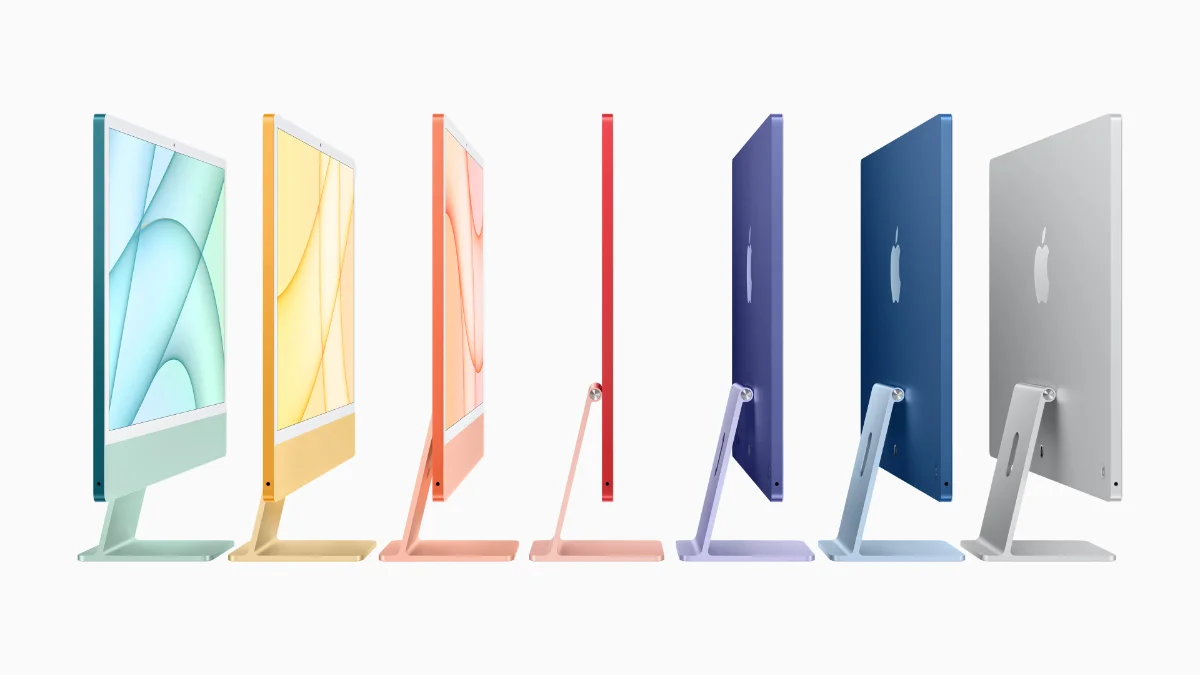
Relate Article: iMac
The iMac used to come in two sizes, the 21.5" and the bigger 27". You can think of them as having two trims, the lower 21.5" trim and the higher 27" trim. The 21.5" has two kind of screen, the normal HD screen and the higher quality retina display 4K screen.
Now (April 2021), we are in a middle of transitioning, the smaller iMac 21.5" has been replaced with the new iMac 24" featuring the M1 chip.
The 27" iMac was the last Mac that Apple updated before the transitioning process begins in Q4 2020. Expect the line up to be updated in 2021 to more powerful Apple Silicon. There is a basic trim which has only 1080p resolution which is catered for the educational market.
All the features that are present in the Mac Mini is available on the iMac. The iMac comes with more additional features.
Larger RAM Because the lower trim uses the same M1 logic board as the Mac Mini and MacBook Air, the RAM is integrated next to the chip and support up to 16GB. The bigger iMac has a hatch for user to upgrade the RAM. It uses a DIMM slot and can handle up to 128 GB of RAM.
Retina Display At 4.5K for the lower trim and 5k for the higher trim, it ensure that the image are crispy. It has P3 wide color gamut support.
TrueTone Both display has TrueTone display which measures the ambient light and adjust the white balance of the screen based on ambient light. It will show a cooler (bluer) white balance in bright / fluorescent light and warmer (yellower) white balance when the room is on sunset hours and at night.
Nano Texture This optional extra for the higher trim coats the monitor with a non-reflective layer that prevents glare. Nice if you are working in a bright environment (on site for example). If you order this option, the iMac will come with a special cloth for you to wipe since using normal cloth can damage the layer.
HD camera Both trims comes with 1080p FaceTime camera. The updated iMac has the M1 chip so it will do computational photography to make your webcam videos better.
Studio quality mics All trims has studio-quality 3-array mic to get the best possible sound. The can isolate ambient noises and also perform beam forming to capture your voice.
Better speakers The higher iMac has two speakers. There is a speaker box behind the iMac screen that occupies around 50% of internal volume. The sound shoots out downward at the vents at the bottom of the iMac screen panel and bounce back from the table. It is a complicated way of producing and amplifying sound, but the results is great.
The new iMac comes with 6 speakers with support for Dolby Atmos. The has a revised bass driver and reverb chamber.
Wireless Keyboard / Mouse The iMac comes with wireless keyboard and mouse. The Magic keyboard uses lightning port to charge. Magic Trackpad is an optional extra.
The new iMac comes with Magic Keyboard with Touch ID. You can unlock your Mac using your finger tips.
Mac Studio Features
Related article: Mac Studio

The Mac Studio was updated in WWDC ‘23. It is a beefed up version of the Mac Mini targeted at professionals and people who wanted an extra punch that the Mac Mini is unable to provide. It is top-of-line Mac which features the M2 Ultra, the most powerful Apple Silicon yet.
M2 Max and M2 Ultra The most powerful Apple Silicon on the block. The M2 Ultra is two M2 Max fused together via UltraFusion bridge to act as a single, powerful chip. And the chip is impressive: 192 GB memory support, 8TB internal storage support, upto 76 graphic cores, 32 Neural cores. The headroom is very high that for most people, you’ll be hard pressed to find the upper limit of the M2 Ultra.

Ports They don’t play around with this one. 10GB ethernet port is standard, HDMI 2.0 (4K60), 4x ThunderBolt 4 ports (each can provide up to 40GB/s transfer rate), 2x USB-A port for legacy stuff, powered headphone jack. On the front, you have 2x USB-C port (it would be 2x ThunderBolt 4 if you opt for the M1 Ultra) and SDHC port.
Thermals Based on the internal drawings that they shown, the volume for circuitry is actually as much as the Mac Mini would allow. The top half of the chassis is just dedicated for cooling. When you can put around 300W on the chassis, yes, you need cooling.
Mac Pro features
The Mac Pro has been updated on WWDC ‘23. It was the last Mac to be updated by Apple that features the Apple Silicon, thus completing the transition from Intel to Apple Silicon. As the Mac is meant for professionals only, the barrier for entry is high: $6,999 starting price and options like the $400 wheels. Internally, it takes the M2 Ultra from Mac Studio and put it on a board with PCIe expansion slots.
If you have the need for custom hardware that runs on PCIe slots (you know who you are), then this is the Mac for you. Otherwise, you get mostly get away by using the M2 Ultra Mac Studio.
Quietness The design is centered around quietness. For exmaple, there are three fans in front of the chassis to draw cool air. Typical PC fans will run at the same time and because of that the noise will be amplified. You can run the fans at different RPM to reduce this noise, but due to harmonics, some sound would be amplified. So Apple took one step further by modulating the fan speed to ensure that they all never run at the same speed and constantly changing so the harmonics does not build up. All that engineering to ensure quietness.
Lattice Pattern The lattice pattern at the front and some at the back is not just for show. It’s very functional that it has maximum amount of air passing through while maintaining structural rigidity.
Tool-less chassis You can open up pretty much the entire CPU without any tools.
1400w power supply To power all the graphic cards you’ll need a lot of juice. The Mac Pro comes with a 1400W power suppy to fullfil the needs.
Rack mount There is a rack mount version that is used for render farms, music production or scientific number crunching for an extra $500. It basically have the same setup except it has rails on the side to put in a server rack. All the specs are the same.
Tech specs
Shows the possible specs for all trims.
| Feature | Mac Mini | iMac | Mac Studio | Mac Pro |
|---|---|---|---|---|
| General Specs | ||||
| CPU | M2 / M2 Pro | M1 | M2 Max / M2 Ultra | M2 Ultra |
| RAM (GB) | 8, 16, or 24 / 8, 16 or 32 | 8 or 16 | 32 to 192 | 64 to 192 |
| Storage (GB) | 256 to 2048 / 512 to 8192 | 256 to 2048 | 512 to 8192 | 1024 to 8192 |
| Internal Graphics (# of Graphic Cores) | Apple M2 (10) / Apple M2 Pro (16-19) | Apple M1 | Apple M1 Max (30-38) / Apple M1 Ultra (60-76) | Apple M1 Ultra (60-76) |
| Internal Display | ||||
| Screen Size (inches) | - | 24 | - | - |
| Resolution (pixels) | - | 4480 x 2520 | - | - |
| Nano Texture Option? | - | No | - | - |
| Max Brightness (nits) | - | 500 | - | - |
| Color Gamut | - | P3 | - | - |
| TrueTone? | - | Yes | - | - |
| External Display Support | ||||
| Max 4K Display | 2 / 3 | 1 | 5 / 8 | 8 |
| Max 5k Display | 2 | 1 | 4 / 6 | 6 |
| Max 6k Display | 1 / 2 | 1 | 4 / 6 | 6 |
| Max 8K Display | 1 | - | 1 / 3 | 3 |
| Audio | ||||
| Internal Speakers | 1 | 6 | 1 | 1 |
| Mics | - | 3 | - | - |
| Audio Jack? | Yes, Powered | Yes | Yes, powered | Yes, Powered |
| Data Connections | ||||
| USB-A | 2 / 2 | 0 | 2 | 1 (internal) |
| USB-C | 2 / 4 | 2 or 4 | 6 | 8 |
| Gigabit Ehthernet | 1 | 0 or 1 | 1 | 2 |
| 10G Ehthernet option? | Yes | No | Standard | Standard |
| Wi-Fi | Wi-Fi 6E (802.11ax) | 802.11ax | Wi-Fi 6E (802.11ax) | Wi-Fi 6E (802.11ax) |
| Bluetooth | 5.3 | 5.0 | 5.3 | 5.3 |
| SDXC slot | No / No | No | Yes | No |
| PCI-Express | No | No | No | 2 x16 PCIe4, 4 x8 PCIe4, 1 x4 PCIe4 with Apple I/O Card installed |
| Dimensions and Weight | ||||
| Height (cm) | 3.6 | 46.1 | 9.5 | 52.9 |
| Width (cm) | 19.7 | 54.7 | 19.7 | 21.8 |
| Depth (cm) | 19.7 | 14.7 | 19.7 | 45.0 |
| Weight (kg) | 1.2 / 1.3 | 4.48 | 2.7 (M2 Max), 3.6 (M2 Ultra) | 16.86 |
Which one is right for you?
Getting a Mac is a wonderful experince, but to make your money worth, one should be smart in choosing which Mac you need to get. If you want the portable version of the Mac, please read our MacBook Pro and MacBook Air guide.
Get the …
…Mac Mini if you just want the cheapest Mac and wanted to try the macOS experince; if you need a good HTPC and do not want the Apple TV since macOS has more versatile and can run more software than the Apple TV; you need a mini server farm for your computation or 3D rendering.
…iMac if you need a good all-in-one system without breaking the bank; wanted a fuller macOS experince since it comes with a great monitor and sound system; need to do some real work like a simple video editing with around 3-4 4K streams.
…MacStudio if you need the ultimate Mac.
…Mac Pro if you are the professional that looking the best tool for your job be in in the creative, business, engineering or scientific industry; you need all the headroom to future proof you purchase; you need a system that can handle a massive dataset and needs to be in RAM to ensure that things are processed faster;
It is worth it?
The Mac line up is very strong right now. But with the transition coming and the great reviews of the M1, expectation is very high for what Apple will bring to the table when they start upgrading the other Macs to the newer Apple Silicon
The Mac Mini is a great starter pack for people wanted to try out macOS and the Apple ecosystem. Mac Mini has great capabilities when people start thinker with them to create home theater PC, a mini render farm and even a compact server farm.
The iMac is the gold standard in desktop computing. With capabilities like 5k retina display, thunderbolt 3, optional 10G ethernet and RAM up to 128GB, it is a very powerful computer that can run almost anything, professional app included.
Both the iMac Pro and Mac Pro are workhorse for people who time is literally money. It might be expansive when it starts at around $5 to 6 thousand dollars, but remember, these are not computers but tools. Most people who are purchasing these tools know they get their money back in 2-3 months time and the tools can last for at least 3 years. So the Pro line is totally worth it for the people who needs the tools.
Where can i get it?
Help grow this website and my family by clicking on my affiliate links below:-
- Mac Mini M1 - Buy at Amazon
- iMac 24"
- iMac 27" - Buy at Amazon
- Mac Pro - Buy at Amazon