When Apple release the first Apple Silicon, the M1, in the wild on November 2020, it erases all doubt about Apple’s ability to not only switch architecture (which is a tall order by itself) but Apple’s ability to create magic. The magic is to create a processor that is both low in power consumption but high in performance. The M1 chip, the first of Apple Silicon manage to outclass the best mobile chip of the day, the Intel i9-10900HK.
It’s already been 18 months since the first M1 came out and Apple has launched the follow up act. Predictably it is the M2. On the surface it shows more evolutionary improvements, but there’s more to it than skin deep beauty.
M2 Details

The M2, in many ways, is an evolutionary improvement of the M1. It has the same 5nm manufacturing process as the M1, but Apple claims it the “2nd generation” of manufacturing process: industry speak of yields are getting better so they can afford to make a larger die. So basically Apple took the lessons learned from the M1 and its subsequent professional chips rollout and applied it on the M2. Which is not a bad strategy.
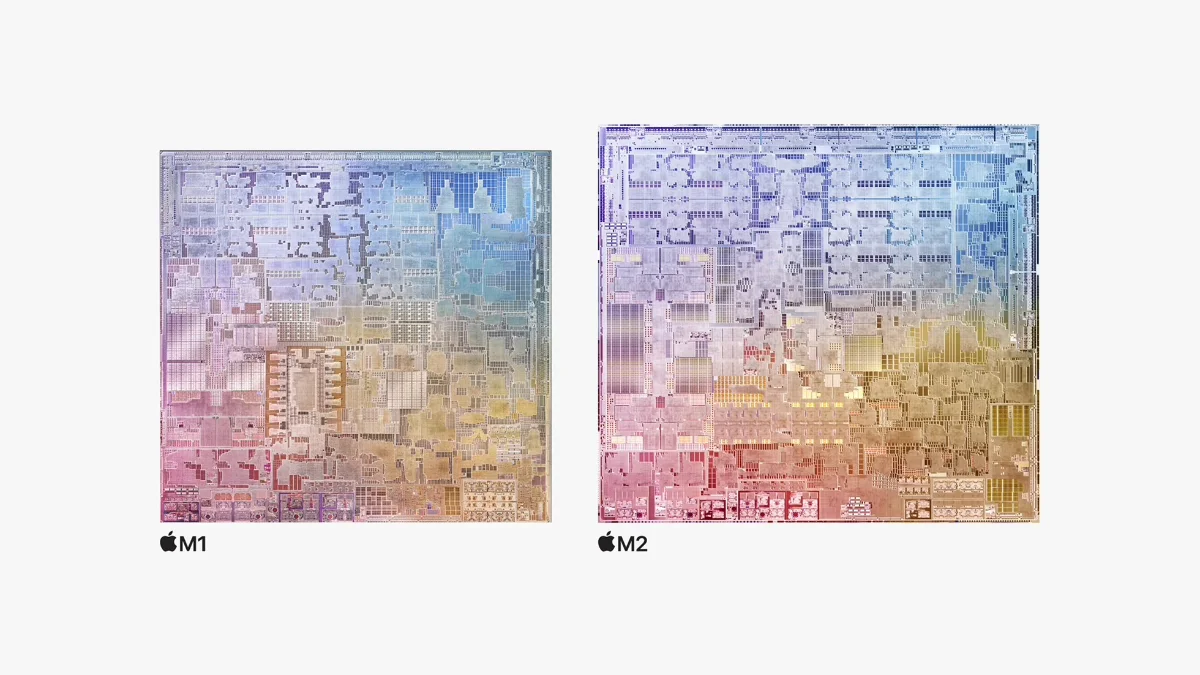
Die-Size: Right off the bat, the M2 die is slightly larger than the M1 die. This is because the M2 manufacturing process is the same with M1 which is set at 5 nanometers and Apple added new cores to the M2 die. The results, the layout is rearranged and the overall die size is slightly enlarged.
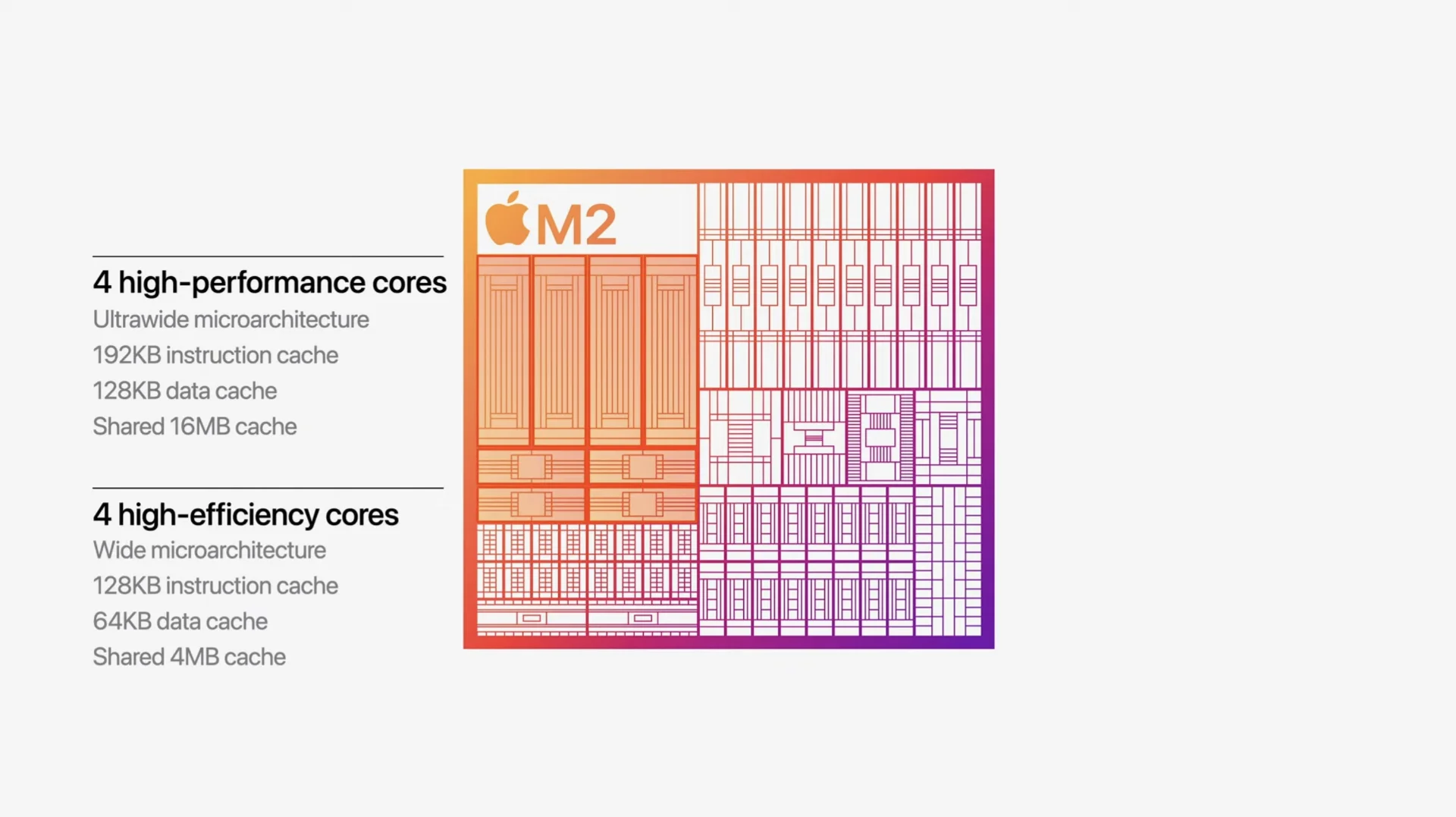
CPU-cores: First, the CPU cores are pretty much identical in layout and published specs. Just like the M1, the M2 has 8 CPU cores split into 4 performance cores and 4 efficiency cores. The performance cores has bigger cache (192kb instructions and 128kb data cache plus 16MB shared cache) against the efficiency cores (128kb instructions, 64kb data cache plus 4MB shared cache). Apple didn’t share cache specs during their presentation, but since single thread performance of the most powerful M1 Ultra (which has identical cache side with current M2) is identical to the base M1, one can infer that Apple didn’t made big modifications on the M2 CPU cores. So the alledge 18% performance bump could come from bigger memory bandwidth and a slightly bumped clock speed.
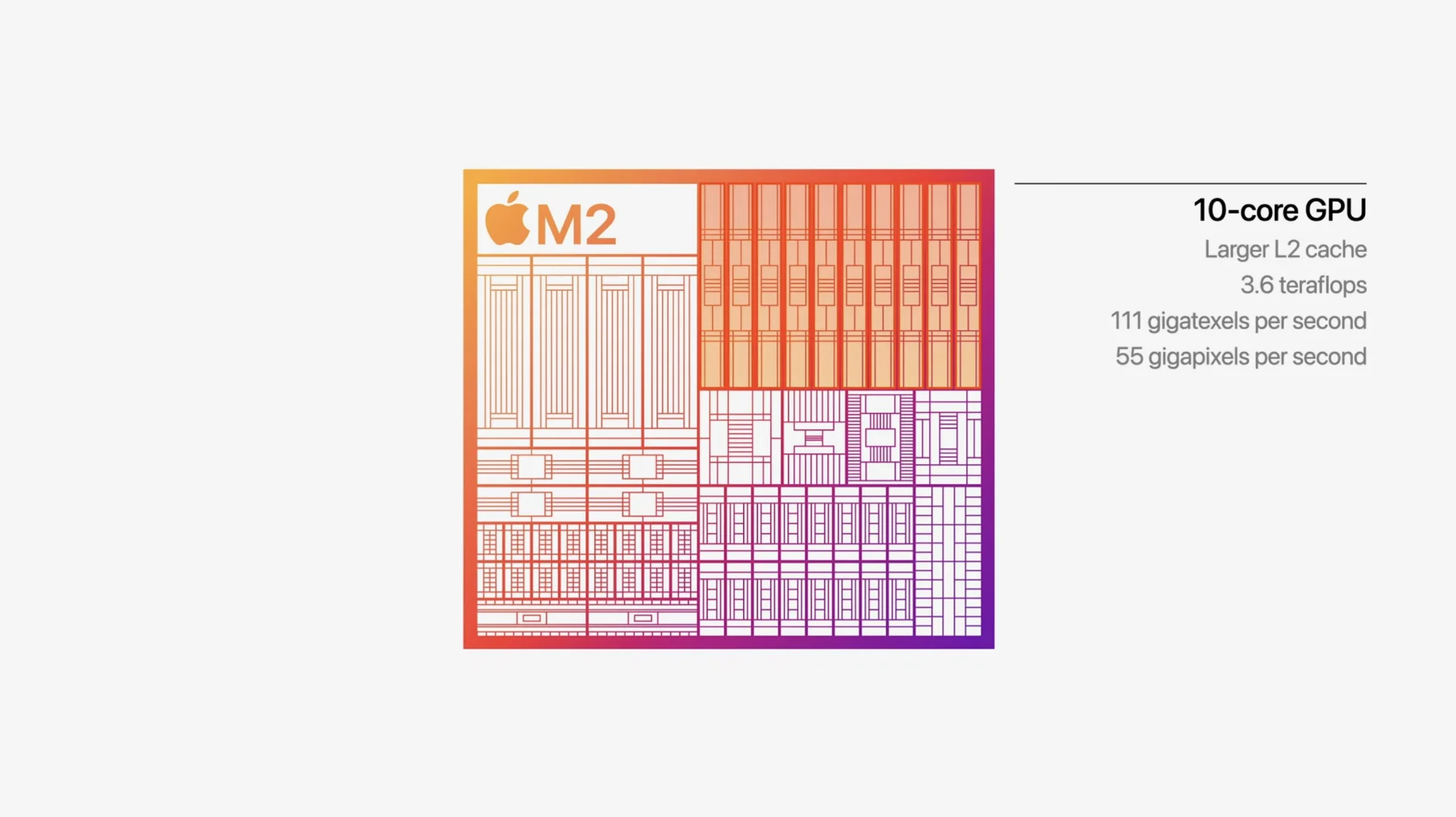
GPU-cores: GPU cores is a major difference for the M2. Instead of M1’s 8 GPU cores, the M2 has 10 GPU cores. Furthermore, the binned version of the M2 has 8 GPU cores compared to the M1 which has 7 GPU cores. Total GPU performance also has increased to 3.6 TFLOPs from 2.6 TFLOPs previously. An interesting note is this baseline laptop for every man has more computing power than the fastest supercomputer in the year 2000.
Memory bandwidth: The other major improvement of the M2 chip is the memory bandwidth of the M2. Previously, the M1 had a 50MB/s and Apple doubled that to 100MB/s in the M2 chip. Now the supported memory limit has been increased by 50% from 16GB to 24GB. As with the old M1, the M2 has dual memory modules, which implies that Apple is now using up to 12 GB modules. What’s interesting is Hynix, which supplies Apple memory modules and also has 18 GB modules for mobile devices.
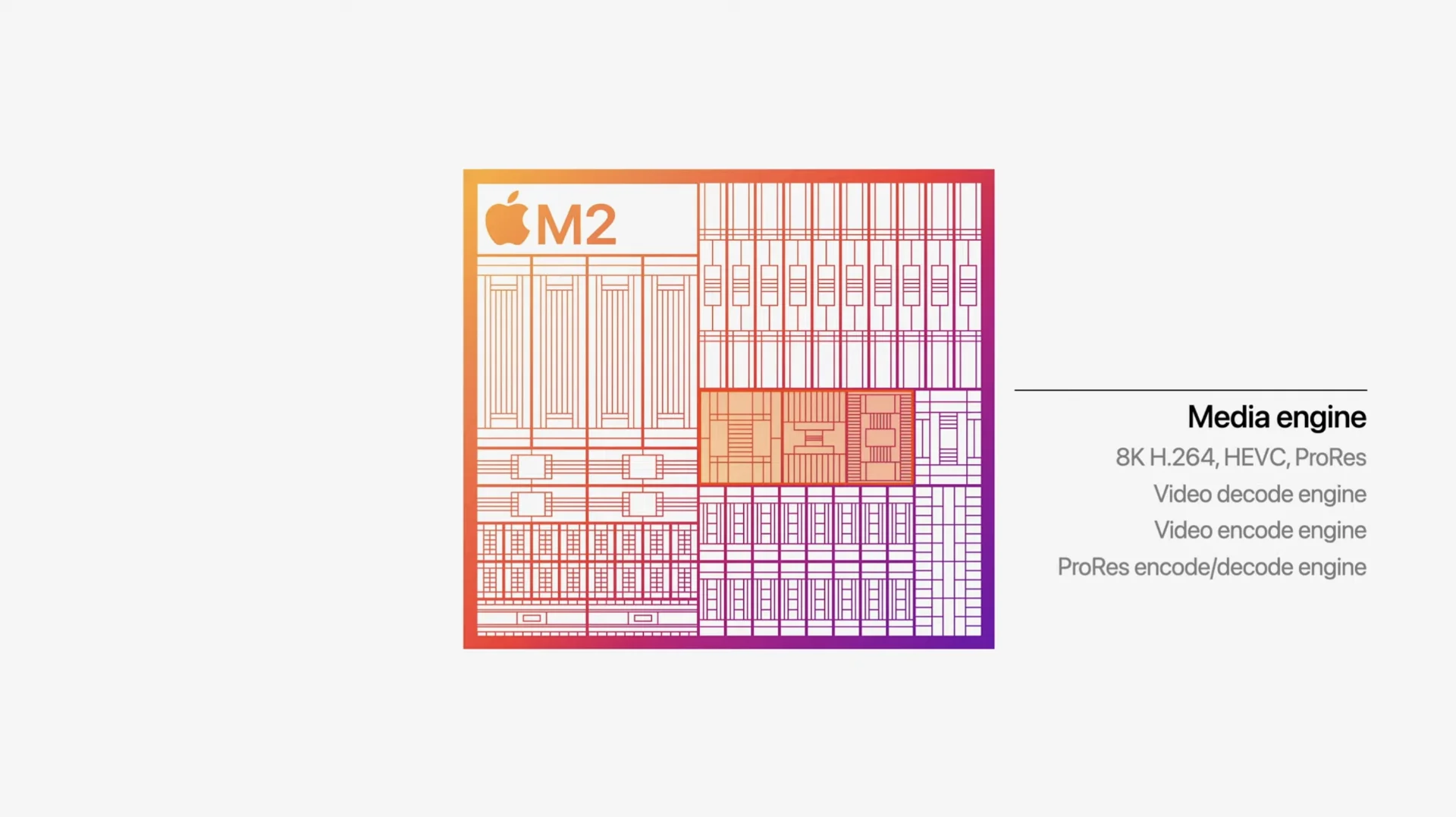
Media Engine: This is the real game changer for the M2. First introduced in M1 Pro and M1 Max, the Media Engine helps encode and decode videos, especially the one running on ProRes. This amazing core can help play 8K video on an air cooled laptop. Apple does not mention how many streams of 8K video is possible, but with the Media engine, you can basically edit 4K videos on the MacBook Air with ease.
Neural Engine: The Neural Engine which helps process ML tasks like identifying objects or persons is carried over from the M1. It has the same 16-core layout as previously, but Apple performance claim is that it now can process 15.8 trillion operations per second instead of 11 trillion in the M1. This put more credence in my theory that Apple bumped up the clock speed on the M2.
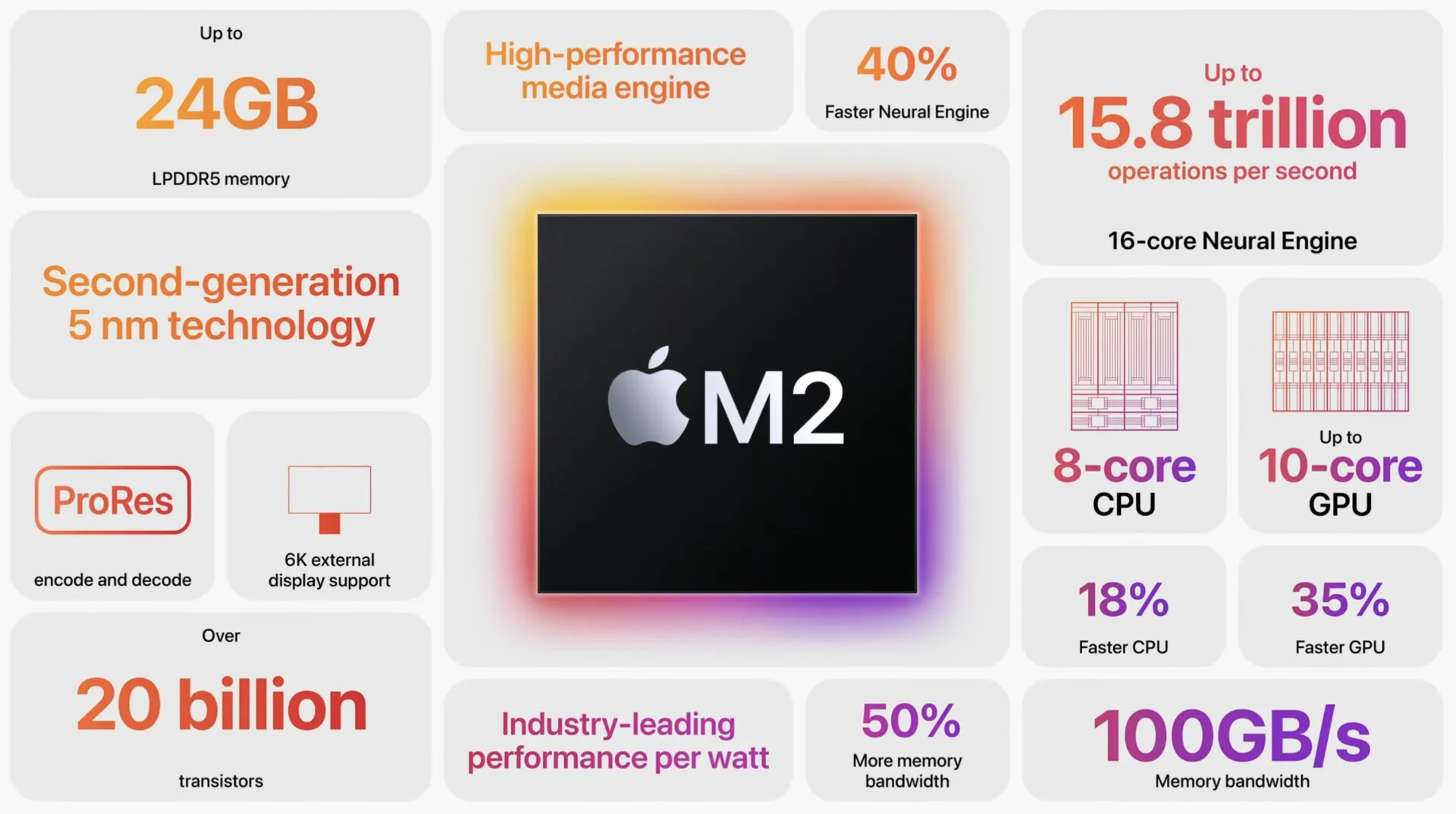
Performance
Apple claims that the M2 is more performant than the M1 in every way despite sharing the same manufacturing process and basically the same design. CPU performance is bumped by 18% despite consuming the same power level, which is around 15 watts.

GPU has a bigger delta, which is around 35% and the total power usage is also bumped at around 15 watts. According to Apple’s fuzzy graph, the M2 will still perform around 28 to 32% better at the same max power level of the M1, which is around 12-14 watts.
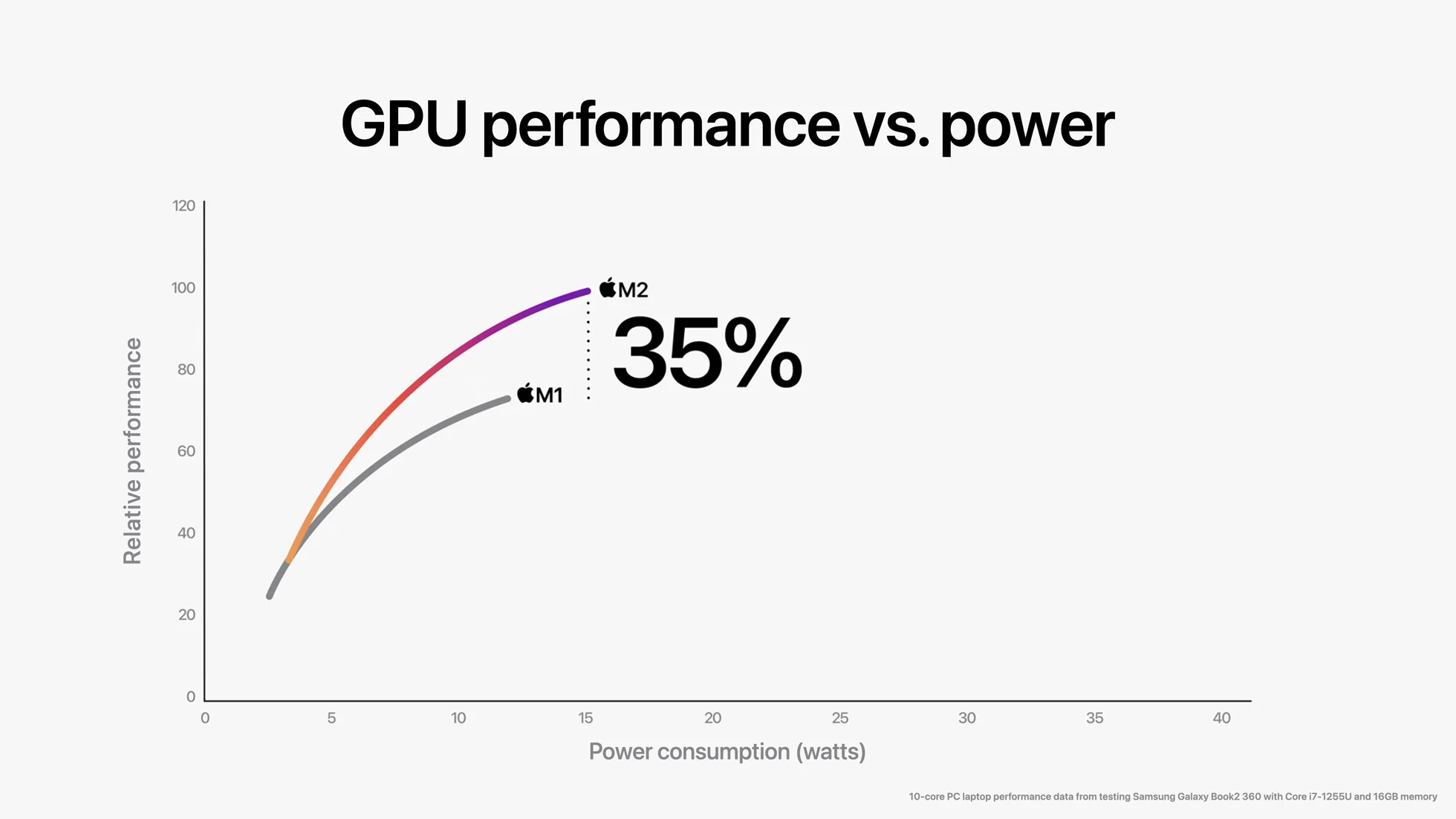
What will be more interesting is what the Media Engine will bring to the table. Having dedicated cores to handle ProRes videos is a game changer since almost all basic laptops do not have this kind of capability.
Actual Performance: Apple likes to give vague graphs and generally high praise for their processors and devices. However, when testing in the wild, the claims do hold some water. Afterall, it is their reputation that they are stalking on and giving some extraordinary claims without backing it up is a recipe for disaster.
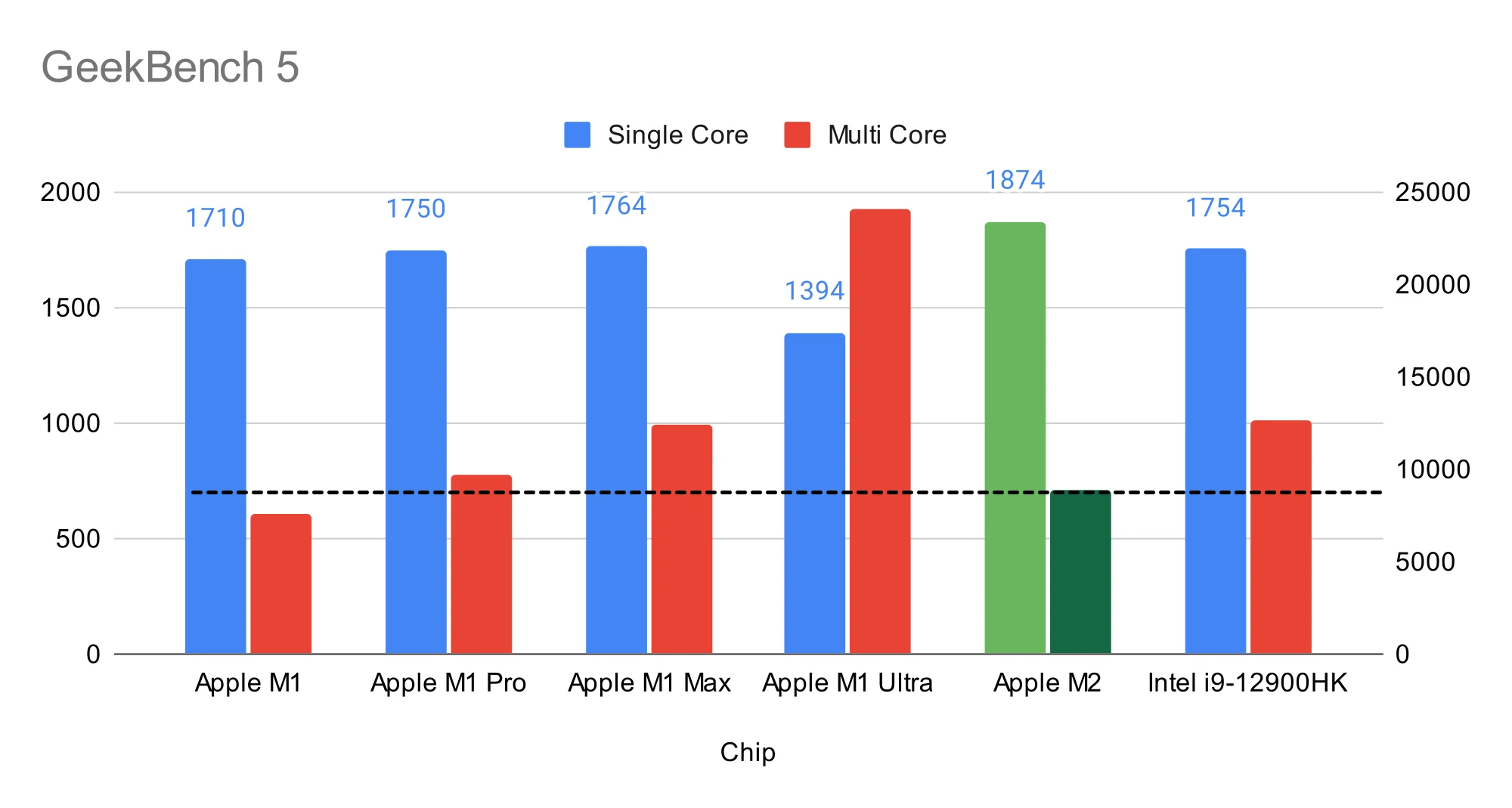
Baring multi core performance, the M2 performs as well as Intel’s best 12th generation Core i9 and also the more mainstream Core i7 and i5. Graphics is where the M2 shines being the most powerful integrated graphics on the market. Such moves forces the PC market to use discreet solutions from Nvidia which in turn, make the system bulkier and uses more power.
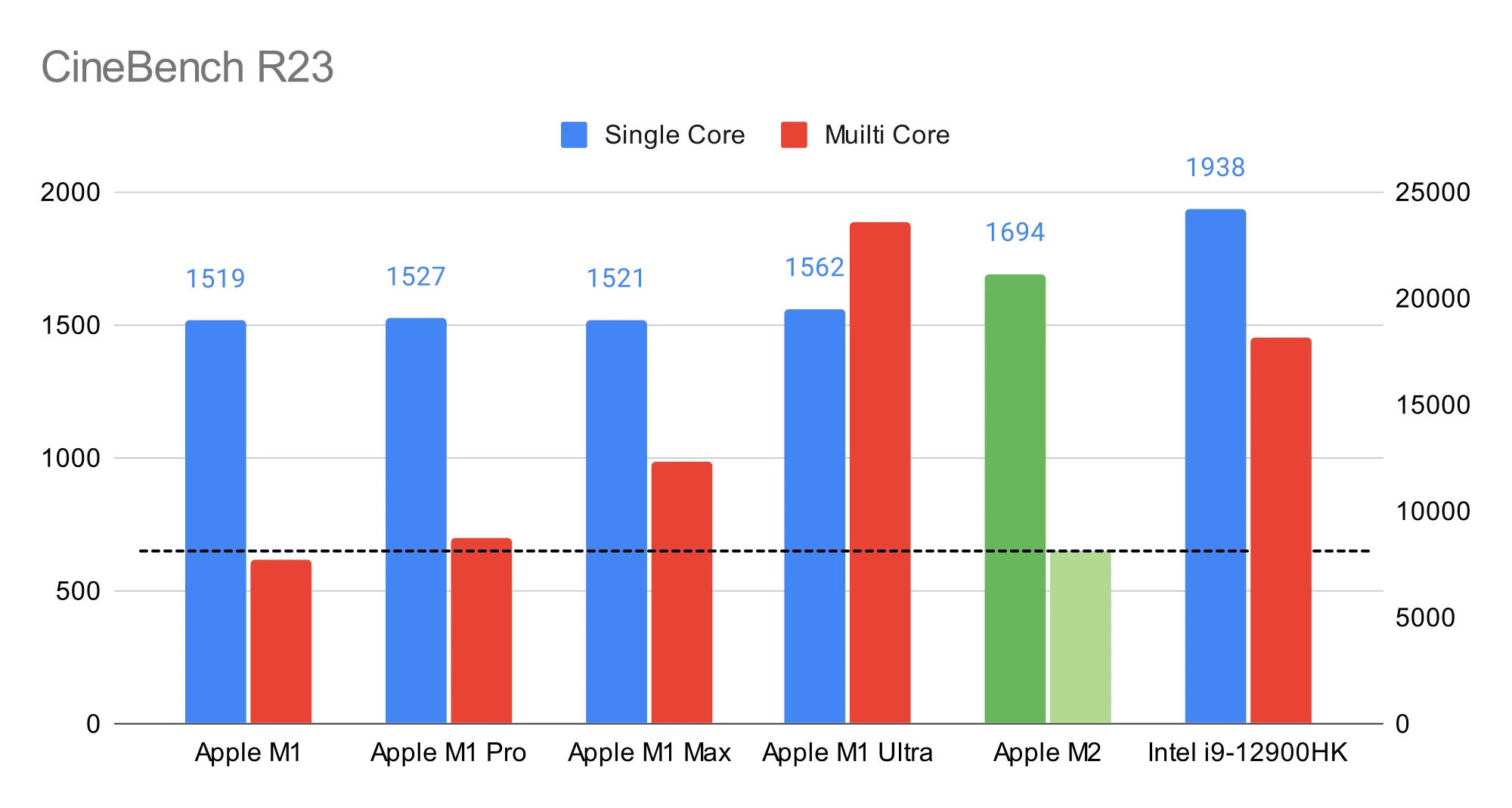

Thermal Throttling: Like all modern processors, the M2 thermal throttle when you push the pedal to the metal for long enough. However, to reach that limit, you have to continuously hit 100% on the processor for around 10 minutes. That’s when enough heat builds up on the M2 that the M2 will slow down its clock speed to preserve the processor.
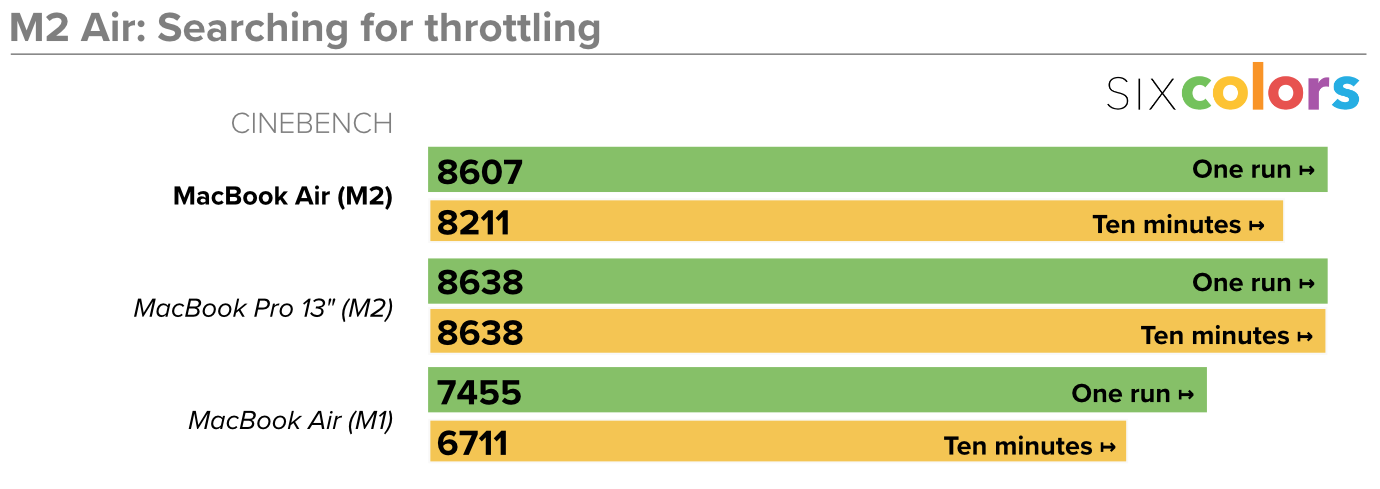
10 minutes might not sound long, but remember, it’s 10 minutes of doing things 100%. The only situation if this occurs is if you are exporting a very large and high definition video, running a big scientific problem or exporting thousands of 50MP photos at a time. If you are the typical office worker, you will not encounter such a situation. If you constantly get into these situations, you might want to consider getting a more powerful machine like the Mac Studio or the MacBook Pro.
Performance Bottlenecks: The M2 is one fast, efficient SOC, but the weakest link in the system might be the things that are connected to the M2. For the MacBook Air 2022, Apple by default ships the storage as a single 256GB chip. Previously it was two 128 GB chips. So you basically cut the number of channels between the M2 and the storage by half. So when you are pushing that MacBook Air to the limit, the memory becomes saturated and things in memory are pushed to swap. And when that happens, having a single storage channel can hurt performance.
Of course, to alleviate this issue is to spec your MacBook Air with a higher amount of memory and storage. Our recommendation is at least 16GB of memory and 512GB of storage.
Next Steps
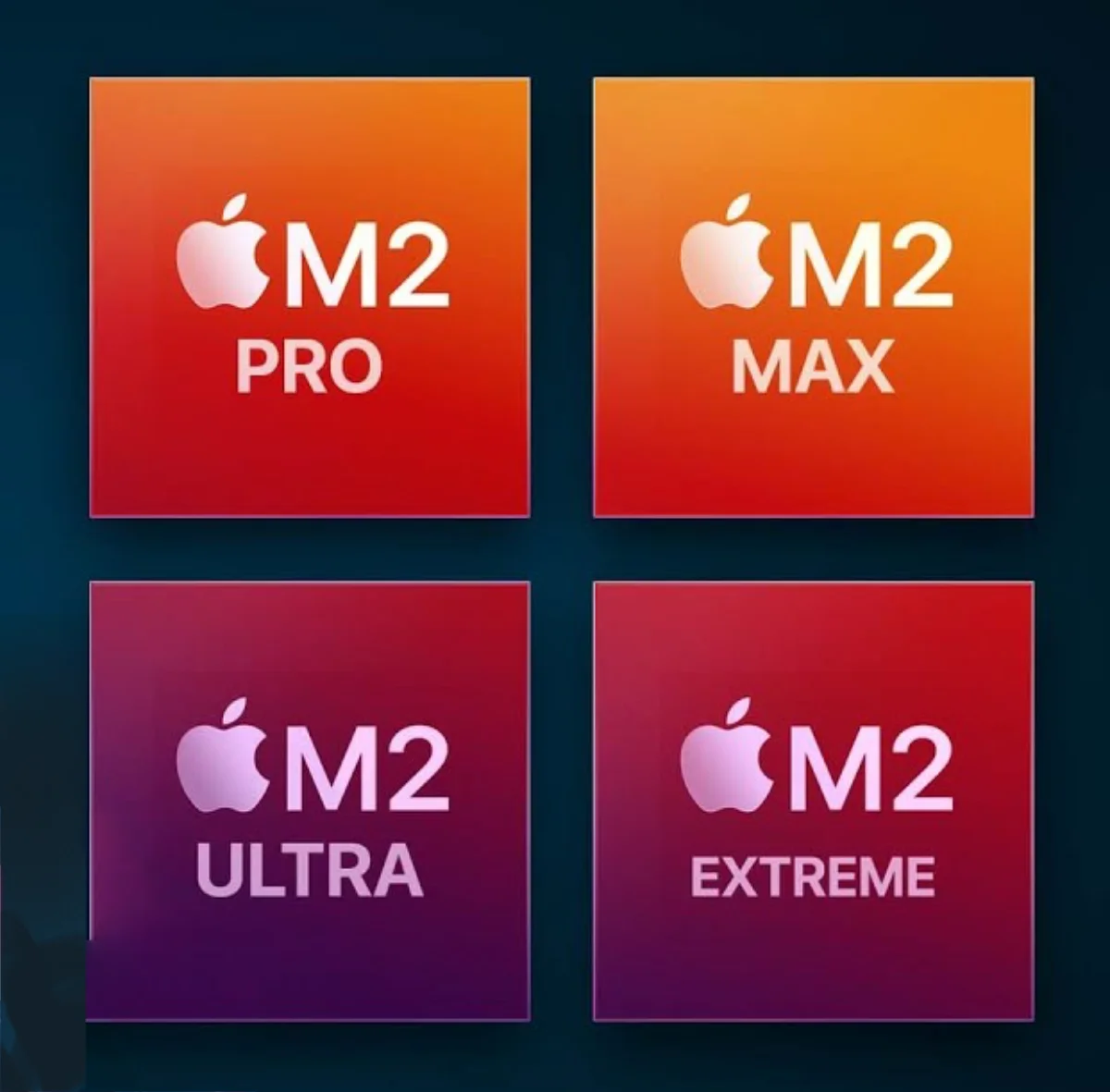
The M2 is not only very important for Apple because it is the base 2nd generation Apple Silicon, which means it would be the best selling Apple Silicon in the stable, but the M2 will directly influence the direction and design of professional Apple Silicon such as the M2 Pro, M2 Max, M2 Ultra and possibility the M2 extreme which will power the next Mac Pro.
Technology never stops and despite having a leg up performance and power consumption in the 1st generation Apple Silicon, competitors are closing in. Nvidia is releasing the GTX 30-series Ti and expects to release the GTX 40-series. Intel has altered their chip design to have two kinds of chips, which Apple and other mobile chip manufacturers have done for years now. So whatever Apple releases the professional line of the Apple Silicon, it needs to beat their competitors current and near future releases.
CPU cores: Based on the M2 design, the choice will not be adding more cores, but bumping the power on each core. Overall, even the M1 Ultra is still competitive on the multicore benchmark test, however, single core benchmark test is where the current generation of M1 is being left behind. Of course Apple will use it tricks (bumping the clock speed, optimization, etc..) to increase single core performance
GPU cores: This is where Apple still needs to slug it out with the competition. Although it will be a tough act to follow when the competition will put performance at any cost. The rumored next-gen Nvidia GTX 40-series requires almost 800 W of power on the graphic cards alone. Apple prefers to take the “Power-efficient performance” route, which means that they will increase the performance, while doing things at the same thermal envelope.
So based on Apple’s decision to increase M2’s graphic cores, I think Apple will follow the same decision on the professional SOCs where they will increase GPU core counts. The prediction would be M2 Pro will have at least 20-cores, M2 MAx will have 40-cores and the M1 ultra will have a whopping 80-core for GPU. That will be a punch.
Memory Decision: The M2 boosted the memory bandwidth to 100GB/s which was essentially double of the M1. It also now uses 12GB modules which gives the option of 24GB memory in the system. Following this decision, Apple might give the same performance boost on the professional SOCs, essentially making the M2 Ultra to have 1.6 TB/s memory bandwidth, making the M2 Ultra to have one of the largest bandwidths in any consumer computing system.
With the use of 12GB modules in the M2, we expect the M2 Pro supports 48 GB of memory, the M2 Max at 96 GB of memory and the M1 Ultra at a whopping 192 GB of memory. This memory bandwidth and capacity will certainly bring new capabilities to the Pro line of Macs.
Conclusion

As of writing, there is no doubt that while improvements are evolutionary, they are quite significant enough to raise the bar yet again. The current M1 MacBook Air is already the best laptop in the world and the new M2 MacBook Air will take it to another level of greatness. We can’t wait to get our hands on the new MacBook Air.
Plug
Support this free website by visiting my Amazon affiliate links. Any purchase you make will give me a cut without any extra cost to you
- Mac Mini M1 - Amazon USA / Amazon UK
- iMac 24" M1 - Amazon USA / Amazon UK
- Mac Studio - Amazon USA
- MacBook Air M1 - Amazon USA / Amazon UK
- MacBook Pro 13" M1 - Amazon USA / Amazon UK
- MacBook Pro 14" M1 Pro / M1 Max - Amazon USA / Amazon UK
- MacBook Pro 16" M1 Pro / M1 Max - Amazon USA / Amazon UK
- Accessories:-
- Wireless earphones / headphones:-
- AirPods - Amazon USA / Amazon UK
- AirPods Pro - Amazon USA / Amazon UK
- AirPods Max - Amazon USA / Amazon UK
- Buyer's Guide:-
