MacBook Air is the base laptop from Apple. It’s the most mobile, arguably the most useful laptop Apple has ever made. In the previous generation where they debuted the Apple Silicon chip the M1, it has become the most powerful mobile chip with the best spec. Together with the pricing at $999 (which occasionally drops in select stores), it is the best deal for consumers who are looking for a casual business laptop. On June 6th, WWDC 2022, Apple unveiled a redesigned MacBook Air. The greatest laptop in the world has been remade into something greater.

Design
The MacBook Air features a brand new design. The wedge shape that has been the definition of the MacBook Air is now gone. The MacBook Air might be redesigned in 2018, but the overall shape and design is basically unchanged since the first design in 2008 where Steve Jobs comes up to the stage with a manila envelope and pulls out a laptop, which is the MacBook Air.

The design resembles a MacBook Pro which had met an industrial press. The design language that was first introduced in the MacBook Pro transferred to the MacBook Air, but it is much, much thinner. At 11.3 millimeters thick, the MacBook Air is thinner than the first iPhone which was 11.6 millimeters thick. Alas, you can’t put the MacBook Air in the pocket because of the relatively large screen.
The MacBook Air introduced a new color called Midnight which is black with a bluish hue. Other colors from the MacBook Air such as Silver and Space Gray have been carried over to the MacBook Air. Gold in the previous version is now Starlight which can be described as a lighter hue to the Gold in 2020 MacBook Air.


Overall, there are some components that you see in the MacBook Pro that are present in the MacBook Air. The Magic Keyboard and Magic Trackpad is definitely from the MacBook Pro. The left side of the MacBook Air features the same MagSafe 3 and dual USB-C port that features USB 4 speed, ripped from the MacBook Pro. Just like the MacBook Pro, the MacBook Air now supports fast charging, up to 65W which enables one to charge the MacBook Air from 0 to 50 percent in 30 minutes.

However, some design flair can be found in the MacBook Air. Contrasted with the all professional look of the MacBook Pro. The MagSafe cable that is included in the MacBook Air is braided and color matched to your MacBook Air’s color. Of course Apple sells the USB-C to MagSafe 3 cable separately at $49 in the Apple Store.

The overall width and depth of the new MacBook Air is retained, and is not slightly tweaked. However, the MacBook Air now sports a new screen where the bezel is much, much smaller. Previously the screen was at 13.3 inches, the screen now stretches to 13.6 inches. The aspect ratio of the screen is now 16:10 instead of 16:9 so the screen is a little taller than before. The notch, which was first introduced in the MacBook Pro is now in the MacBook Air.
Internals
Externally, the design changes are significant but still evolutionary. The way you expected to use the MacBook Air is still the same. It is still a Mac laptop. Now the inside where Apple made pretty big decisions. Let first get to the heart of the matter: Apple’s new silicon called the M2.
The New M2 SOC

Note: For a more detailed look on the M2 chip, read our in-depth review here.
When Apple introduced the new M1, it smashed basically everyone’s expectation. One would think that Apple would either extend the battery life of the MacBook Air or increase the performance of it. No one expect that Apple would do both. With doubling the battery life and smashing even the highest performance mobile chip from Intel at the time, and running on passive cooling, Apple has redefined what it means to be a mobile computer.
Now Apple has carried to momentum with the introduction of the new Apple Silicon: the M2. As the transition has gone throughout the years, we have witnessed Apple strategy of introducing two kinds of Apple Silicon: the base for everyday computing and the professional for the heavy lifting. The M2 is the update of the processor that is being used for everyday computing.
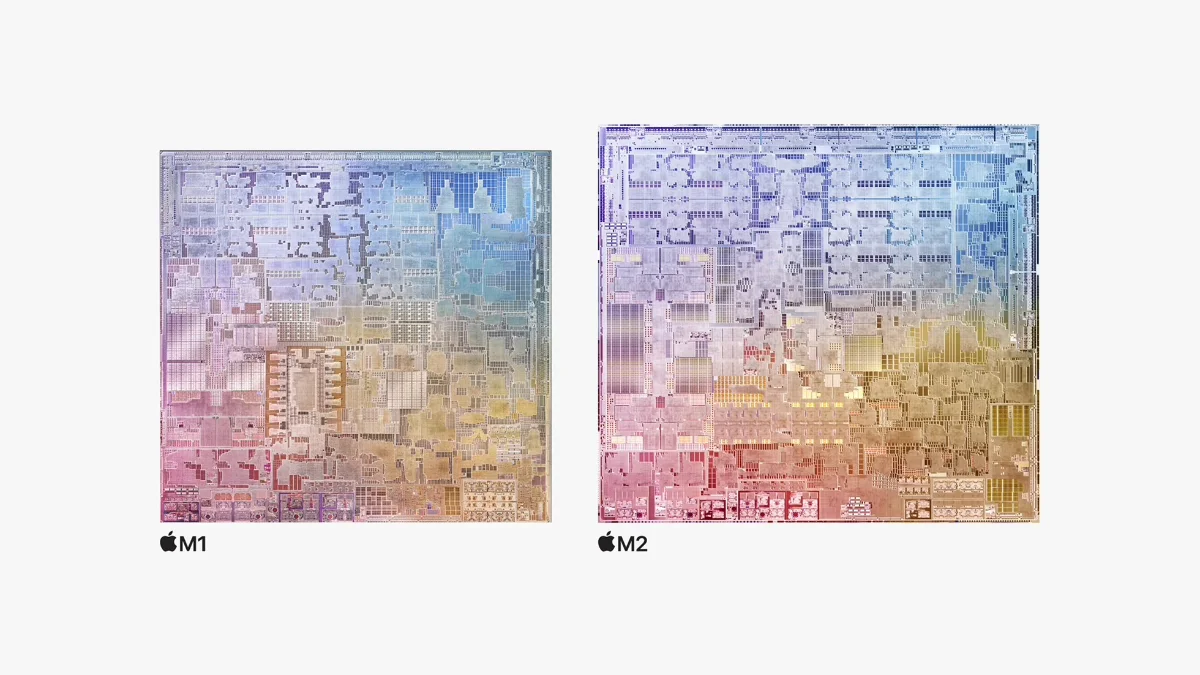
According to Apple, the M2 still retains the TDP of around 15 watts, which enables the M2 to be passively cooled by fins or a heat spreader. Despite the constrained heat envelope, the M2 is 20% faster on the CPU side and 35% faster on the GPU side.

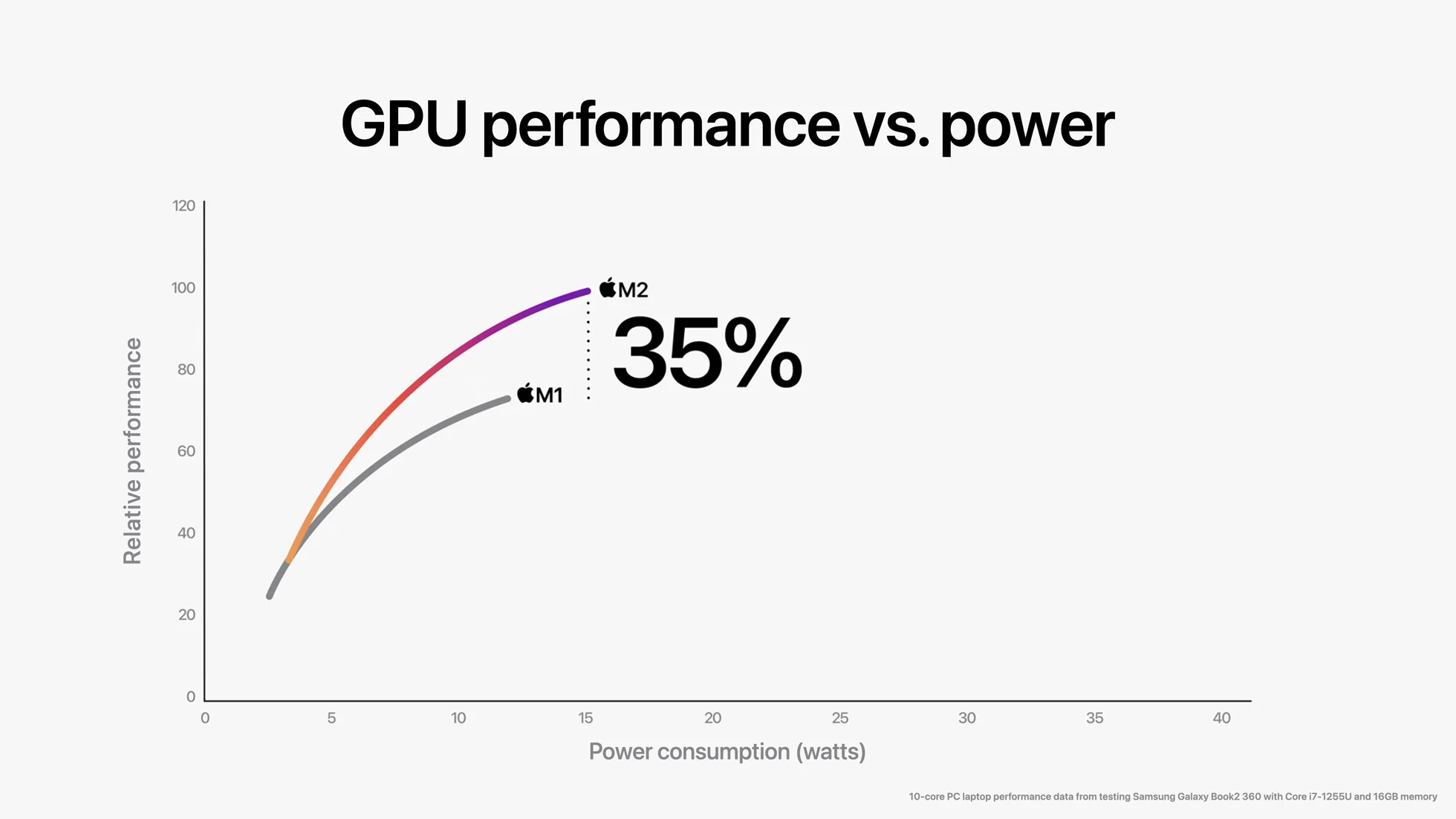
In terms of core counts, the M2 still has the same 8-core setup from the M1 while the GPU has been upgraded to 10-core (optional, by default it’s 8-cores activated). Apple added the Media Engine which was introduced in the M1 Pro, the professional lineup of Apple Silicon. This enables the base M2 to encode and decode 8K ProRes stream, something many other processors of this class basically can’t do.
Performance
Performance wise, the new MacBook Air is what you expect: everything has been upgraded and the new processor is way faster than the previous one. However, there are a few caveats that you need to be aware of, especially when you are considering the MacBook Air
Storage Modules In the M1 MacBook Air, the base spec will get you 256GB of storage. It is the same case for the new Macbook Air, but instead of using two 128GB like in the MAcBook Air, Apple uses a single 256GB storage module. The most likely reason for this decision is logistics and cost containment. However, because of this, you have a single channel to access the 256GB storage module instead of two like in the previous version.
At base spec, the 8GB memory is shared with everything including video and if you are doing anything remotely serious, the 8GB will quickly get saturated. Like all modern operating systems, when the system memory gets saturated, it will go to storage which is called swap memory. Because the storage now has a single instead of dual channel, this also will get saturated as you push the machine harder.
The easiest way to get around this problem is to get the 512GB storage option instead of the base 256GB. Apple will then give you a dual 256GB storage module and you have more storage channels for your needs. Also, increasing the memory to 16GB also would help.
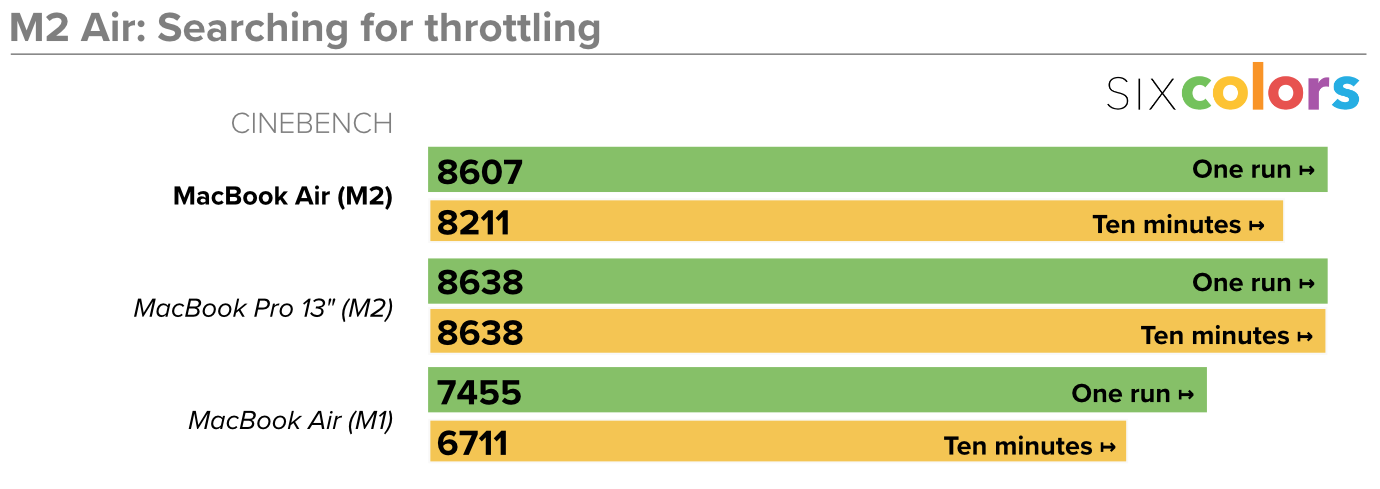
Thermal Throttling: Being a passively cool processor, it is to be expected that when pushed hard, the processor will slow down to protect itself when the heat spreader gets too hot. However, you would really need to push the processor hard to get to this point.
Yes, there are a few reviewers that like to harp this as a “problem”. It is the same pattern everywhere. A new device comes out and there’s always a review that “found” a “problem” which gives the impression that the new thing is worse than the old thing.
The truth is, even under thermal throttling, the M2 MacBook Air still performs faster than a non-throttled M1. According to other reviewers, you need to have a continuous push for around 10 minutes for thermal throttle to be in an issue. If you are doing things like how a typical consumer would use the MacBook Air, which is to have a burst of activity while long periods of light work, this thermal throttle would not be an issue.
Conclusion: Overall, the new M2 on the MacBook Air is a solid performer for the everyman. If all you do is just office work with streaming videos and listening to music, you will never throttle the M2 processor in this laptop.
Teardown & Repairability
iFixit Teardown on the MacBook Air M2iFixIt as always did an excellent video on the teardown of the MacBook Air. What is startling is how boring everything is inside the MacBook Air. One YouTuber commented how the internal design of the new MacBook Air is very conversative and safe, which he then compares to the ultra slim and light MacBook, which is far lighter and smaller than the MacBook Air.
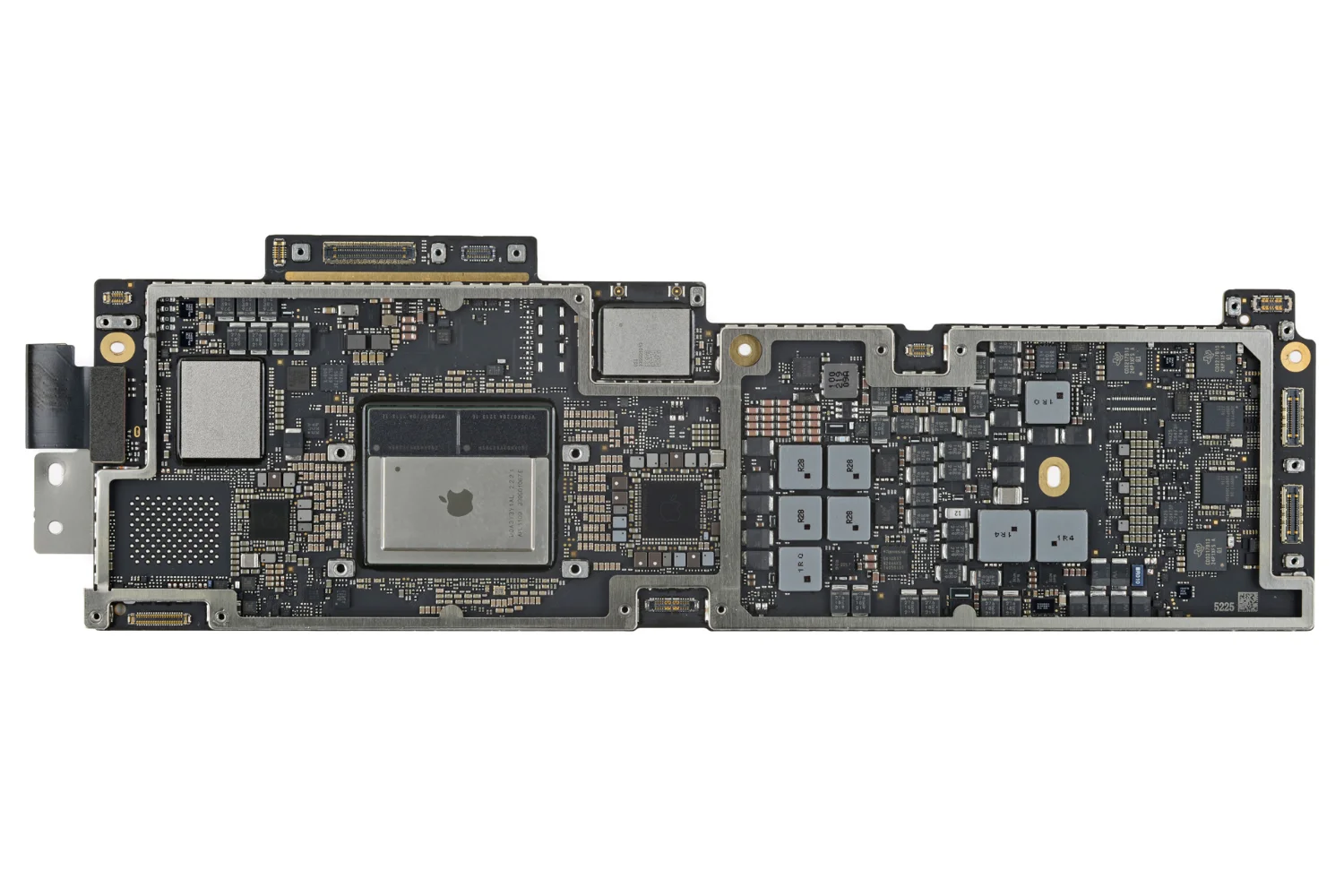
While things do look boring on the inside, having a boring design means that it is very easy to disassemble, repair and reassemble. People like iFixIt have been griping for years about single use adhesive that makes repairs a nightmare and having most things easy to find, screwable ensure that repairability on this MacBook Air is very high.
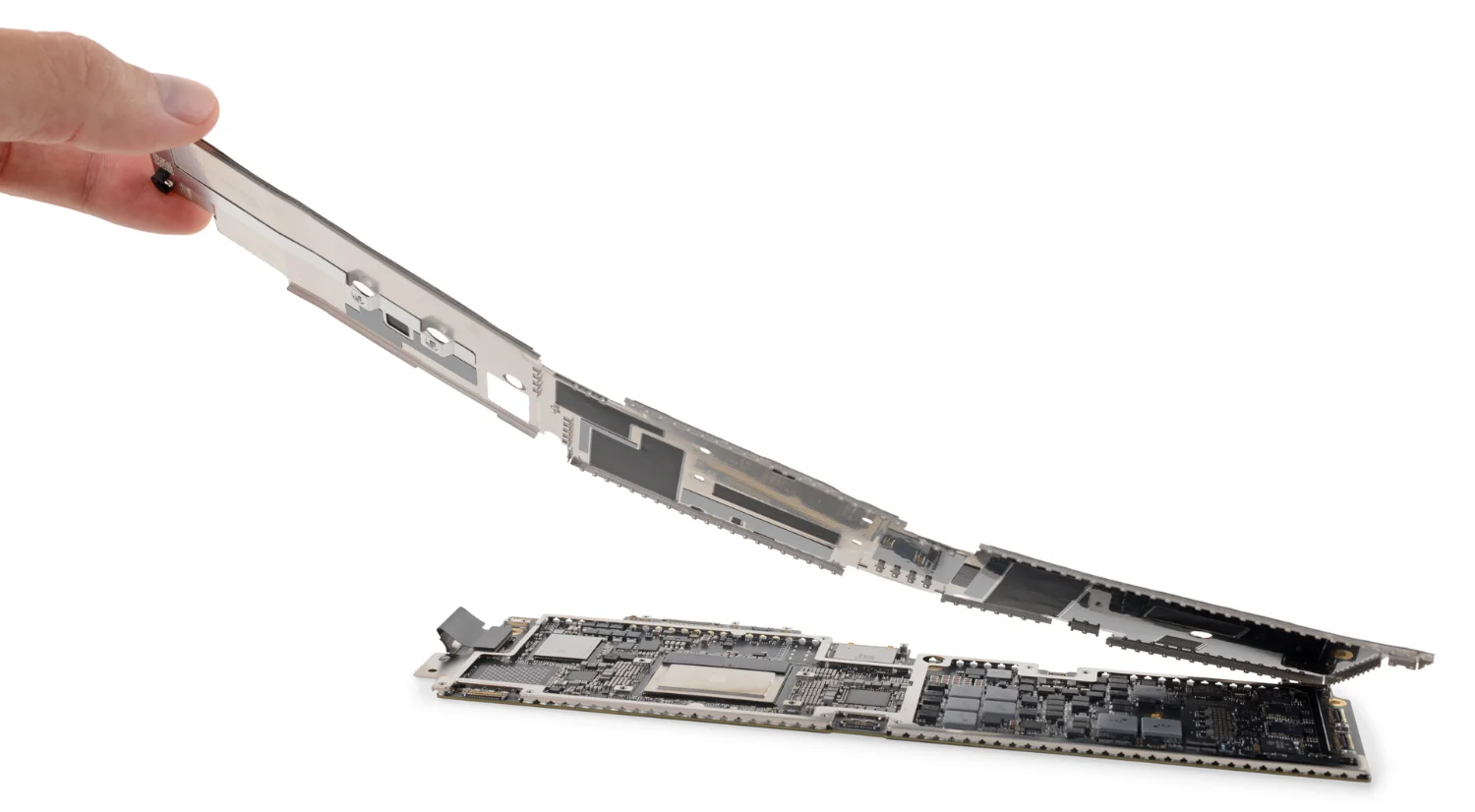
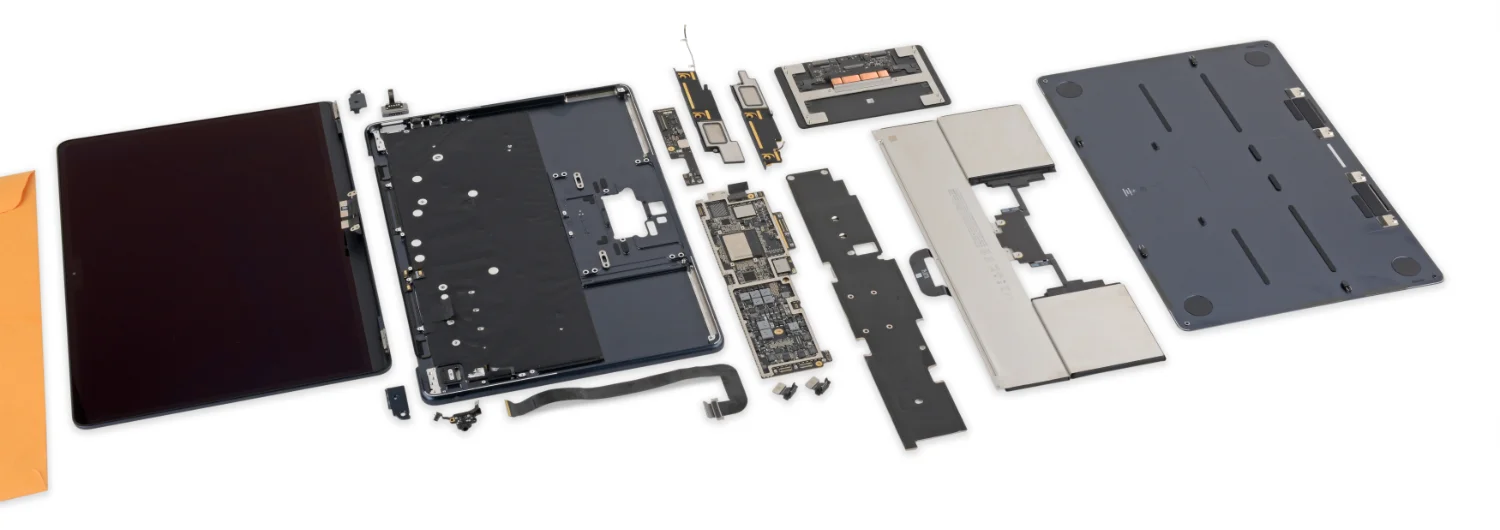
Other Things
Some of the features that were introduced in the MacBook Pro made their way to the MacBook Air. The Webcam, which was the bane of many MacBook Air users, has been upgraded to 1080p. “Studio” quality 3-mic arrays also made their way. Noting the lessons learned during the Great Pandemic of 2020, the screen hinge is now strong enough to support an iPhone 13 Pro at the top of the screen for the Camera Continuity feature.
The speaker system on the MacBook Air also has been upgraded to a new 4 speaker system. At first glance it does not seem to have any speaker ports on the MacBook Air, but if you look closely at the display hinge, there’s the speaker port. So sound will go through the ports near the hinges and bounce from the display.
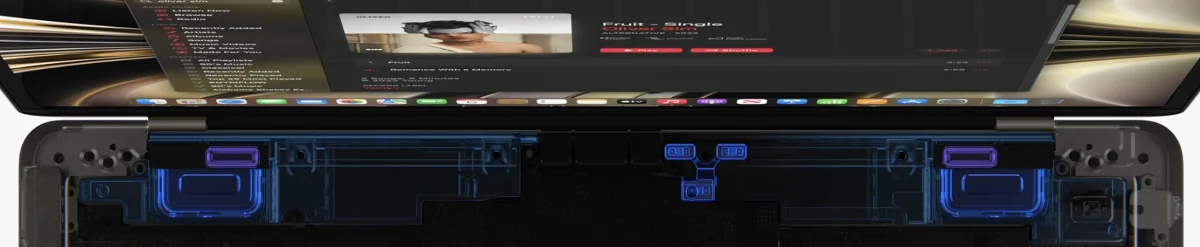
Pricing
Nothing is perfect and the MacBook Air is no exception. If one would have a gripe about MacBook Air, it would be the pricing that Apple puts on it and the other MacBook on the lineup.
At a base price of $1,199, you will get the MacBook Air with 8GB of memory, 256GB of storage and the M2 with 8-core GPU. Put in another $300, the storage becomes 512GB and the GPU all 10-cores activated. You have the choice of getting a 35W dual USB-C adapter or a 65W fast adapter.
Of course, getting the pricing right can be confusing at Apple’s website so we provide a handy table to find out the pricing for all configuration:-
| Memory / GPU Cores | 8-cores | 10-cores |
|---|---|---|
| 8 GB | $1,199 | $1,299 |
| 16 GB | $1,399 | $1,499 |
| 24 GB | $1,599 | $1,699 |
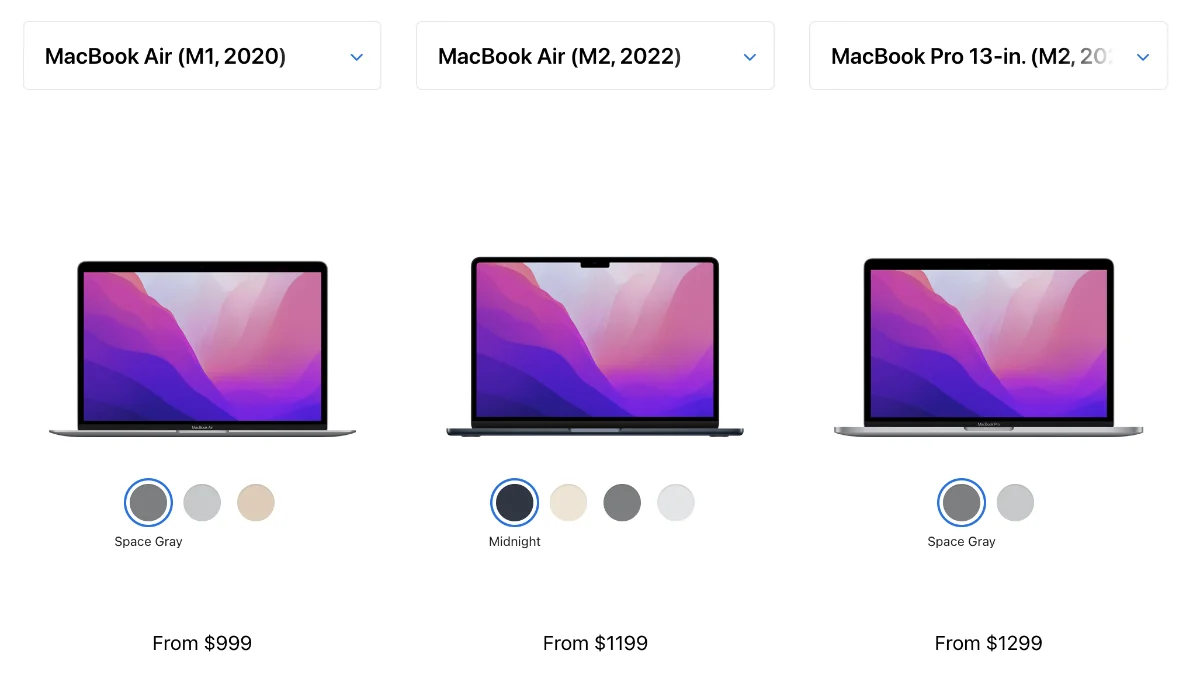
Recommended Spec
From the website, Apple sells the MacBook Air in two different tiers with the base tier at $1,199 and the higher end tier at $1,499. There’s 5 major configuration choices for MacBook Air with US keyboard layout so there’s 288 variants to choose from. Choosing the right one can be a matter of taste and budget.
If one needs to prioritize the choices when configuring the MacBook Air, I’ll go with system memory first, then GPU and finally storage. The storage, you can also connect a USB-C external hard drive if you need extra storage. Nowadays, external SSD running on USB 4 speed are good enough to act as a scratch disk when editing video.
As for the GPU cores, of course more is better, but if you are into video editing and in the right workflow, most of the heavy lifting will be done by the media engine which is available on both 8-core or 10-cores M2 GPUs.
Now the system memory with the most bang will be made for your buck. Because everything is embedded in the M2, you cannot upgrade the memory down the road when you need it. So the best future proofing solution is to put as much memory that you can when you spec the M2 MacBook Air.
Recommended spec: A decent spec which has the 8-core GPU M2, 16 GB of memory and the base 256GB of storage will set you back $1,399 while the 24GB with 512GB storage will set you back $1,799. With no moving parts in the M2 MacBook Air, it is almost a guarantee that the MacBook Air will run basically as long as forever. Just worry about changing to a new battery in 10 to 15 years.
Verdict
The world’s best laptop just got better and Apple has set the bar higher in terms of making the best laptop for everyday users. If there’s any weakness in the laptop, it’s the price, but I think once the supply chain issue gets resolved, we might finally see this laptop at the magic $999 price.
- The base is decent, but for future proofing, you want to upgrade the memory and storage
- recommended spec is 8-core GPU, 512GB storage and 16GB memory, with basic charger -> $1,599
Plug
Support this free website by visiting my Amazon affiliate links. Any purchase you make will give me a cut without any extra cost to you
- Mac Mini M1 - Amazon USA / Amazon UK
- iMac 24" M1 - Amazon USA / Amazon UK
- Mac Studio - Amazon USA
- MacBook Air M1 - Amazon USA / Amazon UK
- MacBook Pro 13" M1 - Amazon USA / Amazon UK
- MacBook Pro 14" M1 Pro / M1 Max - Amazon USA / Amazon UK
- MacBook Pro 16" M1 Pro / M1 Max - Amazon USA / Amazon UK
- Accessories:-
- Wireless earphones / headphones:-
- AirPods - Amazon USA / Amazon UK
- AirPods Pro - Amazon USA / Amazon UK
- AirPods Max - Amazon USA / Amazon UK
- Buyer's Guide:-
