One of Apple’s greatest moves in recent years was Apple’s decision to move away from Intel processors for the Mac and transition to their own solution called Apple Silicon. The masterstroke is not only that we have new powerful Macs, but Apple also manages to streamline their entire technology stack to their own solution, which is uniquely Apple. Now, we are at the final legs of the transition, the Mac technology stack has become clearer than ever, but there are gaps that need to be answered. Say we have a certain amount of budget to buy a Mac, which is the better value proposition: a mobile MacBook Pro or a Mac Studio? What do we lose when we go mobile? What do we give up when we take the Mac Studio path? As we go up with our budget, does the pathway become clearer or even more blurred?
What is interesting about Apple’s pricing strategy is that you have multiple choices at each price point. If your budget for a computer is $2,000, you have the base Mac Studio or the case MacBook Pro. If your budget is at $4,000, you have the M1 Ultra Mac Studio or a highly specced 16” MacBook Pro. All are perfectly great computers, but which one gives the most bang for your buck?
Executive Summary:
- At $2,000 you have the option to either buy a base Mac Studio or a base MacBook Pro, both have their plus and minuses
- At $4,000 you have the option to either buy a “base” M1 Ultra Mac Studio or a highly specced 16” MacBook Pro with M2 Max chip
- The base Mac Studio gives you a more powerful chip, more ports, better thermals, and more modularity than the base MacBook Pro. You sacrifice having mobility and other top-notch peripherals like the Retina Display, speakers, keyboard, and trackpad.
- The base MacBook Pro has one of the best screens on a laptop, the best speakers in a laptop, and a very good keyboard and trackpad. Unlike the M1 Pro, the M2 Pro is a highly capable chip that is perfect for people who wanted more power than what the M2 provides but don’t need the heavy lifting capabilities of the M2 Max. The people in this kind of group are software developers, music producers, photographers, and digital artist that works on vector art.
- In the base Mac Studio where all 10 compute cores are activated and 24 out of 32 graphic cores of the M1 Max chip are activated, providing a bigger graphic punch than an M2 Pro.
- Port portability is where the Mac Studio is king. The Mac Studio has 4 Thunderbolt 4 ports, 2 USB-C ports, SD slot, 2 USB-A ports, an HDMI port, and a 10 Gigabit ethernet ports. Meanwhile, the MacBook Pro only has 3 USB-C ports, an HDMI port, and an SD card slot.
- Thermal performance is another consideration. Tests have shown that the M1 Max performs better on the Mac Studio compared to MacBook Pro because of thermal throttling. With the M2 Max running hotter, expect thermal throttling to hit faster on the MacBook Pro.
- At $4,000, you can have a fully specced 16” MacBook Pro M2 Max with 1 TB of storage and 64 GB of memory. Compare this with the base M1 Ultra Mac Studio where you also would have 1 TB of storage and 64 GB of memory but have 20 compute cores instead of M1 Max’s 10 and 48 out of 64 graphic cores activated instead of M1 Max’s 32 cores.
- The key takeaway is that these are tools and you should choose the best available tools for your workflow.
The Base Mac Studio

Mac Studio was unveiled during Apple “Peek Performance” March 2022 event. Mac Studio has many features that people like about the Mac. It has the versatility and footprint of the Mac Mini, the power and ports of the Mac Pro, and the “modularity” of the MacBook Pro. It is basically Apple’s rendition of “Mac Greatest Hits - Volume 1” and I quite like it.
At $2,000, you will get the base version of the Mac Studio. The base does not mean that you’ll be shortchanged, but you get something with a punch: 32 GB of memory, 512 GB of storage, M1 Max with 10 computer cores, and 24 of the 32 graphic cores activated, loads and loads of ports. Alas, you do have to bring your own keyboard, mouse, and display but that is one of the beauties of having the choice: you can customize your peripherals to something uniquely you.

Mobility is something that you will have to compromise with the Mac Studio. But with a footprint that is the size of the current Mac Mini, this tiny cube can easily stuff inside your bag when traveling. If you are constantly shuttling between two points and at each point you have your own monitor, keyboard, and mouse, carrying around the Mac Studio is not a big of a hassle actually.
The trump card for the Mac Studio is the heatsink. When the Mac is not constrained to a mobile dimension of a laptop form factor, Apple engineers have a freer hand to design the best thermal management design for a Mac. The result is a heatsink that basically occupies half the volume of the Mac Studio and the performance test shows that the M1 Max on the Mac Studio indeed performs better on long-running tasks thanks to its large heatsink.
Modularity is one of the touted features during the presentation of the Mac Studio. Although you are unable to upgrade the processor, memory, or storage after buying the Mac Studio, there are 6 USB-C ports (4 of them is Thunderbolt 4), 2 USB-A ports, an HDMI port, 10-gigabit ethernet port, and an SD card slot ensures that you have enough devices to plug into the Mac Studio without the need for a USB hub.
Additional read: Mac Studio Setup Guide
The Base MacBook Pro

To date, the updated 2023 MacBook Pro is Apple’s best laptop ever made, period. It is a marvel of engineering. Liquid Retina XDR display which is a mini version of the $5,000 Pro Display XDR. A keyboard that is actually nice to be touched on and a performance pack that rivals other high-end desktops.
Mobility is a key selling point of the MacBook Pro. MKBHD, a prominent YouTuber was famously known for hauling a full-spec iMac Pro between events in California from his home base in New York. He declared that with the new MacBook Pro, he does not have to do that anymore as the new MacBook Pro is sufficiently powerful enough to meet all his needs.

With a $2,000 entry price, you’ll get the ultra mobile 14-inch MacBook Pro with the M2 Pro SOC, the first SOC introduced by Apple that is targeted at professionals. The entry-level M2 Pro is much more powerful than the previous version. Of course, you’ll get the neutered version of the M2 Pro with 10 out of 12 compute cores activated and 16 out of the 19 graphic cores activated, but even at this neutered version, you still have a very substantial processor, unlike the base M1 Pro in the 2021 MacBook Pro.
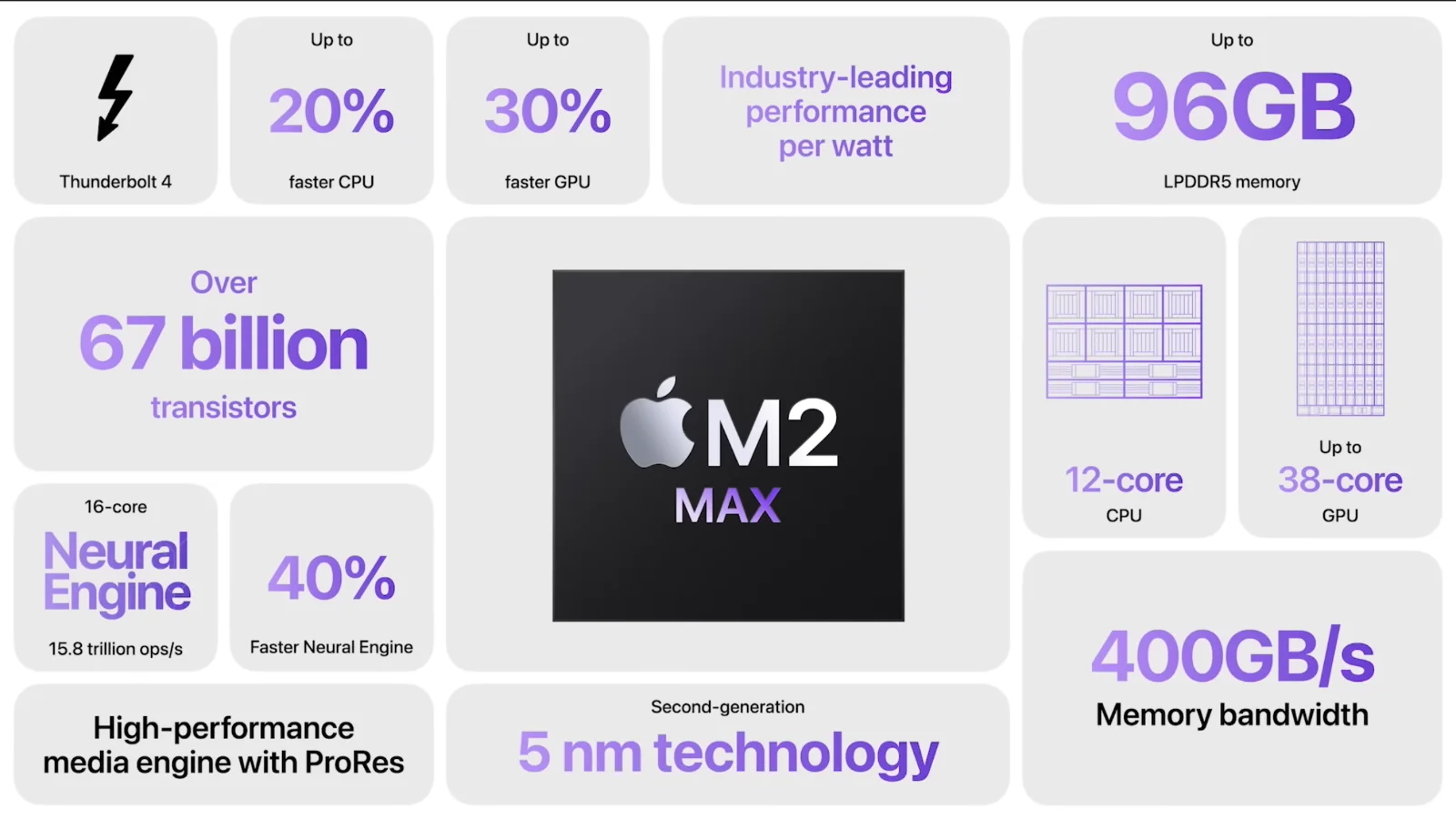
Despite having “only” an M2 Pro with binned cores, the base MacBook Pro is no slouch. The trump card of the M2 Pro over the base M1 in the Mac Studio is that the HDMI port in the MacBook Pro has been upgraded to support an 8K display. Even at the highest end M1 Ultra in the Mac Studio, you are unable to drive an 8K display because of port limitations. In the CPU department, the M2 Pro is more powerful at single-core tasks than even the M1 Ultra. The M2 Pro still beats in multicore CPU benchmarks against the M1 Max.
The thermals in the MacBook Pro have been reworked and Apple did the right thing by ditching the “thinnest by any means necessary” mantra during the reign of Jonny Ive. Yet, despite Apple’s best efforts, there’s no way of cheating physics and a laptop is still a laptop. This means the thermal management cannot match a desktop like the Mac Studio. Thermal management is still good, but nowhere near the performance of the Mac Studio, which will cause the MacBook Pro to thermal throttle during long-running tasks.
Additional read: MacBook Pro Setup Guide
The $4,000 question
When moving to the next tier at $4,000. This is where things get more interesting. At $4,000, you can get the “base” version of the M1 Ultra Mac Studio. However, when you spend $4,000 on a MacBook Pro, you have the full spec M1 Max chip and money to upgrade the RAM to 64GB and still have around $100 in change. You have the Retina 16” display, which is huge for a laptop, a good pair of quality speakers and a very good trackpad and keyboard. All these are absent from the Mac Studio at this price point. And further to boot, you can take the 16” MacBook Pro anywhere.
If you play around with the MacBook Pro configurator, you can get a 14-inch M2 Max MacBook Pro with all cores activated (12 CPU, 38 GPU) and 96 GB of memory with 1 TB of storage at $4,099. It is interesting what you gain and lose at this price point.
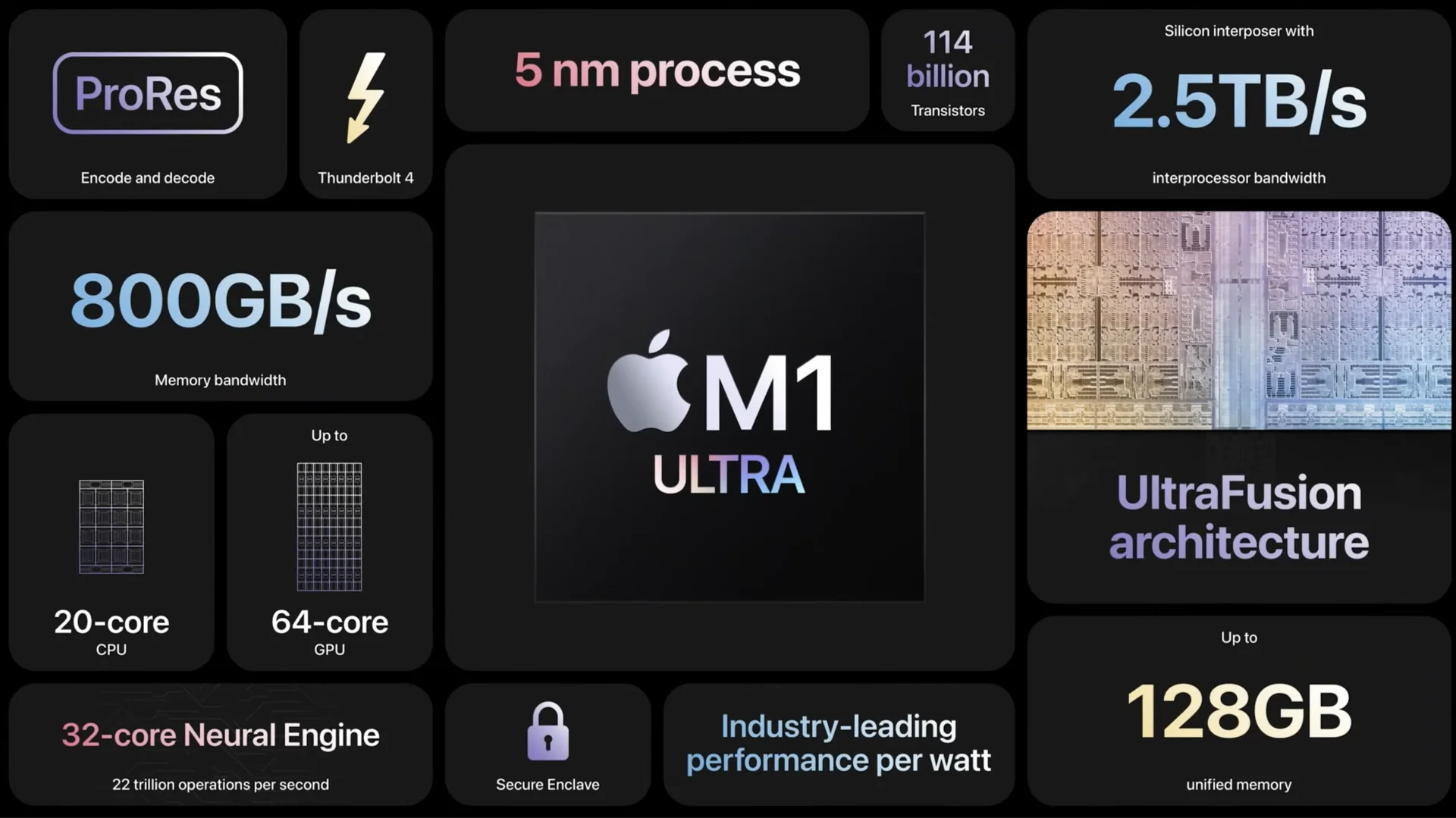
Here’s a secret about the M1 Ultra. Yes, the M1 Ultra has more compute and graphic cores than the M2 Max (and M2 Pro of course). But, if you are not taxing the M2 Max performance (or the M2 Pro for that matter), the M1 Ultra will not be any much faster than the M2 Pro. The single core performance of the M2 Pro is faster than the M1 Ultra. Yes, in the M1 Ultra has more compute cores than the M2 Max and it benchmarks higher, but if your program relies on the performance of a single for in your chip, the M2 Max will feel faster than the M1 Ultra. Having all that extra media engines will make a difference when you launch Final Cut Pro and push raw 8K footage in ProRes left and right on your timeline.
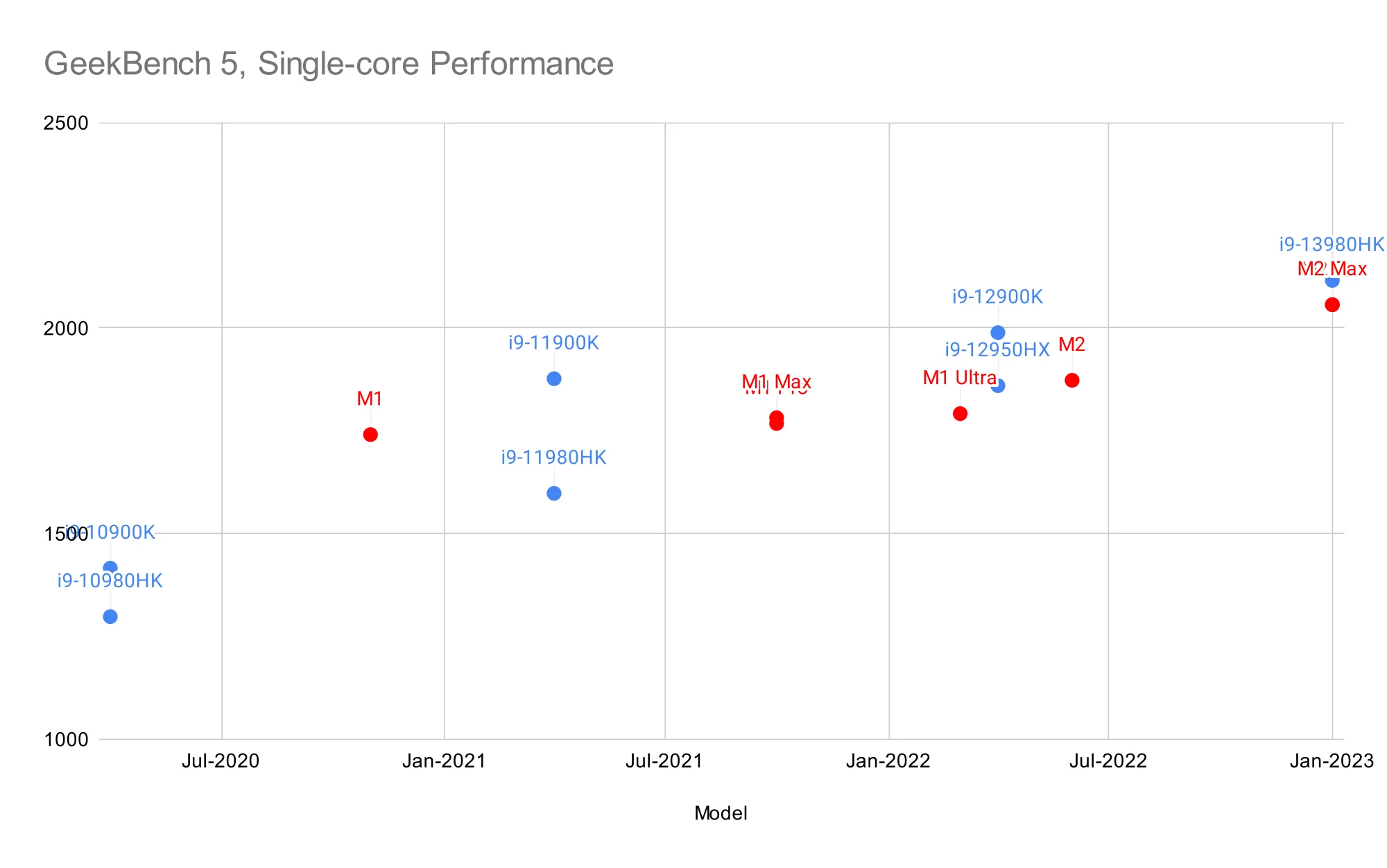
Of course, being the desktop computer that it is, the Mac Studio offers some advantages over the MacBook Pro at $4,000. I/O is the prime example. With six Thunderbolt 4 ports, you will be hard-pressed to find anything that will limit the bandwidth of the Mac Studio. Future-proofing is something that the Mac Studio comes naturally as it has more headroom in terms of performance, albeit mostly on the compute and graphic side of things. The only thing that the new M2 professional chips have over the M1 professional is the ability to support 8K display.
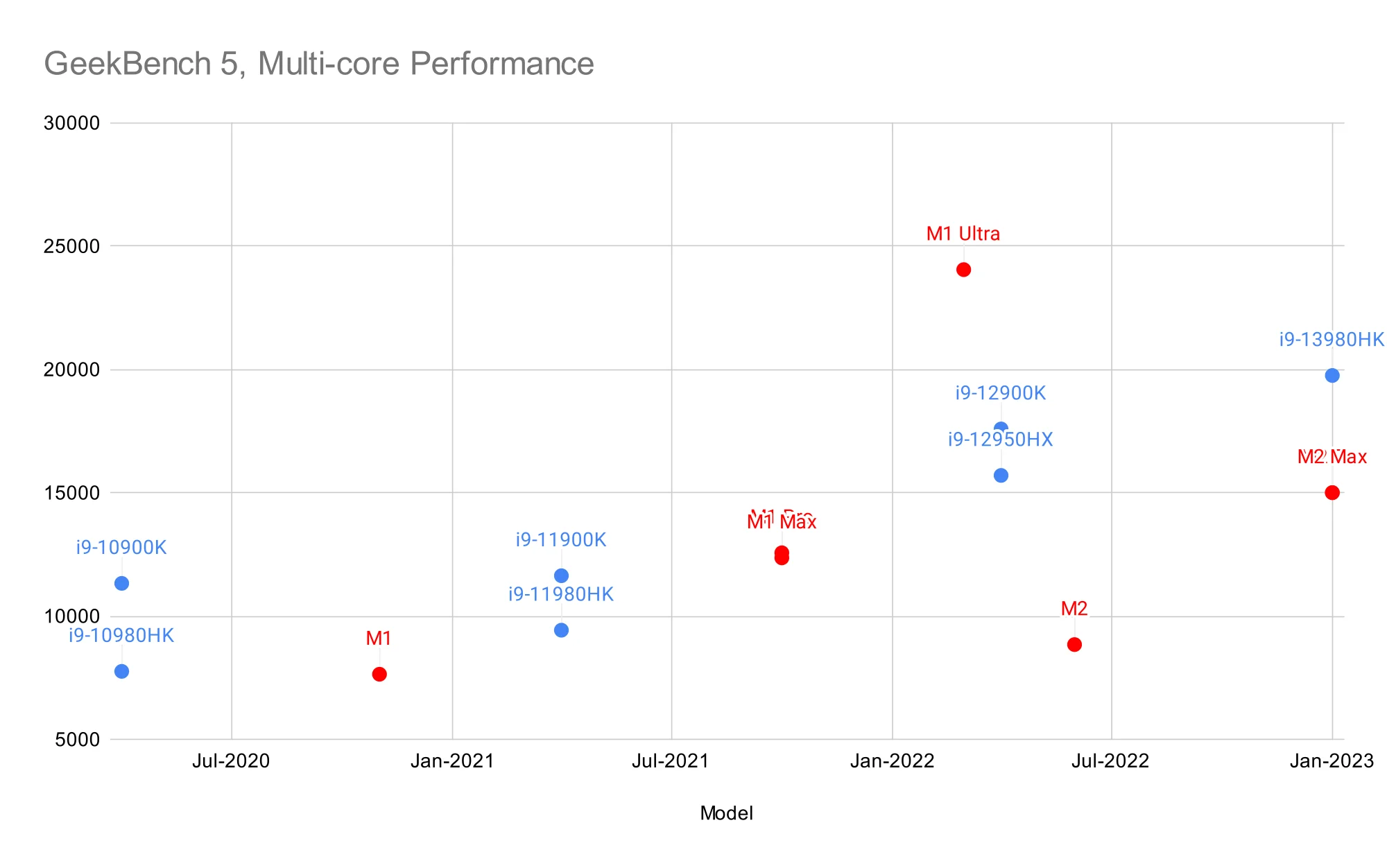
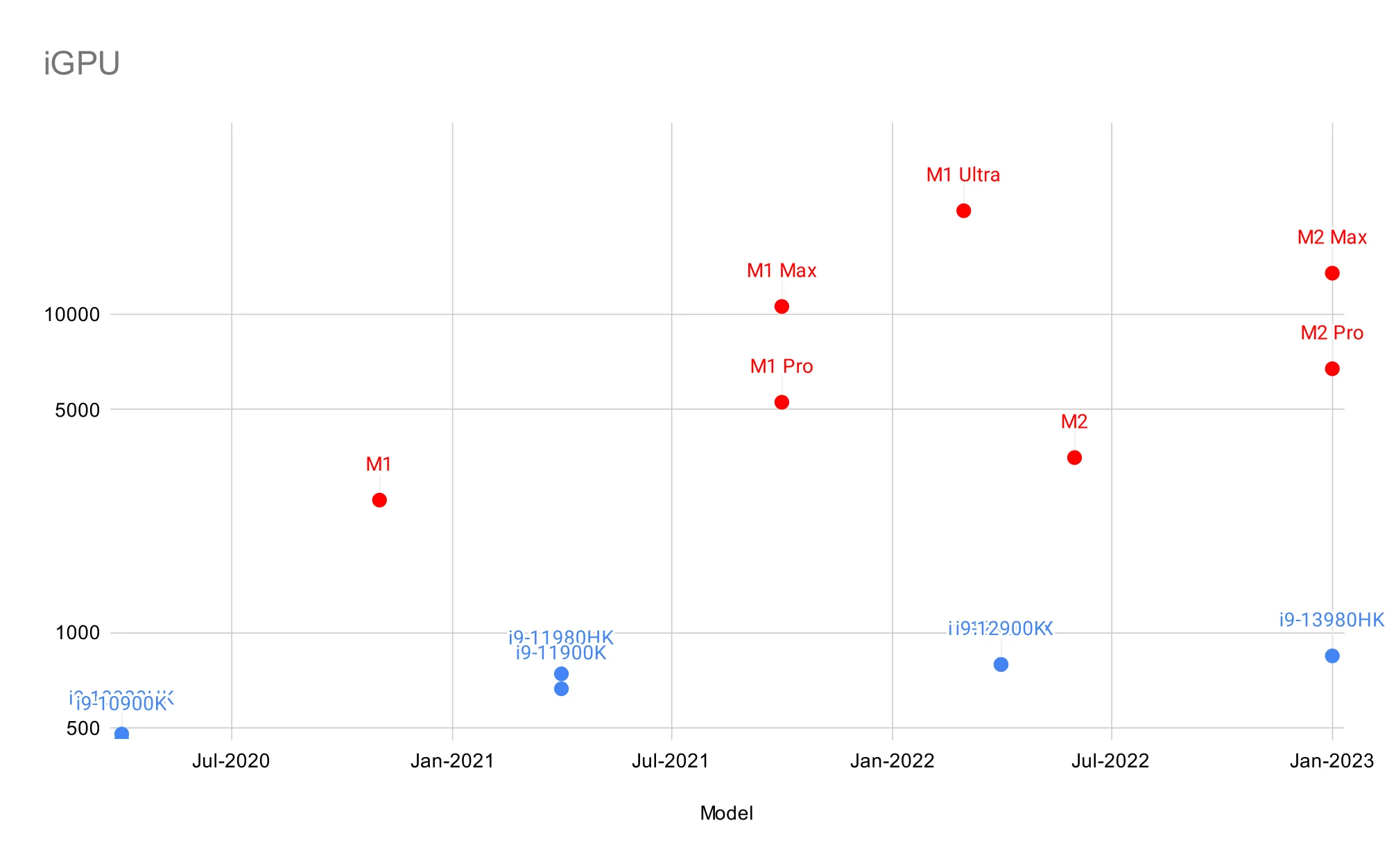
Base Spec Comparison
| Feature | Base MacBook Pro | Base Mac Studio |
|---|---|---|
| Price | $1,999 | $1,999 |
| SOC | M2 Pro (10-Core CPU, 16-Core GPU, 16-core Neural Engine) | M1 Max (10-Core CPU, 24-Core GPU, 16-Core Neural Engine) |
| Memory | 16 GB | 32 GB |
| Storage | 512 GB | 512 GB |
| Ports | 3x USB-C, 1x HDMI 2.1, 1x SDXC | 4x USB-C (Thunderbolt 4), 2x USB-C, 2x USB-A, 1 HDMI 2.0, 1x 10GbE, 1x SDXC, 1x 3.5 powered headphone jack |
| Power | Internal battery with 67W charger | Wall plug |
Conclusion
The current Mac lineup is the strongest it has been in a very long time and the offerings that are available at every price point reflects that. It used to be that performance between the laptop and desktop was very wide, but now they are tighter than ever. Despite that, Apple still maintains a unique flavoring to each offer so you will be spoilt for choice.
As stated in our analysis, at $2,000, at this “limbo” era where the MacBook Pro has been updated while the Mac Studio isn’t, the better choice would be depending on your workflow and needs. If your workflow is CPU-bound, like software development and need to support an 8K display, the MacBook Pro with the M2 Pro is an obvious choice. But if you are looking for more graphic muscle and something that can handle long-timing workflow, then the Mac Studio is a better choice.
At $4,000. The dynamics is somewhat changed. A “base” M1 Ultra would have more multicore and graphic performance than a full-spec M2 Pro. However, the M2 Max would have higher single-core performance which will make it feel faster on a lot of applications and have 8K display support. Together with Wi-Fi 6E and Bluetooth 5.3, the MacBook Pro looks more future-proof than the Mac Studio. Oh, it comes with a gorgeous screen and better speakers on top of TouchID.
Plug
Support this free website by visiting my Amazon affiliate links. Any purchase you make will give me a cut without any extra cost to you
| Base | Pro | |
|---|---|---|
| iPhones | iPhone 16 / iPhone 16 Plus - (Amazon) | iPhone 17 Pro / iPhone 17 Pro Max - (Amazon) |
| iPhone Accessories | Find them at Amazon | |
| Watch | Apple Watch SE (Amazon) / Apple Watch Series 11 | Apple Watch Ultra 3 (Amazon) |
| AirPods | AirPods 4 (Amazon) | AirPods Pro 3 (Amazon) / AirPods Max (Amazon) |
| iPad | iPad 10 (Amazon) / iPad Mini (Amazon) | iPad Air M3 (Amazon) / iPad Pro M5 (Amazon) |
| Laptops | MacBook Air M3 (Amazon) | MacBook Pro M5 (Amazon) / MacBook Pro M4 Pro/ M4 Max (Amazon) |
| Desktop | Mac Mini M4 / M4 Pro (Amazon) / iMac M4 (Amazon) | Mac Studio / Mac Pro |
| Displays | Studio Display (Amazon) | Pro Display XDR (Amazon) |
Other Ecosystem Items
