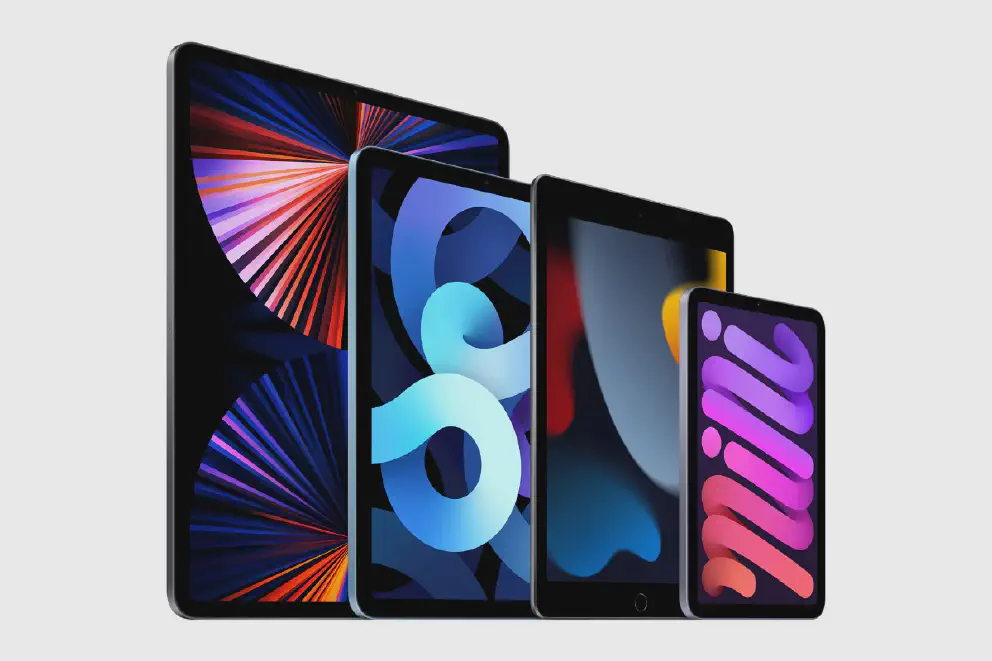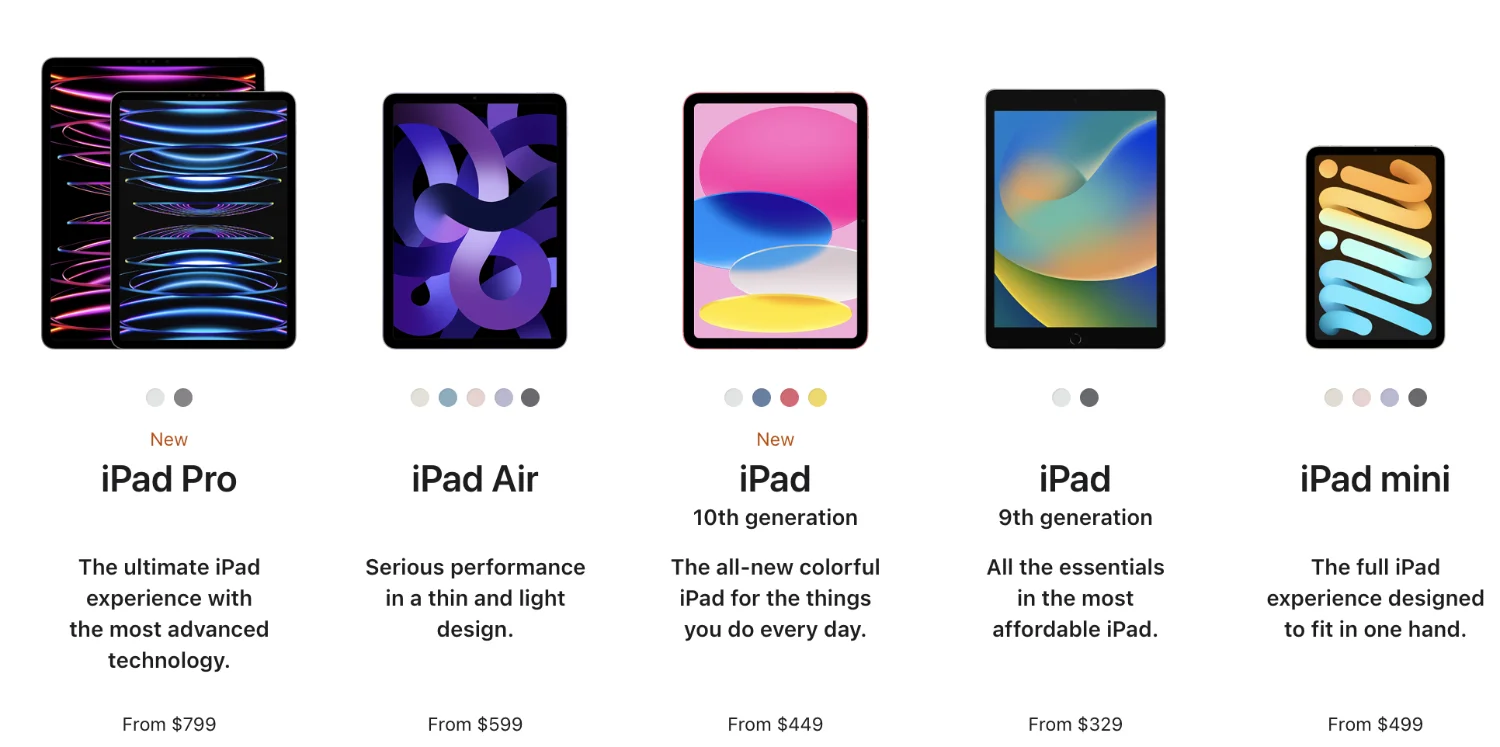
Best selling tablet made by Apple. Currently there are 5 products split in 3 lines: the base, air and pro. Each is targeted at different custom segments depending on use case: the content consumer, the prosumer and the professional.
What it is
The iPad is Apple’s line of tablet computers. First introduced in 2010 featuring the first Apple designed chip, the A4. Over the years, the iPad line has evolved into three different product lines catering to three different segments.
The base line iPad has the standard features that makes iPad great: a very polished operating system called iPadOS that ensures navigations and ease of use is the primary drive for the iPad experience. Developers have developed iPad specific apps to ensure a better and more capable experience than their iOS counterpart. It is also very lightweight and easy to handle so consuming content like watching videos and reading the newspaper is a very pleasant experience.
The next in line is the more capable iPad Air which features USB-C connection so you can easily transfer photos and videos to your iPad air and start working on them. You also have a better camera system and a more powerful chip so you can actually create content on the iPad instead of merely consuming them.
The Pro line aims to replace the laptop altogether although there are a few key features that are missing on the iPadOS such as ability to program and develop apps on the iPad Air or have terminal access to reconfigure the iPad as much as the macOS. This ease of use and limited customization has been the hallmark of the iPadOS as well its own barrier to make the iPad Pro the laptop replacement computer that it is destined to be. However, the future will tell if Apple managed to make the iPadOS as capable as its macOS cousin.
Base Features
10th Generation (Launched Oct 2022)

A14 Chip The same chip that powers that iPhone 12. More than enough to run anything on iPadOS.
Design Follows the same design that was introduced with the iPad Air. To be honest, the 10th generation iPad is the 3rd generation iPad Air but they forgot to put Apple Pencil 2 Support 🤬.
Camera The camera is now placed on the side of the tablet instead of at top. Apple calls this “innovation” landscape camera. So when you place the iPad in landscape mode, it will be in the right place.
Apple Pencil 1 Support Despite looking like an iPad Air, works like an iPad Air, Apple decided that the 10th generation iPad can only use Apple 1 Pencil. They sell a funky device to connect a USB-C cable to your Apple Pencil 1.
Price Starting around $450, you will get 64GB of storage. The 256GB version costs $600. Add another $150 if you want 5G support.
9th Generation

A13 chip The same chip that powers the iPhone 11. It is powerful enough to run anything you can throw at.
Touch ID Biometric authentication to unlock the iPad.
Camera Naturally, you will use the iPad for video calls or conference calls. So they updated the front-facing camera in 2021 to a wide-angle lens which supports Center Stage, a feature that will zoom and track your face in video calls.

Apple Pencil Support the first version of Apple Pencil. Pencil is quite useful until it rolls off from your table and when you have to charge it using your iPad lighting port.
Price With pricing starting at around $330, it’s a very unbeatable price for a consumption computer. This iPad is very good for consuming content like movies, or reading newspapers.
Storage The base storage has been bumped from 32GB (in 2021!!) to 64GB. I know they wanted to keep the cost down, but should just bump the storage to 128GB instead. A 256GB option is available.
Screen The screen has been updated to include TrueTone feature, which changes the white balance depending on the ambient lighting.
Smart Connector For the normal iPad, it now has a Smart Connector so you can use the Smart Keyboard. This feature is not available on the iPad Mini.
Sizes Used to come in two sizes, the normal 10.5" and 7.9" mini version which unsurprisingly called the iPad Mini. However, in September 2021, the iPad and iPad Mini were updated to the point where the iPad Mini saw a major design change while the iPad does not.
Cellular support You can option to get cellular on your iPad at around $100 so you are always connected. The current iPad supports up to 4G/LTE network. Supports up to two SIM cards, one is the physical nanoSIM and the other is software-based eSIM.
Mini Features

The iPad Mini saw a major design change in September 2021 during the California Streaming event.
Design The design follows the updated design of the iPad Air 4, which in turns follows the design of the iPad Pro. Now, the normal iPad is the odd man out.

Colors The iPad Mini 6 comes in 4 colors instead of the previous 3 which are purple (new), pink, space gray and starlight (whitish).
A15 Chip The iPad Mini now features the same chip that runs the most powerful iPhone. As of September 2021, after the updated lineup, the iPad Mini has the most powerful chip on the iPad line up other than the iPad Pro, which runs a laptop grade M1 chip
Screen As the name suggests, the iPad Mini has a smaller physical size than the normal iPad. However, because of the relocation of the TouchID button from the bottom to the side, the screen size has bumped up from 7.9" to 8.3".
Memory The iPad Mini has 4GB of RAM instead of 3GB on the normal iPad. This will allow you to run more tasks in the background.
Revised Touch ID The Air does not have Face ID but integrated a Touch ID sensor in the side button where you usually turn on or off the iPad screen.
USB-C The connecting port has been changed from a lighting port to USB-C.
Price The price has been bumped to $499 from $399. At $499, it’s a bit too expensive for a lot of people looking for a smaller iPad. But it might go down on 3rd-party retailers in 6-12 months down the line. Who knows.
Camera The camera is a marked improvement over the last iPad Mini. It carries over from the iPad Air 4 camera so it can now shoot in 4K video, 12 MP wide camera. The front is now a Full HD camera. 1G
5G support The iPad Mini can support the faster 5G network. Although one thing to note, you will not get the mmWave like in the iPad Pro where it can pull multi-GB/s throughput. It will still be a lot faster than 4G but as always, depending on your network connection.
Air Features
iPad Air was updated on March 2022.
M1 Chip The M1 chip runs on the MacBook Air, MacBook Pro, Mac Mini, iMac, iPad Pro and now the iPad Air. For a tablet, this chip is overpowered. Apple should put Final Cut Pro in the iPad now.

Revised Touch ID The Air does not have Face ID but integrated a Touch ID sensor in the side button where you usually turn on or off the iPad screen.
Apple Pencil 2.0 Supports the new Apple 2.0. The pencil sticks on the side of the iPad magnetically and will automatically charge when connected.

USB-C The USB-C port on the iPad Air 5 is now faster thanks to the M1 chip. Still not a Thunderbolt port.
Better screens It basically shares the same screen tech with the Pro version except for Pro Motion technology and slightly smaller size. TrueTone color is included
Better speaker placement Instead of having two speakers on one side like the base iPad, the iPad Air has one speaker at the top and bottom of the iPad. When in landscape mode, this makes a better sound stage, as having two speakers on both sides of the iPad instead of one as in the base model.
Better Wi-Fi Uses Wifi-6 instead of the old Wi-Fi 5 / ac of the base iPad. Theoretical speed up to 1.2Gb.
Better camera It has the 12MP camera from the iPhone lineup instead of the 8MP camera from iPhone 6 days.
Record 4K video You can record up to 60fps in normal mode. Slow mode is available at 1080p at 120 or 240fps. A far better camera system than the base model but does not come with flash like the Pro model.
Magic Keyboard First use for the iPad Pro, the folding keyboard that makes the iPad Air floats. It has a USB-C passthrough power connection to charge your iPad while on the desk and makes the USB-C port on the iPad itself free for use.
Bluetooth 5.0 Allows for faster connection and lower power consumption so your battery lasts longer with those AirPods.
Pro Features

Read more details on the iPad Pro 2021
Potential laptop replacement if you are not developing apps or doing programming. The current form factor has been established in 2018 before the current iPad Air refresh, so most of the features in iPad Air such as USB-C port, Apple Pencil 2 support and 4k video recording is on the Pro with the exception of a few notable features.
M2 chip The M2 chip which powers the MacBook Pro and MacBook Air also powers this iPad Pro. Yes, the M2 is overpowered considering that it is severely limited by iPadOS.
Face ID Unlock using your face. The Face ID on the iPad Pro is different from the iPhone because it works in both horizontal and landscape orientation.
Portrait Mode and Face ID features Because you have a Face ID, you have features like portrait mode and animoji / memoji.
ProMotion The refresh rate of the screen is variable from 60Hz to 120Hz giving it a smooth motion.
Bigger, Better Speakers There are four instead of two speakers on the iPad Pro. Gives the best soundstage when in landscape mode.
Better Screen The 12.9" features Apple’s first MiniLED display. It is called the Liquid Retina XDR. It has 10,000 MiniLED and over 2,500 local dimming zones to provide a huge contrast ratio. It can also do HDR.
ProMotion The refresh rate of the screen changes between 24Hz, 48Hz, 60Hz to 120Hz depending on the task at hand. It also makes writing on the iPad using the Apple Pencil more responsive. The slower refresh rate is to match the movies that it is shot in and also to preserve battery life.
Better camera system The camera suite on the iPad Pro is the best in the iPad line up and quite better than most tablets (and phones) on the market. Front camera is upgraded to 12MP True Depth UltraWide. It has the center stage feature where using ML it will pan, zoom and focus on your face during a video call to mimic a camera on a gimbal.
LIDAR sensor The first Apple product that comes with a LIDAR sensor, it allows you to do better augmented reality. Also makes the measure app more accurate and helps with camera autofocus.
UltraWide lens Comes with a 10MP ultra wide lens.
TrueTone flash The iPad has TrueTone flash for the back camera. It gives two kinds of light, cool and warm to ensure that the videos or photos turn out great.
Bigger storage It has options up to 2TB of storage. Of those who throw all the videos / photos and edit them on the iPad on the go.
Thunderbolt 4 The only iPad with a Thunderbolt port. It can do data transfer up to 40GB/s and connect to the 32" 6K Pro Display XDR Monitor.
5G support This one will have the 5G with mmWave that can get up to 20GB/s throughput, if you are within line of sight of the tower.
Tech Specs
A Table detailing all 5 tablets
| Feature | iPad 9th Gen | iPad 10th Gen | iPad Mini | iPad Air | iPad Pro (11 and 12.9 inch) |
|---|---|---|---|---|---|
| General | |||||
| CPU | A13 | A14 | A15 | M1 | M2 |
| RAM (GB) | 3 | - | 4 | 8 | 8 or 16 |
| Storage (GB) | 64 or 128 | 64 or 256 | 128, 256, 512, 1024 or 2048 | ||
| Screen | |||||
| Size (inches) | 10.2 | 10.9 | 8.3 | 10.9 | 11 or 12.9 |
| Resolution | 2160 x 1620 | 2360 x 1640 | 2266 x 1488 | 2360 x 1640 | 2388 x 1668 or 2732 x 2048 |
| Max brightness (nits) | 500 | 600 | |||
| TrueTone? | Yes | ||||
| P3 gamut? | No | Yes | |||
| ProMotion? | No | Yes | |||
| Camera Systems (back) | |||||
| Wide Camera | 8MP f/2.4 | 12MP f/1.8 | |||
| Ultra Wide Camera | - | 10MP f/2.4 | |||
| LIDAR? | - | Yes | |||
| Flash | - | Yes, True Tone | |||
| Video Recording | Up to 1080p 30 fps | Up to 4k 60 fps | |||
| Slow-Mo Recording | Up to 720p 120 fps | Up to 1080p 240 fps | |||
| Camera Systems (Front) | |||||
| Front Camera | 12MP Ultrawide | 12MP Landscape Ultrawide | 12MP Ultrawide | 12MP Ultrawide with True Depth | |
| Potrait Mode | - | Yes | |||
| Potrait Lightning | - | Yes | |||
| Animoji / Memoji | - | Yes | |||
| Video Recording | Up to 1080p 60 fps | ||||
| Audio | |||||
| Speakers | 2 Speakers at the bottom | 1 speakers at top and bottom | 2 speakers at top and bottom | ||
| Connections | |||||
| Port | Lightning | USB-C | Thunderbolt 4 | ||
| Wi-Fi | 802.11ac | Wi-Fi 6 (802.11ax) | Wi-Fi 6E | ||
| Smart Connector | Yes | ||||
| Dimensions and Weight | |||||
| Height (mm) | 250.6 | 248.6 | 195.4 | 247.6 | 247.6 / 280.6 |
| Width (mm) | 214.9 | 179.5 | 174.1 | 178.5 | 178.5 / 214.9 |
| Depth (mm) | 7.5 | 7 | 6.3 | 6.1 | 6.4 / 6.4 |
| Weight (g) | 498 | 477 | 297 | 461 | 470 / 682 |
Which one to get?
This is a very hard question since now we have a multitude of choices instead of just one in the early days. Since the tablet market has grown, Apple decided to segmentize the market into 3 different categories: the content consumer, the prosumer and the professional.
The iPad and iPad Mini is designed to be the best content consumer device Apple ever made. Watching movies on Netflix or Youtube and reading your papers on your RSS reader or Twitter has never been easier. It’s not to say that you cannot create content using GarageBand or iMovie (I did that a few times), but it has the default basic tablet nailed down into perfection. At the price point that is so hard to say no, it is not a wonder that Apple basically cornered the tablet market.
The iPad Air sits between the normal range and the Pro lineup. It’s for the user who wants the Pro features but cannot justify the asking price. You have most of the important features: the USB-C port, the Apple Pencil 2 support, the Magic Keyboard and a high quality display. What you are getting instead of the Pro lineup is the compromise that Apple has to make to ensure that the Air fits into the required price point: the superior camera suite, Face ID and ProMotion tech. You can definitely do some real work on the iPad Air and it is capable of doing it. It’s for the people who are unsure if the Pro is worth it and Apple messaging that when you outgrow the Air, the Pro is there for you.
The iPad Pro is the top of the line tablet. It is a no compromise tablet that aims to replace the laptop. It is very close to replacing the laptop as every person’s major work tool. The major complaint on why the iPad Pro has not replaced the laptop is the operating system itself: iPadOS. iPadOS, although a major breakaway from its cousin iOS, still shares the same limitation that Apple imposes on the iDevices. You may not develop apps on it. You can have a terminal to thinker with the internals. The file system is not as robust as the macOS. You can only load apps from the App Store. All these issues severely limited the raw capabilities of the iPad Pro. However, this is not to say that this is a bad product, but somehow Apple limited the potential of the iPad Pro for reasons that are still a mystery.
So which one to get depends on your major use case for the tablet. iPad and iPad Mini are mostly for consuming content. iPad Air is doing some work on the iPad without breaking the bank. The iPad Pro is essentially a laptop replacement if you can work around iPadOS limitations.
Is it worth it?
In a word, yes.
Where to get it?
Help grow this site and my family by using my affiliate links to get your iPads. Your patronage is very much welcomed.
- iPad Pro 12.9" - Buy at Amazon
- iPad Pro 11" - Buy at Amazon
- iPad Air 10.9" - Buy at Amazon
- iPad 10.2" - Buy at Amazon
- iPad Mini 7.9" - Buy at Amazon