The M1 Ultra, to date, represents the pinnacle of Apple’s effort to carve their own way in the chips department for the Macs, vis-a-vis Apple Silicon. But the barrier for entry is quite high at the moment. The M1 Ultra is only available for their desktop offering with a “base” level specs that sets you back for $4,000. The Mac Studio however, has a cheaper version that features the binned version of the M1 Max, starting at only half the price. If we customize the Mac Studio to have the maximum amount of graphic cores and the same amount of memory and storage as the base M1 Ultra, that Mac Studio will only come at $2,700. Far below the asking price of a base M1 Ultra Mac Studio that only has 48 out of the 64 graphic cores activated.
So here comes the real question: is the M1 Ultra worth the extra dough or is it better to just cheap out?
Executive Summary:
- TLDR: if you are not pushing the M1 Max, the extra dough to get the M1 Ultra is not worth it.
- TLDR: if your workflow relies on single core performance, the M1 Ultra has the same single core performance as the M1 Max.
- In the most oversimplified sense, the M1 Ultra is two M1 Max stitched together via UltraFusion, so the M1 Ultra has two of everything.
- The major difference between the Mac Studio version is the front ports on the M1 Ultra Mac Studio are ThunderBolt 4 (40GB/s each) instead of USB 3.2 Gen 2 (10GB/s) and the use of copper instead of aluminum heatsink.
- The base M1 Ultra Mac Studio has 48 out of 64 graphic cores activated costing $4,000. The closest M1 Max Mac Studio configuration costs $2,700 with 10 instead of 20 compute cores, 32 instead of 48 graphic cores, 1 neural engine instead of 2, and 2 media engines instead of 4. Storage and memory amount is the same, but the M1 Ultra provides higher memory bandwidth.
- Test shows that the M1 Ultra does not give any extra benefit against the M1 Max in certain tasks like video rendering.
- Further tests show that unoptimized apps like Blender give even worse performance than their Windows / Intel counterparts. This shows that getting your app optimized is even more important than the hardware itself.
M1 Ultra on the Mac Studio
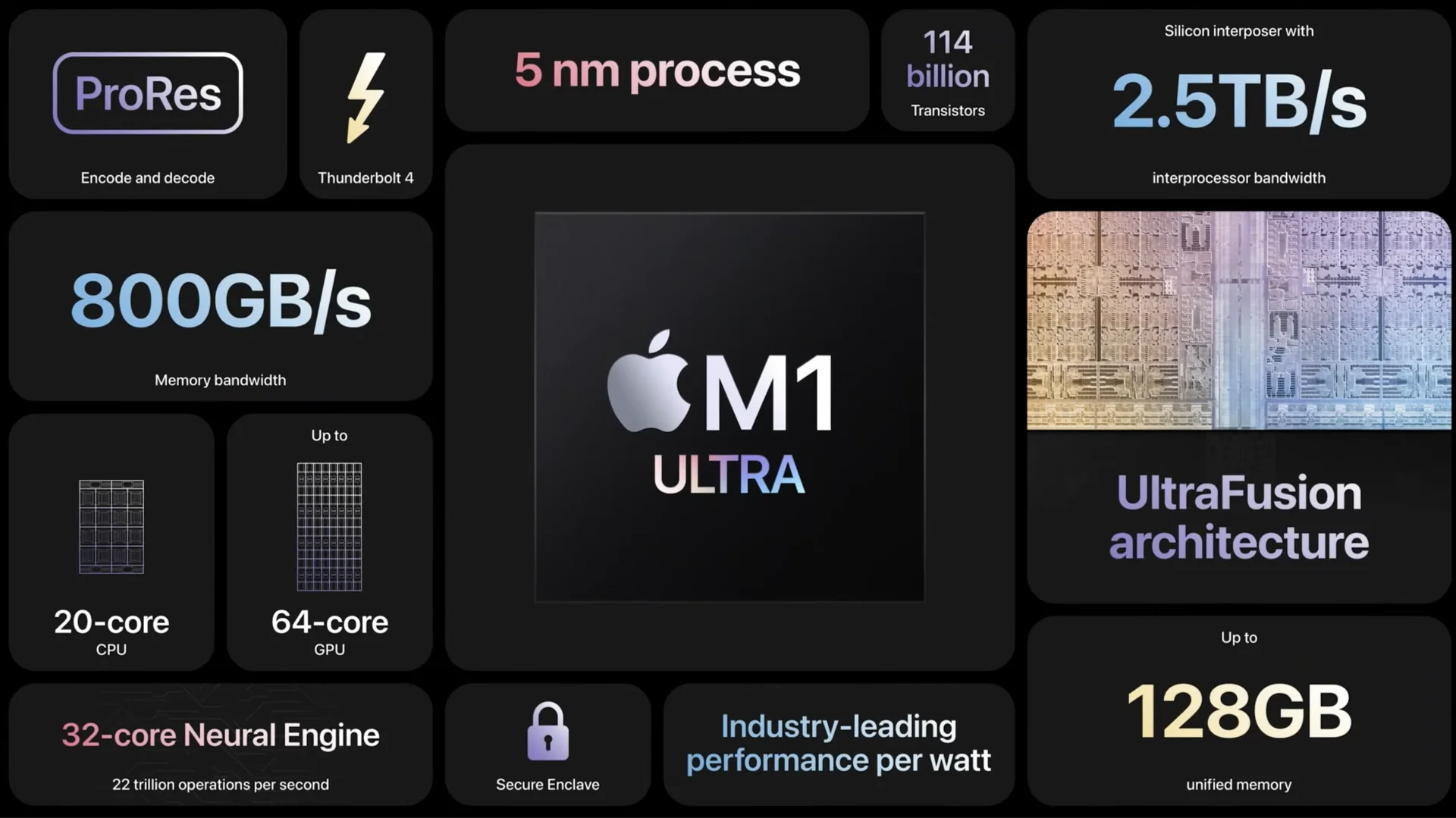
As you know, the M1 Ultra as of writing, is the pinnacle of what Apple can do in terms of computer engineering and chip design. Until it is replaced by the rumored 4-die M1 Max chip that is slated to power the next Mac Pro, the M1 Ultra is currently the most powerful, complicated and most bandwidth friendly chip the Apple has. It is also the chip that has one of the highest bandwidth in the market. When you are multiple batch jobs, a wider bandwidth has more weight than a faster bandwidth.
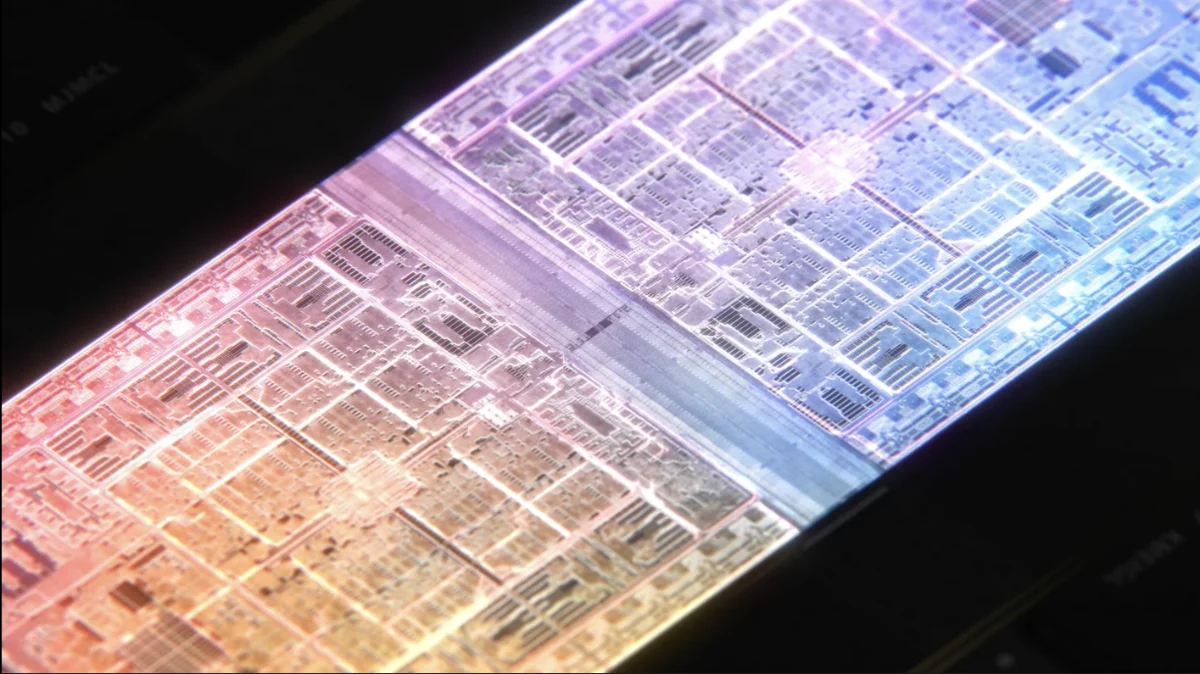
The M1 Ultra is basically two M1 Max stitched together via a chip to chip linkage which Apple calls UltraFusion which gives around 2.5 TB/s bandwidth which allows macOS to see the M1 Ultra as a single large CPU instead of two smaller CPUs. As you would expect from a workstation class die, the specs are stupendous: 20 compute cores, dual neural engine, upto 64 graphic cores, 4 media engines, 800 MB/s memory bandwidth which suggest around 16 LPDDR5 channels and support upto 128 GB of memory, which if Apple has it way with the part supplier, could go a lot more.
M1 Max on the Mac Studio
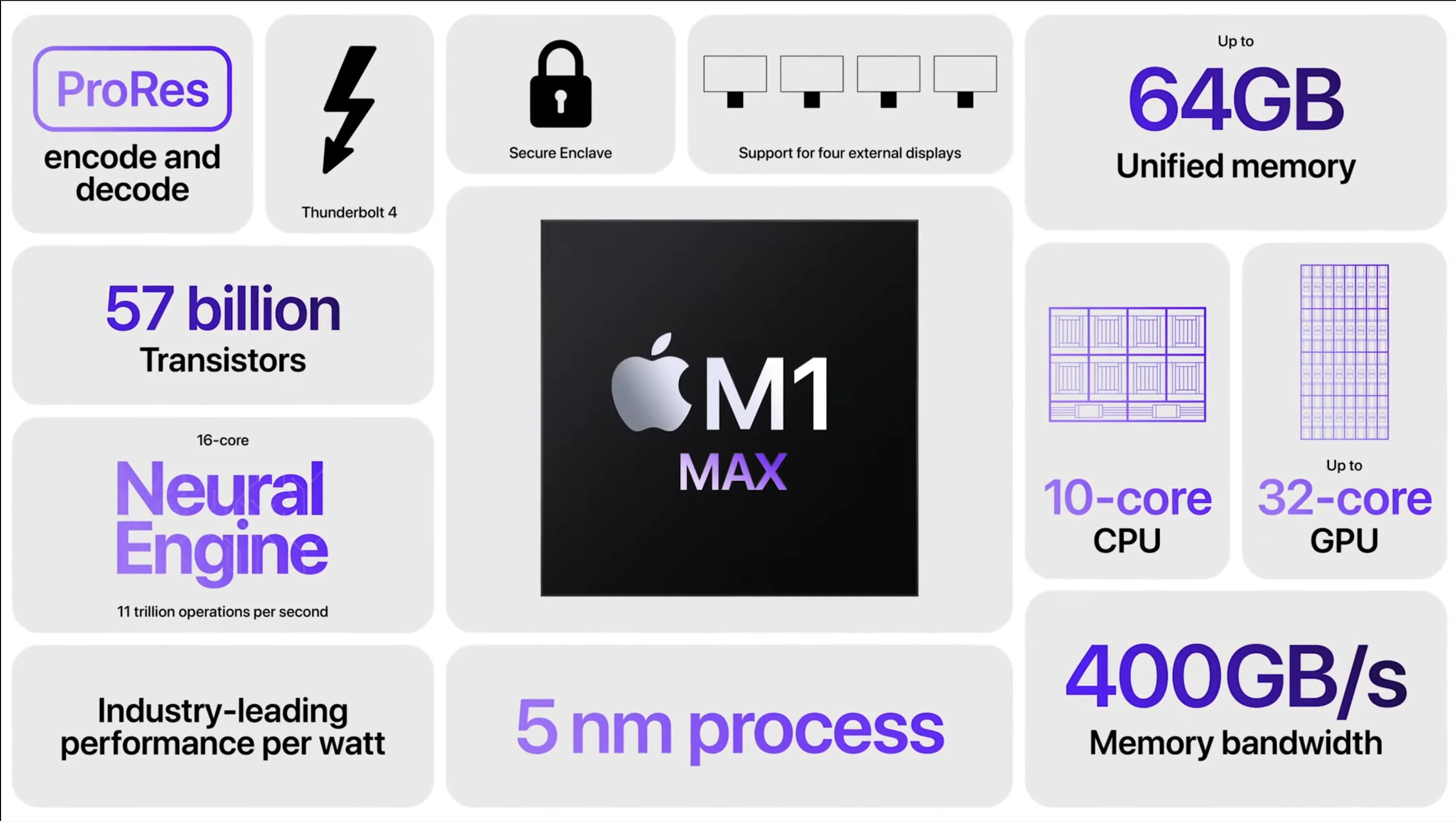
The M1 Max makes its debut on the refreshed MacBook Pro. The M1 Max is basically Apple Silicon first “pro” chip with accelerators that focus on video production and other professional workflow. Its sister chip, the M1 Pro is basically a chopped version of the M1 Max which has the same amount of compute cores, but around half of the graphic cores.
The M1 Max, although designed around high end laptops, is no slouch: 10 compute cores, up to 32 graphic cores, dual media engine, 400 MB/s of memory bandwidth and up to 64 GB of memory support. If the numbers sound familiar, it is because it is exactly half of M1 Ultra. This is because the M1 Ultra is basically two M1 Max stitched together by a mechanism called UltraFusion.
Bandwidth wise, the M1 Ultra is of course more capable since it’s two M1 Max on a single die, but that does not mean that the graphics is a slouch. On the Mac Studio, both the M1 Ultra and M1 Max support the same screen and resolution. The key difference is the front ports of the Mac Studio on the M1 Ultra are Thunderbolt 4 ports, while the one in the M1 Max are USB 3.2 Gen 2 which gives a maximum bandwidth of 10 GB/s. Not the fastest one out there, but still a lot.
Performance Comparison
If you are aiming to purchase the M1 Ultra to make your workflow faster, the answer is, it depends. Performance benchmarks and software tests show that on a single core task, both the M1 Ultra and M1 Max perform at the same time. The major difference between those two chips will show when the task is split into multiple threads, which the advantage of having more cores are apparent.
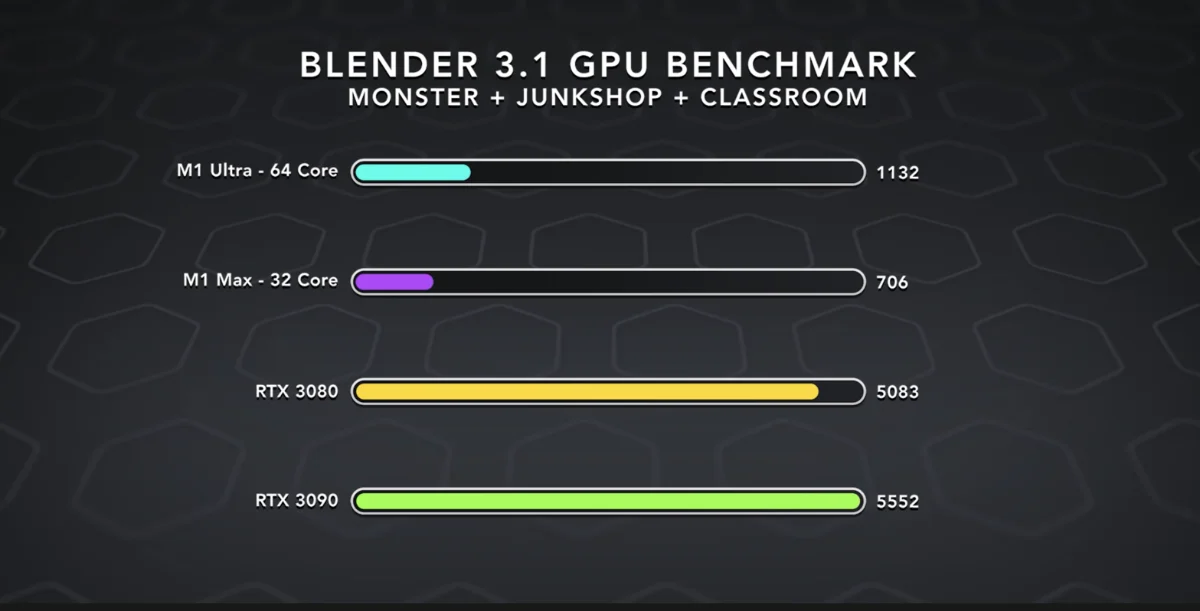
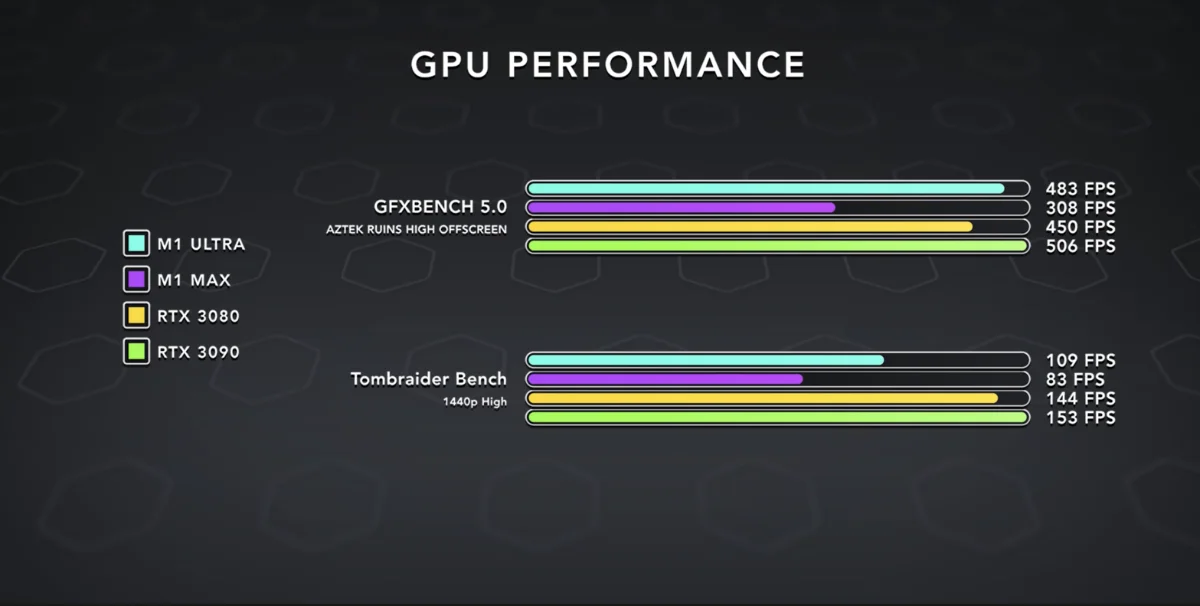
For example, exporting a video file from a video editor software takes the same amount of time regardless of which chip that you are using. This shows that the editor uses only a single thread to render the entire video and since the M1 Ultra is built upon M1 Max, the performance is logically identical.
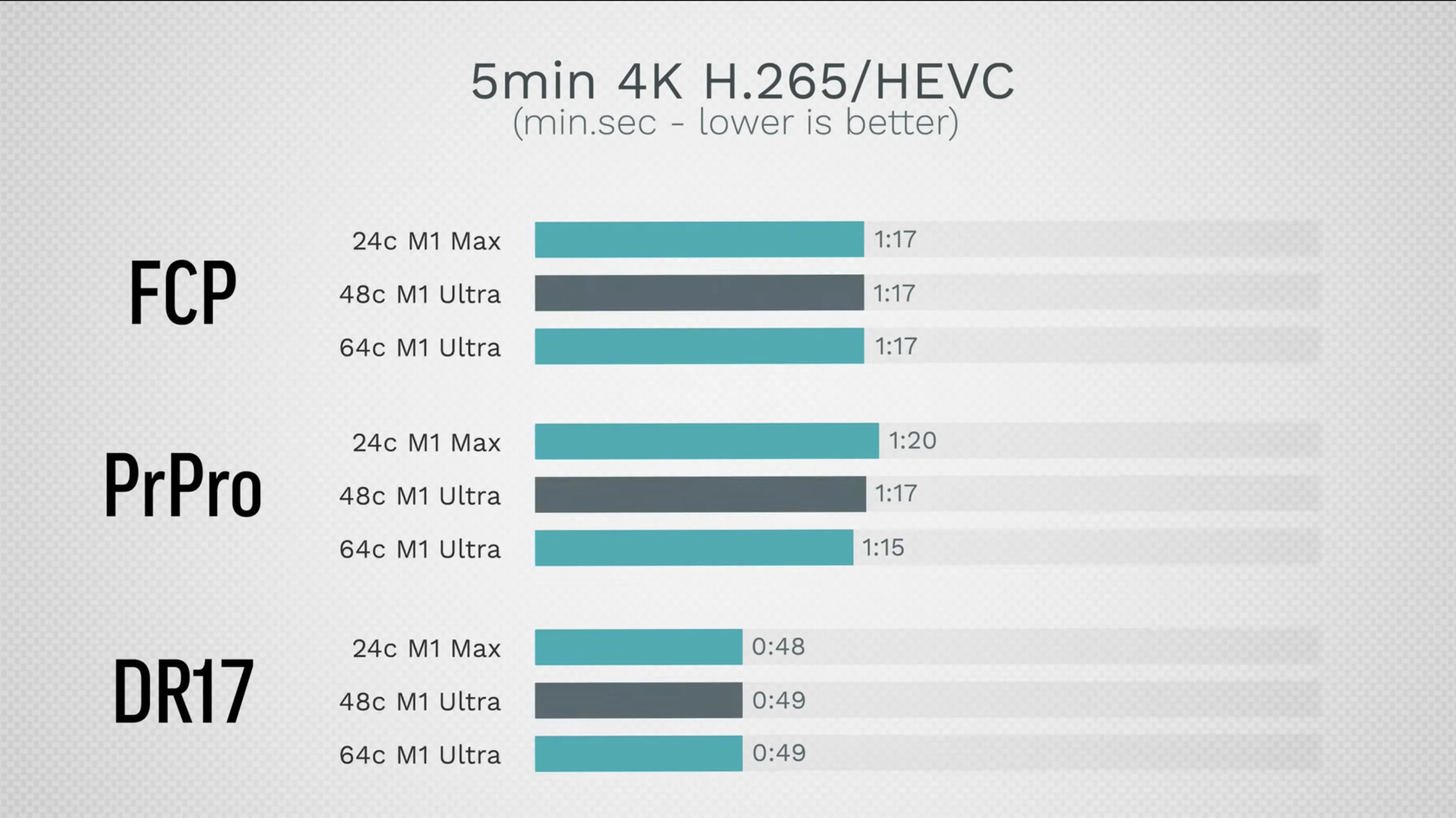

This gives the insight that the major limiting factor for the chip itself is in the software. The software has to take advantage of the added cores. Furthermore, discovery by software developers highlighted by YouTubers has shown that if the app is not optimized to use the added cores of the M1 Ultra, performance is not necessarily faster.
Conclusion
So in conclusion, while the M1 Ultra represents the most powerful Apple Silicon to date, all the extra core is wasted if you are unable to utilize it. Since the M1 Ultra is basically made up of two M1 Max, the speed would be the same in certain task regardless of core count. In other words, if your workflow is not pushing the M1 Max to the limit and not taking advantage of the multiple cores present in the M1 Max, do not expect your workflow will be magically better when switching to M1 Ultra.
Plug
Support this free website by visiting my Amazon affiliate links. Any purchase you make will give me a cut without any extra cost to you
- Mac Mini M1 - Amazon USA / Amazon UK
- iMac 24" M1 - Amazon USA / Amazon UK
- Mac Studio - Amazon USA
- MacBook Air M1 - Amazon USA / Amazon UK
- MacBook Pro 13" M1 - Amazon USA / Amazon UK
- MacBook Pro 14" M1 Pro / M1 Max - Amazon USA / Amazon UK
- MacBook Pro 16" M1 Pro / M1 Max - Amazon USA / Amazon UK
- Accessories:-
- Wireless earphones / headphones:-
- AirPods - Amazon USA / Amazon UK
- AirPods Pro - Amazon USA / Amazon UK
- AirPods Max - Amazon USA / Amazon UK
- Buyer's Guide:-
