When Apple updated the MacBook Pro in the October “Unleashed” 2021 event, Apple introduced two new chips that powers the new laptop: the M1 Pro and M1 Max. While the M1 Pro is designed to be a beefed up version of the M1 chip that is found in base consumer-level Macs, the M1 Max is an all out performance SOC that challenges the best laptop on the market with discrete mobile graphics. Basically, it’s Apple against the world, again.
The base price of the 14” MacBook Pro, the cheapest MacBook Pro, is set at $1999. To get the M1 Max, you will have to pay for two upgrades: First $500 for the M1 Max SOC and another is $400 for the RAM because the M1 Max has four RAM modules instead of two on the M1 Pro. Now, it begs the question: Is the M1 Max worth the extra $900? What do you get with the extra dough? Read on to find out.
Executive Summary:
- M1 Pro and M1 Max are high end laptop system-on-chip (SOC) from Apple
- The Major difference between M1 Pro and M1 Max is the number of graphic cores (M1 Pro has 16 cores, M1 Max has 32 cores)
- There are also binned versions of each SOC. M1 Pro has a 8 compute core and 12 graphic cores version while M1 Max has a 24 graphic cores version
- Publicly, the M1 Max has an extra media engine and more memory channels.Analysis shows that the M1 Max possibly has an extra Neural engine and Apple Matrix Engine
- Analysis shows that the M1 Max as extra connectors for a potential M1 Max ‘Duo’ and M1 Max ‘Quad’ designs
- Performance-wise, the M1 Max is an equivalent of Intel Core i9 11th generation with Nvidia GTX-3080 mobile chip. One key advantage over the Intel / Nvidia solution is performance is still retained even on battery power while the Intel / Nvidia will throttle down significantly
M1 Pro vs M1 Max differences
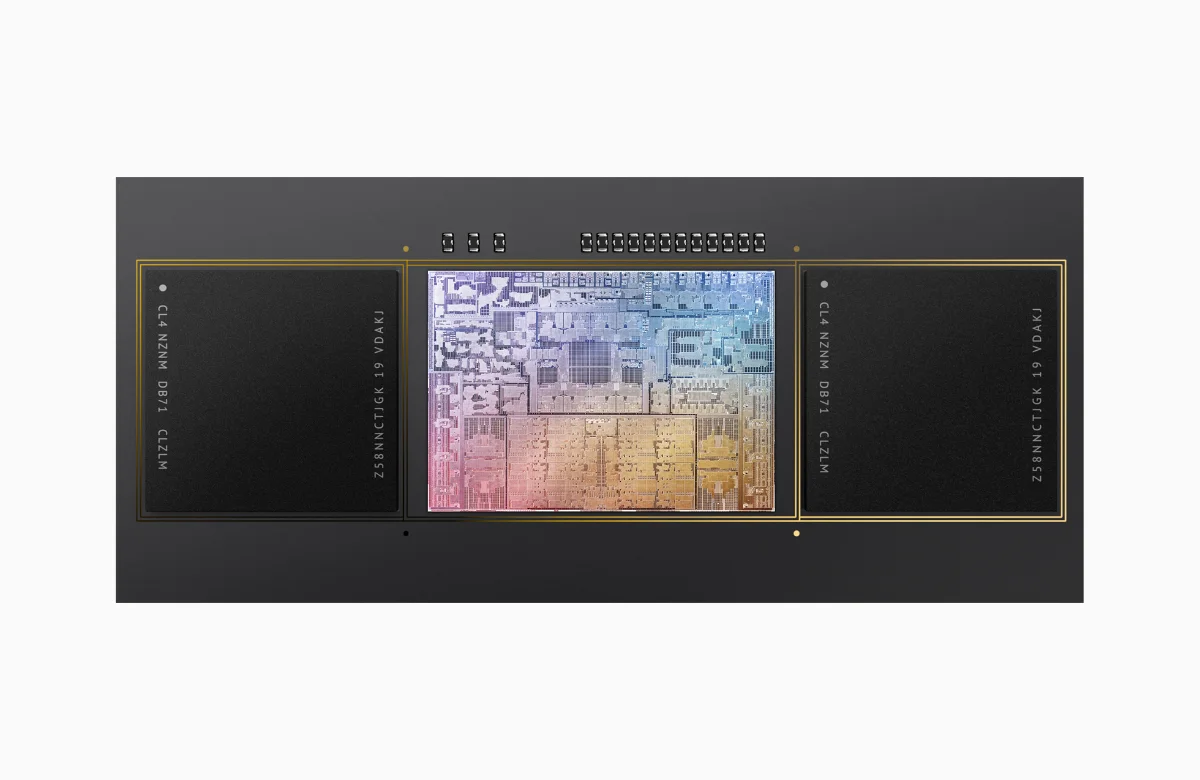
The M1 Pro that you are getting in the base $1,999 MacBook Pro is the neutered version of what the M1 Pro can potentially do. Such practices in the industry are called binning and it has to do with costs. Semiconductors like the SOCs that are the M1 Pro and M1 Max are one of the most complex devices humankind ever made, and there is a lot that can go wrong in building such devices. The M1 Pro can have up to 10 computer cores and 16 graphic cores, but the one that you will be getting has only 8 of the compute cores activated and 14 of the graphic cores activated. All other features on the M1 Pro like the media engine, neural engine are intact.
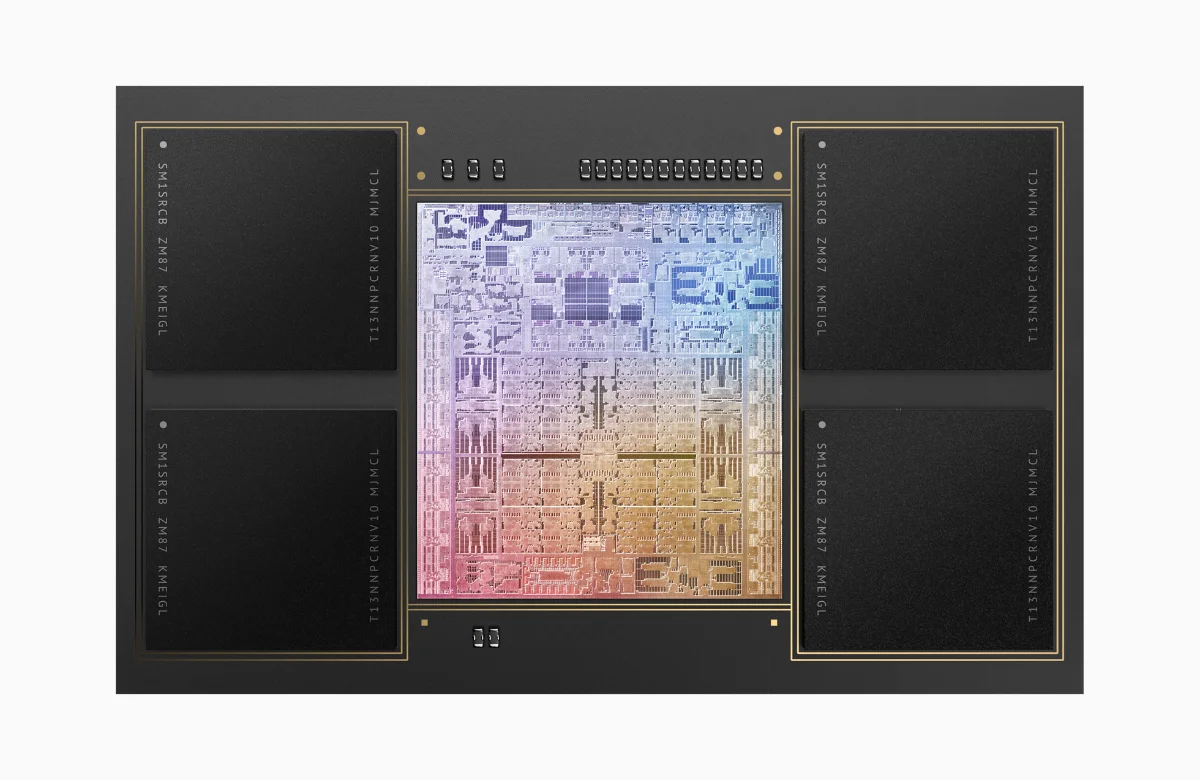
Now, when you spend an extra $500 to get to the M1 Max, you won’t get a maxed out M1 Max. Instead, you will get the 24-core version of the M1 Max, which can actually go to 32-cores. The reason is the same: binning to reduce cost of manufacturing. Apple is not alone in such practice, every semiconductor manufacturer does it from Intel, AMD to Nvidia. It drives up yield which in turn drives down costs.
When upgrading to the M1 Max SOC, you will have to upgrade the RAM also. This is because on the M1 Pro, you have two memory modules. The M1 Max is a bigger SOC and it has four memory modules. The benefits of having more memory modules is that you have more memory channels which in turn means more memory bandwidth. In the case of M1 Max, you have 400 GB/s memory bandwidth which is double than the M1 Pro. The downside is of course cost, you have to spend a lot more money.

Now that is the major difference. There are also a few more subtle differences between the M1 Pro and the M1 Max. In the new SOC, Apple added specialized cores to handle specialized tasks. One of the cores is called Media Engine, which was designed to quickly encode and decode certain video codecs. Now that most of the internet content is basically video, this is very helpful. It becomes very helpful when editing video, which this machine is primarily designed for. There’s a media engine core on the M1 Pro and Apple doubled that on the M1 Max. With two media engines on the M1 Max, it can handle 7 streams of 8K ProRes codecs, capabilities which is a $2,000 card option on the $5,000 base Mac Pro.
Another feature of the M-series SOCs is having Neural Network accelerator cores that can help speed up Machine Learning problems. Why is this important? Apple introduced features like text and face recognition ecosystem wide. Such features are heavily dependent on ML algorithms and if you have things like the Neural Network accelerators, you can speed things up. While Apple claims that both the M1 Pro and M1 Max has the same 16-cores neural network accelerators, there are people who suggested based on the die diagram that the M1 Max has a second undocumented neural accelerator. It is not confirmed that the second one is active or as a backup to improve yields.
Another undocumented cores that Apple has is what other called the Apple Matrix or AMX. It’s a specialized core to handle matrix calculation. In mathematics, a matrix is a set of numbers that is arranged in rows and columns, something that you would see in an Excel spreadsheet. Pictures and videos (which are basically moving sets of pictures) are often presented in matrices and apply effects like blurring or sharpening, you apply another set of matrices. Basically, computers turn analog images into numbers (matrices) and use math to manipulate said images. It is reported that the M1 Pro has an AMX core while the M1 Max has two of these cores.
Other Non-SOC differences

Other than having a different SOC and amounts of RAM, both versions of the MacBook Pro are identical. In previous versions of the MacBook Pros, Apple only put discrete GPU on the larger 16-inch MacBook Pros while the smaller than 13-inch MacBook Pro will have to make do with integrated GPU. In this generation of the MacBook Pros, the only differences between the 14-inch and 16-inch is the screen size and the battery capacity. Almost everything else is identical.
Benchmark
The benchmark is run and the results are in. It is something that most people expect. On the CPU side, single core performance is identical, which is expected since the M1 Pro and M1 Max are cut from the same cloth but measured differently. Multicore performance shows the bigger gulf with the M1 Max has two extra performance cores than the baseline M1 Pro.
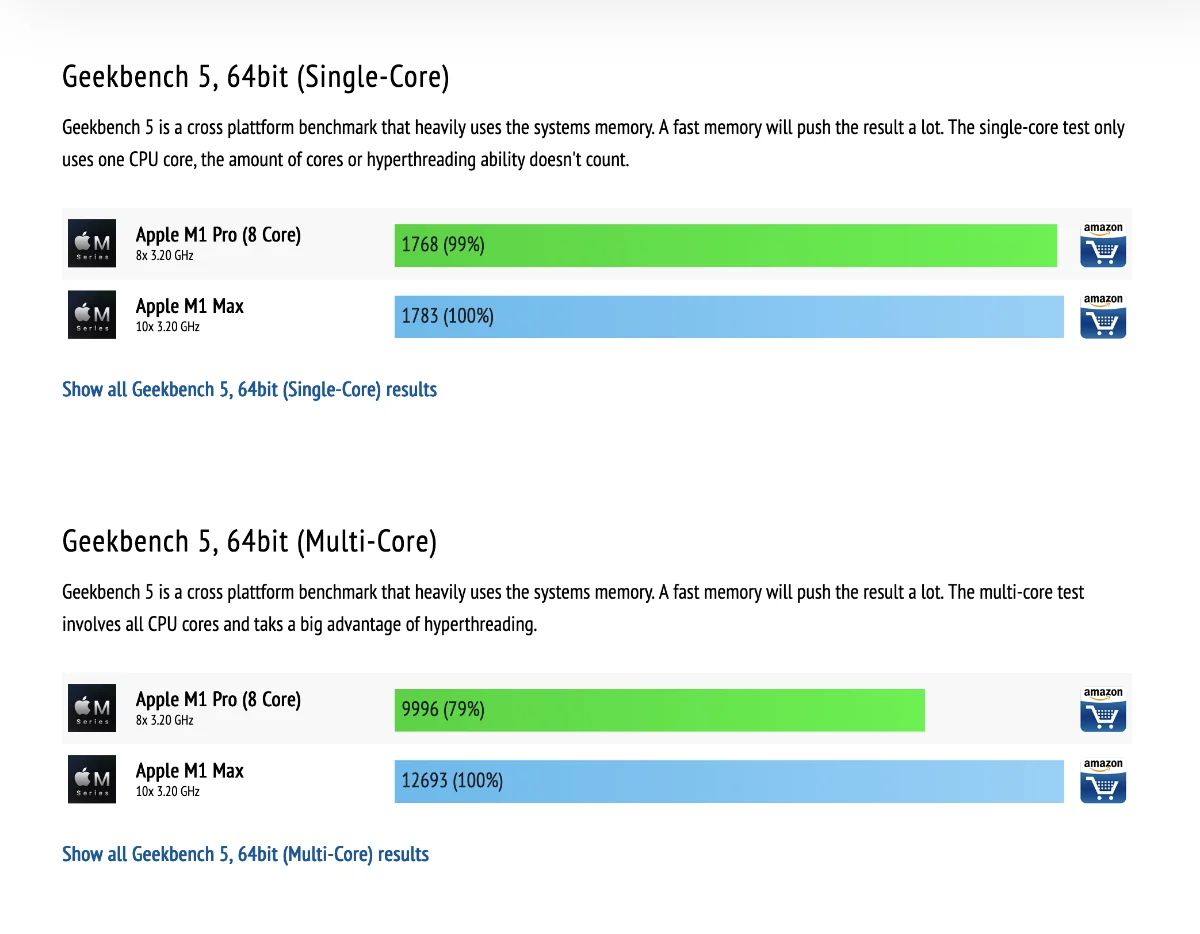
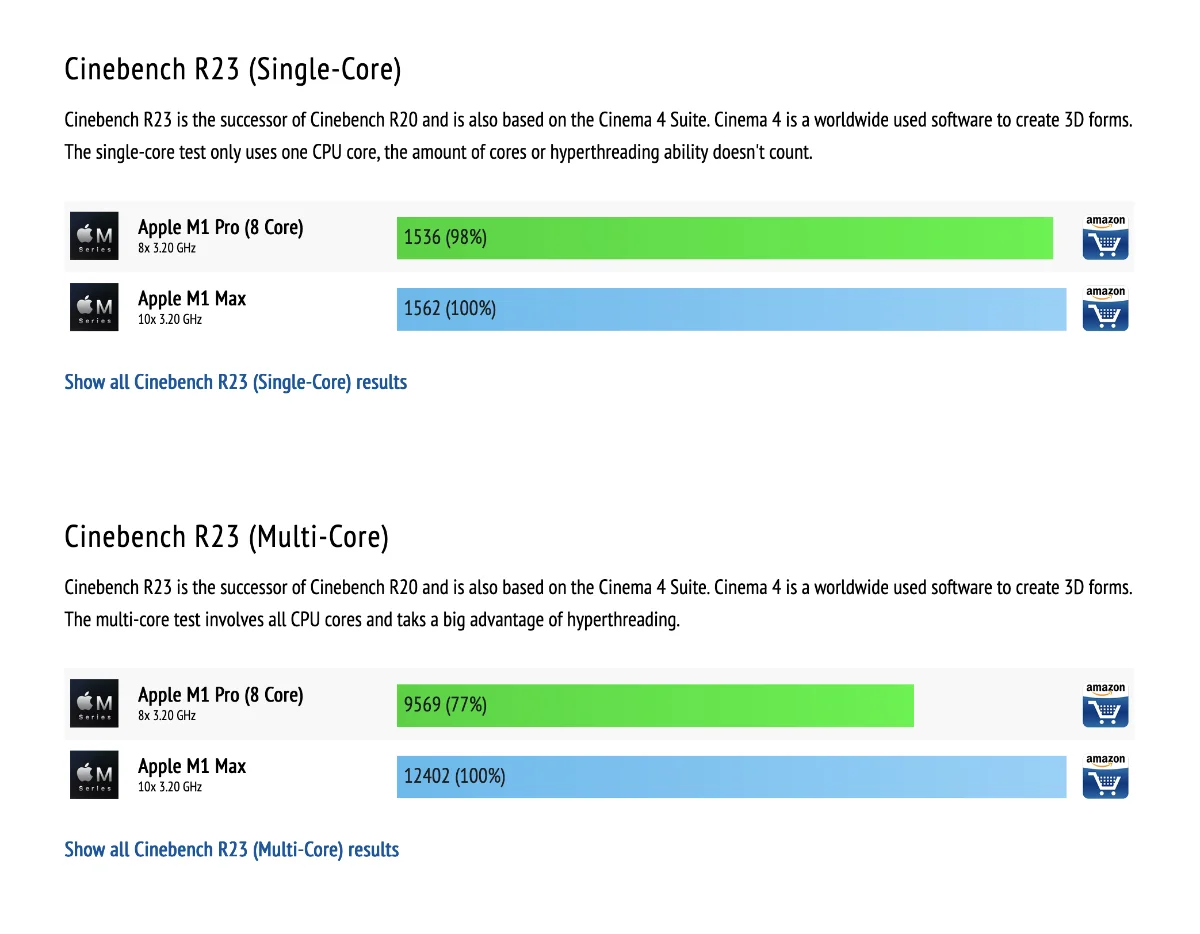
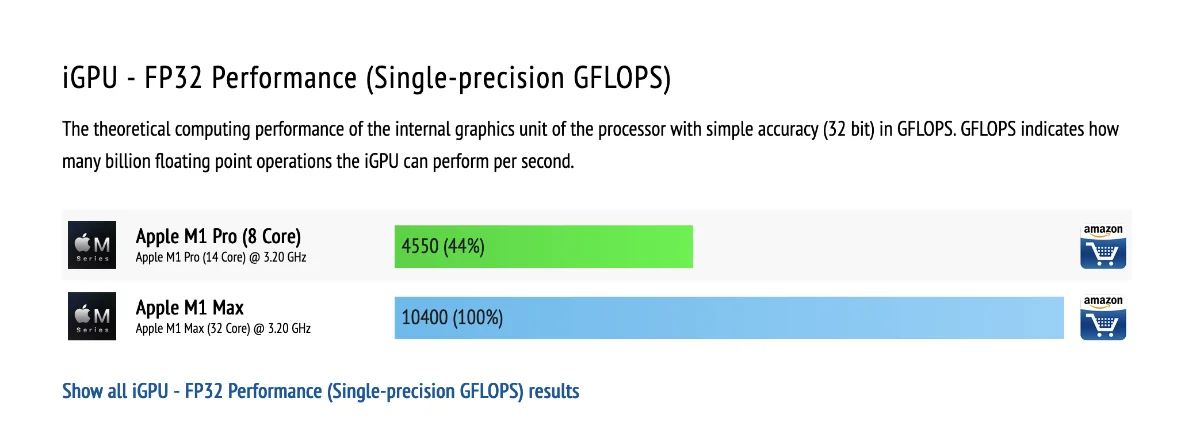
If you are a programmer, and the code is mostly CPU-bound, you will not notice the major difference in compile time. In a Xcode benchmark, the M1 Pro compiles a large code base in 109 seconds while the beefier M1 Max does it in 98 seconds. Is the extra 10 seconds worth it to you? You have to decide.
The GPU tests show where the extra $500 is spent. In Aztecs Ruins benchmark, the M1 Max performed 33% better by rendering it in 119.2 fps while the M1 Pro ‘only’ managed at 90.2, which is respectable. 3D intensive games like the Shadow of the Tomb Raider is where the M1 Max shine, by having almost double the performance.
The laptop is usually used for Final Cut Pro projects and this is where the M1 Max shines. In a test to render a 10 minute ProRes project, the M1 Pro does it at 4:43 minutes while the M1 Max does it at 2:50 minutes. Put it in high power mode (which is only available on the 16-inch model), you can shave another 8 seconds off in render times. Push this project out to a TV feature or even a feature film, the gulf will become more and more apparent.
Conclusion

So now comes the question, is it worth the extra $900? Like all questions in computer science, the answer is it depends. It boils down to your use case, what you intend to do with the laptop.
If your only work is to open up emails, make presentations, watch YouTube and Netflix and surf the web, stop now and just get the M1 MacBook Air instead and save $1000. If you would like the best laptop screen in the world with one of the best sounding laptops in the world, the base $1,999 M1 Pro MacBook Pro is the obvious choice. Your workflow will never stress out the machine and there’s no reason to get more unless you need more internal storage.
Now, if you are a developer but most of your code is CPU-bound like writing python scripts, or making apps that do not involve a lot of graphics, the M1 Pro will do just fine. If your budget is a little bigger, you can better opt for a bigger RAM or more storage space.
Now, here’s come the grey area with the graphic capabilities of M1 Pro and M1 Max. While video editing requires some capable graphic cores, it also depends on your workflow. If you plan to do a single timeline in iMovie and not plan to use ProRes or have special effects or do color correction, then you can get away with M1 Pro. Having the M1 Max will give you the headspace to expand when you outgrow iMovie, so plan accordingly.
Now, if your workflow involves some graphic heavy lifting like making special effects in a movie, playing games, having multiple ProRes timeline in Final Cut Pro, running a few VM instances, then you will definitely appreciate the extra muscle the M1 Max provides. Another consideration is that extra $900 in SOC and RAM upgrade will future proof your laptop longer.
So my key takeaway is the M1 Pro is a very capable SOC and the M1 Max simply takes it to the next level. So, if you are on a tight budget, go for the M1 Pro, if budget permitting, get the best laptop you can afford and use the hell out of it. The MacBook Pro is the best laptop on the market not because of the SOC alone, but the entire package: the screen, the speakers, the keyboard and mouse and the durability.
Plug
Support this free website by visiting my Amazon affiliate links. Any purchase you make will give me a cut without any extra cost to you
- Mac Mini M1 - Amazon USA / Amazon UK
- iMac 24" M1 - Amazon USA / Amazon UK
- Mac Studio - Amazon USA
- MacBook Air M1 - Amazon USA / Amazon UK
- MacBook Pro 13" M1 - Amazon USA / Amazon UK
- MacBook Pro 14" M1 Pro / M1 Max - Amazon USA / Amazon UK
- MacBook Pro 16" M1 Pro / M1 Max - Amazon USA / Amazon UK
- Accessories:-
- Wireless earphones / headphones:-
- AirPods - Amazon USA / Amazon UK
- AirPods Pro - Amazon USA / Amazon UK
- AirPods Max - Amazon USA / Amazon UK
- Buyer's Guide:-
