WWDC is a software-focused event outlining Apple’s plans for the next twelve months. Unlike hardware announcements that are prone to leaks in the supply chain, the software is entirely controlled by Apple so rumors about what will shown are scant.
The Intro
The keynote started with Apple’s SVP of software engineering, Craig Federighi, motivating their time to jump out of an airplane with Mötley Crüe’s 80s classic “Kickstart My Heart” sung in the background. As they jumped and opened their parachutes unveiling “Apple presents …” and credit, Tim Cook the CEO on the roof of the Apple Park building welcoming you to WWDC 2024. What an entrance. After that, it’s the usual corporate news announcements like new shows coming to Apple TV including the long-awaited second season of Severance.
Best WWDC Intro everHardware: None
Sometimes, Apple will drop new hardware in WWDC. This year, there is none. So we have to wait a little longer for M3 Pro, M3 Max, M3 Ultra, and maybe M3 Extreme.
AI: Apple Intelligence
Apple has finally embraced AI: Apple Intelligence. To see a company like Apple, which doesn’t like to follow trends or hype, embrace artificial intelligence concepts like machine learning, transformation engine, and large language model in their latest products, means only one thing. Artificial Intelligence is now mainstream. Apple put a twist on AI by rebranding it Apple Intelligence, or Tim Cook, the CEO aptly said “AI for the rest of us”.
The AI showcase is presented at the end of the keynote but takes almost half of the time in the keynote as Apple shows how AI features are embedded in every facet of Apple software.
In the beginning, Apple outlines the key characteristics of its AI solutions, they are:-
- Powerful - it is useful. Apple Intelligence is a tool.
- Intuitive - it is easy to use and call up for
- Integrated - it is built into the platform like Siri, or tools like Writing Tools
- Personal - it is built with you in mind.
- Private - most importantly, the data is not shared by anyone else, no data is stored on the cloud. At least that’s Apple’s promise.
Here are some AI features that Apple plans to roll out on their next software update
- Redesigned Siri: Apple has shown that they have Siri redesigned to be smarter, context-aware, and more helpful. For example, Apple can scan your photo library and know the faces and places in your photos so if you ask Siri to show photos of your mom with you on your recent trip, it can bring them out effortlessly
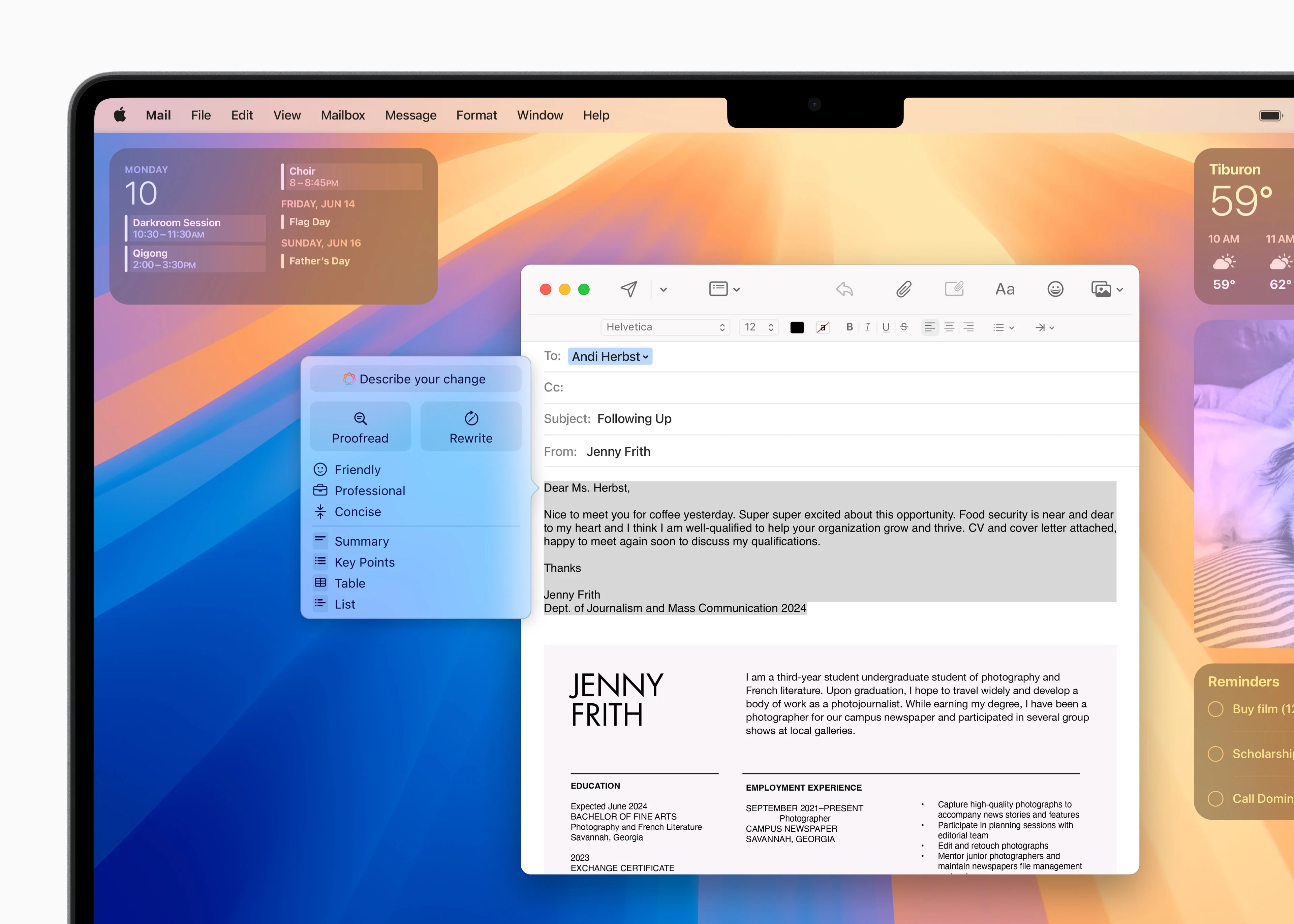
- Writing Tools: Writing Tools is Apple’s version of a large language model (LLM) that will have options for you to summarize, write, or expand your writing. The features can integrate with your notes or email.

- Image Playground: Apple introduces a way to generate images from the prompt. Some personalization includes when you are talking to someone with one message, the image generated can include the person that you are talking to.
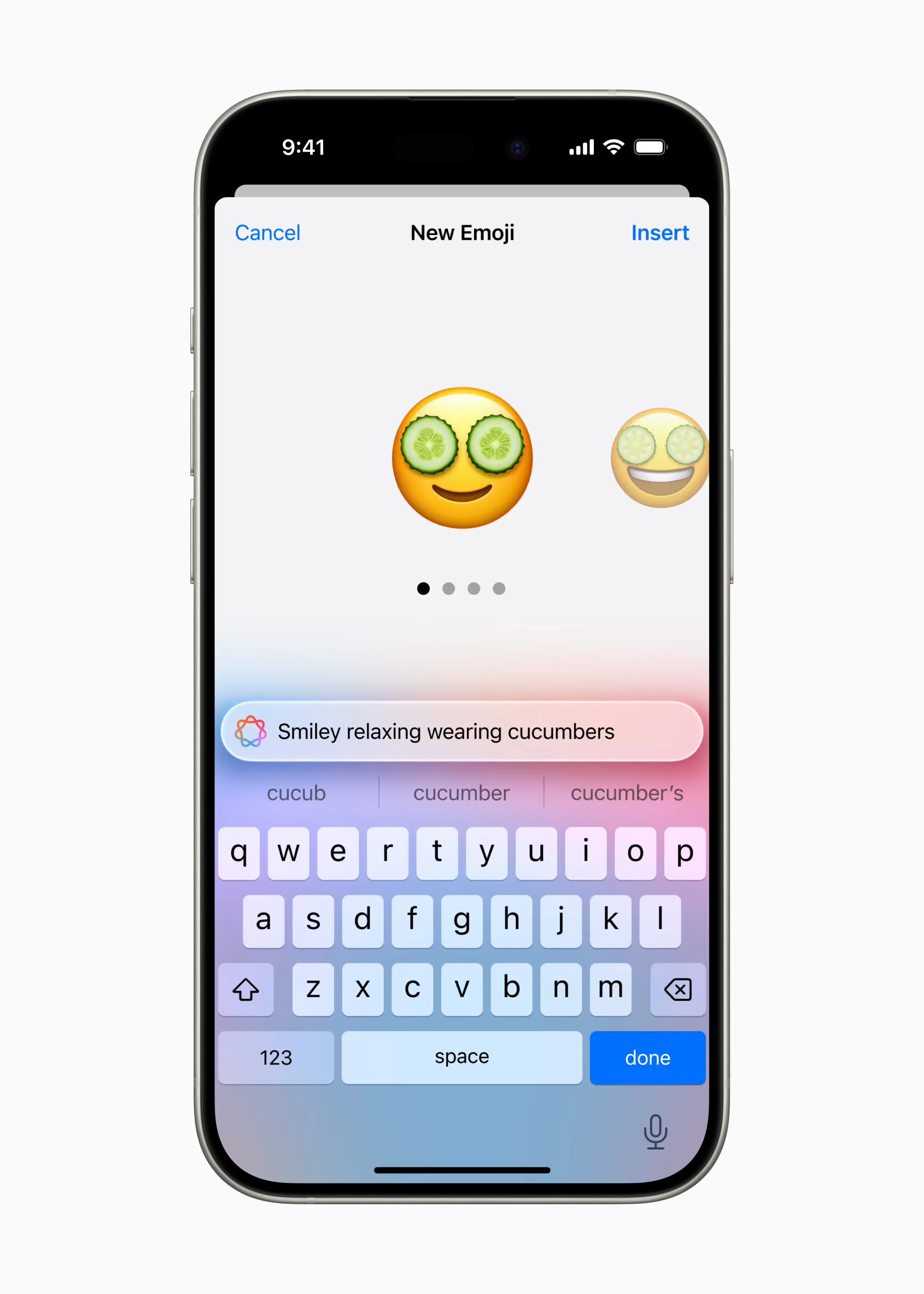
- Genmoji: Working with the image generator, you can now create your custom emoji based on the prompt given.
- Image Wand: Just like Writing Tools, Apple Intelligence introduces drawing tools to enhance your image. With a sketch that you draw first and prompts, you can create a nicer image from the base the your draw.

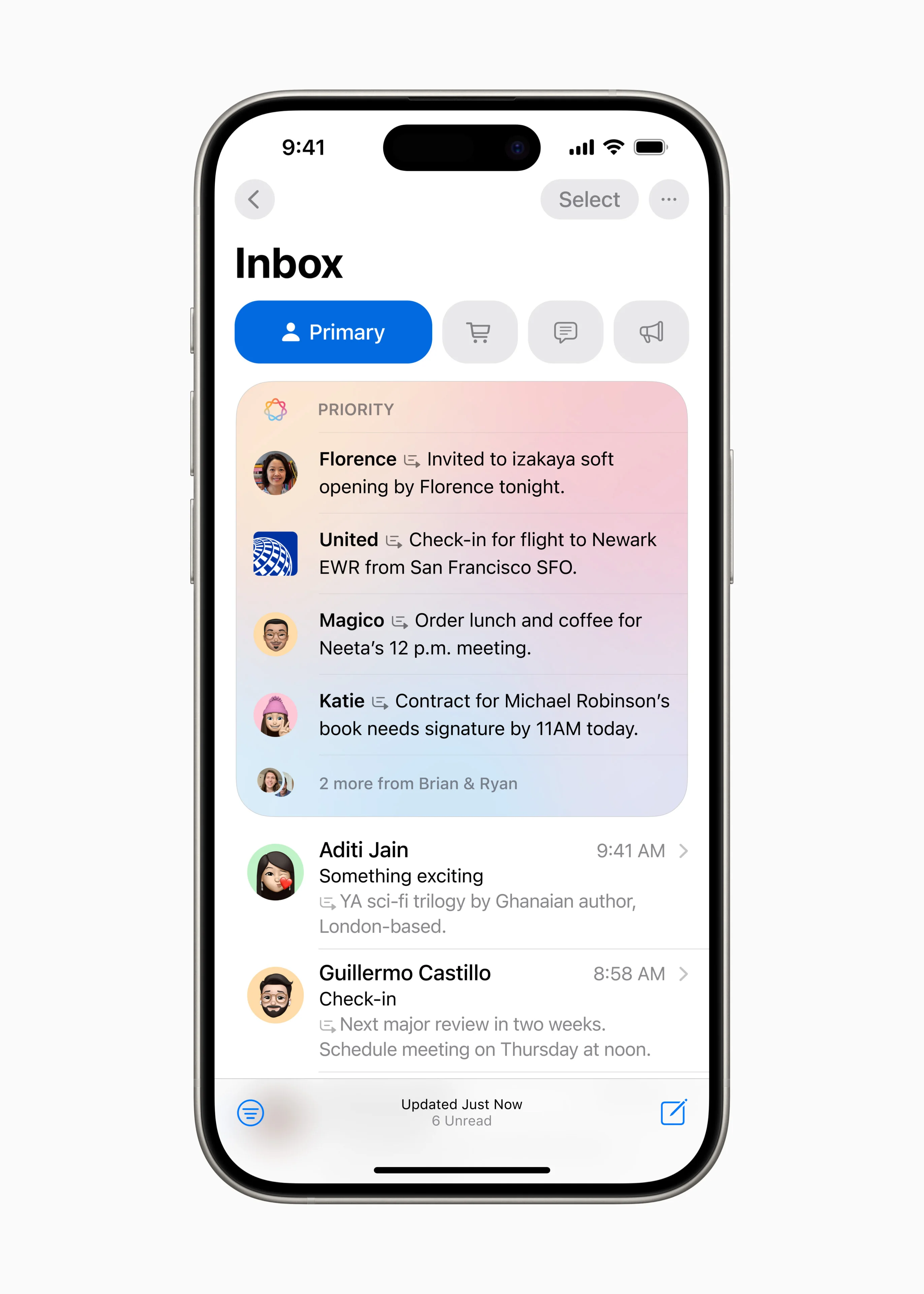
- Summarizer: New features will enable emails or notification content will be summarized so you don’t have to read every word, reducing your workload.

- Video generator: With a prompt, the Photos app can automatically create the moment’s video based on your photo album with the right transitions and background music.
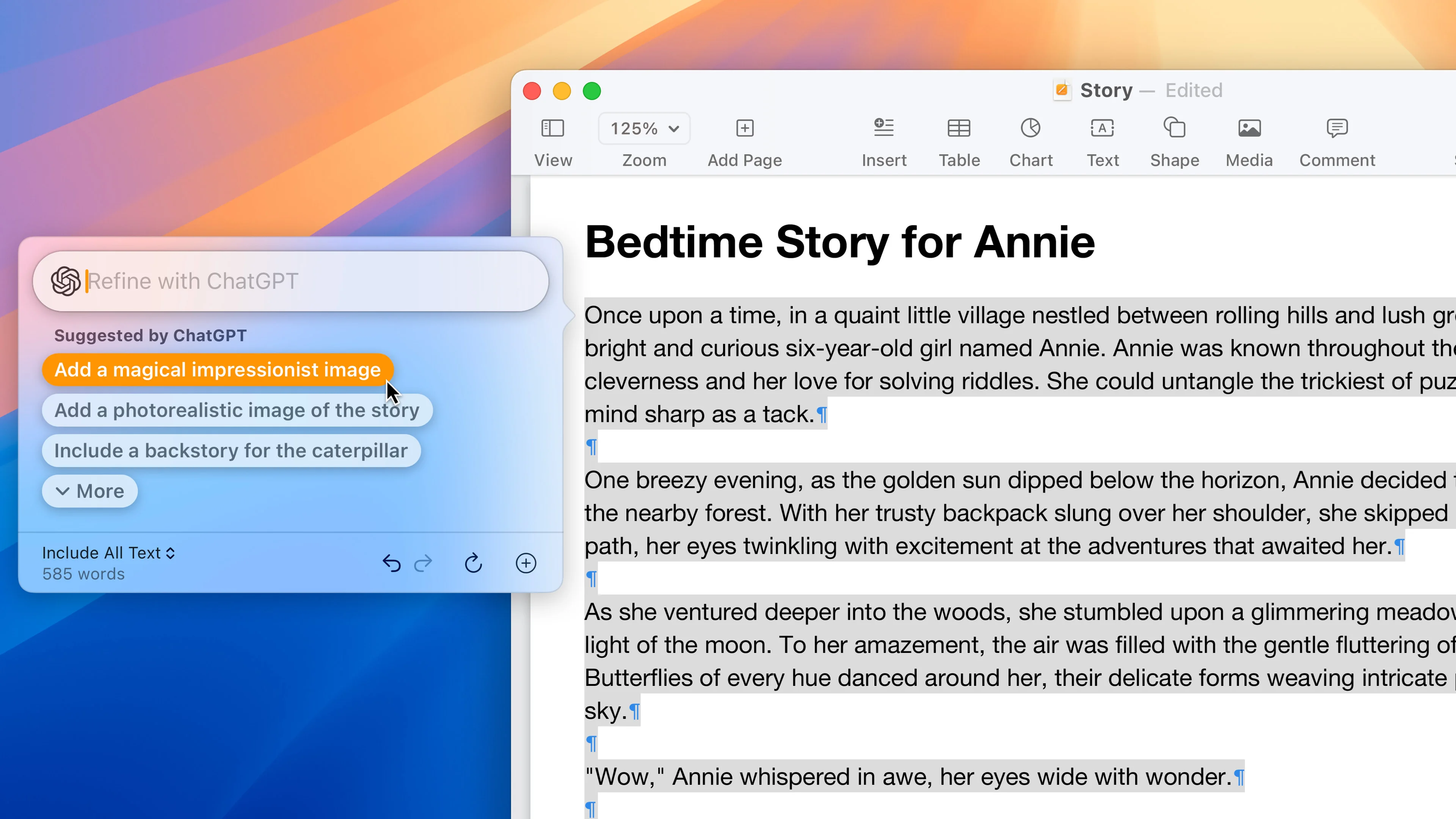
- ChatGPT integration: There’s now an option to extend Siri and Writing Tools to use ChatGPT. Every time you want to extend your prompt to ChatGPT, it will ask permission first. There’s no need to create an account and you can key in your key if you want to use paid features. Apple said that in the future, there will be options to integrate other AI models.
Here are some details about their implementation
- Privacy first: Apple mentioned that their models will try to process at the device level first. If that is not enough, Apple has set up Private Cloud Compute, an in-house service built from Apple Silicon servers to process more demanding tasks. Apple created the platform in such a way that Apple it only processes the relevant data and no data is stored on the cloud.
- New APIs: There will be new APIs for developers to access the new features from Apple. There’s Image Playground API to create the images from prompts, Writing Tools API for text generation, updated Siri APIs to integrate new AI tools to your app, and App Intents API to integrate your app with other apps.
The way Apple markets the new AI features is a tool to help you do things faster instead of replacing workers. This approach looks far less hostile than other companies that are trying to replace knowledge workers with AI. Let’s see how this goes.
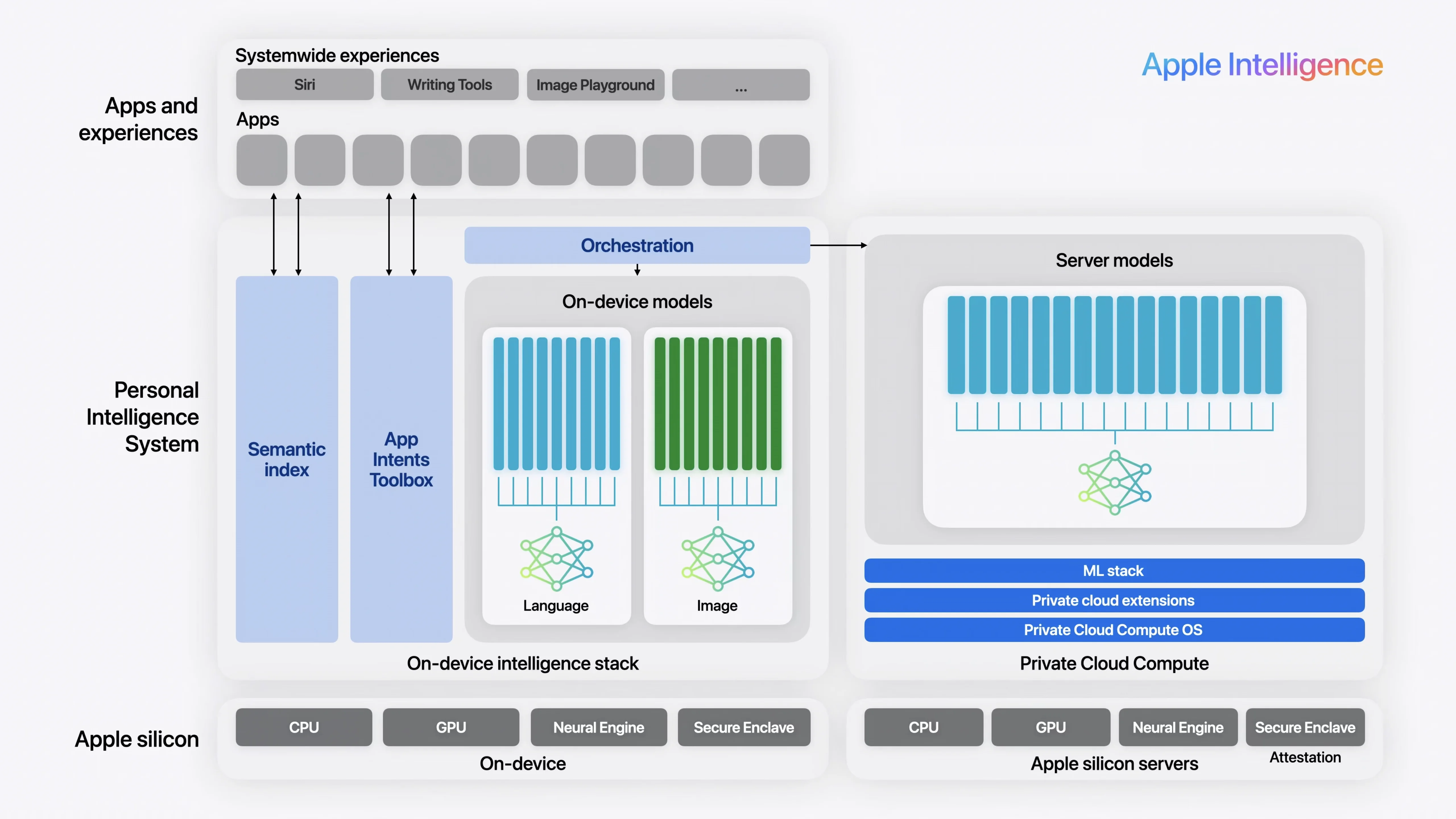
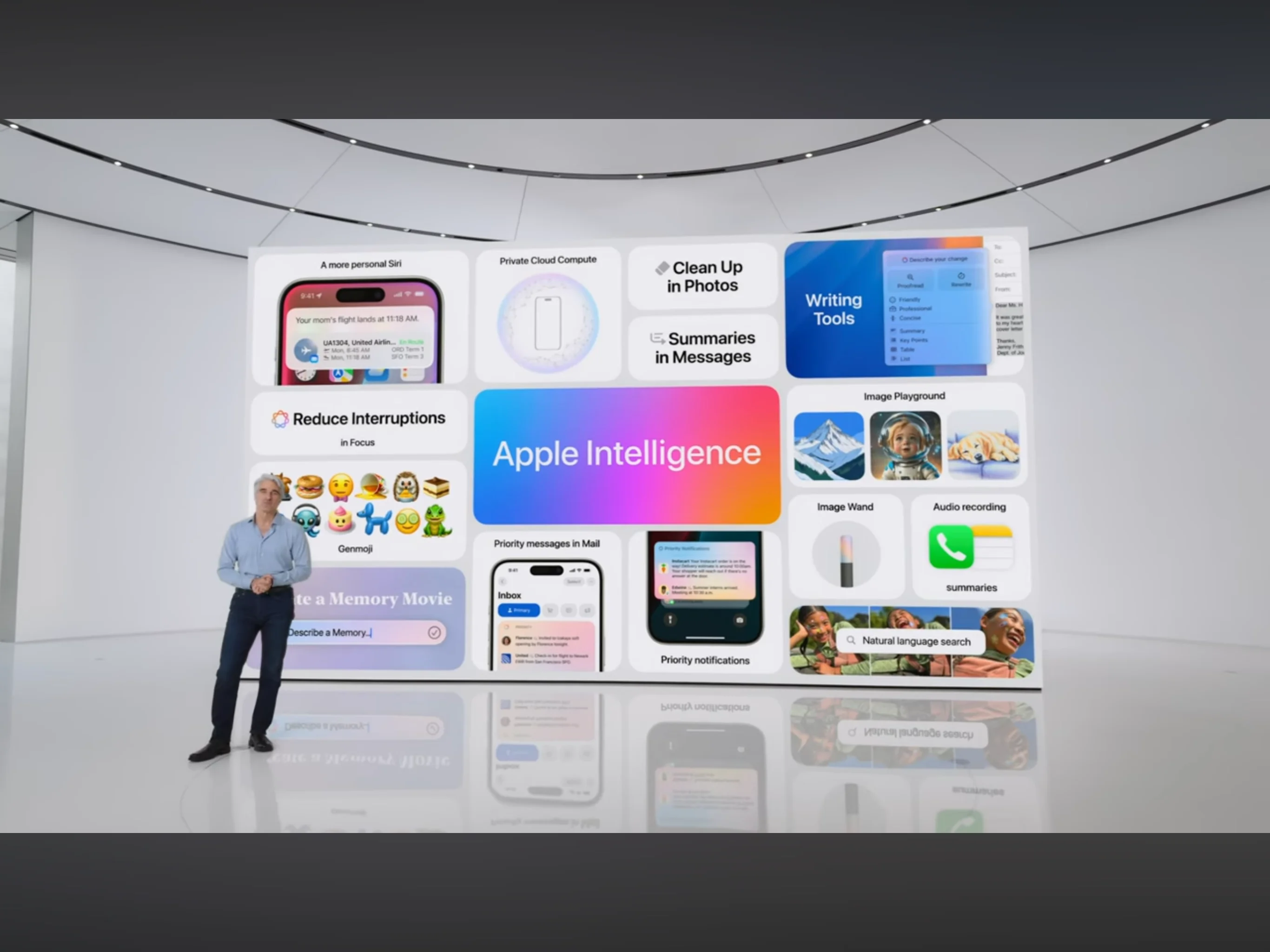
Software Updates
Now we touch on the new things that Apple wanted to introduce for the next versions of iOS, iPadOS, macOS, watchOS, and others.
iOS 18
iOS 18 has the most changes in the show, some of the features will trickle down to other parts of the ecosystem

- Homescreen personalization: You can now set your icons anywhere on the home screen. Not only that, you can adjust the color of the icons on the screen to follow a tint of your choice.
- Customized Control Center: When you swipe from the top right in iPhones with notches, it will reveal the control center. iOS now introduces pages on the Control Center and you can customize the content of the Control Center. Finally, you can change the torchlight/camera button on the lock screen to something else.

- Messages: The Message app can now send text via satellite (iPhone 14 and later), RCS is supported (casually mentioned), new funky text formatting/effects when you send your messages, and the option to create your emoji via AI.
- App privacy features: You can now hide your app in your iPhone, so your wife wouldn’t know that you are using Tinder, lock an app so if you pass your phone to someone else, it only can use that app and control how the app can see your contact.
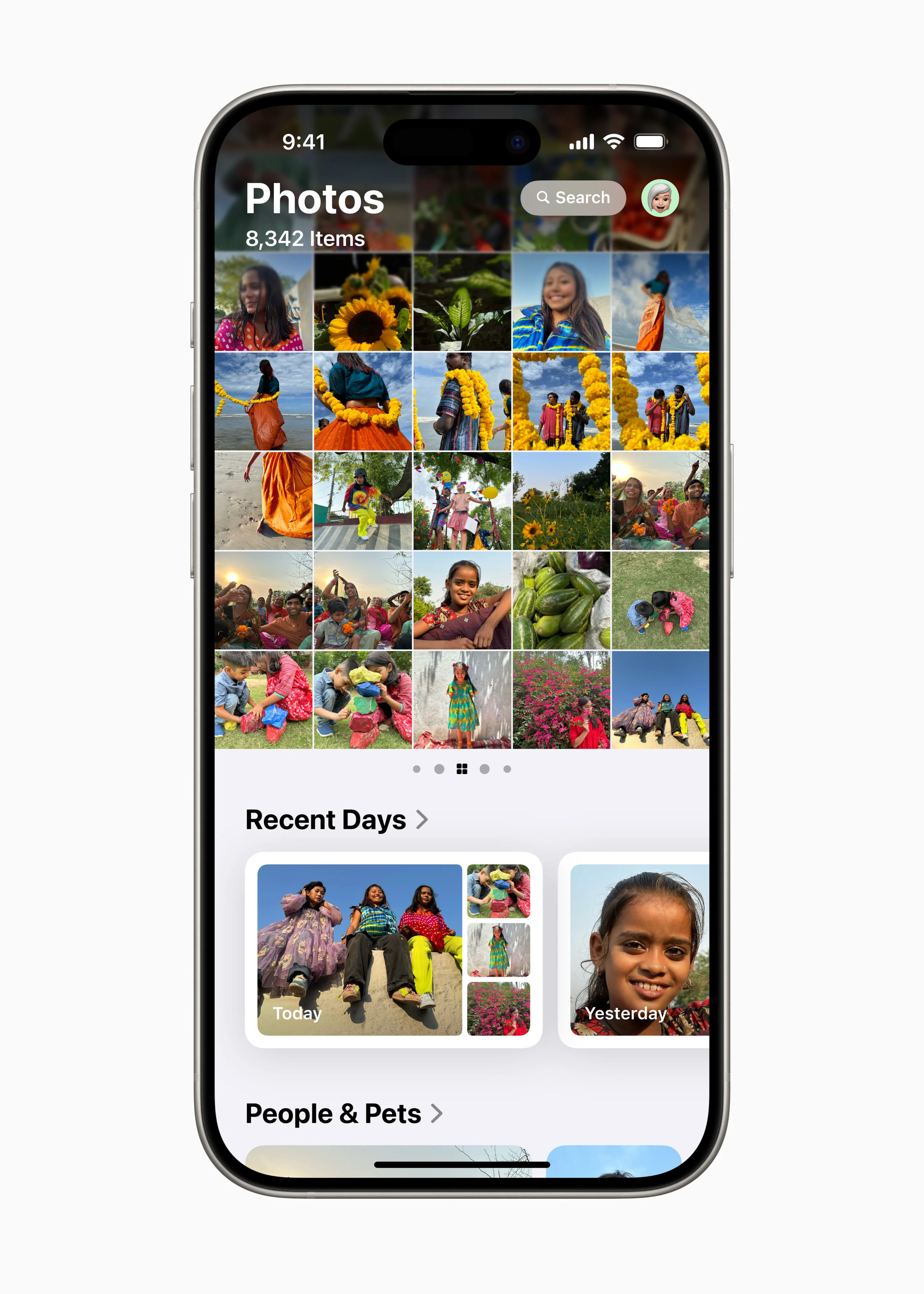
- Redesigned Photo app: The Photo app has been redesigned. You can now filter out screenshots, make collections based on your trip (which Apple Intelligence can help make for you), and organize photos via faces.
Some grab bag features of new iOS features
- Maps: New Topographic layers accessible offline
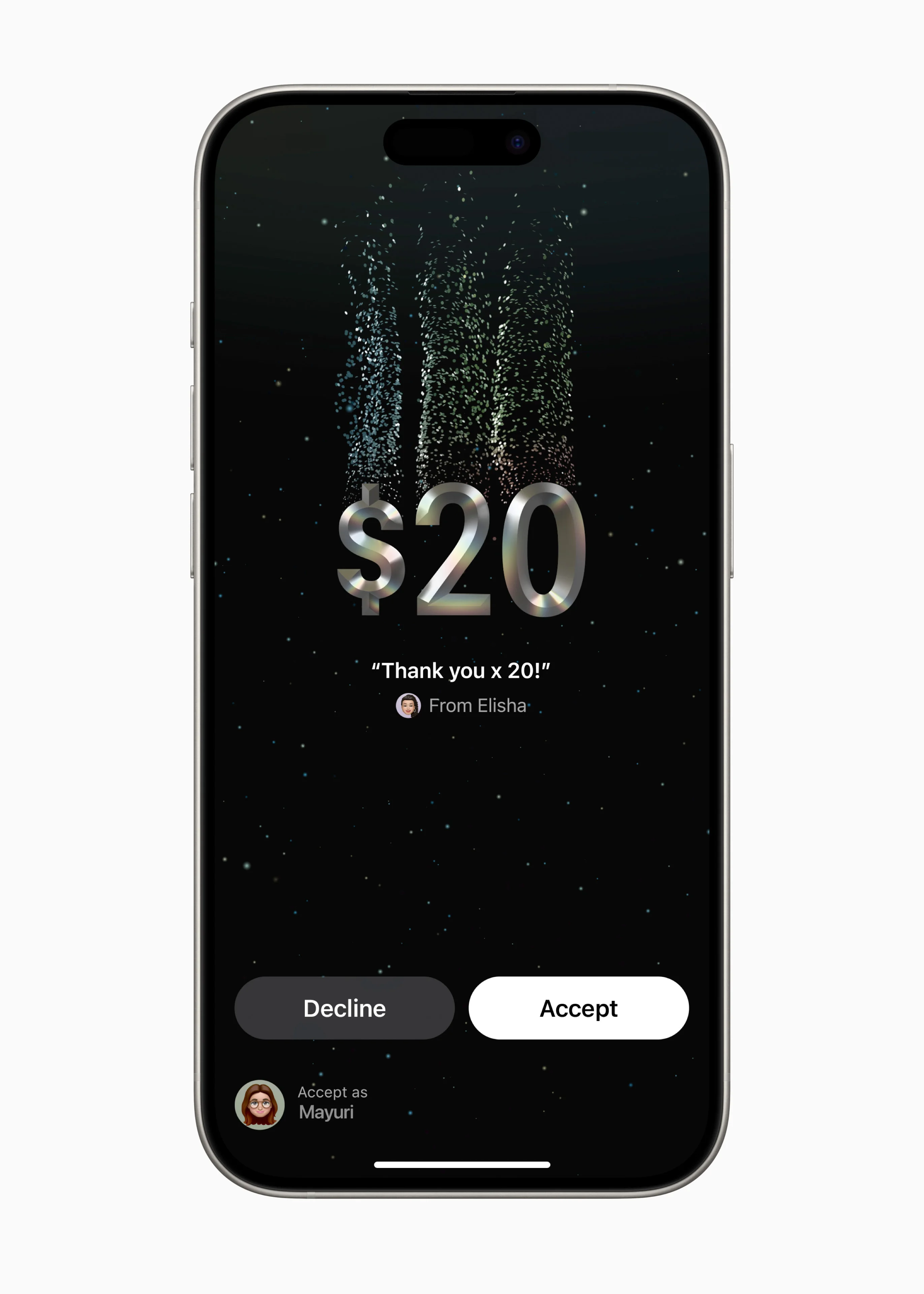
- Apple Wallet: Tap to transfer cash from one wallet to another, or link through iMessage. Event guide if you put your event tickets in your wallet
- Gaming mode: New gaming mode for iPhone which increases refresh rate and Bluetooth response time, amongst other things.
- Journal: New Journal app, Watch out Notion.
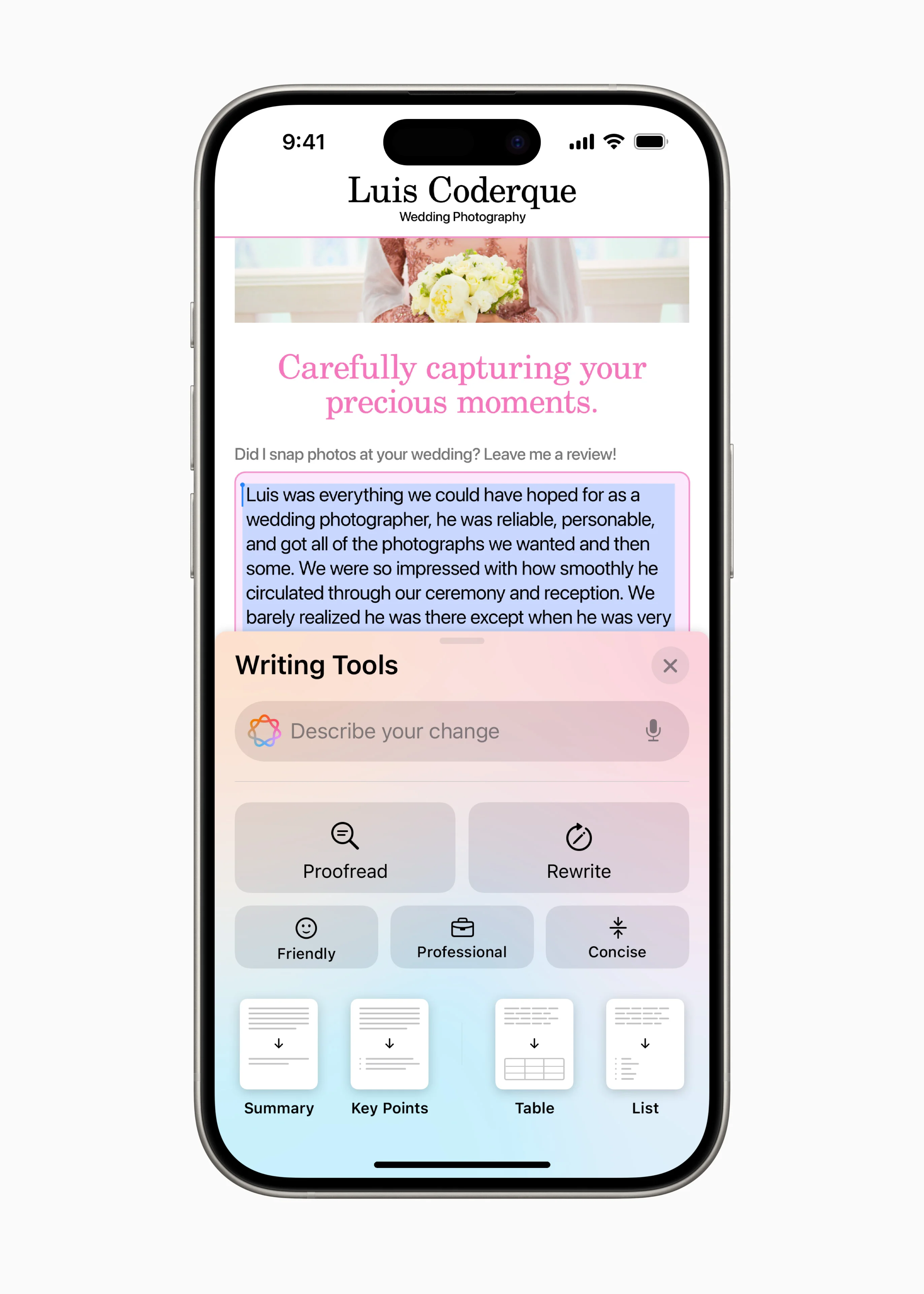
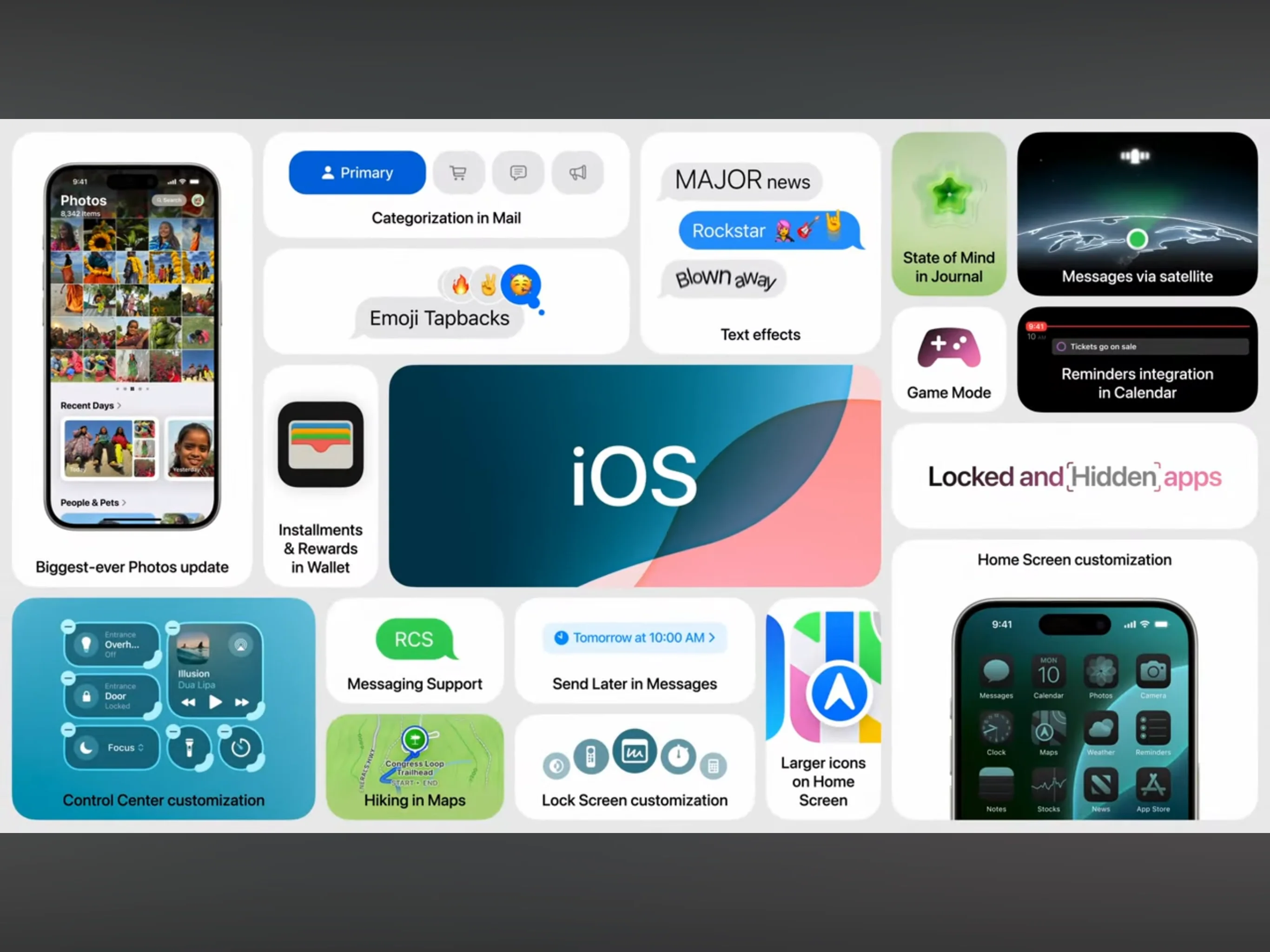
watchOS 11
in watchOS 11, here are some of the features that they touted:-
- Training Mode: There’s a new training mode to track your progress over time. Apple Watch can recommend you to push it a bit more or slow down depending on your vitals
- Goals adjustment: You can now adjust your move goals every day of the week.
- Vitals app: A new app to track your vitals over time.
- Cycle tracking: The cycle tracking now supports pregnancy mode which will track your vitals during your pregnancy.
- Redesigned faces: You can put your custom photos to be your watch face.

iPadOS 18
Some of the features of iPadOS 18 include:
- Floating tab bar: In supported apps, there will be a floating tab bar showing shortcuts to commands. This can be considered the “menu bar” for iPadOS. Apple takes its sweet time trying to macOSify the iPadOS.
- Shareplay: In screen share mode, you can use your Apple Pencil to tap and draw the screen
- Smart Script: iPadOS now can read your handwriting and recreate it on your iPad. Not only that, it can change your chicken scratch writing into something more legible.
The biggest change in iPadOS the the arrival of the Calculator app on the iPad. After 14 years since the first iPad, we finally got the Calculator app for the iPad. There are two parts to the calculator. First is the normal calculator which you would normally see on the iPhone, but on an iPad screen. It’s a scientific calculator with some memory function so you can recall past calculations. That isn’t so hard, right Apple?
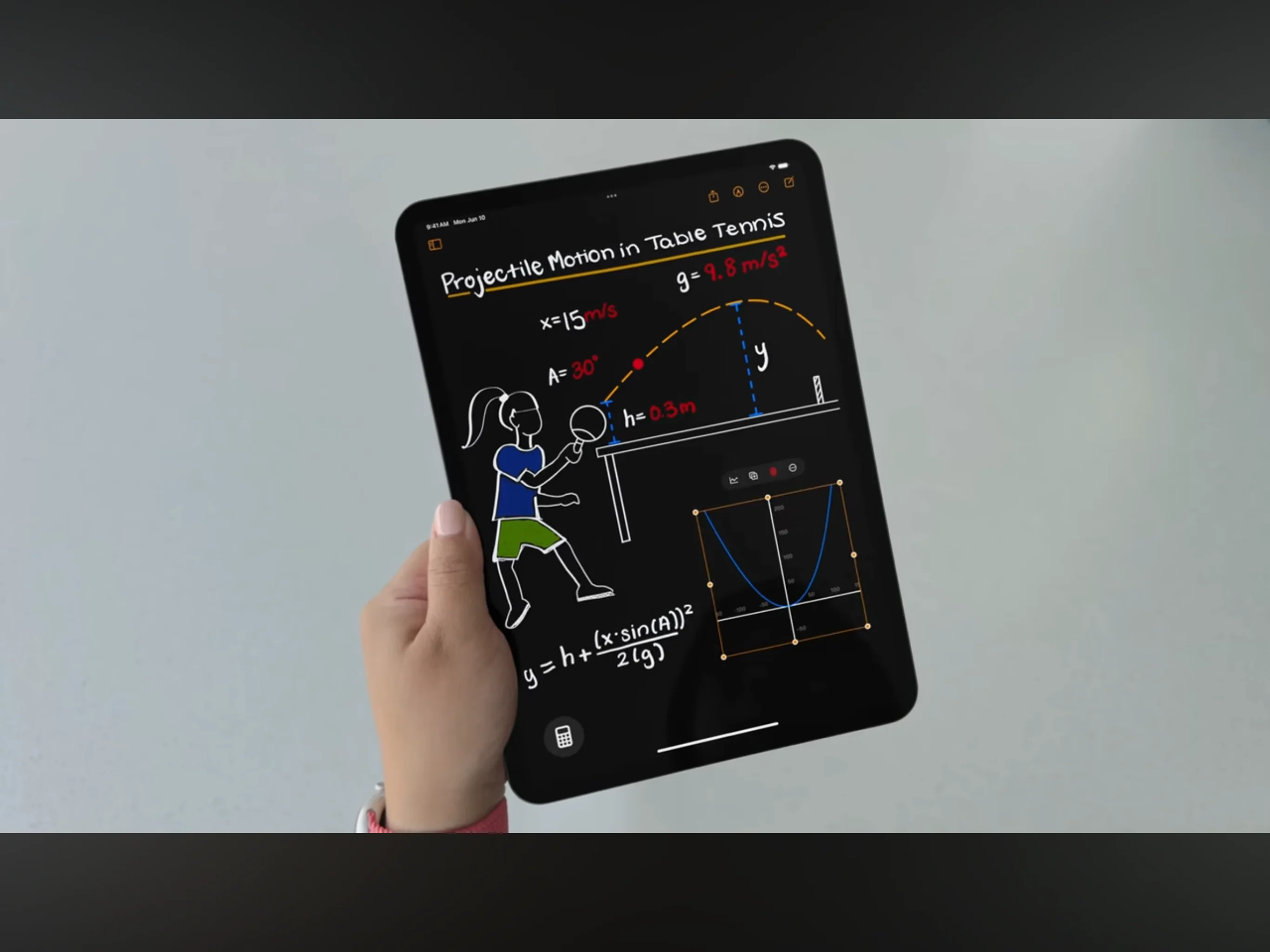
It’s like they put a college-level MathLab app but designed it so first-grade children can use it. It’s incredible. And you can do that using the Notes app. Or any supported app.
macOS Sequoia
The next version of macOS is codenamed Sequoia, based on the famous giant redwood trees in California. Here are some of the features presented

- iPhone mirroring: You can now mirror your iPhone to your Mac. It can collect iPhone notifications and control the iPhone on your Mac as though you are holding it in your hand. There’s a sequence where Mr. Federighi would retrieve the iPhone using “the Force”. Maybe something in the future?
- Tiling windows: You can now tile apps into preset “tiles”. Notice that they never mention windows at all?
- Password Keychain: There’s a new password app that will retain all the passwords ever recorded on your Mac. Watch out 1Password.
- Safari: Apple claims that it is the world’s fastest browser. To be honest, there are only three main browsers: Google Chrome, Firefox, and Safari.
- Gaming improvements: Apple wants to enter the mainstream gaming space. For developers, they introduced Gaming Porting Toolkit 2 which should help developers port their games faster from Windows to Metal (a 3D library used for Macs). There’s a guest from Ubisoft touting the new Prince of Persia and Assassin Creed’s that will come to the Mac.

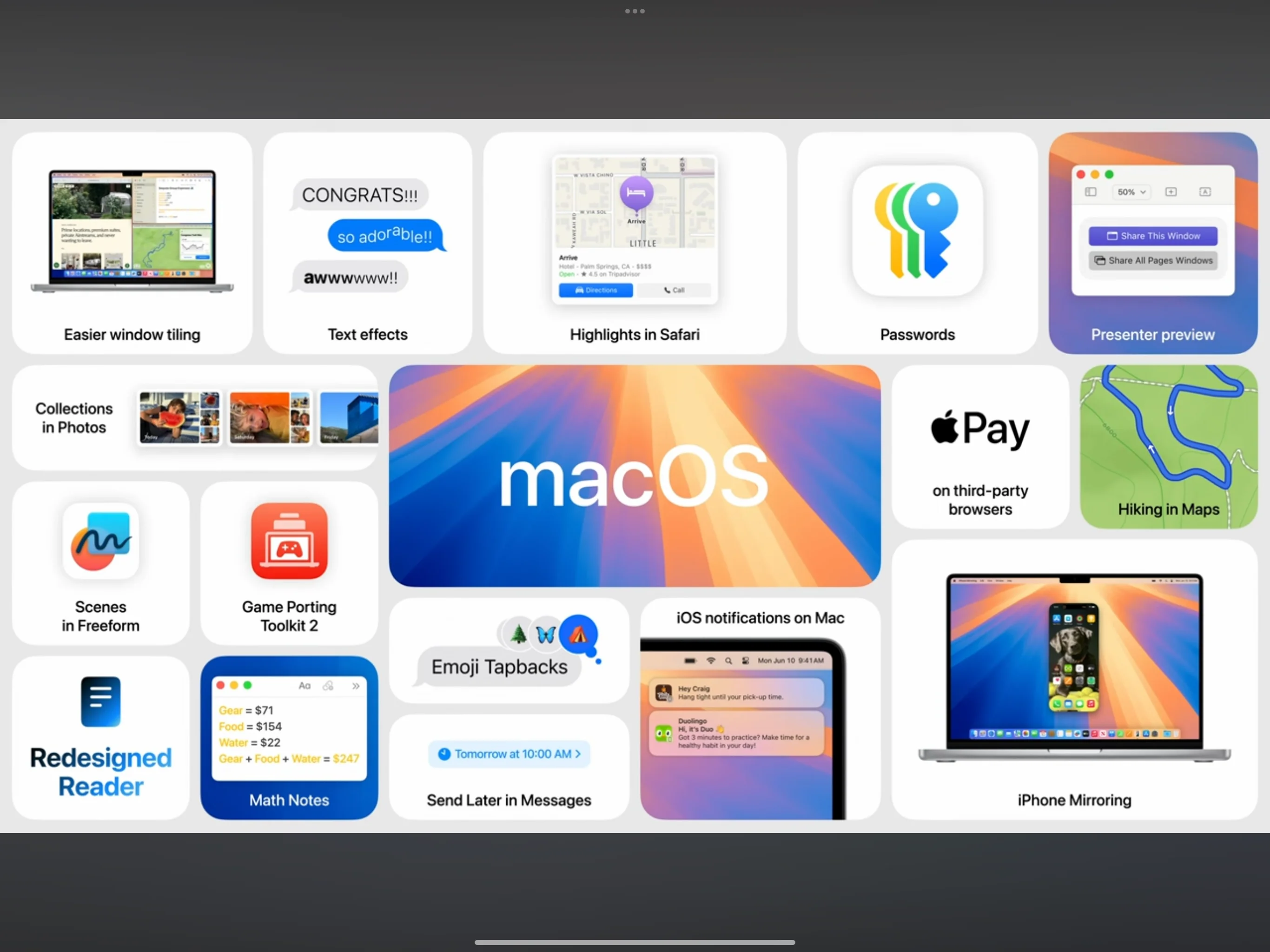
visionOS 2
According to sources, the next version of Vision Pro will not be slated until 2025 or 2026. Despite that, Apple still believes the future will be spatial computing. With 2000 visionOS specific apps and 1.5 million compatible apps, one of Vision Pro’s strong points in the ecosystem, it is more complete than its competitors
Here are some of the features of visionOS 2:-
- Spatial photos: There’s a new feature that will turn your iPhone photos into spatial photos. One hint is a lot of photos that are shot on the iPhone contain spatial data from the LiDAR sensor, so this will help in making normal photos into spatial photos.
- New gestures: There a new gestures to access the time and your home screen faster

- Mac Mirroring: Now screen rendering for the macOS mirroring is done on the Mac itself instead of Vision Pro, so there are now new modes to have a higher resolution screen or even ultrawide. This is a really good case to use the Vision Pro

Canon R7 digital camera with new RF-S7.8mm f/4 dual lens for spatial video capturing. - Support for 3rd party spatial video: visionOS now supports spatial videos from 3rd party, which show a Canon digital camera with a spatial lens.
- New APIs: New APIs to detect volume, table tops, and for enterprises.
- Immersive videos: Creators can now create new immersive videos instead of the default from Apple. It will be interesting to see this.

- Global rollout: Apple is rolling out Vision Pro to new countries starting end of June.
Audio/Home
Instead of tvOS or HomePod, Apple lumps that category as Audio/Home. Here are some of the features they touted
- AirPods gesture: On the AirPods Pro, you can now shake your head as ’no’, or nod as ‘yes’ to answer Siri’s question.
- AirPods voice isolation: There’s voice isolation on AirPods Pro
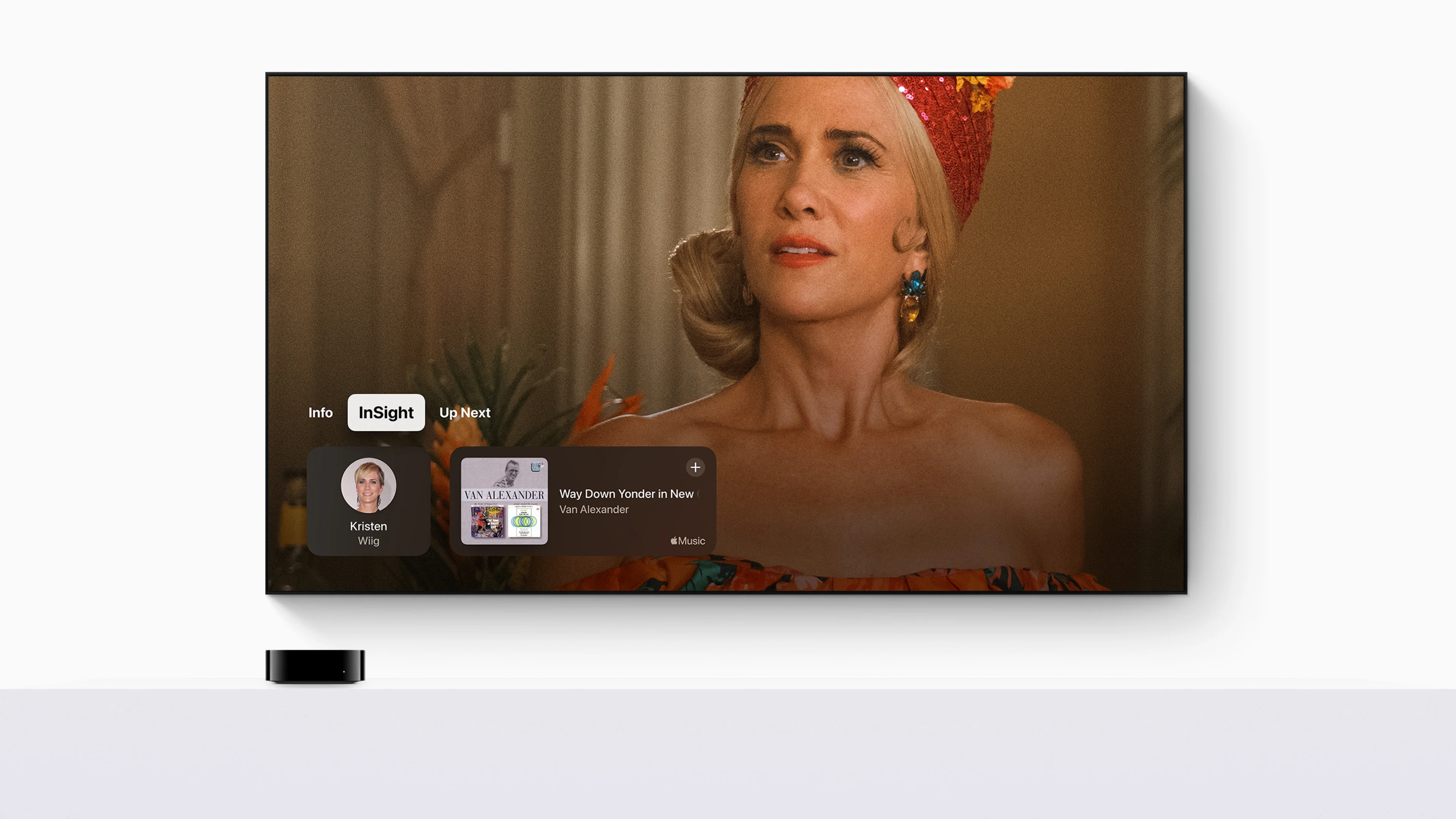
- Insight in tvOS: When watching movies on Apple TV, there’s a menu to show who’s acting and what song is playing in the scene that you are looking at. There’s an option to enhance the dialog and support for 21:9 format for projectors.

Conclusion
That is a long keynote. Almost two hours later, we learn that this is the biggest iOS change since iOS 7 where the entire UI and AI, or more specifically, Apple Intelligence is here to stay. Moving forward, this will help propel future iPhones as Apple will improve the Neural Cores on future iPhone chips.
Plug
Support this free website by visiting my Amazon affiliate links. Any purchase you make will give me a cut without any extra cost to you
| Base | Pro | |
|---|---|---|
| iPhones | iPhone 16 / iPhone 16 Plus - (Amazon) | iPhone 17 Pro / iPhone 17 Pro Max - (Amazon) |
| iPhone Accessories | Find them at Amazon | |
| Watch | Apple Watch SE (Amazon) / Apple Watch Series 11 | Apple Watch Ultra 3 (Amazon) |
| AirPods | AirPods 4 (Amazon) | AirPods Pro 3 (Amazon) / AirPods Max (Amazon) |
| iPad | iPad 10 (Amazon) / iPad Mini (Amazon) | iPad Air M3 (Amazon) / iPad Pro M5 (Amazon) |
| Laptops | MacBook Air M3 (Amazon) | MacBook Pro M5 (Amazon) / MacBook Pro M4 Pro/ M4 Max (Amazon) |
| Desktop | Mac Mini M4 / M4 Pro (Amazon) / iMac M4 (Amazon) | Mac Studio / Mac Pro |
| Displays | Studio Display (Amazon) | Pro Display XDR (Amazon) |
Other Ecosystem Items
