The day that we have longed for has finally come. After years of building overpowered iPads, Apple finally bring apps that are worthy to fully utilize the desktop chip that Apple put on the iPads since 2021. Some of the pre-WWDC 2023 announcements that Apple made, one of which raises the brow is Apple launching Final Cut Pro (FCP) and Logic Pro for the iPad.
Although the official release will be on the 24th of May 2023, here is what we know so far.
iPadOS
These are the key features that are different from their desktop counterpart.
- Subscription only: On the desktop, you pay a one-time fee of $300 per seat to get Final Cut Pro. On the tablets, Apple is proposing a $5/month or $49/year subscription fee. If you opt for the yearly rate, you have a 1 month free trial period.
- No plug-ins at launch: One of the key features of a professional app like Final Cut Pro is the ability to accept 3rd party plug-ins. At launch time, FCP would not be accepting 3rd party plug-ins but Apple promise that this will change in due time.

FCP is only available for iPads with M-series processors. - M-series chips only: Understandably, FCP is a very heavy application and does require the most serious tablets to run. So FCP can only run on iPads that have at least an M1 chip.
FCP for the iPad is tweaked slightly to take advantage of multi-touch and Apple Pencil
- Slightly different interface: Instead of porting FCP directly to iPadOS and calling it a day, Apple intelligently acknowledges that there are subtle differences between a desktop and tablet interface. So FCP on the iPad has been tweaked to take advantage of touch and pencil input.
- Assets need to be on the iPad: For now, the media to be use for editing needs to be on your iPad. It will not import directly from an external storage. So you do need to invest in a larger storage iPad.
iPadOS-only feature
With the iPad having a few features that its Mac counterpart does not, Apple took some advantage that isn’t available on the Mac version of FCP.
Live Drawing is a cool feature where you can basically add hand drawn special effects on FCP.
- Live Drawing: Wanted to add some hand drawings to your video? It’s very easy with the Live Drawing feature. By taking advantage of Apple Pencil, you can easily add annotations to your video. This was usually awkward at best and usually hard using a trackpad on the Mac.
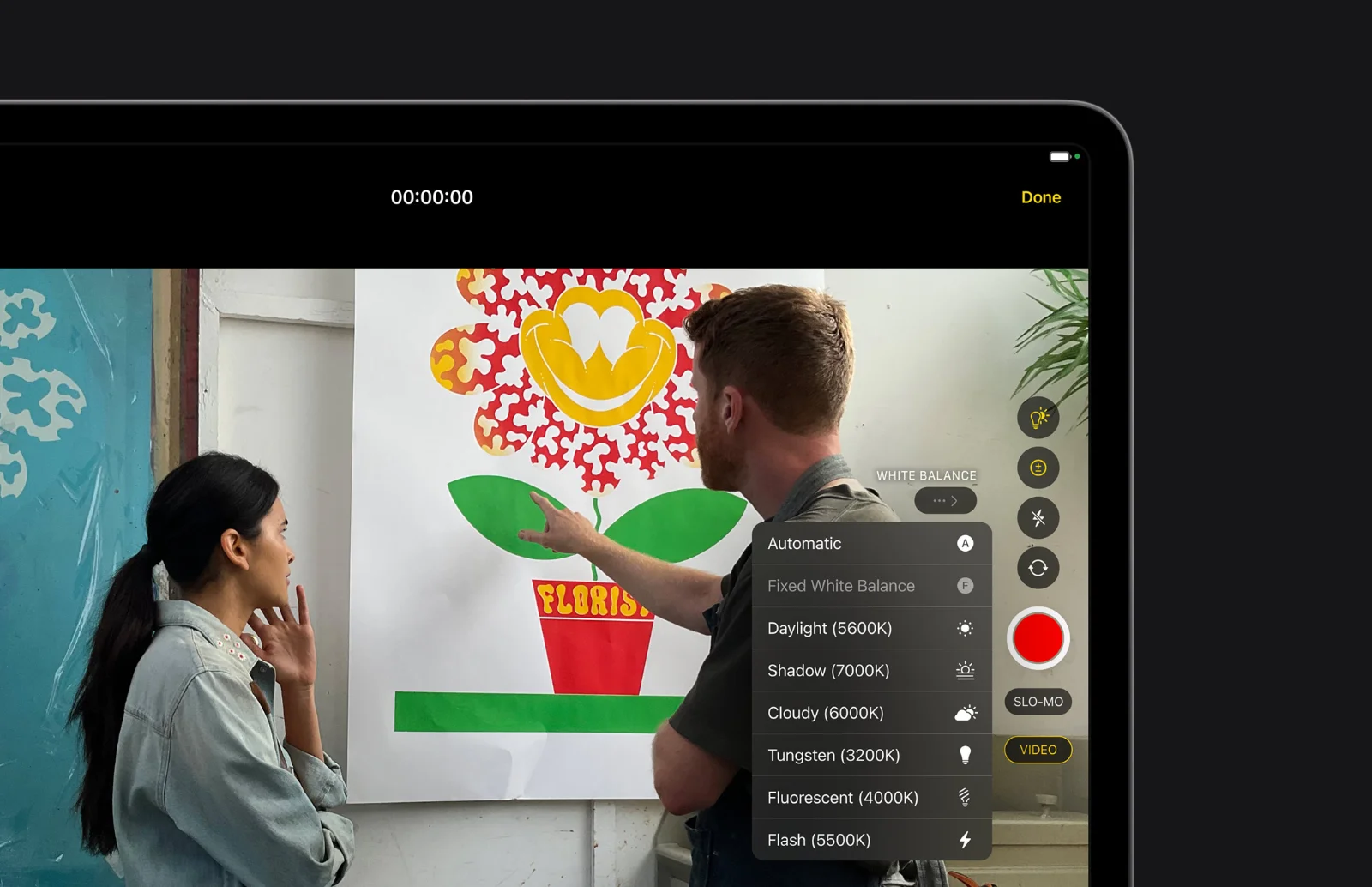
By using your camera and FCP, you can take a video with advance features. - Pro capture: iPad Pro have a better camera than the Mac and Apple takes advantage of this by providing capture capabilities right in FCP. Not only you can take videos, but you can also adjust the white balance and ISO, and even manually pull focus.
- Jog Wheel: To make things easier when scrubbing timelines with your fingers, Apple introduce a new feature called Jog Wheel. When activated, it creates a big wheel on your lower right area of FCP form there you can easily make large adjustments using the wheel.
Multicam support
You can easily change screen background.
macOS
FCP on the Mac is somewhat of an industry standard with the application helping realized the visions of Oscar-winning producers and directors. And being around for over 20 years, there’s an entire ecosystem built around FCP. And here is what we hope features that Apple will bring from the Mac to the iPad.
- One-time payment: Yes, the trend nowadays is to offer subscriptions.
Plug-ins are 3rd party solutions which extends the capabilities of FCP. Which allows you to do some insane titles like this.
- Plug-ins: Apple of the great features of professional apps is the ability to accept 3rd-party plug-ins to improve your workflow. No matter how big Apple is, Apple couldn’t cover every scenario in FCP. That’s why it’s essential to have a 3rd-party solution.
- Higher memory support: By default, iPad Pro comes in with around 16 GB of memory. But apps like FCP tend to eat up memory like chocolate bars. Eventually, Apple does need to give some memory options on the iPad to support users with huge timelines in FCP.
Object tracking is not on iPad ... yet
- Object Tracking: Object tracking in video editing is a feature where you track an object in a video, and it will follows that object in subsequent frames. It make things like blurring one’s face easy when you pan the camera around. They don’t have this feature in iPadOS FCP.
- Stabilizing Your Shot: In the macOS version you have the option to correct rolling shutter and stabilization issues. There is no such option in the iPadOS version of FCP.
What The Professional Think
The Verge - still rendering
Conclusion
The current version of FCP has been in various stages of development for over two decades. Porting the macOS version into iPadOS and adding new iPadOS-specific features requires some very serious lifting. So we are glad that Apple finally put the Pro in iPad Pro.
The first version is welcome and we hope that Apple will continue to improve FCP to be on par with their macOS counterpart.
Plug
Support this free website by visiting my Amazon affiliate links. Any purchase you make will give me a cut without any extra cost to you
| Base | Pro | |
|---|---|---|
| iPhones | iPhone 16 / iPhone 16 Plus - (Amazon) | iPhone 16 Pro / iPhone 16 Pro Max - (Amazon) |
| Watch | Apple Watch SE (Amazon) / Apple Watch Series 10 | Apple Watch Ultra 2 (Amazon) |
| AirPods | AirPods 4 (Amazon) | AirPods Pro 2 (Amazon) / AirPods Max (Amazon) |
| iPad | iPad 10 (Amazon) / iPad Mini (Amazon) | iPad Air M2 (Amazon) / iPad Pro M4 (Amazon) |
| Laptops | MacBook Air M3 (Amazon) | MacBook Pro M3 (Amazon) / MacBook Pro M3 Pro/Max (Amazon) |
| Desktop | Mac Mini (Amazon) / iMac (Amazon) | Mac Studio / Mac Pro |
| Displays | Studio Display (Amazon) | Pro Display XDR (Amazon) |
Other Ecosystem Items
