After the glitzy keynote of WWDC 2024, there’s the technical presentation of what’s in store in the next update. After all, it is a Developer’s Conference, so you have to talk about code right? This year is no different and Apple spent around 1 hour giving an overview of what’s next. I divided it into three parts: Apple Intelligence, the Swift language, and platforms.
Intro
The address started with the developers’ appreciation message from Apple. After all, they are the ones who occupy the App Store and make their devices even more desirable.
Apple Intelligence
The star of WWDC 2024 is AI: Apple Intelligence. Apple managed to rebrand AI from tech bros’ lips to the common man’s lips. And put their name on it some more.
Apple’s vision of AI is a personal intelligence system for their various operating systems: iOS, iPadOS, etc. In other words, Siri should have been since day 1.
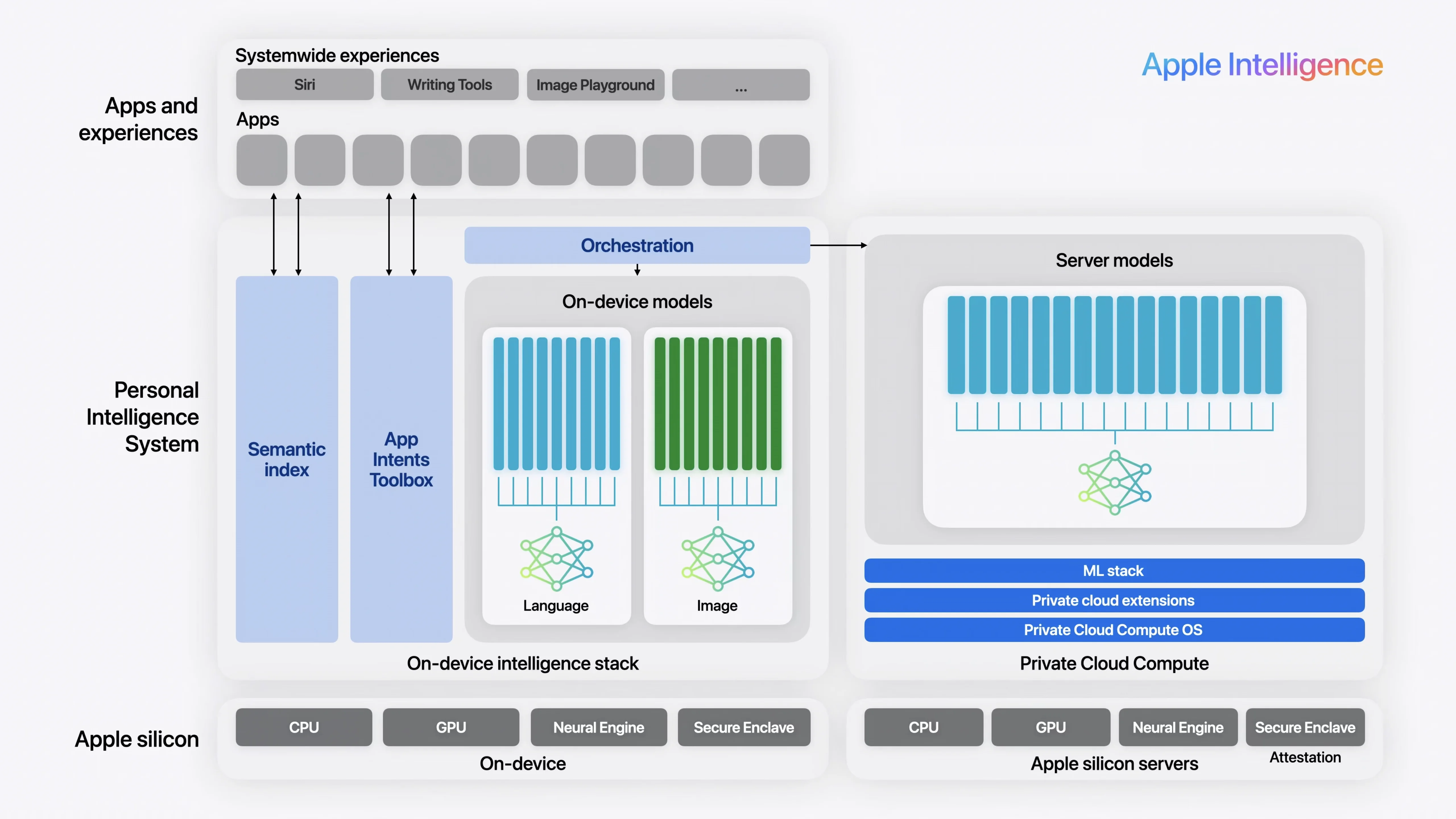
Apple’s method is to have all the intelligence systems run and complete on-device. If the device doesn’t have the necessary firepower, it can tap the power of Private Compute Cloud or, by user’s request, ask ChatGPT for help. In the future, plug-ins for other AI modes like Google’s Gemini will become available on Apple’s platform.
In the next segment, Apple engineers explain the intricacies of the Apple Intelligence model. Apple’s vision for AI is to be a great tool to make better use of your devices instead of corporations bulldozing jobs. Apple’s take on AI is being the better personal assistant to you that respects your privacy.

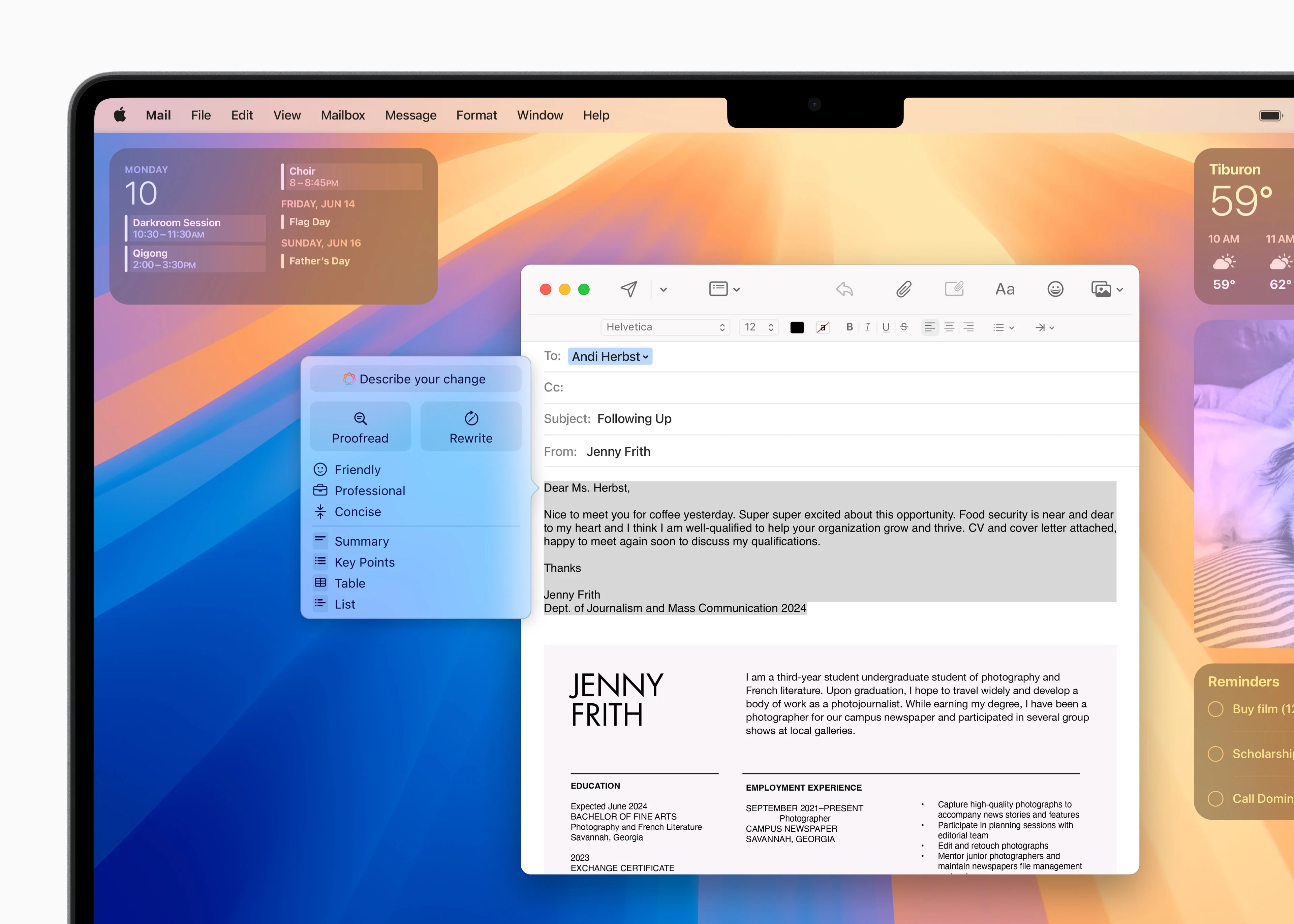
The final part of the Apple Intelligence presentation is about what new APIs Apple brings and how to integrate them into your applications. The good news, the new Writing Tools, Image Generator, and Genmoji are available system-wide if you are using Apple’s standard library. Furthermore, Apple modified the Siri API so you can add App Intents. App Intents is a way to tell Siri, Shortcuts of Automator how to give instructions to your app. For example, if you are a photo editor, you can use App Intents API to enable Siri to convert a picture to a specific format.
The segment about Apple Intelligence ends with a generic show of new features of Apple’s Core libraries, data structures designed to work with other Apple libraries.
The final segment is a fast overview of the new libraries. More accurately, Apple shows how the new features of existing libraries. For example CoreML, Apple’s tool to integrate a machine learning model into your app is much, much faster than before, taking advantage of the latest Apple Silicon.
Coding
Xcode 16
XCode is Apple’s official app to create applications in the Apple ecosystem. It is only available on the macOS but you can use XCode to create applications from watchOS to macOS and everything in between.
For the latest version, XCode 16, Apple included some AI features. Apple noticeably didn’t use the word AI but instead generative models. One of them is Predictive Code Completion which helps build code from suggestions or comments. Apple claims that this feature will work even in offline mode.
Another feature of XCode 16 is Swift Assists. A Microsoft Co-pilot feature that turns natural language into usable code. From a prompt inside XCode 16, you just tell what you would like to see, and Swift Assist will build the code for you. It even understands contexts and history so you would like to have a conversation with a coder.
Swift

Swift is Apple’s main programming language for building apps. The language is maintained by Apple and it has been 10 years since Apple introduced it in WWDC 2014. Before this, Apple’s go-to language was objective-C, C, and C++ to build apps for the Apple ecosystem.
Apple plans to bring Swift to many more platforms such as Visual Studio, a popular code editor, and to Linux and Windows. Apple even announces an official presence in GitHub to manage porting to other platforms. There’s a way to create web services in Swift called vapor.
Apple introduces the latest version of Swift, Swift 6 with data-race safety as their mainline feature. Racing in software is the situation where you have two different programs (or threads) trying to write the same data at the same time. The classic example is when someone deposits and credits the same account in a banking app. There are many solutions to this but Apple guarantees this race-safe feature for version 6.
SwiftUI

SwiftUI is Apple’s framework that is used to build interfaces inside the Apple Ecosystem. Every first-party app in your Apple devices uses SwiftUI so you’ll know that it is quite versatile. Previously, Apple used UIKit and AppKit to achieve the same result, which Apple supported. The benefits of SwiftUI are portability and ease of use. It’s easier to write interfaces that will be used for macOS, iPadOS, and iOS with SwiftUI instead of Apple’s previous frameworks. Furthermore, Apple is focusing on SwiftUI so new changes will only be on SwiftUI.
In the Platforms address, Apple introduces SwiftData, the new framework designed to create data structures for your app and easily transfer from one part of the app to another. Furthermore, you can populate your data from a variety of sources, including cloud storage.
[RealityKit] is Apple’s library to help create AR or Vision Pro apps. It has been updated together with visionOS 2.
Platform Specific
In the final part of the address, Apple developers talked about platform-specific features.
iOS
The two biggest changes in iOS are the introduction of the Controls API which finally allowed 3rd party developers to put custom buttons in the Control Center, assign the Action Button, and at the Lock Screen.

The Home Screen icons have now three modes: light, dark, or tinted. Apple updated their Human Interface Guidelines to inform developers of these new changes.
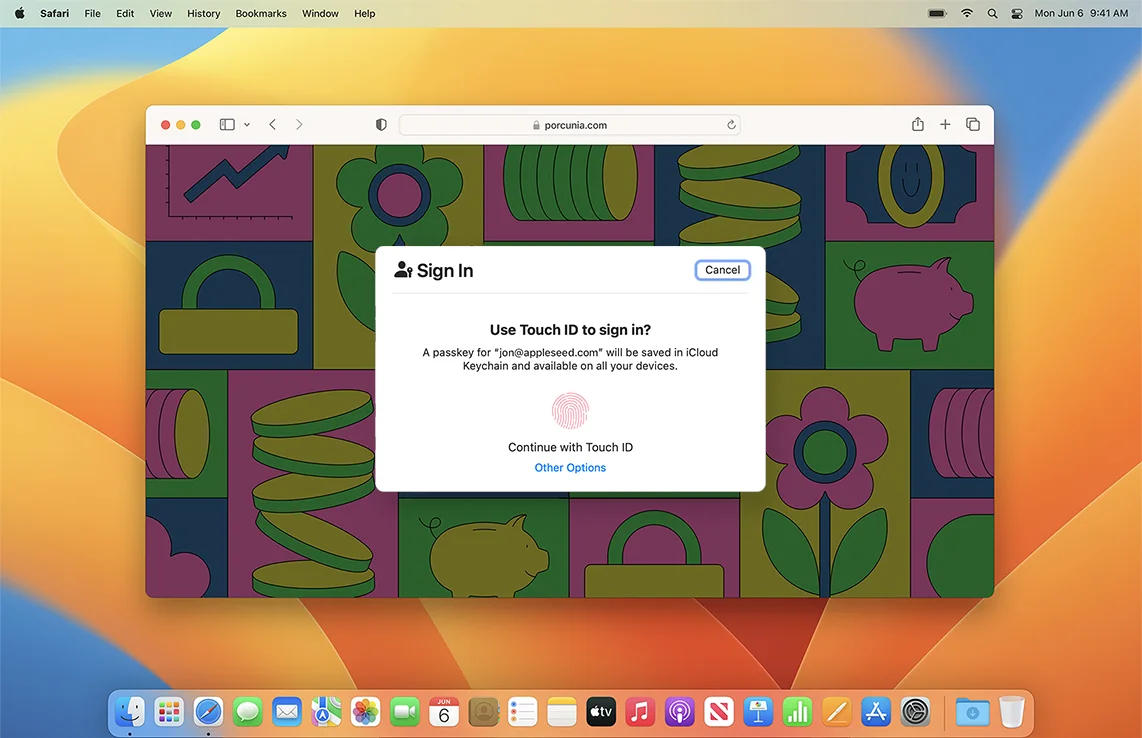
On the security side, Apple introduces Passkeys. It’s a tool that allows you to use FaceID/TouchID instead of a password to authenticate yourself.
iPadOS
Apple is taking its time to make iPadOS more macOS-like. At the glacial pace that Apple seems to take, it will be a while before iPadOS can be a serious replacement for developers.
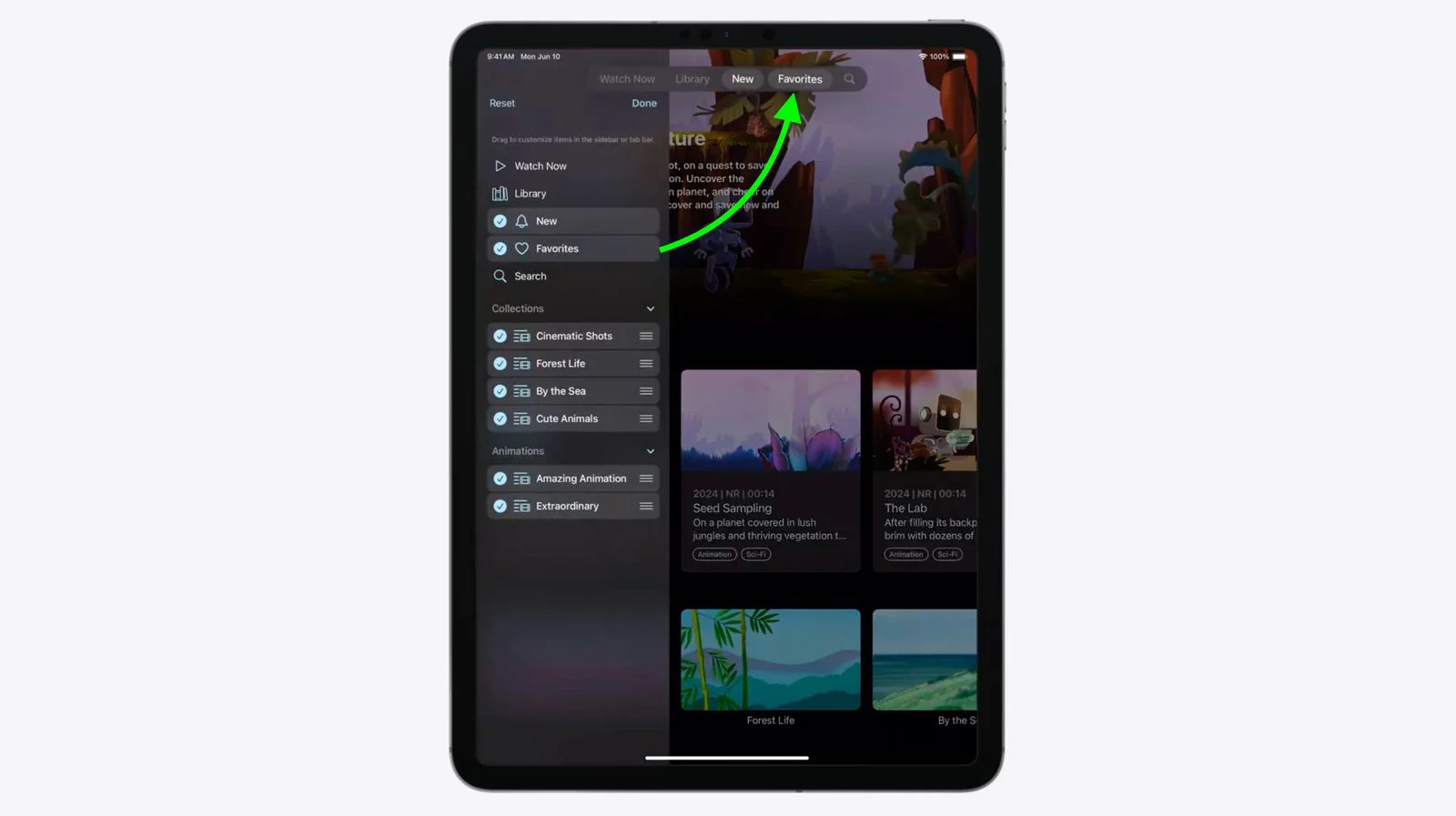
Anyways, Apple makes some tweaks to the menu system in iPadOS. Previously, the tab bar sits at the bottom of the screen. Now it was been moved to the top and it can be permanent. Furthermore, the default sidebar is there and items in the tab bar will slide effortlessly into the sidebar. Nifty. This is the Apple version of the “menu bar” in macOS.
The next segment on iPadOS talks about new animation to make your apps more oomph.
watchOS

Apple bought Live Activities, which was first introduced with iPhone 14 Pro, to watchOS 11. So the widget will give live info on the current activity and buttons can be put on the widget so users can interact without ever calling the actual app itself.
You can now also define double tab gestures
macOS
Apple doesn’t talk much about macOS other than the one thing that it lacks: gaming. Contrary to popular belief, Apple is one of the largest gaming companies in the world, raking almost $15 billion in Q4 2023. A 30% cut on every transaction sure bring it the big bucks, to the chargin’ of many, including the US government.
Apple talks about the new Gaming Porting Toolkit 2 which makes it easier for developers to port their Windows game (which most games are on) to the macOS. The most important job of the toolkit is to translate the code that is meant for Windows to something that macOS understands and does best, like Metal.
Apple’s selling point here is if you use this toolkit, you can put your games into not only macOS but also iPadOS and iOS where hundreds of millions of users are there.
visionOS
The Vision Pro is still a niche product. Apple will have a multi-year investment in the platform because it becomes popular. Right now, Apple is refining the product by experimenting with the early adopters and the haves.
In SwiftUI, the frame Apple used to describe an application has a volume property to include ornaments and make it easier to resize the volume of the app.

There’s a new TableTopKit that makes it easier to create board games.
There’s visionOS Enterprise API to make it easier for barcode scanning for example.
Closing remarks
In the closing remarks, Apple reiterated that the best way to build apps for the Apple ecosystem is by using their tools. After all, the great software that you love to use is built on the same tools that they presented. So please use it!
So that is the Platforms State of the Union address by Apple developers for Apple developers. It offers a high-level overview of the new things in Apple Ecosystem so things work more seamlessly than ever.
Plug
Support this free website by visiting my Amazon affiliate links. Any purchase you make will give me a cut without any extra cost to you
| Base | Pro | |
|---|---|---|
| iPhones | iPhone 16 / iPhone 16 Plus - (Amazon) | iPhone 16 Pro / iPhone 16 Pro Max - (Amazon) |
| Watch | Apple Watch SE (Amazon) / Apple Watch Series 10 | Apple Watch Ultra 2 (Amazon) |
| AirPods | AirPods 4 (Amazon) | AirPods Pro 2 (Amazon) / AirPods Max (Amazon) |
| iPad | iPad 10 (Amazon) / iPad Mini (Amazon) | iPad Air M2 (Amazon) / iPad Pro M4 (Amazon) |
| Laptops | MacBook Air M3 (Amazon) | MacBook Pro M3 (Amazon) / MacBook Pro M3 Pro/Max (Amazon) |
| Desktop | Mac Mini (Amazon) / iMac (Amazon) | Mac Studio / Mac Pro |
| Displays | Studio Display (Amazon) | Pro Display XDR (Amazon) |
Other Ecosystem Items
