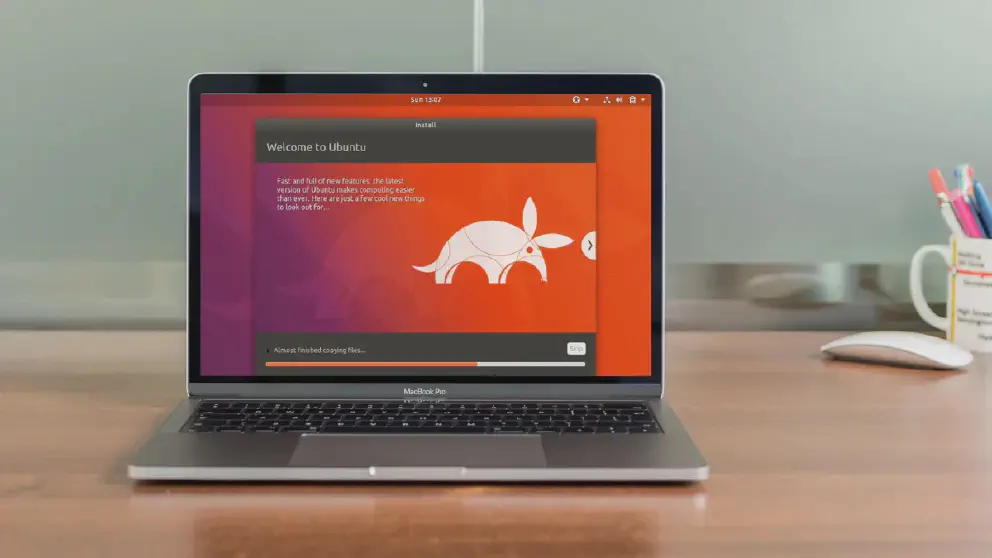If you referring to run in virtual environment? Yes, it does and Linux does have binaries compiled can you can pretty much run on virtual environment pretty much right now. If you thinking of replacing macOS with Linux, it is possible but hacky. If you thinking replacing macOS with Linux and everything works like the Touch Bar, Touch ID, power management and the camera, it won’t and it’s not coming for a long time.
Running in virtual environment
Free solutions like qemu and paid solutions like Parallels has support for both ARM and X86 versions of Linux. It is at the early stages of development as of Dec 2020, but support is coming and Apple supports such efforts.
Apple’s stance
Apple has said that it will dropping boot camp for the silicon Macs. They want windows in VM but that is pretty much Microsoft decision.
The macs has secure boot that blocks casual OS install. yes, you can write your own signature to help you install your own, apple does not support this right out of the box.
Replacing macOS with Linux
Apple tries very hard to ensure that only macOS runs on the Mac. Things like secure boot will thwart the casual loaders. It doesn’t mean that people haven’t tried to put Linux on the Mac. There has been Linux on x86 Macs and of course they will be Linux on Apple Silicon, but the question if it is any good for daily use. It’s not a popular choice since drivers are hard to come by especially custom Apple features like Touch ID and Touch Bar.
Linus Torvalds has said that he appreciates a new fast ARM laptop but won’t port Linux to the Mac without Apple support. And so far, Apple support has not been forthcoming.
Challenges
After the challenge of getting Linux on Mac m-series, now you have to make things work and that means hardware drivers. This will be harder still than the Linux install because the lack of info regarding Apple hardware choices.
Lack of documentation on the Apple silicon also make things harder for the port. It’s true that Apple silicon is using ARM instruction sets but that’s only for the base processor. The graphic cores, neural network cores and Apple fabric is all custom and you can hardly find any documentation on it. This problem is shown when booting from Linux on x86 is that Touch Bar doesn’t work at all.
This mindset comes from Apple silicon division which only has one customer: Apple Inc. Unlike Intel and other ARM manufactures who has documentation and engineers readily available for other customers, the silicon division has such things for internal users only.
Linux is great to run on servers and workstations, but in unsupported environment like an unsupported laptop, it experience has not been great. Common issues such as power management, webcam, getting the Wi-Fi to work still exists even for hardware that is years on the market. Do expect the things will stay the same for Linux on M1.
Efforts
Despite or because of the challenges of the problem pose, there are a few efforts to make Linux bootable and runs well on M-series Mac. There is a Patreon page by a programmer who are experinced in porting Linux to other devices. The page happens reached it’s minimum goal.
Conclusion
Getting Linux to run on VMs is trival in a macOS environment. Doing it in bare metal form will be much more difficult. Even after getting the Linux OS installed, there’s the question of driver support which is not coming from Apple at all. It will depend on the power of open source which Linux thrives on, but being Apple hardware is expensive for the typical user, it is a barrier that is very hard to climb.
Plug
Support this website and my growing family by purchasing from my Amazon Affiliate links.
Get your Apple Computers with M1 chips at my Amazon Affiliate links.