During the October “Scary Fast” event, Apple unveiled their latest chip powering the flagship laptop, MacBook Pro. Instead of dripping out new chips every few months, Apple decided to rip the band-aid this time and unveil an entirely new line from the get-go.
The biggest change in the MacBook Pro lineup is the M3 has moved its shell from the MacBook Pro with the TouchBar to the newer chassis that was introduced in 2020. So Rest In Power TouchBar, you’ll be dearly missed (or not). So the starting price of the MacBook Pro is now down to $1599 from $1999, but is the M3 worthy to carry the “Pro” moniker? Is the $400 upgrade to get the proper “Pro” chip worth it? These are the questions that this article is trying to answer.
M3 vs M3 Pro
Instead of drips of Apple Silicon updates that we get for the M1 and M2 family, we get all the most popular chips right from the get-go for the M3 family.
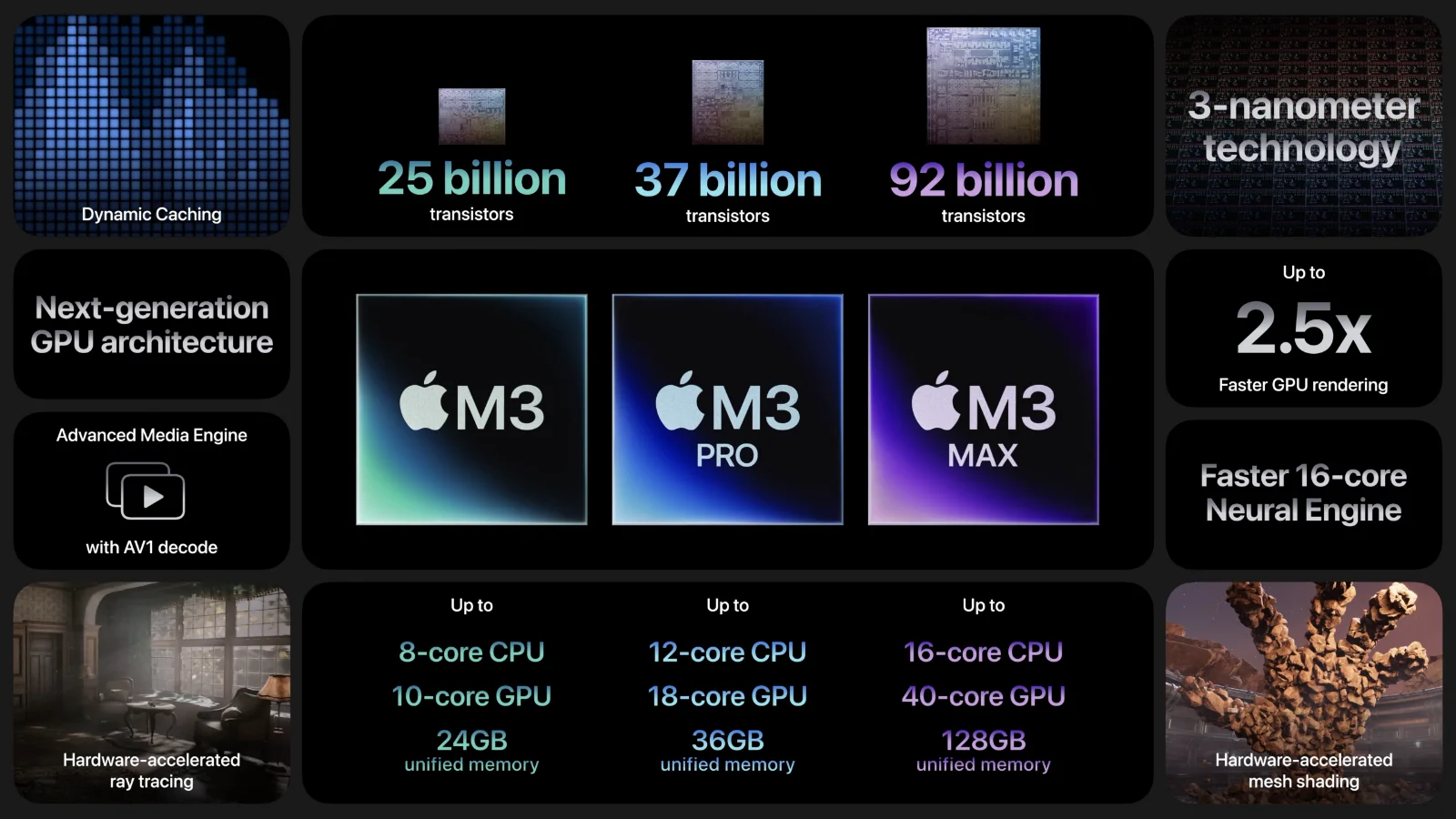
Major improvements in the M3 Family include a 3nm manufacturing process, which is industry-leading. Dynamic caching means that through a combination of software and hardware updates, the M3 family has more efficient memory utilization than previous generations. The biggest improvement is in the graphic sections where Apple finally put hardware-accelerated mesh shaders and ray-tracing in their graphic cores, which dramatically improves gaming performance. If they can run AAA games that are meant for consoles on the iPhone 15 Pro, then they can certainly be played on the MacBook Pros. Additionally, the media engine has been updated to support AV1 codec, which is used by popular streaming sites like YouTube and Netflix.
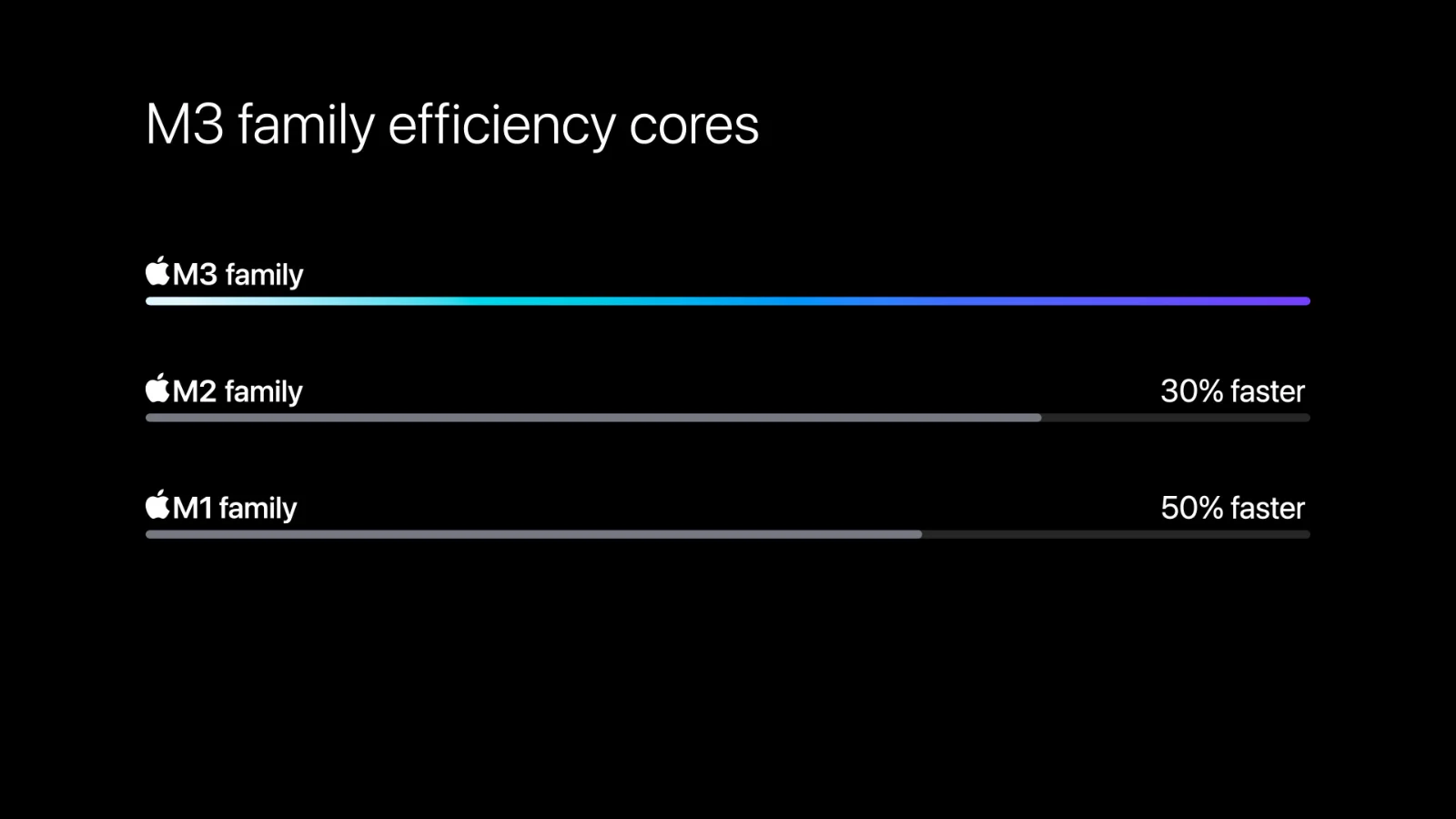
Something low-key mentioned in the keynote but quite important is the efficiency cores in the M3 family are now 50% more performant than the efficiency cores in the M1 family. This means you’ll get more things done using low-power cores than reverting to high-performance cores which saves battery life and thermal envelope.
At a glance, the M3 doesn’t change much from the M2 because you don’t need to mess with perfection. However, internally, the M3 packs a bigger punch as Apple improves its performance by shrinking down the manufacturing process and increasing the clock speed.
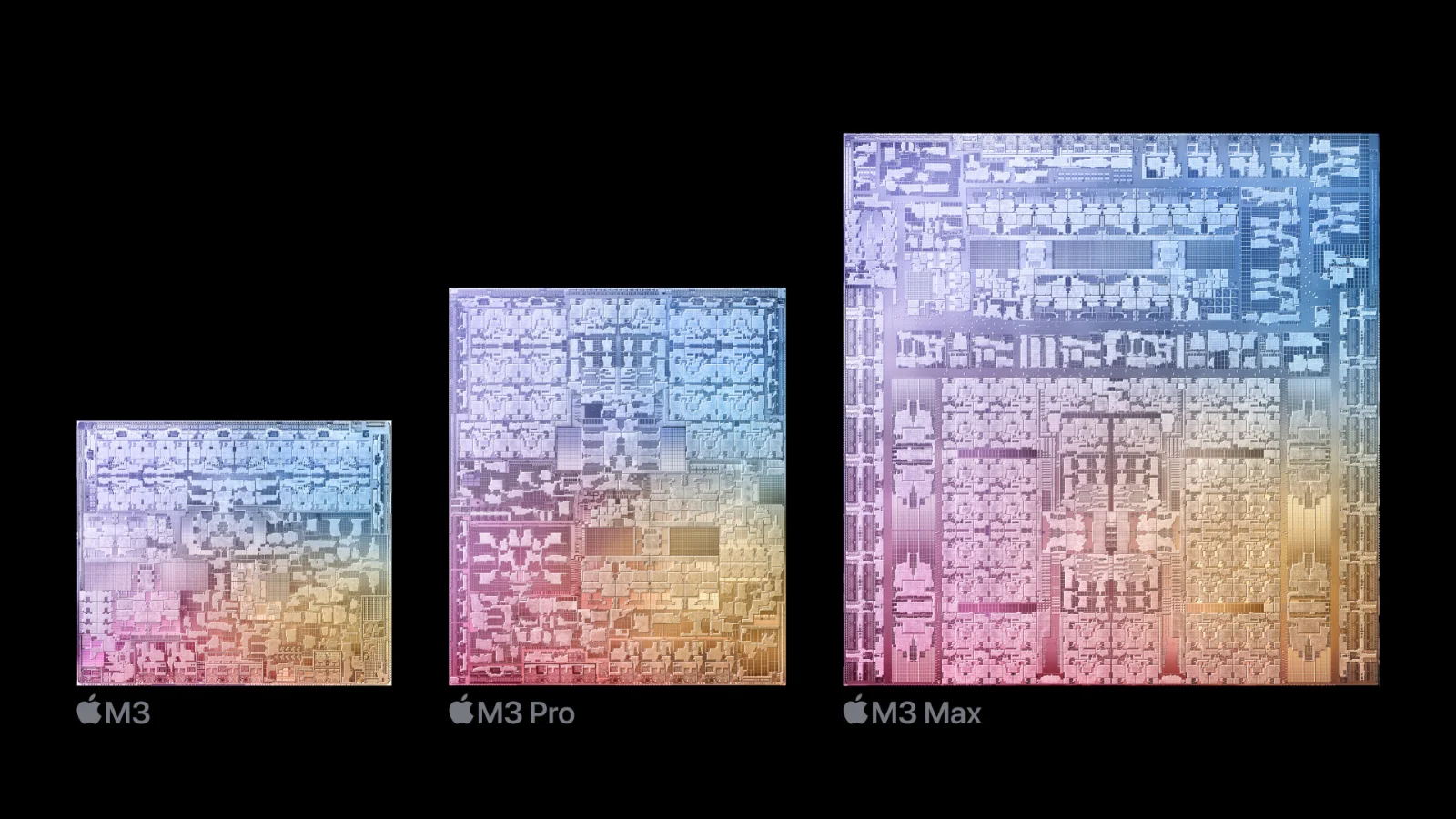
The M3 Pro where there is a big difference from the M2 Pro. Instead of the previous version where the Pro chip is just a Max chip with fewer GPU cores, the M3 Pro is designed, quite distinct from either M3 or M3 Max. It’s my view that Apple’s design goal for the M3 Pro is to have maximum performance in the given power budget (30 watts), which being a cut-rate version of the M3 Max isn’t good enough for Apple. Apple put 12 cores in the M3 Pro which half of it for performance and up to 18-Core GPU.
On paper, the M2 Pro seems to have the edge with more performance cores, more GPU cores, and higher memory bandwidth, but test after benchmark shows that the M3 Pro seems to best M2 Pro in everything. I guess Apple engineers do know their stuff.
The M3 Pro has more memory bandwidth, supports higher memory options and storage options, and has more cores than the base M3. The power budget is also higher for the M3 Pro at 30 watts instead of around 10-15 watts for the base M3. I think the most important thing is the base M3 Pro starts with 18GB of memory instead of 8GB in the M3 base model.
The Chassis
At a glance, it is very hard to tell the difference between a MacBook Pro with an M3 chip and an M3 Pro chip. The biggest clue is that the M3 MacBook Pro has only 2 ThunderBolt 4 ports instead of 3 in the M3 Pro. Other than that, everything is identical between the two MacBook Pros. The screen, the keyboard even the weight in nearly identical. The real question would be is the M3 worthy to have the MacBook Pro chassis and do professional things as the moniker suggested?
Is the M3 worthy of the MacBook Pro name?
The one-word summary you looking for: yes. The M3 is worthy to be put in the MacBook Pro chassis and is good enough for most people to do professional things. There are countless stories about how content creator after content creator used the basic Mac Mini for video production, programming, creating games, and many more.
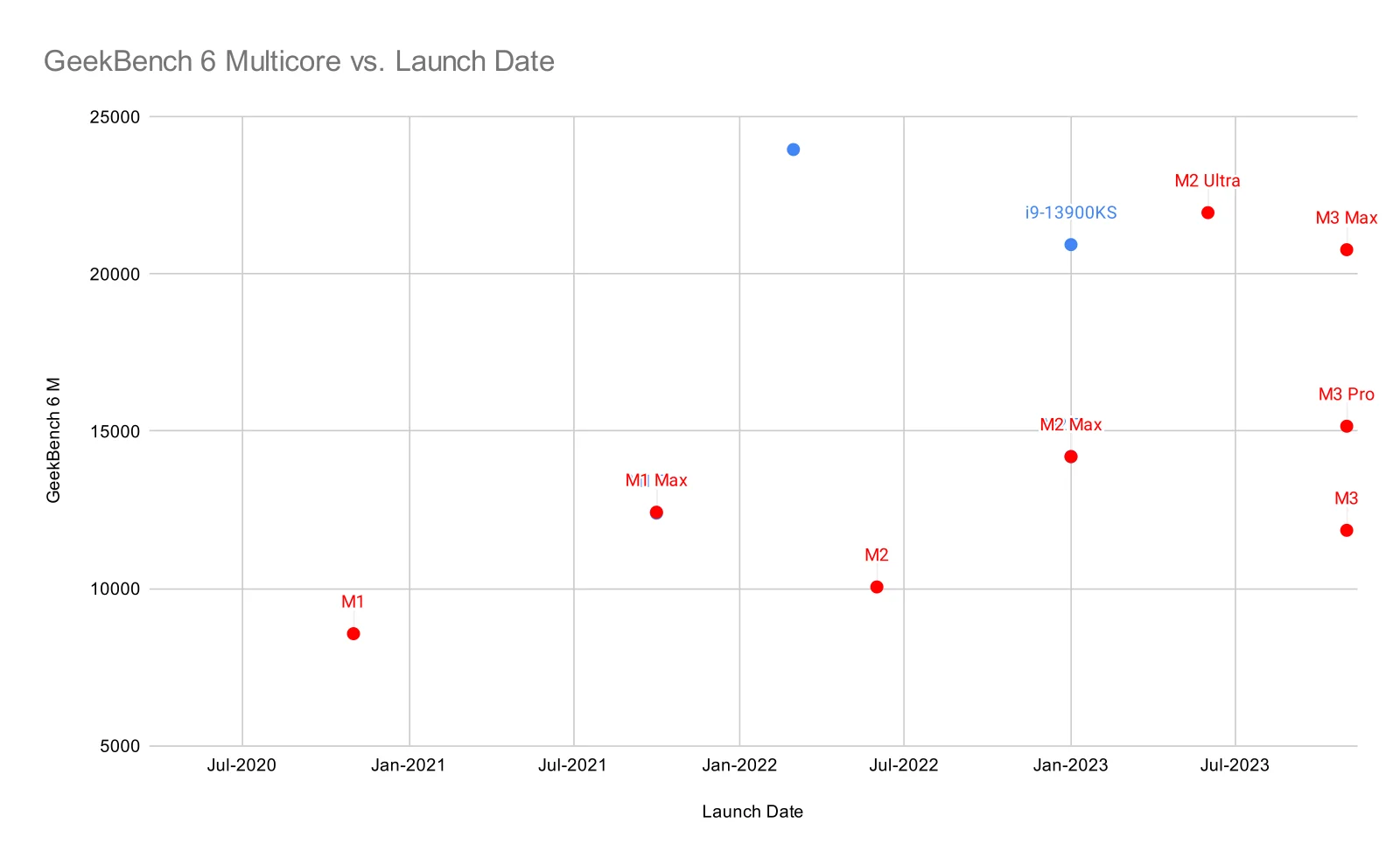
If you are looking for hard evidence: when Apple launched the MacBook Pro with the M1 Max, no one ever complained about those laptops being slow. Well, the base M3 chip beat the M1 Max in both single-core and multi-core benchmarks. You need to fork out at least $2,500 to get the M1 Max MacBook Pro and today you can have the same performance level at $1,600. Imagine that.
The only gripe is that the starting MacBook Pro with the M3 chip has 8GB of memory, which is barely enough. Investing another $200 to add more memory space is a wise decision.
Is the $400 worth it?
So it has been established that the $1,600 is worthy to carry the MacBook Pro name. Now, the next question is if putting $400 to get the “proper” M3 Pro MacBook Pro is a worthy investment? I think it is.
First off, you will of course get a better chip with the M3 Pro compared to the base M3. The M3 Pro in the base version of the MacBook Pro is a binned version, but that version is still more powerful than the M3 chip. You’ll get 11-core CPU M3 Pro instead of 8-core in the M3. You also have a 14-core GPU in the M3 Pro instead of a 10-core in the base M3.
More importantly, the starting memory in the M3 Pro is 18GB. You need to spend at least $200 to upgrade your memory from 8GB in the M3 to 16 GB. The memory bandwidth is also higher in the M3 Pro than in the base M3.
The only downside to this is that you’ll lose battery life compared to the M3 chip. The M3 chip is a 10-watt wonder chip that is designed for the most popular laptop in Apple’s lineup. The M3 Pro consumes around 3 times that power. The result is the M3 Pro provides you with “only” 12 hours of web surfing time instead of 15 in the M3 model.
Conclusion
The fact is that you can’t go wrong by choosing MacBook Pro as your productivity tool. If you are on a budget, there’s the M3 MacBook Pro which despite what people think, packs quite a punch. But, if you want to invest in the long term, you might want to save up for the M3 Pro version.
The best decision for Apple is to put their own Apple Silicon into Macs, which gives Apple an unbeatable product.
Plug
Support this free website by visiting my Amazon affiliate links. Any purchase you make will give me a cut without any extra cost to you
| Base | Pro | |
|---|---|---|
| iPhones | iPhone 15 / iPhone 15 Plus (Renewed) - (Amazon) | iPhone 15 Pro / iPhone 15 Pro Max (Renewed) - (Amazon) |
| Watch | Apple Watch SE (Amazon) / Apple Watch Series 9 (Amazon) | Apple Watch Ultra 2 (Amazon) |
| AirPods | AirPods 3 (Amazon) | AirPods Pro 2 (Amazon) / AirPods Max (Amazon) |
| iPad | iPad 10 (Amazon) / iPad Mini (Amazon) | iPad Air M2 (Amazon) / iPad Pro M4 (Amazon) |
| Laptops | MacBook Air M3 (Amazon) | MacBook Pro M3 (Amazon) / MacBook Pro M3 Pro/Max (Amazon) |
| Desktop | Mac Mini (Amazon) / iMac (Amazon) | Mac Studio / Mac Pro |
| Displays | Studio Display (Amazon) | Pro Display XDR (Amazon) |
Other Ecosystem Items
