Apple annouced updates to their Mac line during WWDC ‘23. Among them is the new 15-inch MacBook Air and the anticipated Mac Studio, and finally, the long-awaited Mac Pro.
Now the dust is settled, and you are now in the market for getting a professional Mac to augment your workflow. What would be the better way to spend your multi-thousand-dollar budget? The MacBook Pro or the Mac Studio?
Mac Studio
The Mac Studio is Apple’s high-end desktop slotted below the recently updated Mac Pro. The Mac Pro at this point is a M2 Ultra Mac Studio in a nicer chassis and with PCIe expansion slots for which you pay the $3,000 premium for the privilege.
The Mac Studio starts around $1,999 and you’ll get the M2 Max chip, a neutered version of the chip that still packs a punch with the 30-core GPU, 12-core CPU, 32GB of memory, and 512GB of storage. Out of the box, you’ll still get a lot of performance from the base spec.

The higher tier starts at $3,999 and you will get the new M2 Ultra chip, still neutered, but an absolute unit of a chip. 60-core GPU, 24-core CPU, 64GB of memory, and 1TB of storage. And if you spec things out, you can get up to 76-core GPU, 192GB memory, and 8TB of storage. Of course, that will cost a pretty penny and Apple is known to charge exorbitantly for upgrades.
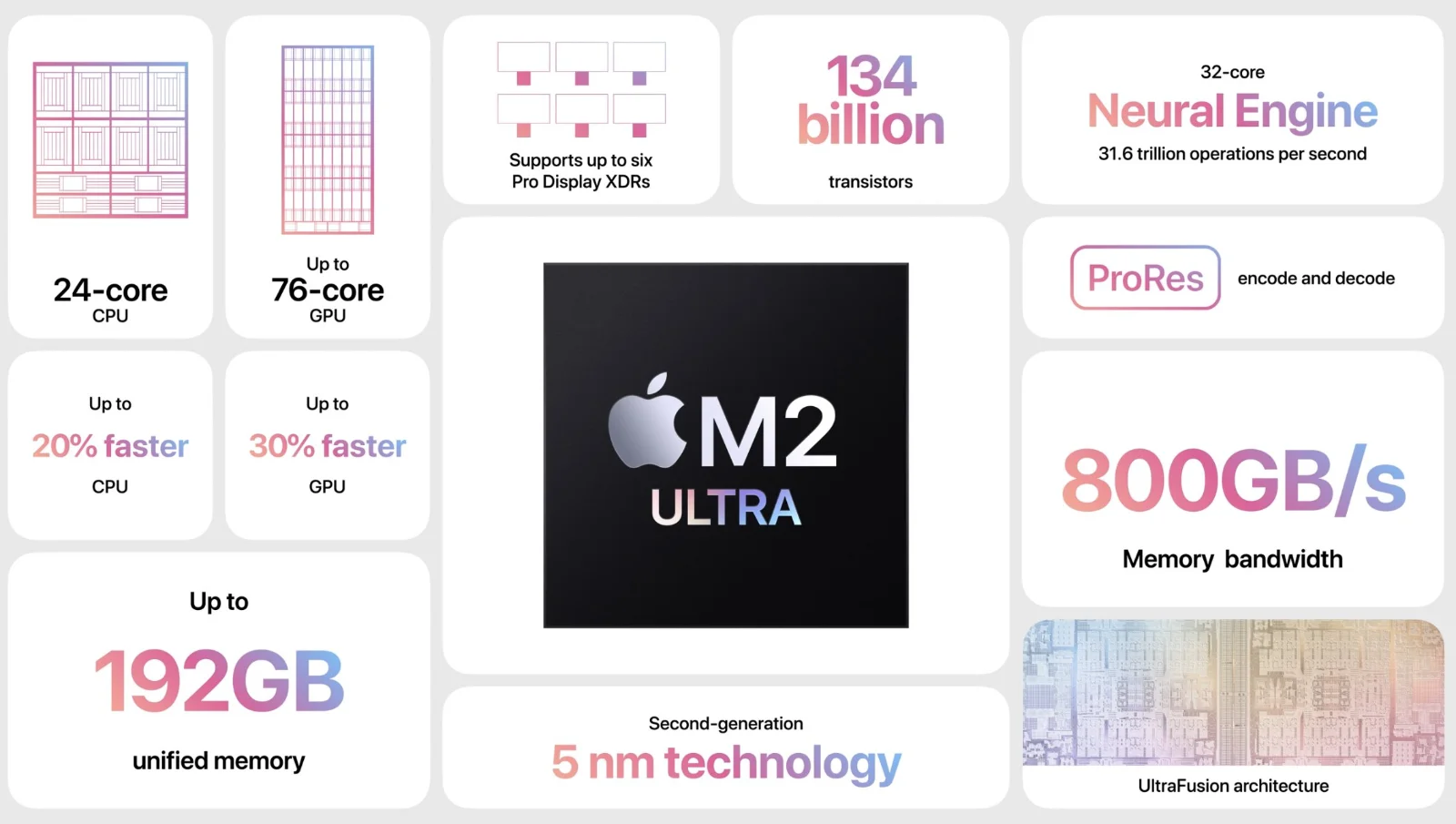
If you have some room for budgeting, I would recommend upgrading the memory specs since you can always plugin a fast SSD for storage, and graphical improvements are there but marginal. Memory, on the other hand, once there is next to impossible to upgrade.
Unlike the MacBook Pro, Mac Studio does not come with any display, keyboard, or mouse, but when you are in the market for a professional workstation, most likely you already have these and are looking into a custom solution.

MacBook Pro
The MacBook Pro was introduced in early 2023 in a surprise announcement. The MacBook Pro is Apple’s idea for a professional laptop and it is quite popular due to the durability and performance of the laptop.

The base model also starts at $1,999 which is the same as the Mac Studio. But there’s a tradeoff between the two solutions. Instead of the powerful M2 Max that is found in the Mac Studio, you’ll get the more pedestrian M2 Pro chip that has a 12-core CPU, 16-core GPU, 512GB of storage, and only 16GB of memory.

But, on the other hand, you also gain a few things like a full-blown computer that is mobile, complete with really good speakers, keyboard, trackpad, and ProMotion display, something even Apple’s desktop counterpart doesn’t have. You also have to contend with having fewer ports than the Mac Studio.

At $2,899, basically, $900 worth of upgrades from the base model brings you the same specification level as the base Mac Studio, but with the keyboard, mouse, and display as well as the mobility and the better speakers system.
Recommendations
To know which is the better solution for you, the Mac Studio or the MacBook Pro, the best answer is to look at and study your workflow.
Always at the office: If you spend most of your time working at home or the office, the Mac Studio is the better choice since it offers better performance. Of course, you do have to spend a little extra to get the other input/output devices so you can actually work on your Mac, but the great thing is you can actually customize your setup.
Always on the field: If you are always on the move and checking in different hotel rooms every other night, then the MacBook Pro is the obvious choice. Portable power every time.
Sometimes on the move: This will sometimes get tricky. But then again, always think about your workflow and work environment. The thing that I’ve learned is Mac Studio comes with an HDMI port and is portable enough to be carried around in a backpack. So, if you have a display at the other location, like a 4K TV, just pack your Mac Studio, keyboard, and mouse and you are good to go.
I need performance: For most workflow, the M2 Max with 96 GB of memory support packs a very strong punch. But if you are the rare people who max out a maxed out M2 Max, then the M2 Ultra is the one for you. Do note that the M2 Pro on the MacBook Pro and the M2 Ultra on the Mac Studio shares the same core design and architecture, so a single thread performance does not differ much, it’s the multicore experience where you’ll notice the difference.
Plug
Support this free website by visiting my Amazon affiliate links. Any purchase you make will give me a cut without any extra cost to you
| Base | Pro | |
|---|---|---|
| iPhones | iPhone 16 / iPhone 16 Plus - (Amazon) | iPhone 16 Pro / iPhone 16 Pro Max - (Amazon) |
| Watch | Apple Watch SE (Amazon) / Apple Watch Series 10 | Apple Watch Ultra 2 (Amazon) |
| AirPods | AirPods 4 (Amazon) | AirPods Pro 2 (Amazon) / AirPods Max (Amazon) |
| iPad | iPad 10 (Amazon) / iPad Mini (Amazon) | iPad Air M2 (Amazon) / iPad Pro M4 (Amazon) |
| Laptops | MacBook Air M3 (Amazon) | MacBook Pro M3 (Amazon) / MacBook Pro M3 Pro/Max (Amazon) |
| Desktop | Mac Mini (Amazon) / iMac (Amazon) | Mac Studio / Mac Pro |
| Displays | Studio Display (Amazon) | Pro Display XDR (Amazon) |
Other Ecosystem Items
