Keychron is a Hong Kong based (but registered in France) custom mechanical keyboard manufacturer formed in 2017. Although the company is relatively new, it rises together with the popularity of custom mechanical keyboards.
In the world of custom keyboards, you can go as low as $20 or splurge yourself to $800. The Keychron sit at the mid-tier of keyboard manufacturers but with the Q1, they are now punching above what they are used to. The Q1, as of writing, is the flagship product in their line up. The original Q1 started shipping to customers in August 2021 and now, it comes up with a knob version which also fixes all the faults found in the original Q1.
This Keychron Q1 Knob version that I’m reviewing here is my own personal version. Keychron did not pay me to write this review, I bought it since, well, the keyboard and the mouse is usually the major physical touch point of the computer and I wanted the best without massively blowing my budget. Yes, at $180 which what I pay for it plus shipping, it is quite expensive for a keyboard, but after using it for a week, I will tell you why you should plow down a lot of money in this keyboard if you spend a lot of time on a desk, in front of the computer. Now on with the review!
Executive Summary:
- Keychron is a Hong Kong based custom mechanical keyboard manufacturer since 2017.
- The Q1 is their flagship product featuring aluminum chassis, Gateron Pro switches and double gasket design.
- The Q1 Knob is the updated version of the Q1 with some fixes and features a knob on the top right corner. In the Q1, it is a place where you put a badge.
- The quality is top notch, as what you expect for paying $180 for a keyboard.
- The reason to spend $180 on a keyboard is the build quality. It is a very nice keyboard to use and typing using this keyboard is pleasant, both tactile and aural. Furthermore, if one is so inclined, you can customize the keyboard to your exact specification. Change the keycaps, the switches, the color of the chassis. It’s all possible.
The Keyboard
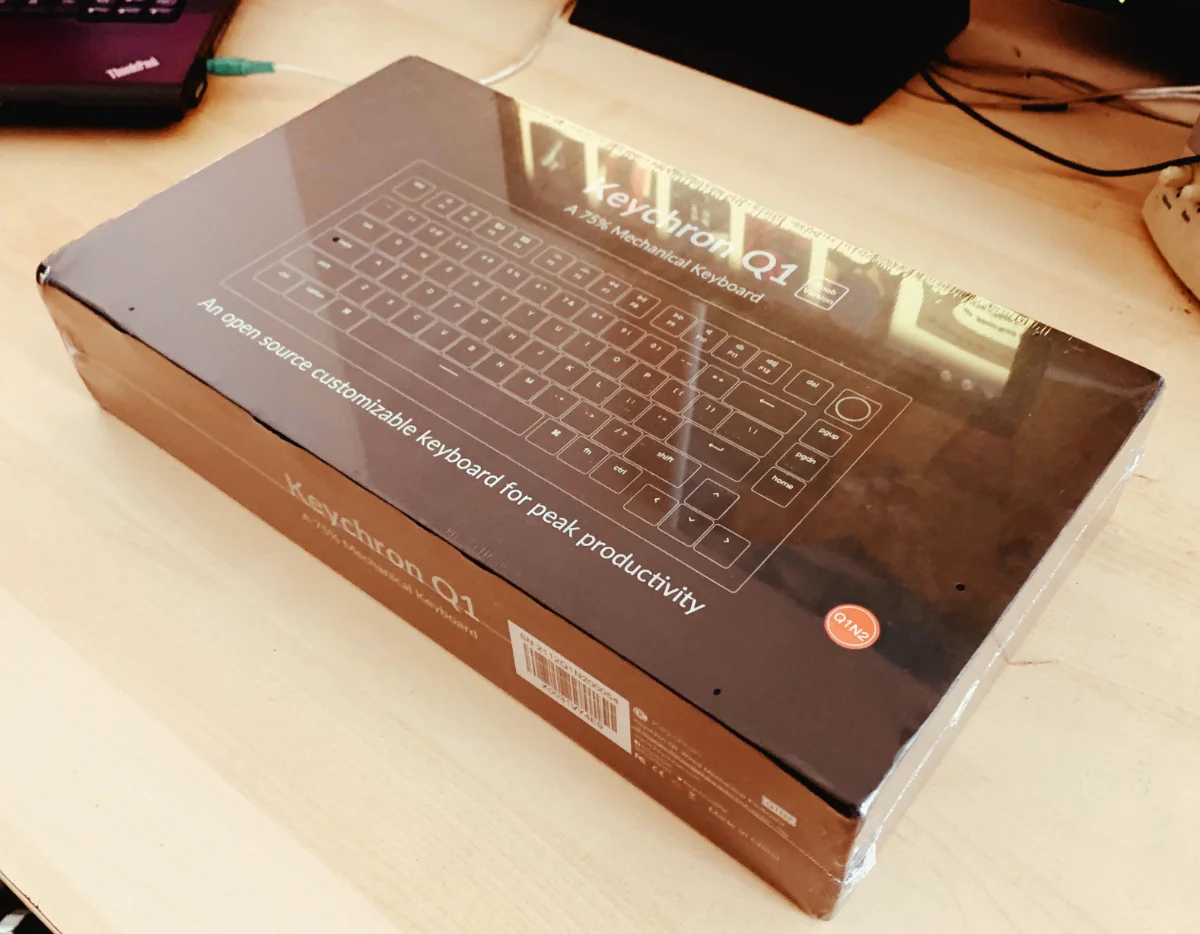
As I said before, the Q1 is the top of the line keyboard from Keychron. And just like most custom mechanical keyboards on the market, there are quite a few variations on the base model. The one that I got is the Q1 knob version, in space gray chassis, with gateron pro blue switches. I choose the blue switches because I really love the sound of the clicky-clack when typing. It’s like a smooth wave at a beach in a faraway isolated island. Furthermore, the blue switches have that springy feel which reminds you of the typewriter.
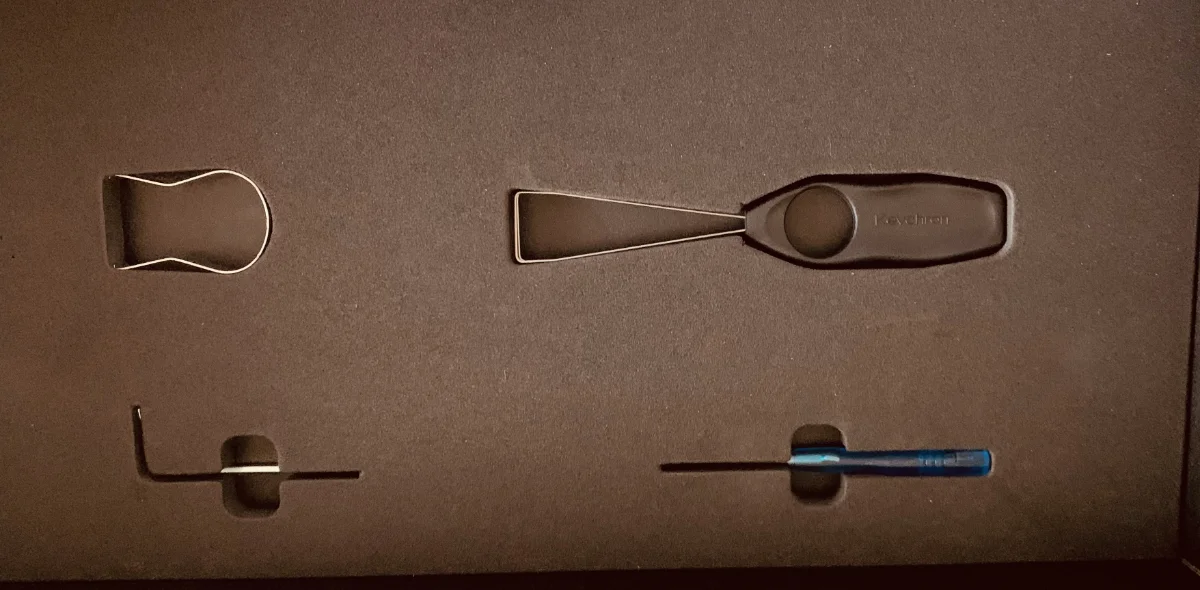
One thing you will definitely notice about the keyboard when you get the box is the weight. Light this thing ain’t. And one you set on the table, with the rubber bottoms, it is not going anywhere. The chassis is made of aluminum and can feel cold to the touch especially in an air-conditioned room. When you connect to your computer, the RGB lights up welcoming you with its cheerful existence.

Inside the box, along with the keyboard, you will find a braided USB-C to USB-C cable. The cable also has a USB-C to USB-A adapter to connect to computers that don’t have them. There’s also some tools for you to disassemble or customize your keyboard: a switch and key puller, a screwdriver and an allen key. I would say that the screwdriver could be better, but people who usually customized their keyboard would already have better tools at their disposal. The box also has the user manual on how to further customize your keyboard or reset it in cause you screw up your customization.

Typing on the keyboard is such a joy. I own a 2016 MacBook Pro with the butterfly keyboard. Overall, people has a lot of complaints about the butterfly keyboard but I’m usually OK with it. But once you feel what an actual keyboard feels like, you now know how trashy the butterfly keyboard is. No wonder Apple kept revising the keyboard through the MacBook Pro life because finally giving up on the redesigned MacBook Pro.
And the knob, it’s one small addition, but it’s very useful. The knob feels very premium. There’s a heft and weight when touching it and there is resistance when turning it. It feels very premium. By default, it controls the volume but you can customize the function using the VIA software (will be explained later in the review).
Variants and Build Quality

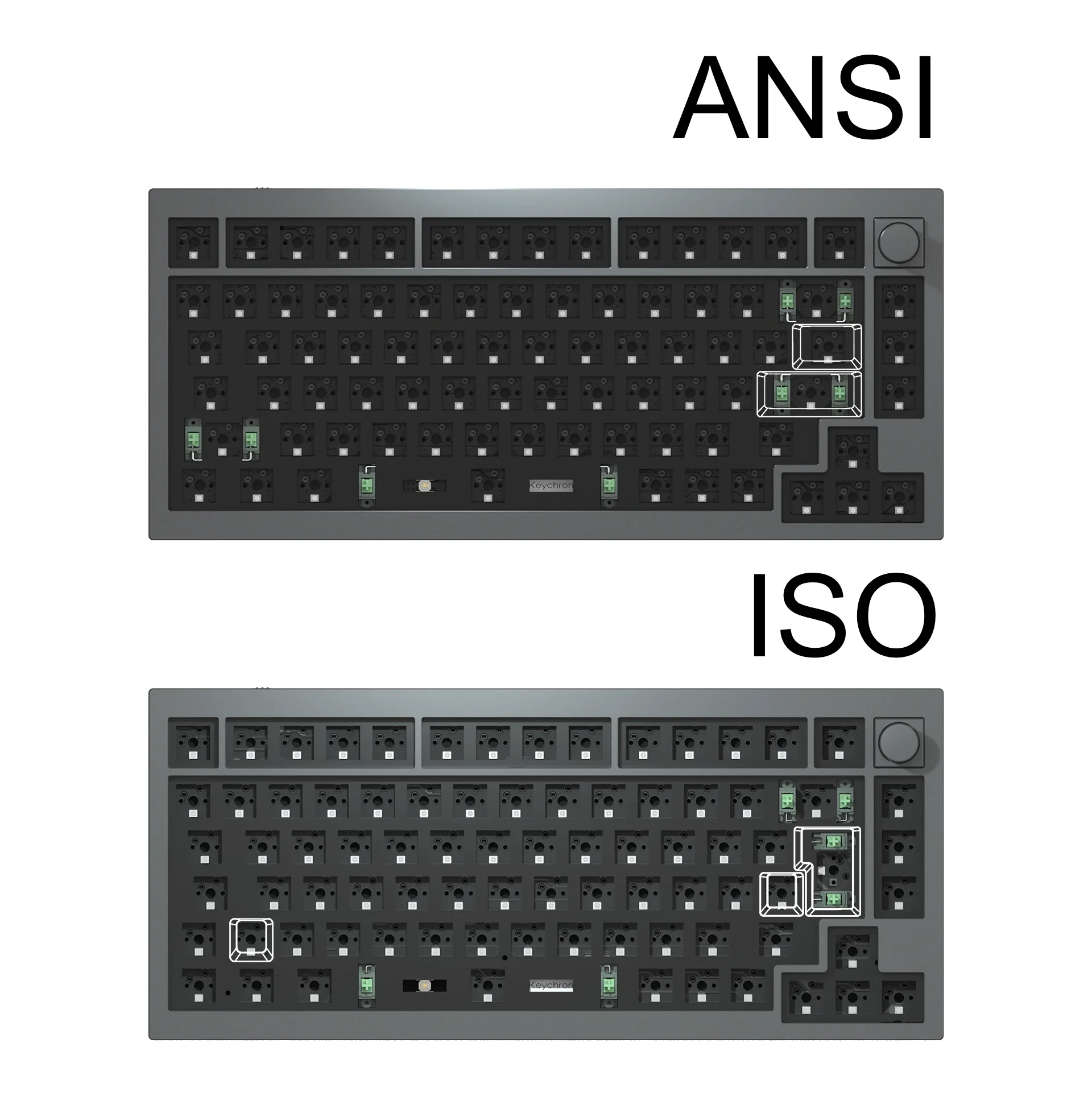
The Q1 has many variants that can change the character of the keyboard. Of course you can start with the appearance. By default, the chassis is made from brushed aluminum and comes in three colors: carbon black, navy blue and space gray. There’s also two different layouts: ISO and ANSI. The ANSI layout is what most people are familiar with, which is the US layout. Meanwhile, the ISO layout is more popular in EU countries.

Then, there’s a switch. The switch is what gives the keyboard the overall sound and feel of the keyboard. Some switches are quiter, some are louder (and loud as hell), some are springy, some what is described as linear. Keychron has a full guide of how each of the colored switches behave and feel. Of course, the beauty of a custom keyboard is that all these switches can be swapped long after you bought the switches.

Moving on to the keycaps, or what you type on, they come in standard as what they described as ABS keycaps, which includes Windows keycaps in case you are using the keyboard on Windows. The function keys has the same function as found on a Mac (non-TouchBar) keyboard, which include dedicated keys to adjust screen and keyboard brightness, media keys and volume control keys.

And there’s the knob. In the non-knob version, that space is empty and you can order a customized label from Keychron. The knob might be a small addition but have a big impact on how the keyboard functions.
Speaking of build quality, the keyboard has a very premium feel. One part is the high quality use of material. The aluminum is thick. The plastics for the keycaps are high quality plastics. Even the letterings on the keycaps are treated so it would not fade over time. Keychron put double gaskets around the PCB board so it would better absorb impact from typing and also isolate the sound. One of the criticisms of the early model Q1 keyboard is the gasket is not put firmly enough that some of the metal sound of the chassis is heard when typing. Such a problem does not exist in the Q1 Knob.

And what’s a mechanical keyboard without some light in it? There’s RGB LEDs on the keyboard and all the lights are south facing. What this means is that the lights are positioned at the bottom of each key. It’s more prominent in the spacebar where the size difference between the spacebar and the light source is clearer. You can adjust the brightness of the lighting and also the pattern of the lighting, and if you think the keyboard lights are annoying or childish, you can of course turn them off.
The Experience

Now, here is what it feels typing on the Q1 Knob custom mechanical keyboard: It feels like a dream. I’ll give you an anecdote: I’m a sushi lover. I have eaten sushi in various forms. Sushi comes in various price ranges from $2 for the entire roll to $200 for the omikase experience. Essentially they all are balls of rice wrapped in seaweed with some sort of fish on top. But the details are where the $2 and $200 sushi lies. The $200 sushi has rice from Japan, cooked at the right temperature, the fish is very rare and has a distinctive taste. Some chef put a little lime or wasabi to spice up the flavor.
This is the difference between the custom $200 keyboard and a cheap $20 one. Essentially, they all are keyboards and they have the same layout. But the attention to detail is where the $200 difference lies. The gateron pro switches, the full foam gasket, the aluminum body, the high quality LED, the pre-lube that is put on the keyboard.
Furthermore, being a customized keyboard, you can either choose to get it barebones to build up to your specifications or get the fully assembled version (which I did and recommend) and then customize it again to your liking. Keycaps and switches can be changed, lubed or customized to your liking. The internal foams and gasket can also be changed. And since the chassis is made from aluminum, and if you are brave and handy enough, it can also change color. And since they are pretty much industry standard, you don’t really need to buy the components from Keychron.
And here’s a reason why you should spend $180 on a customized mechanical keyboard: build quality. The keyboard is a technology that will not go away in the future and so far there’s no better input device than the keyboard / mouse combo. We might go for a touch screen keyboard, VR voice command menu or using your digital assistant, but if you want the best connection with your computer, getting the best input peripherals is the way to go. Furthermore, a good customizable keyboard like this will outlast not only you, but possibly your grandchildren. With all the components all sold separately by Keychron and others, you can bet this keyboard will still work after 40 years of daily use.
Extending
This being a customizable keyboard, of course you can customize the keyboard. The extent of customization is endless. You can basically take apart the keyboard and change every single component in the keyboard. As more and more electronics are becoming throwaway items, this is a breath of fresh air to see how this keyboard is highly repairable and reusable.
Of course this review is not going to cover how you can extend the keyboard, I would just leave you with two of the best guides I can find on YouTube.
Verdict
It’s one of the best keyboards in the market and Keychron punched above its weight class. This is the kind of keyboard that feels like a $250 and above keyboard but currently costs under $200.
- the good: Feels more than $200. Highly customizable. All components can be bought, repaired or changed.
- the bad: $200 barrier might be high for some
- the ugly: This keyboard is always sold out for the time being. I suspect the next iteration (v2) would not cost $200 anymore because of the high demand
Plug
Support this free website by visiting my Amazon affiliate links. Any purchase you make will give me a cut without any extra cost to you
- Mac Mini M1 - Amazon USA / Amazon UK
- iMac 24" M1 - Amazon USA / Amazon UK
- Mac Studio - Amazon USA
- MacBook Air M1 - Amazon USA / Amazon UK
- MacBook Pro 13" M1 - Amazon USA / Amazon UK
- MacBook Pro 14" M1 Pro / M1 Max - Amazon USA / Amazon UK
- MacBook Pro 16" M1 Pro / M1 Max - Amazon USA / Amazon UK
- Accessories:-
- Wireless earphones / headphones:-
- AirPods - Amazon USA / Amazon UK
- AirPods Pro - Amazon USA / Amazon UK
- AirPods Max - Amazon USA / Amazon UK
- Buyer's Guide:-
Resources
- Gateron Switch Guide
- Keychron Q1 Knob Page
- Keychron Q1 Troubleshooting - Also has the JSON file to register the keyboard in VIA software
- The Gateron company
