GPU manufacturers have found a unique solution to enhance gaming performance. They are using AI to make low-spec hardware run modern AAA titles. The technology also makes 100+fps 4K gaming possible on large displays. AMD and Nvidia are not the sole developers of this technology. Intel, with their latest Arc GPUs, also features XeSS. AI-based frame addition and resolution upscaling methods make gaming accessible to everyone.
Gamers and professionals can evaluate the performance impact of individual AI technology through benchmarking. Each AI technology has its pros and cons. This article will explain these technologies and their impact on modern AAA titles. It will also show how AI changes the gaming landscape through visual and programming aspects.
What is AI, and how does it improve gaming performance?
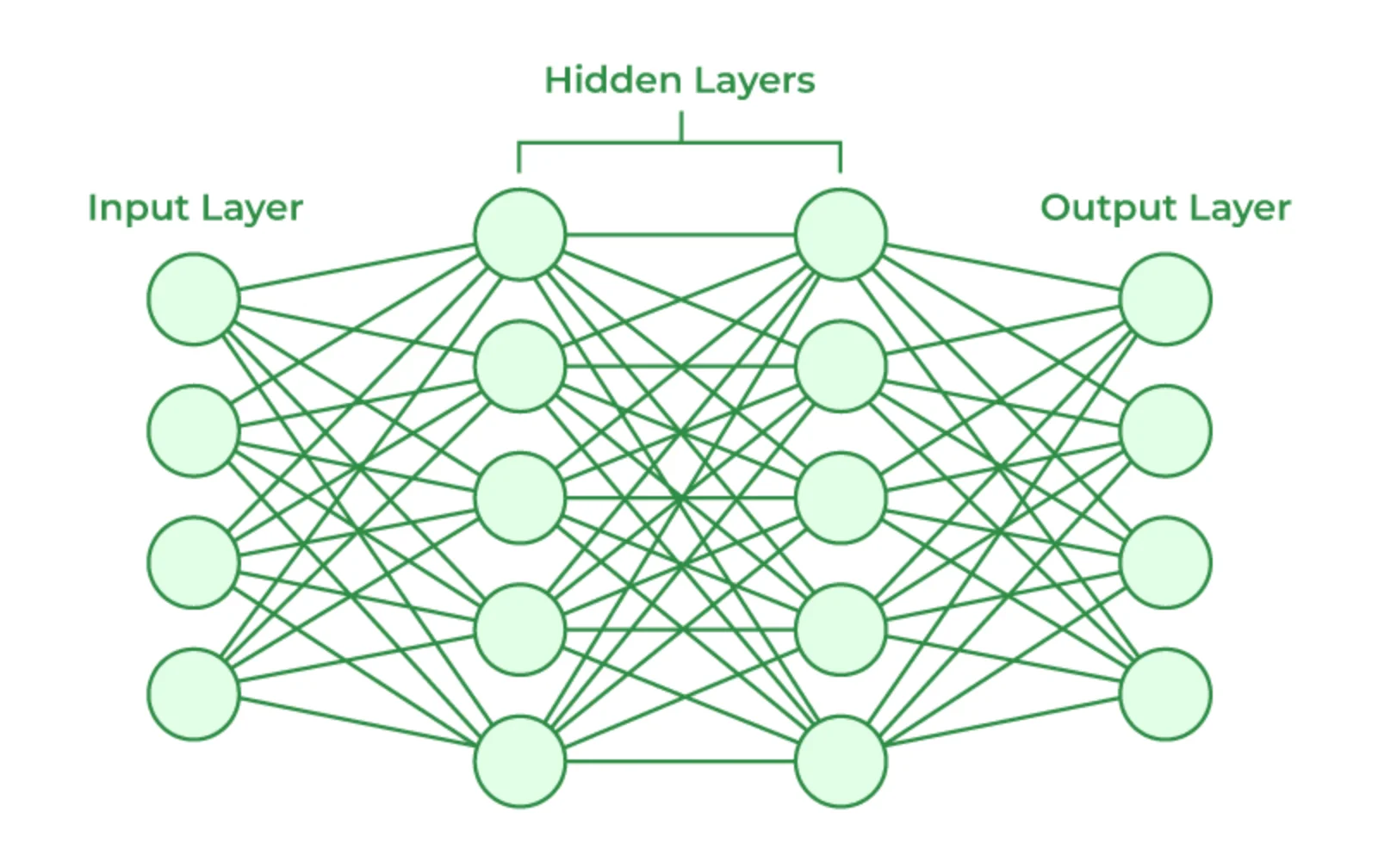
Artificial Intelligence is shaping the gaming industry these days. Whether it is the design, development, or improved experience, AI plays a vital role. But what is AI, and how does it work? AI studies the data you provide, adapts, and trains itself to reproduce it using different technologies such as machine learning and deep learning. So, tasks such as frame rates or image development, non-player characters, and landscape development that humans perform manually are now done automatically using artificial intelligence. Thus, AI aids in having an advanced and more immersive gaming experience without burdening your hardware.
Upscaling Images
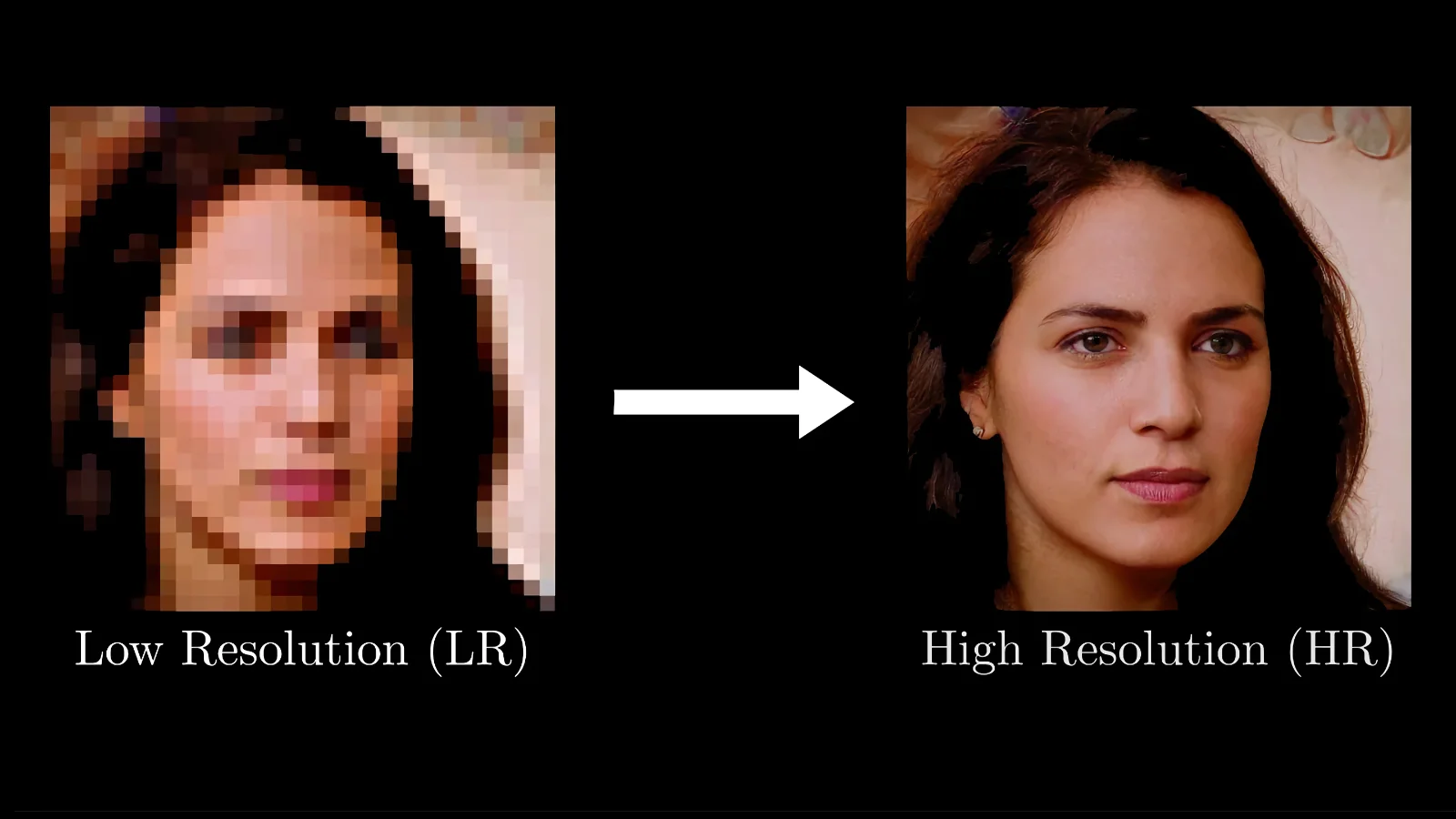
AI has provided a more immersive and realistic gaming experience in multiple ways. One of them is image and resolution upscaling. This technique works with the help of artificial neural networks.
The network analyzes millions of high-quality or high-resolution images. Once taught and trained, it can finally recreate high-resolution images using lower-quality images via its intelligent upscaling technology. In this way, lower-spec hardware can run high-resolution games and boost your entertainment experience.
Frames Addition
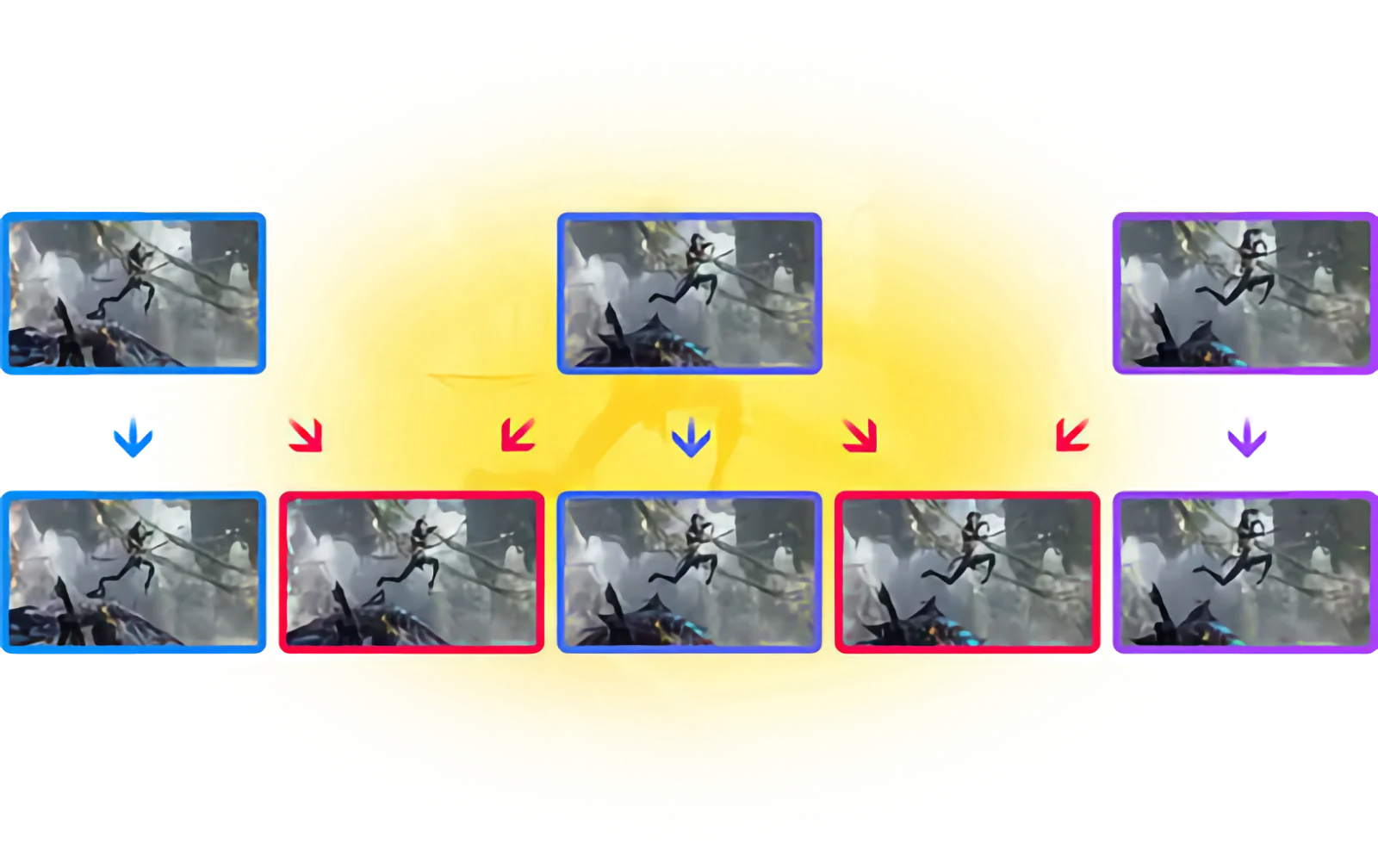
Another feature of AI technology is frame addition and upscaling of fps (frames per second). If you are a passionate gamer, you would love a smooth, buttery gameplay experience that usually requires higher frames per second. But this requirement is often limited by your graphics card specs. It is precisely where AI comes to revolutionize your gaming experience. Using deep learning algorithms, it analyzes existing frames and learns them to train itself. Then, using predictive algorithms, it will generate additional transitional fps and transform your gaming experience from 30 to 60 fps. This way, you can enjoy an enhanced gaming experience with relatively lower-spec hardware.
Graphic Card Technologies that Use AI
Deep Learning Super Sampling (DLSS)
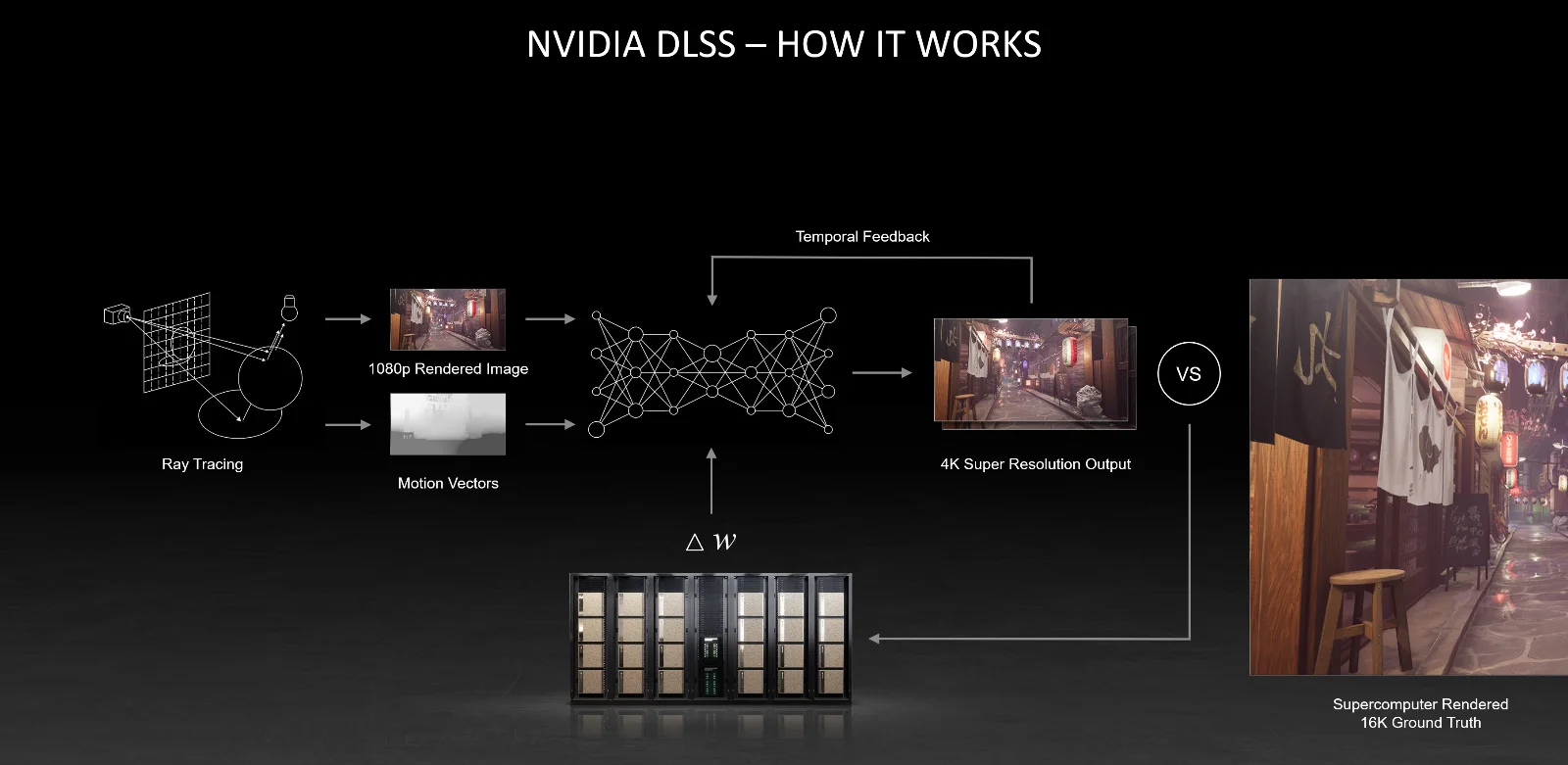
Deep Learning Super Sampling is an exciting technology that uses neural networks and deep learning to enhance image quality and gaming performance. It analyzes existing frames and then predicts their appearance if played at a higher resolution. Thus, AI technology gives you an enhanced number of pixels and an improved gaming experience without burdening your GPUs. With the latest DLSS 3 and DLSS 3.5 technologies, you can also get additional AI frames and enhanced ray tracing. So, it is time to finally say goodbye to those grainy displays and low fps resolutions gaming, as DLSS is here to improve your gaming performance.
Nvidia Image Scaling (NIS)

NVIDIA Image Sharpening is another technology to enhance image quality in gaming. Unlike others, this technology can work with even lower-spec graphics cards or older GPUs. Upscaling algorithms are the basis of the NIS. It uses existing rendered frames and then applies a sharpening filter to them. The final sharpened image can now run on a higher resolution, depending upon the resolution of your current monitor.
The good news is that it's only a driver-based solution. So, if your graphics card does not support features like DLSS or FSR, you can still enjoy using NVIDIA Image Scaling to enhance your gaming experience.
AMD FidelityFX Super Resolution (FSR)

FSR is a super sampling technology by AMD, just like DLSS by NVIDIA. It enhances your gaming experience by upscaling algorithms. FSR weaves its magic by rendering the game at a higher resolution. This technology is also also based on super-sampling.
The advantage of using FSR over DLSS is that FSR can run on AMD, NVIDIA, and Intel graphics cards. However, the DLSS feature is only available on NVIDIA RTX GPUs, which everyone might have yet to get. The good news for developers is that the source code of FSR is available for free on the AMD GPU Open Platform. However, the con is that FSR requires slightly higher-end GPUs for optimal results.
Nvidia Reflex
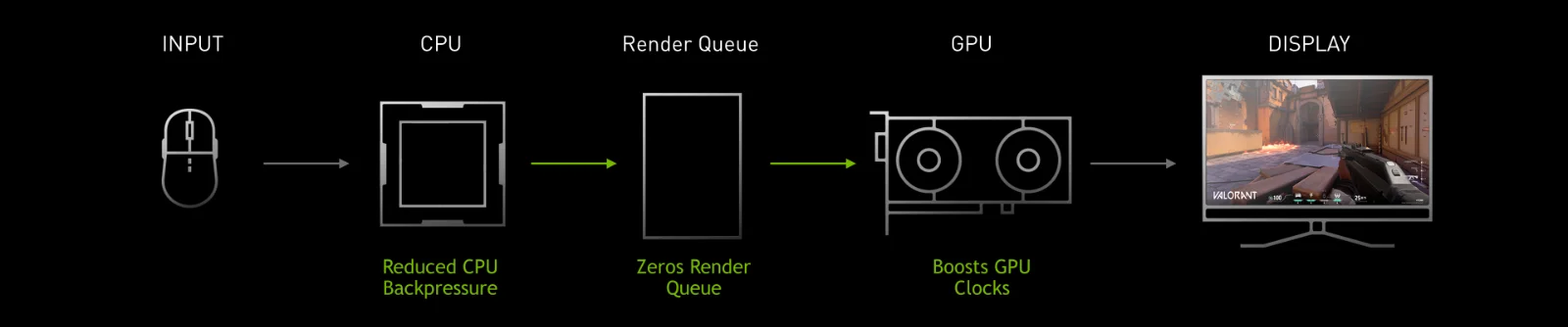
NVIDIA Reflex technology is designed specifically for competitive gaming. You may invest in a high-tech CPU and a powerful graphics card. However, you should minimize those few milliseconds causing input lag for a competitive edge. NVIDIA Reflex technology reduces system latency by SDKs and optimized drivers to streamline the workflow between CPU and GPU.
Nvidia Reflex will measure existing latency and then work to reduce it significantly. So, your gaming display and PC will respond quickly to your inputs and help you nail those nasty shooting targets that require superior reflexes from you.
How to use AI to improve your gaming performance
With AI technologies in full flow, these are great times for a passionate gamer. Now, we will discuss using AI as a gamer to your advantage.
Enable DLSS, NIS, or FSR in your Games
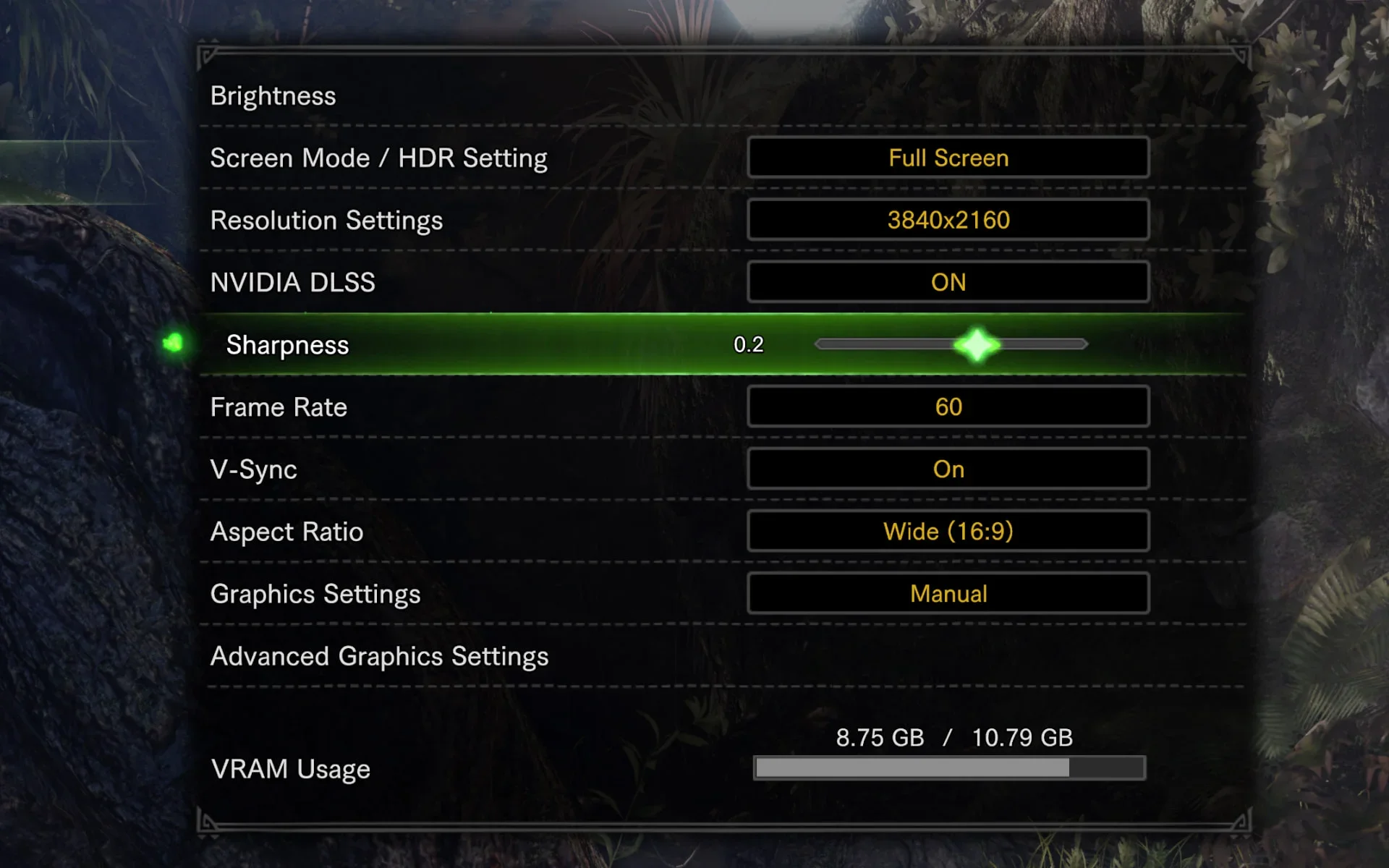
NVIDIA’s DLSS technology is available in various games where you can achieve ultra-smooth gameplay by revving up your fps with just one click. Playing to sell your game account while enjoying the in-game graphics at ultra-high frame rates is now possible. You just need an RTX GPU and a game compatible with DLSS. All you need to do is open your graphics settings in the game and enable the DLSS option.
Regarding AMD FSR, the most significant advantage is that users can enable it with most GPUs, even the older ones, available in the market. You can enable it on an AMD GPU, NVIDIA GPU, or Intel-integrated graphics. The native fps for the game Terminator is 89 fps, but when tested on Radeon RX6800XT with FSR, the fps increased to a vast 128 fps, 154 fps, 183 fps, and 227 fps depending upon the FSR mode you opt for.
Adjust the DLSS, NIS, or FSR Quality Settings
There needs to be more than just enabling upscaling technologies from graphics settings to get an ideal gaming experience. You need to tweak these settings to match your preferences. Let us discuss DLSS, for instance. When you enable DLSS, you will usually get three modes: Quality, Balanced, and Performance.
In Quality mode, you will get a lower resolution than your target but high image quality. For passionate gamers, this doesn’t make much of a difference. In performance mode, you get a higher fps with more contrast between natural rendering and target resolutions. Hence, you feel a lot of improvement in the gameplay. For balanced mode, as the name suggests, it is a compromise between quality and performance modes. You may explore all three ways to determine which best suits your needs.
Enable Nvidia Reflex
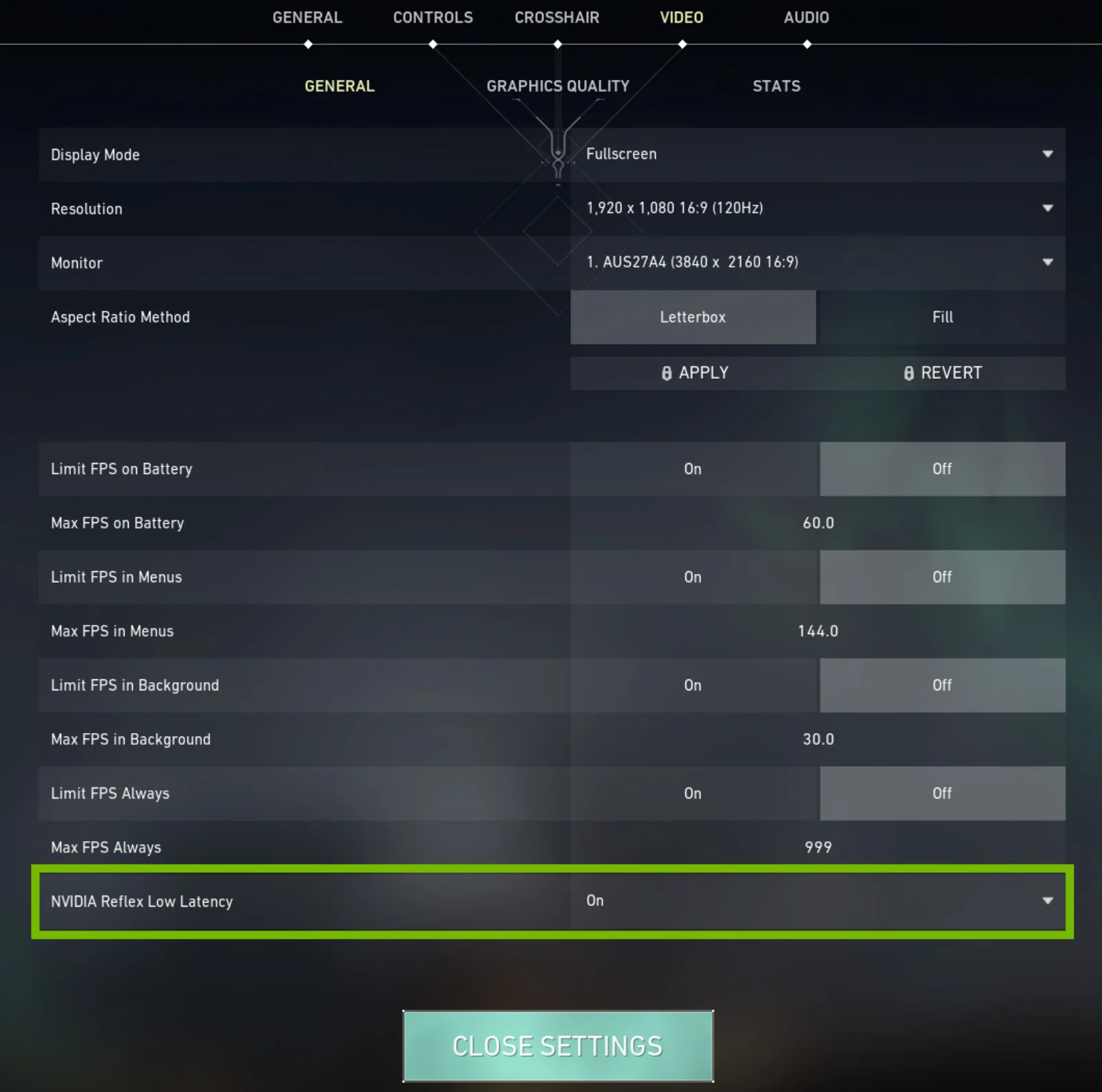
If you are into shooting games that require super quick reflexes, you can’t afford to have any latency in your gaming. As discussed above, NVIDIA Reflex is a great tool to minimize latency and lag. You can enable it from the NVIDIA app by opening the NVIDIA Reflex Control Panel and selecting low-latency mode to ON. In this way, this software-based technology will integrate with your computer. If you are worrying about fps being affected, don’t worry, as it doesn’t impact fps significantly.
However, a downside with NVIDIA Reflex is that it is incompatible with every GPU. If you use an AMD GPU, you will miss out on this technology. It only works with the NVIDIA GeForce GPU of GTX900 series or higher.
Conclusion
The AI features discussed above may only be present in some games you play, but the good news is that the list is expanding. Big gaming titles like Fortnite, Call of Duty: Modern Warfare, Minecraft (Bedrock Edition), Cyberpunk 2077, etc., also support DLSS for the best user experience. AI is the future of gaming! So, you will soon have almost all games supporting these AI technologies. With GPU manufacturers finding unique and advanced solutions to your gaming needs, immersive gameplays are slowly becoming accessible to everyone.
Thanks to manufacturers like NVIDIA and AMD, you no longer need to burden yourself with expensive, tech-savvy hardware. Instead, you can always enjoy the experience of AI technologies such as DLSS, FSR, and NIS to experience advanced and immersive gameplay. Though they have their pros and cons, one thing is sure. The role of AI in gaming is progressing by leaps and bounds, and we will be getting more stunning visuals in the future. Install the latest AI-enhancing tool to experience ultra-realistic graphics in the latest AAA game titles.
Plug
Support this free website by visiting my Amazon affiliate links. Any purchase you make will give me a cut without any extra cost to you
| Base | Pro | |
|---|---|---|
| iPhones | iPhone 15 / iPhone 15 Plus (Renewed) - (Amazon) | iPhone 15 Pro / iPhone 15 Pro Max (Renewed) - (Amazon) |
| Watch | Apple Watch SE (Amazon) / Apple Watch Series 9 (Amazon) | Apple Watch Ultra 2 (Amazon) |
| AirPods | AirPods 3 (Amazon) | AirPods Pro 2 (Amazon) / AirPods Max (Amazon) |
| iPad | iPad 10 (Amazon) / iPad Mini (Amazon) | iPad Air M2 (Amazon) / iPad Pro M4 (Amazon) |
| Laptops | MacBook Air M3 (Amazon) | MacBook Pro M3 (Amazon) / MacBook Pro M3 Pro/Max (Amazon) |
| Desktop | Mac Mini (Amazon) / iMac (Amazon) | Mac Studio / Mac Pro |
| Displays | Studio Display (Amazon) | Pro Display XDR (Amazon) |
Other Ecosystem Items
