Since Apple introduce the iPhone, there were concentrated effort to put stylus on the device. There are a few use cases where a stylus is more desirable. One of them is drawing. Finger drawing while possible, does put a strain on those flangers whereas a stylus is more precise and refined to draw. Apple later introduced the iPad which makes a serious competitor to the drawing block. Artist has been using the iPad to draw on even before Apple entered the game with the Apple Pencil on 2015.
The Best - Apple Pencil 2

| Pros | Cons |
|---|---|
|
|
Apple Pencil Gen 2 - After introduce a new form factor for the 3rd generation iPad Pro, Apple also released a new Apple Pencil to address all the shortcomings on the first Apple Pencil. Instead of using the lighting port, it charges by the induction pad at the side of the iPad. It also magenetically attached to the iPad at the same charging spot, so you will have the pencil at 100% charge, ready to go. Instead of a rounded shape, the new Apple Pencil is polygon like a No. 2 / 2B pencil. And if that is not enough, the refresh rate of the Apple Pencil is higher. So good is the new Apple Pencil that some claim that it is the best stylus ever made.
- Apple Pencil 2nd Gen - Buy at Amazon
Second Best - Apple Pencil 1
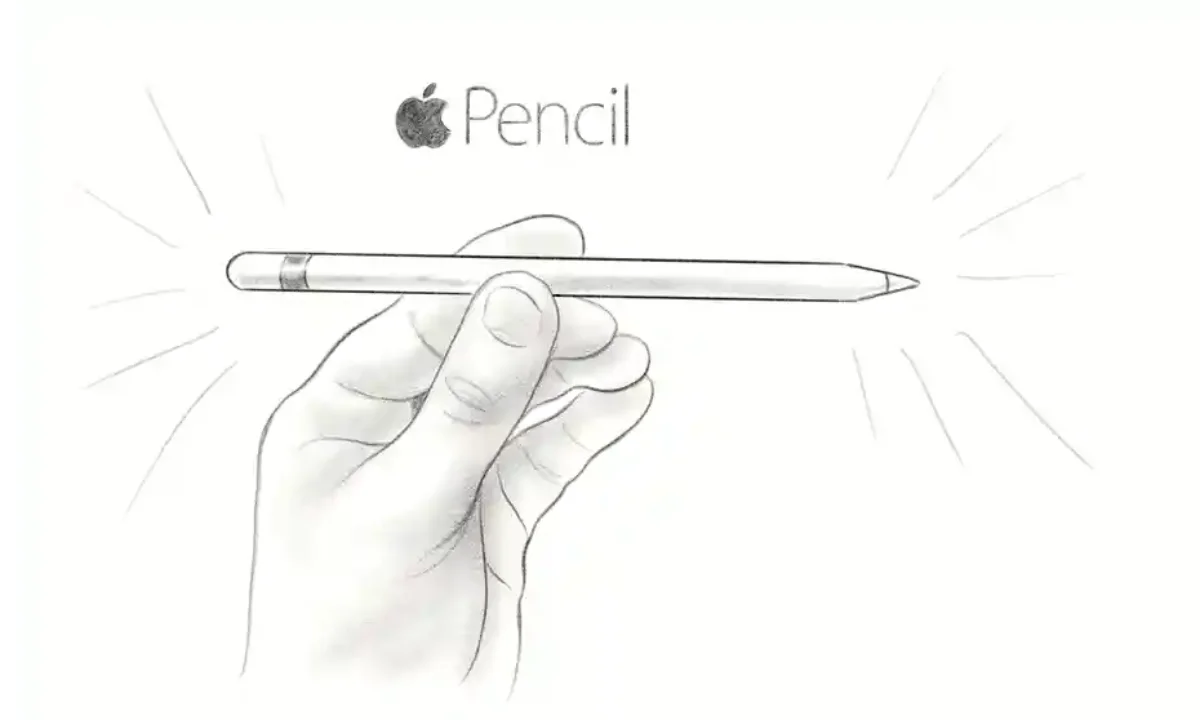
| Pros | Cons |
|---|---|
|
|
Apple Pencil Gen 1 - The first active stylus from Apple is the OG Apple pencil. Introduced in 2015 for the first generation iPad Pro, it comes with both amazement and ridicule. Amazement because of the precise handling and the feel of the stylus feels like a proper writing instrument. The drawback on the first gen Apple Pencil is that you need to use your iPad to charge the pencil which makes it look very awkward. It also is fully rounded and also rolls over when put on the desk. Support was later added to the 6th Generation iPad and 5th Generation iPad Mini.
- Apple Pencil 1st Gen - Buy at Amazon
Alternatives
If you are looking for alternatives, there are 3rd party manufacturers that does iPad compatible stylus.
MoKo Stylus Pen - The best things about this stylus is how stylish it looks. The hidden USB-C port for charing, you can retract the tip just like a real pen. The best thing is that you can magenetically charge and link the stylus to your iPad.

| Pros | Cons |
|---|---|
|
|
- MoKo Stylus Pen - Buy at Amazon
Adonit Note

| Pros | Cons |
|---|---|
|
|
Adonit Note The best stylus from Adonit yet. This Aluminum stylus will not only look good in your hands, it will also feel good in your hands. This stylus does not use bluetooth as it mimics your finger. You can put it in mouse mode.
- Adonit Note - Buy at Amazon
ESR Digital Stylus
| Pros | Cons |
|---|---|
|
|
ESR Digital Stylus - You don’t need to pair this one, it mimics your finger by directing an electrical current through the tip. Just turn it on and it works. Charges using a USB-B port.
- ESR Digital Stylus - Buy at Amazon
Adonit Dash
| Pros | Cons |
|---|---|
|
|
Adonit Dash - Use the same concept as the ESR digital stylus, but the tip is a big rougher to mimic the feel of a pencil. Also charges using a USB port.
- Adonit Dash 3 - Buy at Amazon
Logitech Crayon
| Pros | Cons |
|---|---|
|
|
Logitech Crayon - This one works just like the first Apple pencil but unfortunately doesn’t work on the iPad Air 4. We have to wait for Logitech to release a newer version for the iPad Air and Pro. Critics that use the first version praise that it is quite good for the price which is almost half of the Apple Pencil, but said that the precision is no where like the Apple Pencil.
- Logitech Crayon - Buy at Amazon
Plug
Help grow this site and my family by visiting my affiliate links below:-