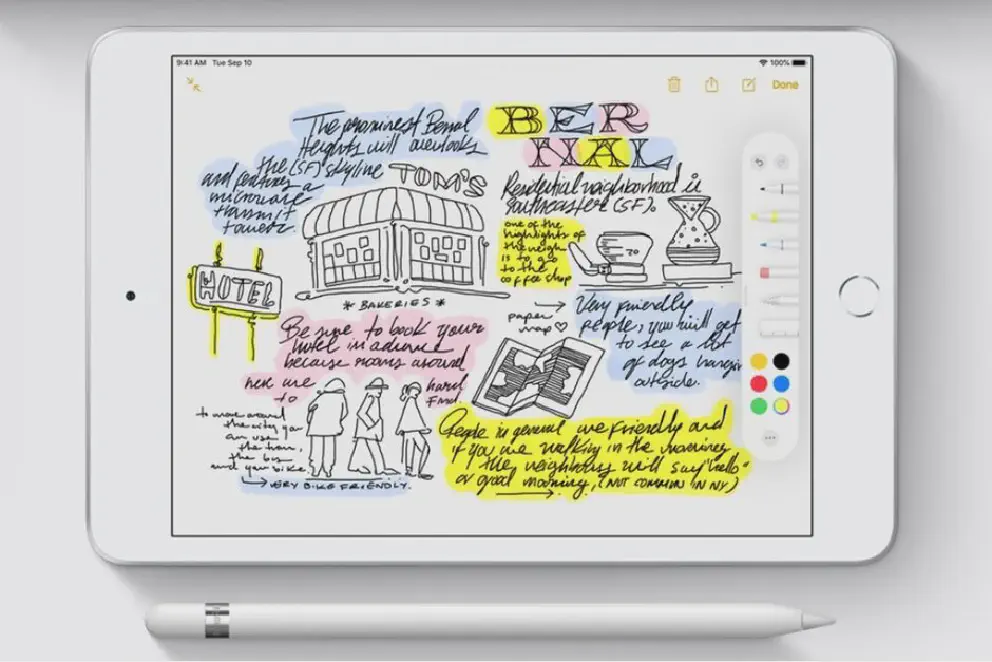One of the main abilities that separate humans and other living organisms is record keeping to keep our thoughts in our oversized brain organized. We cannot remember everything so we write them down, and writing things down clarifies our thought process and brings us ideas that were not there in the first place. A good note-taking app is as useful as a knife in the woods or a saw in a workshop.
For me, these are the few criteria that a good note-taking app must have:-
- Able to synchronized across devices and platforms (data in the cloud)
- Multiple text format and colors. I use different headers and colors to emphasize or mark my priority. (Red is important and should be done by today for example)
- Support pictures, hand written, sketches.
- Searchable and tags. Sometimes ideas come, I write it down, and a few weeks later I come back to that same idea. A good search function is a must. I can have different categories for different notes when I’m thinking of different things (groceries list to possible business ideas to current check list in developing ideas)
- Shareable. doing some things i require the ideas to be shared w/ others so i can expand such ideas. the notes need to be easily shareable.
So here are a few apps that I’ve used in rotation:-
Evernote (evernote.com)
Evernote is my go-to note taking app. Notes are organized by notebooks and you can write as many notes as possible. It’s possible to add photos, pdf to the notes itself. Evernote for me is like the swiss army knife of note taking. It has all the little features that make the app useful, but has strong basic features. Most people can live on the free version.
One cool feature that I use is scanning business cards. It will scan, do text recognition and save it as a note. It basically replaced my rolodex. Another feature that I always use is note sharing. I plan my entire Paris trip using this and everyone is on the same page about the plan in the trip.
Pro features allow you to sync with unlimited devices, annotate images / pdf and have a bigger note size. It also have a business plan for multiple users where you can update the same notes (just like slack to-do list but more organized.
Notion by Notion (notion.so)
Notion boasts that it is the note taking app of choice in Pixar and Spotify. The free, personal version has many good features in it which includes templates to get you started, command line to easily add features like a checklist, quote and a numbered list or a table. You can import your notes from Evernote if you are so inclined.
I’ve much preferred the minimal layout because it allows you to focus on the note itself. However, do not mistake the minimalist layout for the lack of features because there is a lot of it, even in the free version.
Organization is another unique feature that I like about the app. Notes are organized by “pages”. Each of the pages has a sub page. In Evernote, you have notebooks and each notebook has notes. In Notion, each of the pages can have subpages, so you can multi-level pages of an idea. Very useful if you are trying to keep track of a project that involves multiple teams.
Paid accounts have collaboration and administrative tools like teams, permission and even version history. Enterprise users can even integrate the app with your corporate sign on server (like Active Directory) and have a dedicated account manager (they call it success manager).
Paper by We Transfer (paper.bywetransfer.com)
Paper for me is one of the best sketch apps on the iPad. Before Adobe arrived on the scene of iPad, Paper was the sketching app on iPad. The features that makes it different from other apps is how realistic the sketching effects translated on the app. Draw a pencil line, it’d be a soft line. Draw multiple lines on it, it becomes more and more intense.
Another reason why I like this app is because of the minimalist tools. Adobe Sketch app has more tools and a lot of adjustment of said tools, but Paper minimal tools force you to focus on your technique than the tools itself. In this case, less is indeed more.
Pro features allow you more tools like cut and paste, lined drawing (convert a sketch into a geometric shape), importing images (collage), and syncing to iCloud.
Apple Notes (apple.com)
They say the best things in life are free. And there is no truer statement than Apple’s default note app. Started only as a way to put text notes, it has evolved into a sketch pad, list builder, check-list builder. Quick sketches is decent on the notes app and because it is built around Apple Pencil, you can vary the force on the apple pencil to show how dark the pencil sketches are. Sync around iCloud is free and easy, and you can also sync with other internet accounts like Google or Exchange server.
There is no pro version since this comes straight from Apple. You get the app for “free” when you purchase any Apple device.
Bear (bear.app)
Bear notes is a pun on bear necessities, which means only bring what you need. Its design philosophy is very minimalist so you can focus on your notes instead of all the feature set. Some might say that is very simplistic, but it’s a bridge between the basic note app by Apple and the full featured Evernote.
The notes are based on markdown, so if you are familiar with markdown, it will automatically convert markdown syntax into the appropriate effect like links, headers and formatted text.
Pro version allows you to sync between your devices, export to other formats like pdf and theming
Conclusion
Note taking is not just something you do in school, but also be very useful in life. Having a good note app is like having a great tool. Organizing your thoughts into notes is important for me, since they will be your plan of action and later determine your fate. I’ll end this with a quote from Gandhi
Your beliefs become your thoughts,
Your thoughts become your words,
Your words become your actions,
Your actions become your habits,
Your habits become your values,
Your values become your destiny.
Plug
Support this free website by visiting my Amazon affiliate links. Any purchase you make will give me a cut without any extra cost to you
- iPhone 13 Mini - Amazon USA / Amazon UK
- iPhone 13 - Amazon USA / Amazon UK
- iPhone 13 Pro - Amazon USA / Amazon UK
- iPhone 13 Pro Max - Amazon USA / Amazon UK
- iPhone SE - Amazon USA / Amazon UK
- iPad Mini - Amazon USA / Amazon UK
- iPad - Amazon USA / Amazon UK
- iPad Air - Amazon USA / Amazon UK
- iPad Pro - Amazon USA / Amazon UK
- Accessories:-
- AirPods - Amazon USA / Amazon UK
- AirPods Pro - Amazon USA / Amazon UK
- AirPods Max - Amazon USA / Amazon UK
- MagSafe Cable - Amazon USA / Amazon UK
- 20W Charger - Amazon USA / Amazon UK
- MagSafe Case - Amazon USA / Amazon UK