The set begins with a guy in a garage, that looks like a homage to Apple first office. Placing a first0generation iMac, adjust the microphone, hit record and turn on the iMac. The recognizable hum glared and the microphone caputre it. And using Logic Pro, the sound is synthized and turn into a C major key. More items are recorded: the HomePod Mini, the click of an AirPods case, MagSafe 1 click, the iPhone keyboard, the iPod click wheel and many more. Everything sound is turn into music, a shot of A.G. Cook and we move to Apple Park where Tim Cook, the CEO of Apple welcomes you.

No, he’s not selling a new lawnmower, but bring you new products that might, just might change your life. The theme is ‘unleashed’, but the focus of the show is music and the Mac. And the show begins …
Music
To ease user into the session, the begin with some mundane stuff. First, Apple Music has a new plan: Voice. At $5 a month, you can ask Siri to play any songs in the catalog. You will lose the ability to get lossless audio, or view the lyrics of the song, or using any social media stuff. The idea is to have a lower price plan to pull users into their music service.

Apple also updated the HomePod Mini with three new colors: Blue, Yellow and Orange. The HomePod Mini itself is not updated. So the HomePod Mini is more color match with your decor. Of course, there’s Siri on the HomePod Mini which is the main selling point. We hope that Siri will get as good as the competition but without the security issues.

After being in the rumor mill for months and even years, Apple finally updated the AirPods as the AirPods 3. Design-wise, it looks exactly like AirPods Pro but without the ear cups. The major difference between AirPods and AirPods Pro is the AirPods Pro has noise cancelling function. At $179, the AirPods will be everywhere. You can still get the AirPods 2 at $129.
New M1 Chips

This is what people has been waiting for: a higher performance M1 chip and boy, do they deliver. Apple did not only show one, but two new M1 chip derivaties called M1 Pro and M1 Max. Both the M1 Pro and M1 Max has 10 compute cores (2 efficiency and 8 performance cores). Details are scares right now, but one could believe the the M1 Max is clocked slightly higher. Both has 16 neural cores for ML workloads like face and pattern recognition.
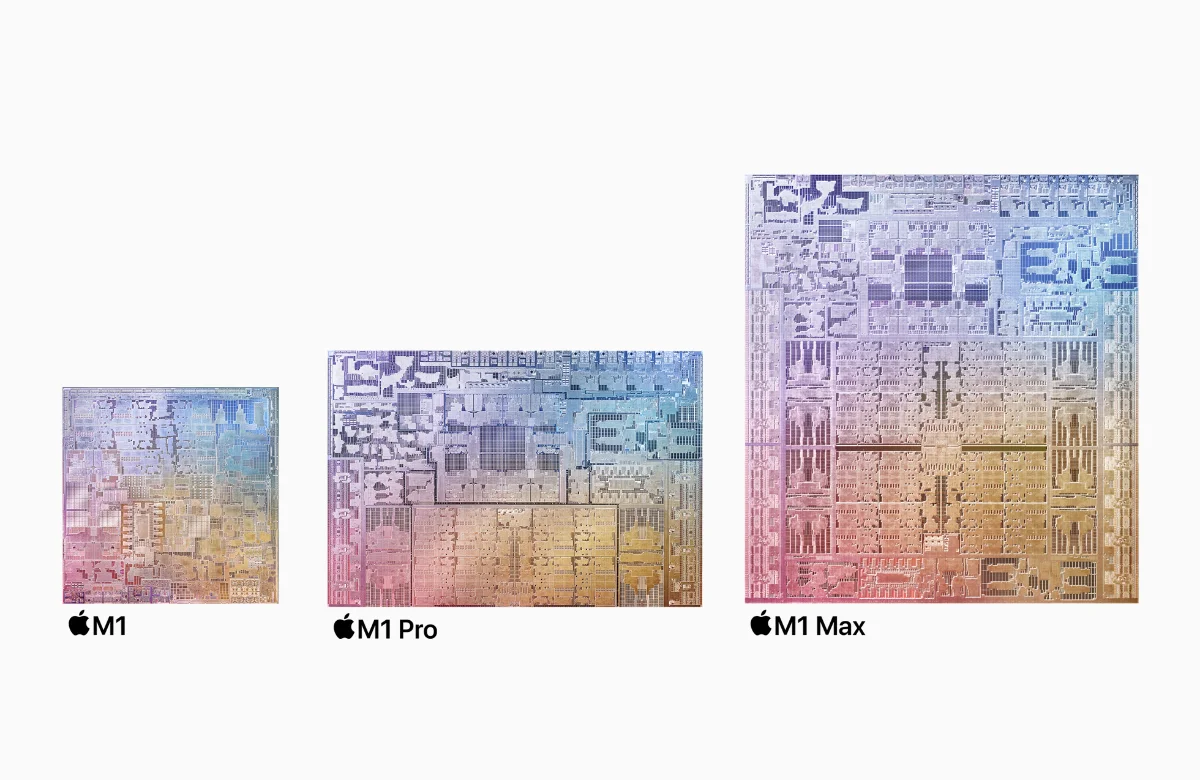
The major difference between the chip is the graphic cores and the memory controller. Let’s discuss on the graphic cores first. For the M1 Pro, you have 16 graphic cores, which is basically double of what is offered in the M1. To reduce costs and give users more options, Apple resorted to binning in their chip production. You can select to have 12, 14 or 16 graphic cores when ordering your MacBook Pro. This where it gets interesting on the M1 Max. You have up to 32 graphic cores on the M1 Max, which is double than what the M1 Max is offering. There’s an option for have 24 cores instead to reduce cost.
The next major difference in between the M1 Pro and M1 Max is the amout of memory bandwidth. Looking at the die size comparison, the M1 Max is basically double the size of the M1 Pro. One of the reasons is that the M1 Max has double memory controller than the M1 Pro. The result is that the memory bandwidth on the M1 Max is 400GB/s, while the M1 Pro has around 200GB/s. The numbers throw around sounds like a lot but its meaningless without some context. One of the most advanced and powerful laptops on the market, the Razer Blade 15 which runs on Intel 11th Generation Core i9 and DDR4 3200Mhz, has “only” 171.5GB/s of memory bandwidth. And here Apple just up the game to 400Gb/s.
Apple also added a media engine to the M1 Pro to handle ProRes streams. On the M1 Max, Apple put twice the cores of the media engine that it can handle up to 7x 8K ProRes stream or 30x 4K ProRes stream. Most video editors will tell you that is more than enough for almost any project that you are involve in. What’s amazing is that Apple has this on the Mac Pro as an optional add-on card. That card costs around $2,000. Here, $2,000 you will able to do pretty much that and get an entire laptop too. Mindblown.
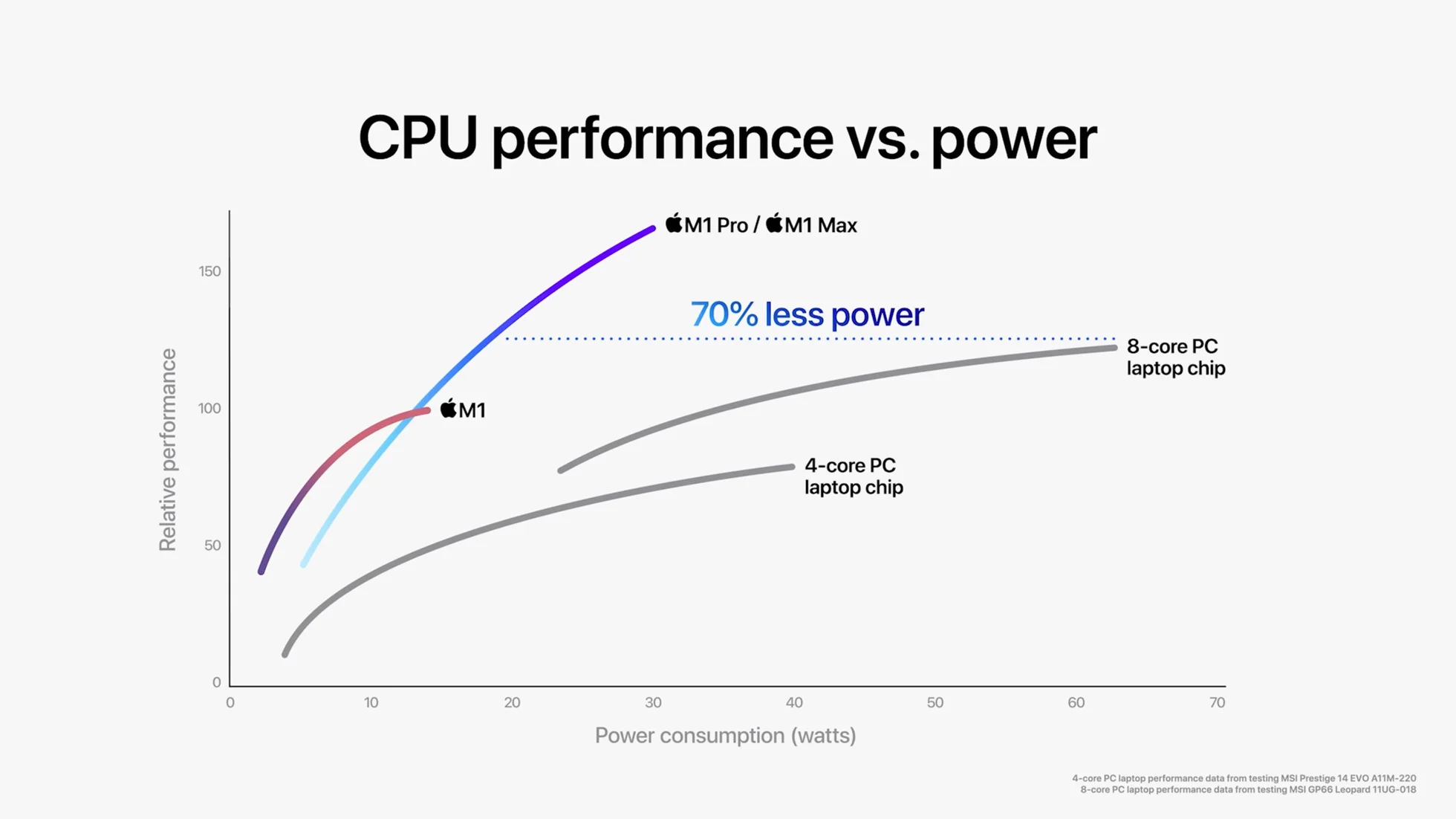
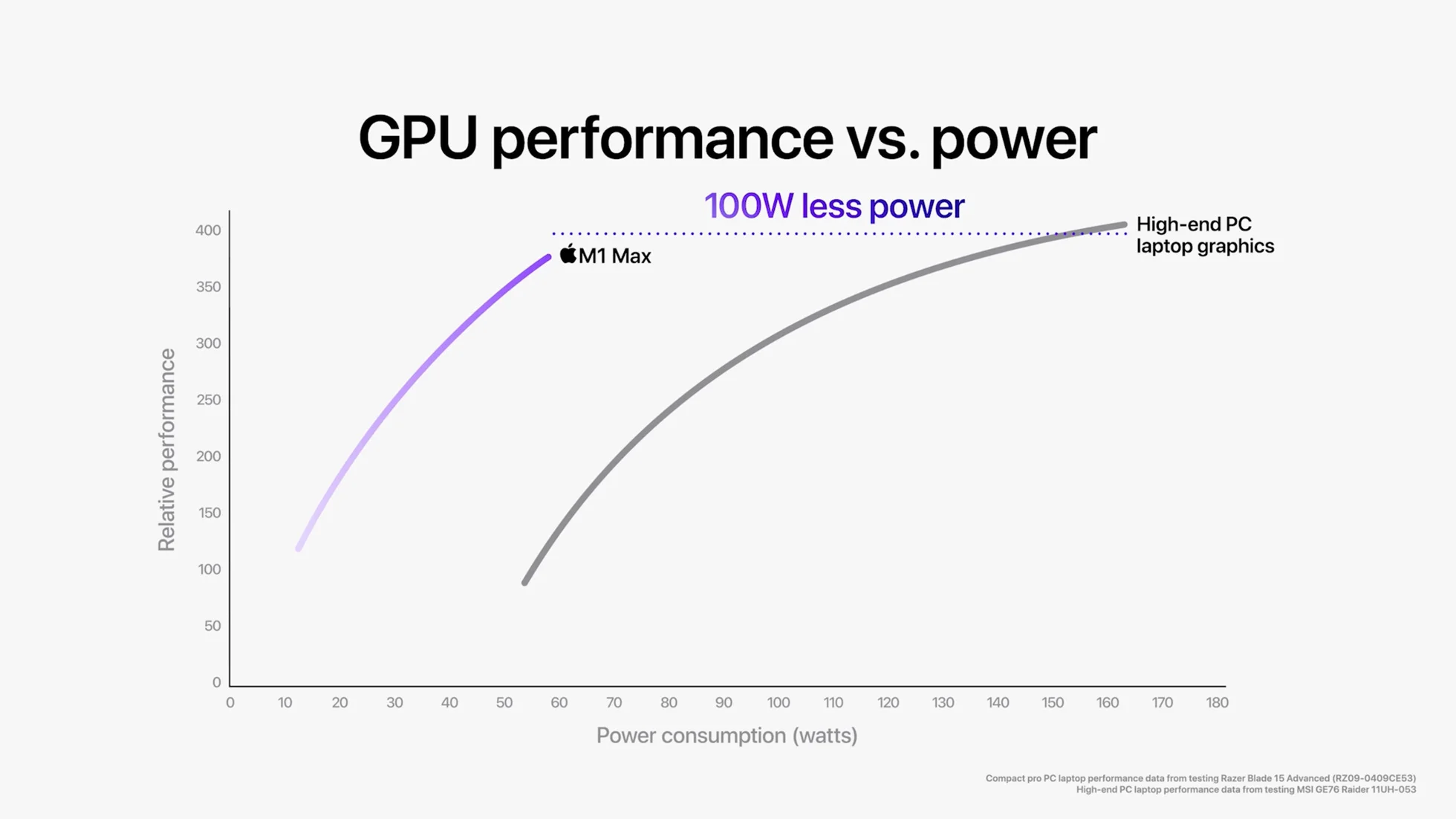
Now Apple has put a bunch of graphs and this time actually put some numbers on what they are claiming. So instead of saying that they can beat whatever the competition is brining, their emphasis is power consumption. Apple claims that they have bring whatever performance the competition is putting out, plugged in or not. It is a valid point since the ultra-performance laptop are so power hungry that they will throtle themself if not connected to external power. Now to check if the performance matches reality or not, we have to wait until the MacBook Pros are out on the street. Based on the graph that they are showing, Apple expects to have a TDP of around 30W for the compute core and 60-70W on the graphic core. The real question is, will it have the total TDP of 90W when fully pressed or much less than that?
MacBook Pro

Read in detail about the MacBook Pro here
And now this is what everybody has been waiting for: an all-new redesigned MacBook Pro. Made by professionals for professionals. There’s a rumor going out that Apple store servers, which has managed to handle the wave of wave of attacks during the iPhone release crush is struggling to handle the MacBook Pro loads. With the improvements that Apple shown during the presentations and the amount of people who still holding on to the 3rd generation MacBook Pro, it’s not a wonder why people in droves flock to buy the latest MacBook Pro.
So, this 5th generation MacBook Pro is an all-new design, or should I say a return to what it should be: a professional tool developed by professionals. It feels like Apple for once, go around see what their customers did and put everything that the customer wants, and then some more. The prodigal MagSafe is back. The HDMI port is port. The SD card slot is back. You have 3 Thunderbolt 4 ports. You have a headphone jack that can also power high impendence headphones. The monitor has grown bigger to the edge than now grows to 14.2" or 16.2". There’s a notch now, but we’ll talk about it later. The only thing missing is the glowing Apple logo that everybody loved, and now it’s replaced with the notch.
Many people talk about the notch. Well, the notch is there for a reason. Apple has stretched the screen real estate to the edges of the monitor casing but you still need to have that webcam for FaceTime calls. Furthermore, macOS design dictates that the menu items will always be at the top of the screen. So the notch will occupy the part where the menu goes. So, the top menu is split into two (which always done because of macOS): menu items and notifications.
In all the previous versions of MacBook Pros, the smaller 13" is always a compromise of the larger 15" or 17". You get a discreet GPU on the bigger laptop, but not on the smaller one. The speakers and microphone array are nicer on the larger laptop. Not anymore. Everything that you have on the 16", is available on the 14" as well. The only difference is that the screen is larger, which is obvious, and you have a bigger battery, owning to the size difference. The base SOC is a bit more powerful on the 16" than on the 14", but every SOC, storage and RAM option that is available on the 16" is available on the 14".
What did not make the cut
Now we have to talk about the things that people expect but did not appear in the event. For starters, the was rife rumours about the Mac Mini was to be unveiled. However, according to rumors, due to marketing reasons, the unveiling has been pushed to the first quarter of 2022. Having seen the M1 Pro and M1 Max, imagine having such SOCs on a Mac Mini form factor. What a rocket punch that would be.
The next thing that we hope to see but did not materialize is the updated 27" iMac. Or what people speculate, the 32" iMac. Now we know that Apple has update the M-series lineup to include M1 Pro and M1 Max, one can safely speculate that the larger iMac would have the same capabilities. However, since the iMac is a fixed desktop platform with a lot of thermal envelopes to spare it would not be surprising if Apple will have something above M1 Max. After all, the current 27" iMac can do 128GB of RAM while the iMac Pro does 256GB of RAM. The new iMac must at least match or exceed the current lineup. 1
Conclusion
Now with the Mac laptops are completely on the M-series platform, the only Macs that have not been updated are the low volume higher-tier Mac Mini, the 27" iMac and the very niche but industry focused Mac Pro. By sales volume, one can safely say that Apple has updated 90% of the Mac line to the M-series line up. Since we don’t hear too much issues on the normal M1 Macs, now we have to wait for the M1 Pro and M1 Max to bake under the professionals as they bring the higher end M-series platform to its paces.
Since Tim Cook has mentioned that we are at the end of the first year of Apple Silicon’s two year transition period, we can clearly see the time table of the upcoming M-series release schedule. The higher-tier space gray Mac Mini is expected to be updated on Q1 2022, possibly together with the higher-tier 27" iMac. One can expect the Mac Pro is going to be updated earliest at Q2 2022, possibly at WWDC 2022, but only available by end of the transition period. There are rumors circling around that the upper tier of the M1-series chip would have something like a duo M1 Max and quad M1 Max. That means the final upper crust chip would have around 20 or 40 compute cores and 64 or insane 128 graphic cores. It would be interesting to see how Apple would handle memory management because when you are pushing 256GB to 1.5TB of RAM, having some ECC is not only advisable, but necessary.
The tweet above, which was posted in May, discuss about Apple M1-series plan. Jade C-Chop eventually becomes M1 Pro and Jade C is the M1 Max. Jade 2C and Jade 4C is what people speculate will be in the higher end iMac and Mac Pro
Plug
Help grow this site and my family by visiting my affiliate links (I get a cut without extra cost to you) below: -
- Apple USB-C 20W charger - Amazon
- AirPods
- iMac - Buy at Amazon
- MacBook Air M1 - Buy at Amazon
- MacBook Pro M1 13" - Buy at Amazon
- MacBook Pro 14" - Amazon
- MacBook Pro 16" - Amazon
