
The MacBook Pro is Apple’s top-of-the-line laptop and perhaps the best selling Mac Apple makes, right after the MacBook Air. While the MacBook Air is aimed at casual or light users of the macOS platform, the MacBook Pro has been a workhorse for people who make a living using a laptop. In 2018, Apple showcase an ad featuring the MacBook Pro named “Behind the Mac” showing all the accomplish professional working on their next big thing on a MacBook Pro. Despite shown in 2018, most of the picture shows the glowing Apple logo which is a hallmark of the MacBooks which was remove in the pursuit of thinner-at-any-cost era of the MacBook Air and Pros.
Apple has unveil a completely redesigned MacBook Pro on the October 2021 event, under the tagline “Unleashed”. The idea that Apple has hold back the potential of the M-series chip since inception in November 2020 and now Apple will use the M1 Pro and M1 Max SOCs. The M1 Pro and M1 Max is a bigger and more capable SOCs than the M1 and basically almost every other laptop chip on the market.
Just like the previous version, the MacBook comes in two flavors: the portable 14" MacBook Pro and the desktop replacement 16" MacBook Pro. Both uses the same M1X chip while the large 16", owning to it’s larger size, has a little more features than the 14" MacBook Pro.
To see the old MacBook, the review is here.
Features

CPU Apple introduce two new SOCs for the MacBook Pro: the M1 Pro and M1 Max. Both has 10 compute core which consist of 2 efficiency cores and 8 performance cores. Both has 16 neural network cores. The major difference is when it comes to GPU cores. The M1 Pro has 16 GPU cores while the M1 Max, you can spec it to have either 24 or 32 GPU cores. Another major difference is the amount of RAM and it’s associated bandwidth. The M1 Pro starts with 16GB of RAM and optimally upgradable to 32GB. The M1 Max starts at 32GB and optionally upgradable to 64GB. The M1 Pro has 200 GB/s memory bandwidth while the M1 Max is doubled at 400 GB/s. It boils down to memory channels that each SOCs has. Furthermore, the M1 Pro and M1 Max has Media Engine cores which help process ProRes video. What’s amazing is that the M1 Max can handle more 8K or 4K streams than a $2,000 Afterburner Card from Apple. Mind-blown.
On the 14" MacBook Pro, you can choose between 8 or 10 compute cores and 14 or 16 GPU cores.
To read a more detailed look on the M1 Pro and M1 Max SOC, you can read about it here. To see how the SOCs fares against Intel best 11th Gen Core i9 and Ryzen laptop and desktop CPUs, read here

Body As with previous generations, the body is made from a single block of Aluminum and machined down to the exact shape of the MacBook Pro. The speaker holes are laser cut so it’s big enough that the sound passes through, but small enough that you can hardly feel the holes. That’s next level workmanship there. The new MacBooks are slightly bigger and heavier than the previous version. That’s not a bad thing since the “thin and light by any means” had made the MacBook Pro prone to thermal throttle. I would rather have somehting that is slightly unwieldy but more capable.

The Notch A few days before the event, there are rumors coming out about the appearance of the notch in the MacBook Pro screen. At first, it does not make sense why would you have it. But then, they stretch the screen out to the edge, it makes perfect sense. The notch houses the FaceTime camera, ambient sensor but no FaceID sensor like the dot projector and infrared camera. Some might complain about the notch, but since macOS menu is always on the top, it does not matter much.

Ports The previous generation featured 2-4 USB-C ports plus a 3.5mm headphone jack. When the previous design was unveil in 2016, USB-C was a relatively new technology and user has to resort to a multitude of dongles to connect their existing peripherals to the laptop. Now, USB-C is usage is ubiquitous enough that this is no longer an issue, but do you need to visit dongle town to use the most common items, like a TV monitor or transferring your videos and photos to your laptop. Apple has address these concern by adding back the “missing” port to the redesigned MacBook Pro.
Headphone Jack The headphone jack is powered, so you can stick your high impedance headphones and the MacBook Pro should have some power to drive the headphones. According to Apple, the headphone jack can provide up to 3V RMS for headphones with 150 to 1k ohms impedance. Of course, it says nothing about the quality of the power, and according to some audiophiles, it won’t replace your headphone amp anytime soon, although it’s a good feature to have.

MagSafe With the first appearance in the new iMac 24", it is not a suprise that the MagSafe is making a comeback in the MacBook Pro. You can still charge the laptop using the USB-C / TB 4 ports. Why Apple is introducing the MagSafe when it can basically charge using USB-C? The USB-C PD protocol allows up to 100W in the port. Apple provides at 150W adapter so you can charge the laptop from 0% to 50% in 30 minutes. That’s why.

Screen Liquid Retina Display XDR. Comes in two sizes: 14.2" and 16.2". The form factor is pretty much the same as the previous generation. What Apple did is stretch the screen all the way to the edge. Refresh rate varies from 24Hz all the way to 120Hz depending on the context. The variable refresh rate save battery life when not in use and increase performance when required (like gaming, video editing and watching higher refresh rate videos). The backlight is MiniLED just what you find in the new 13" iPad Pro so it has around 10,000 local dimming zones. For the first time ever, you can actually watch HDR content on the MacBook Pro. Typical brightness is amazing at 1000 nit sustained and goes to 1600 nits for HDR content.
Speaker 6 speaker setup (2 tweeters and 4 noise cancelling subwoofer). Claims to be able to play and project sounds via the Dolby Atmos codec. Apple claims that it has 80% more bass and can play half an octave lower than the previous MacBook Pro.
Microphone Studio quality 3-mic array with beamforming. Apple claims that it has eliminated 50% more floor sound so your recording will be much crispier.
Camera The camera has been upgraded to the 1080p FaceTime camera. Apple claims that the sensor is bigger so it works better in low light situations.
TouchID Instead of using passwords, you can use your thumb to unlock your Mac. If you have an Apple Watch, your Apple Watch can unlock the Mac too.
TouchBar The TouchBar is one of unique features of the MacBook. It replace all of the function keys with a OLED stripe which the function changes according to the app that you are using. It has a love-hate relationship with the users. Majority of the users is indifferent with TouchBar, a nice feature to have, but won’t be missed. So Apple decided to ditch the TouchBar in the redesign and put full height function keys. RIP TouchBar: 2016-2021.
Storage Starts from 512GB and goes up to 8192TB. Expect to pay a hefty premium for the privilege. You can get a 4TB external SSD at $899 in Amazon (affiliate link).
Battery The previous 16" MacBook Pro has a battery capacity of 100Wh, which is the maximum allowed by the FAA to be carried on an airplane. The new 16" MacBook Pro maintains the capacity at 100Wh. However, with the new M1 Pro and M1 Max SOCs, Apple claims that the MacBook Pro will lasts 14 hours web surfing and 21 hours watching movies which almost doubles the previous MacBook Pro. That itself is like finding new battery technology.
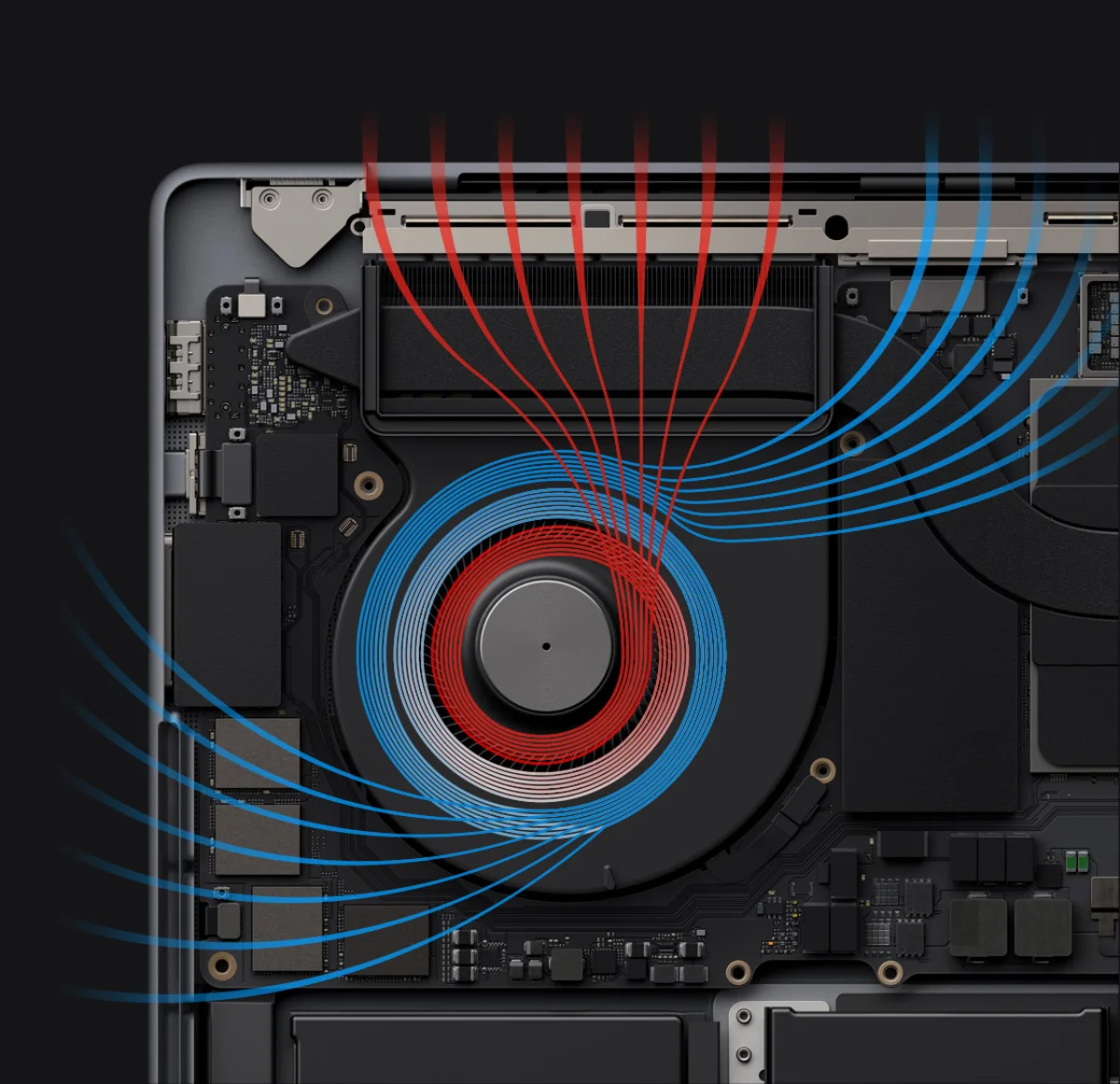
Thermals Apple has reworked the thermals so it can suck 50% more air, even at lower fan speed. In the previous 16" MacBook Pro, you’ll have a CPU and and GPU which is a significant heat source and add a T2 chip. Now, everything is just a single heat source and Apple decided to amp up the thermal managmenet. It will be a very cool laptop.

External Displays If you opt for the M1 Pro SOC you can drive up to two 6K monitors which is already impressive. If you opt for the M1 Max SOC, you can drive up to three 6K monitor plus a 4K display up to 60 Hz. A laptop can become a video editing workstation in a snap. Amazing.

Power Adapter The MacBook Pro comes with a brand new power adapter that supports USB power delivery 3.1 which supports up to 140W of power. You’ll get the new MagSafe cable when your purchase the MacBook Pro. However, please note that fast charging is only available for the larger 96W or 140W power adapters. If you bought the $2,000 base model 14", you will not get the fast charging bricks. Apple also sold the separately ($99 for the 140W power brick and $49 for the MagSafe cable). The good thing is the MagSafe Cable is using USB-C, so you can replace the cable (power bricks lasts a long time) if the cable is lost or damaged. Factoid: the power adapter has a mini computer that regulates the power between source and the Macbook Pro. That tiny computer that control the power delivery is faster than the original Macintosh and has more RAM than the Apollo Guidance Computer. The more you know
It Is Worth It?
The Price Apple has bumped up the price of the MacBook Pro. The 14" starts at $1999 and the 16" starts at $2499. The maxed out 16" goes out for over $6,000. Yes, it is expensive. But if you make your living from the laptop like a wedding videographer, the $6,000 laptop will pay itself by 5 or 6 jobs (much faster if you’re the established ones). Below is the price guidance of your perusal.
Value Proposition Yes, a $2,000 laptop does not sound like a value proposition, but do hear me out. The new MacBook Pro is a unique product on the market. There is no laptop that has a MiniLED screen that can do HDR. There’s not a lot of laptop that can do 64GB of internal memory. There’s almost no laptop that can drive 3x 6K screens plus 1x 4K TV. There’s no laptop that has graphic performance of a desktop GPU. If performance numbers claimed from Apple to be believed, there’s no laptop (or most desktop) CPU can match the performance. So the MacBook Pro is arguably the best laptop in the market. Expensive, but you get what you pay for.
| 14" MacBook Pro | 16" MacBook Pro | |||||||
|---|---|---|---|---|---|---|---|---|
| Processor | M1 Pro | M1 Max | M1 Pro | M1 Max | ||||
| CPU Cores | 8 | 10 | 10 | 10 | ||||
| GPU cores | 14 | 16 | 24 | 32 | 16 | 24 | 32 | |
| 16 GB | $1999 | $2199 | $2299 | - | - | $2,499 | - | - |
| 32 GB | $2,399 | $2,599 | $2,699 | $2,899 | $3,099 | $2,899 | $3,099 | $3,299 |
| 64 GB | - | $3,299 | $3,499 | - | $3,499 | $3,699 | ||
Storage options:-
- 512GB ($0)
- 1024GB (+$200)
- 2048GB (+$600)
- 4096GB (+$1,200)
- 8192GB (+$2,400)
When you are upgrading from the …
… MacBook Air The MacBook Pro is a weapon for the road warrior. If your work depends on laptop that you need on the go, the MacBook Pro fits the bill. If you are a casual user that just wanted a laptop to surf the web, watch Netflix / Youtube, the MacBook Air is a better fit.
… 13" M1 MacBook Pro The 14" MacBook Pro is more powerful, has better screens, more ports and support more memory and has no TouchBar. The only winning thing is the M1 MacBook Pro is priced at $1299 while the new 14" Macbook Pro starts at $1999. If you are price sensitive, get the 13" Macbook Pro. It’s a decent laptop that is capable. But if you are performance sensitive, the $1999 is worth it.
… 2019 16" MacBook Pro If your MacBook Pro is working fine, go ahead and use the current Intel MacBook Pro. The 2019 MacBook Pro is quite a capable laptop of it’s day. Thermal issue aside, the performance is still relevant today. However, the M1 Pro and M1 Max SOCs just kick the old i9 Intel to the curb. If you are running a business on the laptop, the new 14" and 16" MacBook Pro is worth the upgrade.
… 2016 15" MacBook Pro 5 years is a long time to use a laptop for. The laptop was quite the revolutionary, but a lot of compromise and mistakes was made, which Apple adjusted over the life of this generation (butterfly replaced with magic keyboard, the esc key re-instated, 15.4" pushed to 16", speakers and mic upgraded, battery enlarged, the heat management has been redone). Expect a lot of people from this category of users will order the new MacBook Pro once is available.
… 2015 15" MacBook Pro or older What you waiting for? An invitation? Do it already!
Where to get it?
You can order the new MacBook Pro right away or order them through Amazon (affiliate link which I get a cut but does not cost you extra. Thank you!).
Reviews from the net
Tyler Stalman runs the MacBook Pro through it paces, and if you’re using FCP in ProRes, the accelerators really helps.
Rene Ritche comprehensive review of the MacBook Pro
Jonathan Morrison demo the high power mode for the 16" MacBook Pro
Specs vs older MacBook Pro
| Features | MacBook Pro 4th Generation | MacBook Pro 5th Generation |
|---|---|---|
| General | ||
| CPU | Apple M1 / Up to Intel Core i9-9980HK | Apple M1 Pro / Apple M1 Max |
| GPU | Apple M1 / Up to AMD Radeon 5500M | Apple M1 Pro / Apple M1 Max |
| RAM (GB) | 8-16 / 16-64 | 16-64 |
| Storage (GB) | 256 - 2048 / 512 - 8192 | 512 - 8192 |
| Screen | ||
| Screen tech | IPS LCD screen with LED backlit | IPS LCD screen with MiniLED backlit |
| Screen Size | 13.3" / 16" | 14.2" / 16.2" |
| Screen Resolution | 2560 x 1600 / 3072 x 1920 | 3024 x 1964 / 3456 x 2234 |
| Screen Max Brightness (sustained) | 400 / 500 | 1000 |
| Screen Max Brightness (peak) | - | 1600 |
| ProMotion | - | Yes |
| Color Gamut | P3 | |
| Internal Peripherals | ||
| Audio | 6 speaker system w/ woofer | |
| Mic | 3-mic array / Studio quality 3-mic array | |
| TouchID | Yes | |
| TouchBar | No / Yes | - |
| Keyboard | ||
| Trackpad | Force Touch w/ Haptic Feedback | |
| Internal Camera | 720p FaceTime Camera | 1080p HD FaceTime Camera |
| USB-C Ports | 2 / 4 | 3 |
| HDMI Ports | - | 1 |
| SD Card Ports | - | 1 |
| WiFi | 6 / 802.11ac | 6 |
| Dimensions and Weight | ||
| Width (cm) | 30.4 / 35.8 | 31.26 / 35.57 |
| Depth (cm) | 21.2 / 24.6 | 22.12 / 24.81 |
| Height (cm) | 1.5 / 1.6 | 1.55 / 1.68 |
| Weight (kg) | 1.4 / 2.0 | 1.6 / 2.1 |
| Battery Longevity | ||
| Battery Capacity (Wh) | 49.9 / 100 | 70 / 100 |
| Wireless web (hours) | 17 / 11 | 11 / 14 |
| Apple TV playback | 20 / 11 | 17 / 21 |
